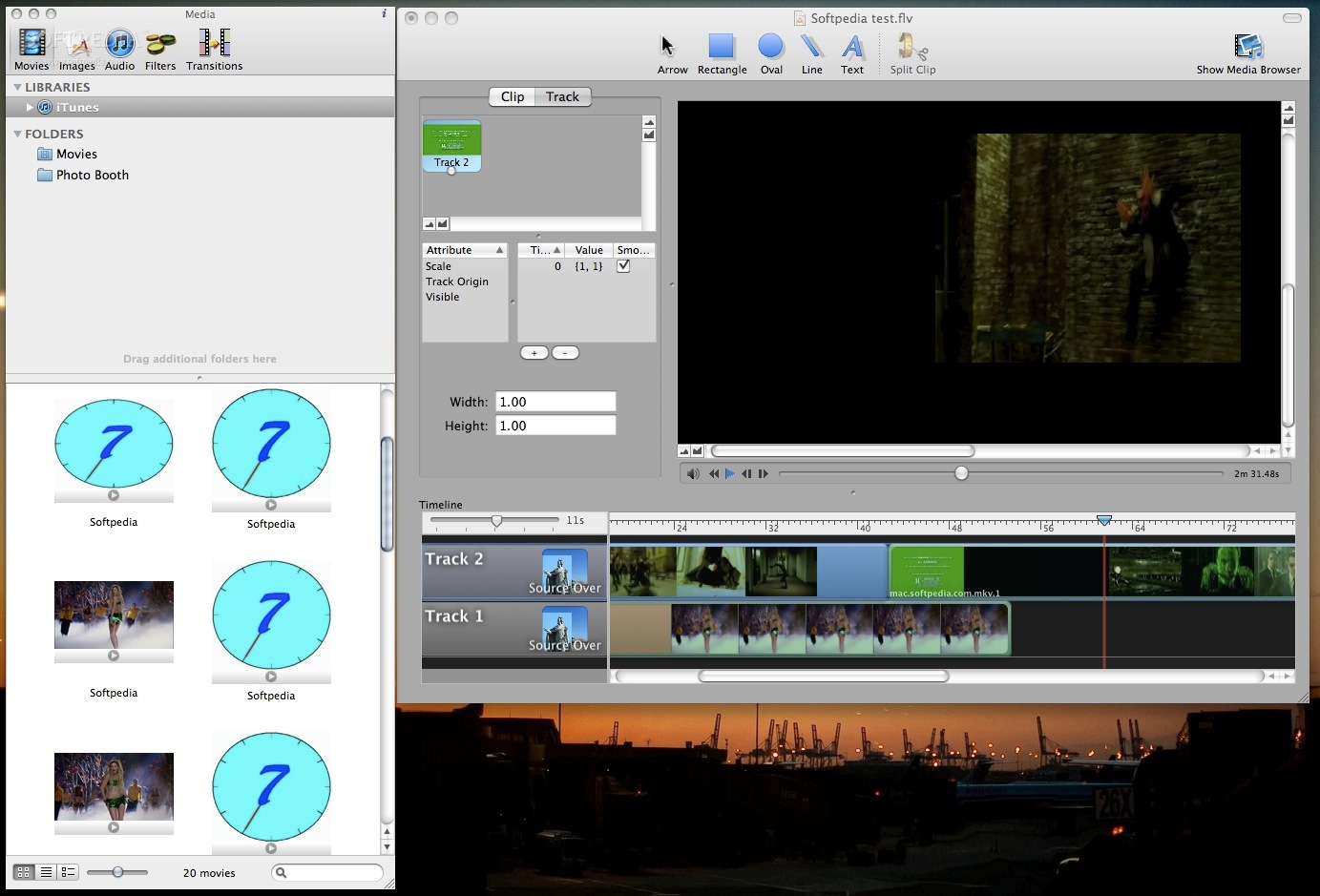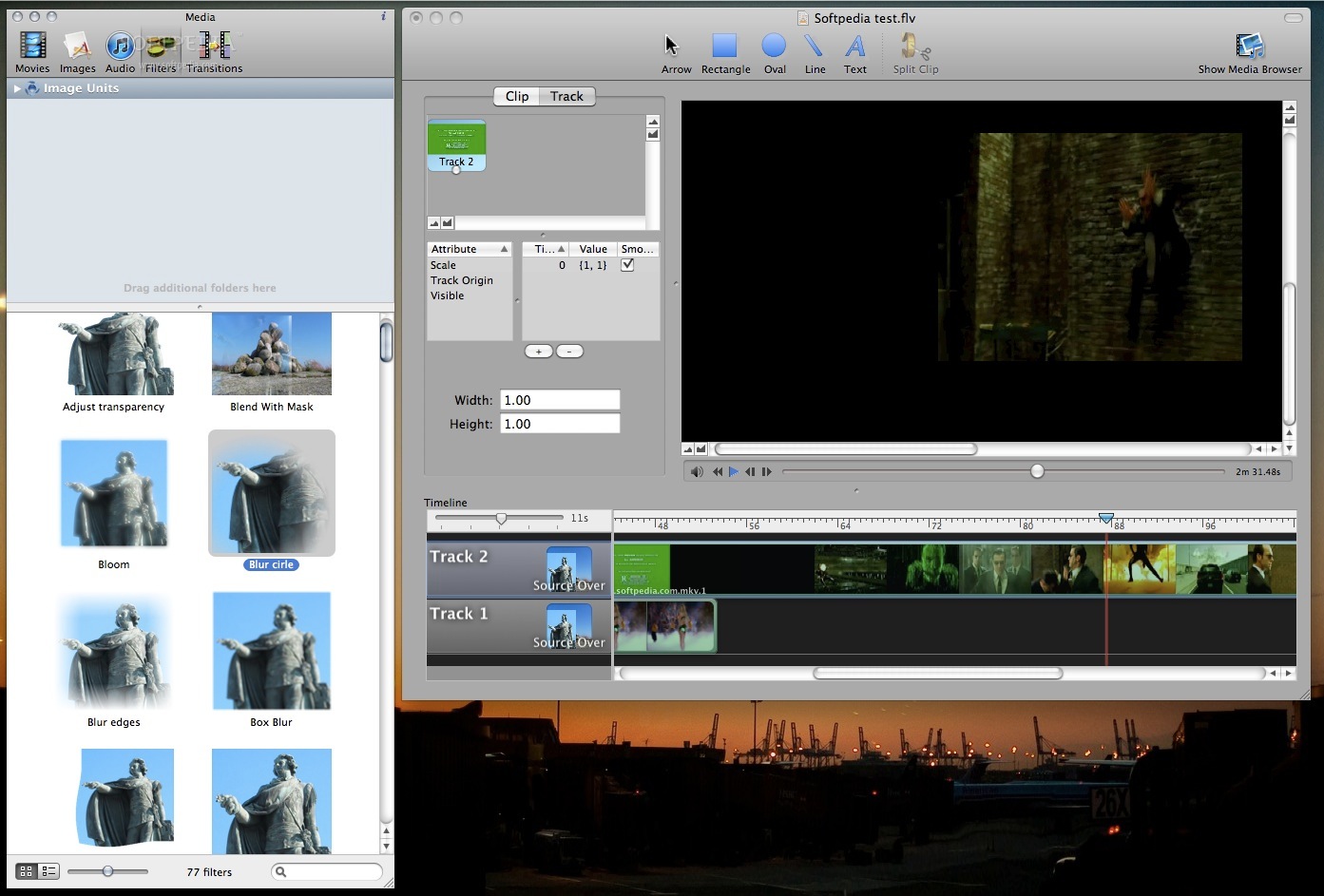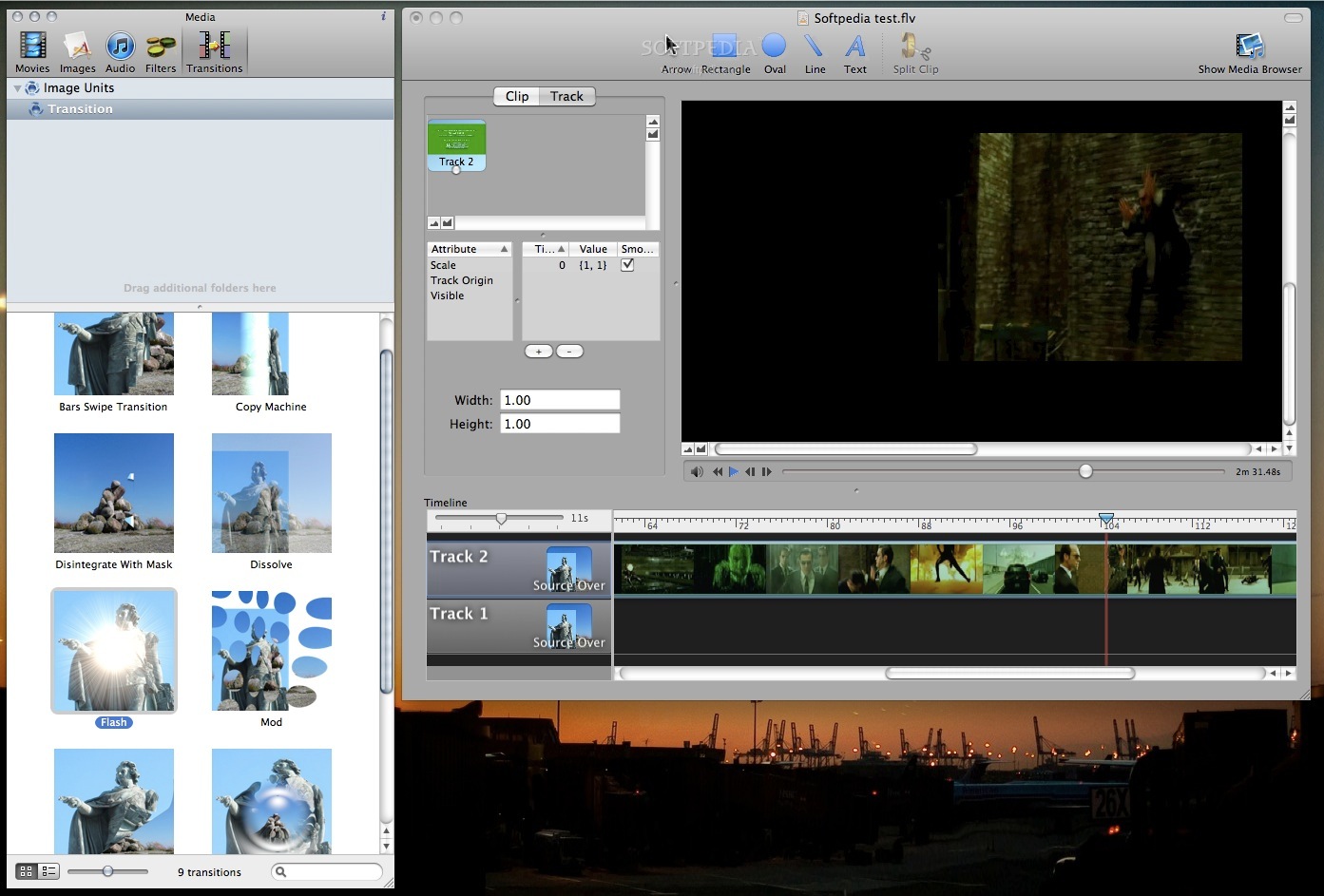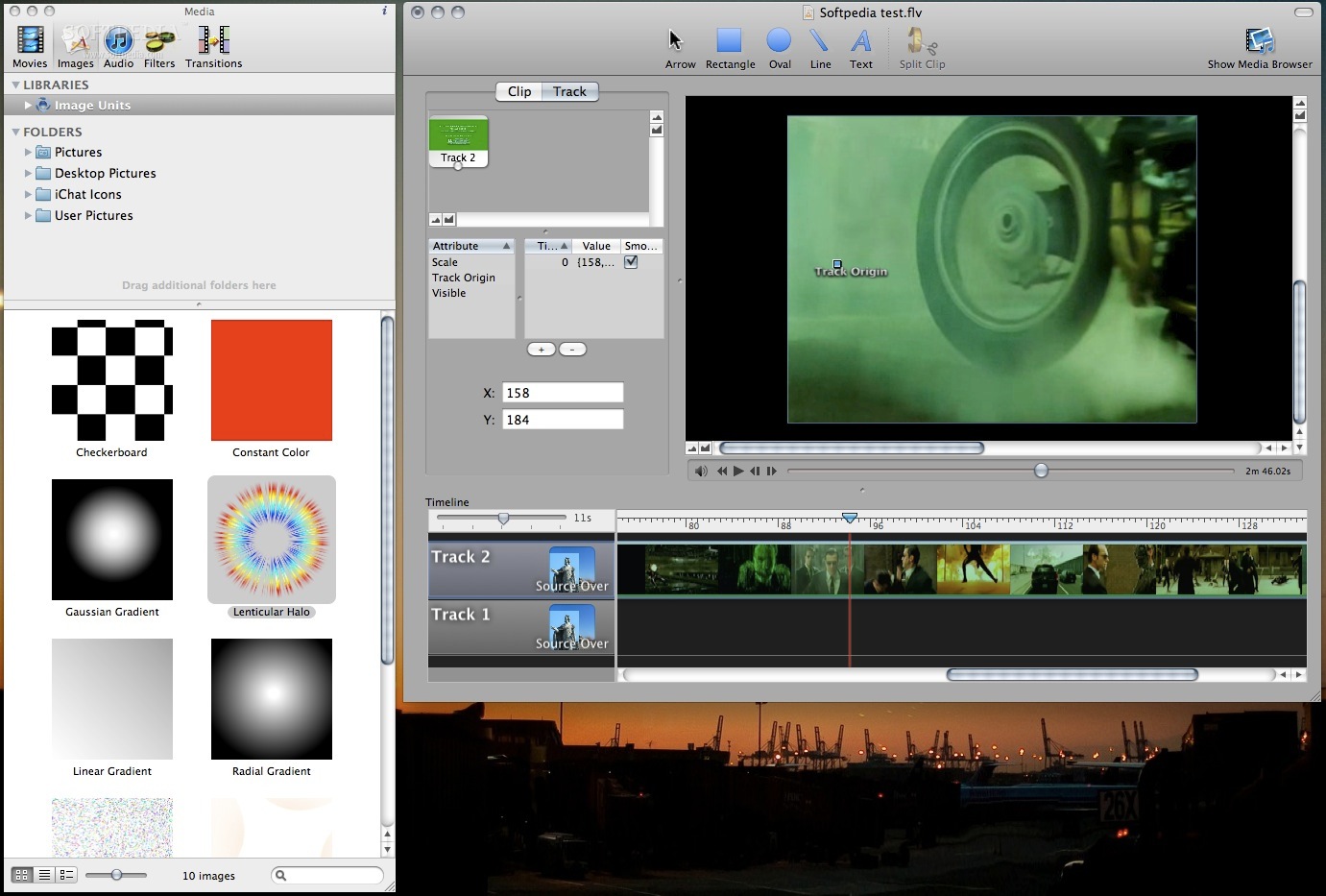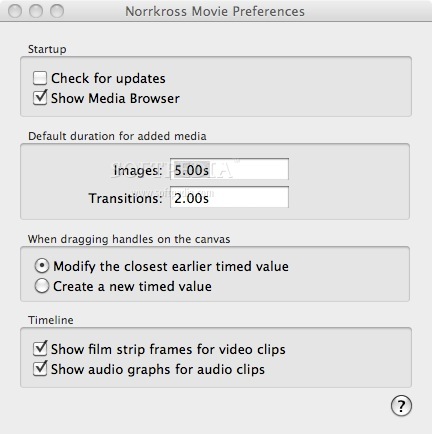Description
Welcome to VideoCanvas FOR MAC!
Are you looking to enhance your video creation experience on your Mac? Look no further than VideoCanvas! With powerful video effects and advanced editing capabilities, VideoCanvas is the perfect tool for creating stunning videos with ease.
Key Features:
- Split videos into multiple tracks
- Apply filters and transitions
- Key-framed attributes for precise control
- Import and organize videos
- Export to MPEG-4 files or capture still images
Technical Specifications:
- File: VideoCanvas_2.2.zip
- Publisher: Norrkross Software
- Price: FREE
- Compatibility: Mac
Get Creative with VideoCanvas!
Start using VideoCanvas today to bring your video projects to life. Whether you're a beginner or an experienced video creator, VideoCanvas has the tools you need to create professional-looking videos with ease.
Download Your Copy Now!
Don't miss out on the opportunity to download VideoCanvas FOR MAC for free. Get started today and unleash your creativity with this powerful video editing software.
User Reviews for VideoCanvas FOR MAC 7
-
for VideoCanvas FOR MAC
VideoCanvas for Mac offers powerful video effects to create stunning results with precise control over attributes. Easy import, organize, and export functionalities make it user-friendly.
-
for VideoCanvas FOR MAC
VideoCanvas is a fantastic app! The controls are precise, and the effects are stunning. Highly recommend!
-
for VideoCanvas FOR MAC
Absolutely love VideoCanvas! It makes video editing so easy and fun with its amazing filters and transitions.
-
for VideoCanvas FOR MAC
This app is a game changer for video effects! The layering feature is intuitive, making my edits look professional.
-
for VideoCanvas FOR MAC
VideoCanvas exceeded my expectations. The key-framed attributes allow for detailed adjustments. Five stars!
-
for VideoCanvas FOR MAC
I’m impressed with VideoCanvas! It’s user-friendly, and the export options are great for sharing my work.
-
for VideoCanvas FOR MAC
An exceptional app for video editing! The filters really elevate my videos, and exporting is seamless. Love it!