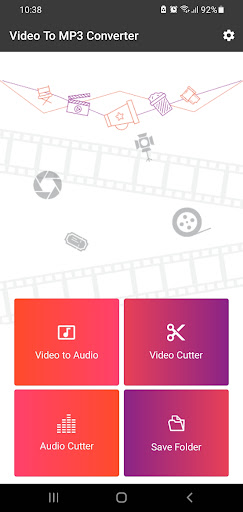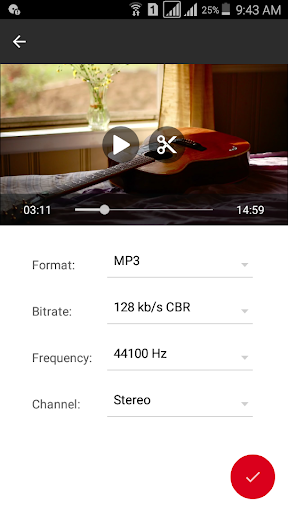Description
Video to Audio (MP3 AAC OPUS)
Overview
SoftPas presents the Video to Audio (MP3 AAC OPUS) app, allowing users to convert video files to audio seamlessly. This versatile tool offers multiple features to enhance your audio experience.
Key Features
- Audio Cutter & Video Cutter: Easily trim and cut your video files.
- Increase Sound Volume: Enhance the audio output as needed.
- Edit Tags: Customize audio files with title, album, artist, and genre information.
- Support for various audio formats like MP3, AAC, OGG, and more.
- Compatible with popular video formats such as MP4, AVI, WMV, and others.
- Set audio files as ringtone or notification tones.
Technical Specifications
- Output Formats: MP3, AAC, M4A, OGG, OPUS, AMR, FLAC, WAV, WMA
- Bitrate Options: 32kb/s, 64kb/s, 128kb/s, 192kb/s, 256kb/s, 320kb/s
- Free to download and use
Video Cutter Functionality
The Video to Audio app also includes a video cutter feature to help you extract your favorite video clips effortlessly.
Audio Cutter Capability
With its powerful audio cutting abilities, the Video to Audio Converter doubles as a convenient ringtone creator.
Get Started Today!
Experience the simplicity and greatness of Video to Audio Converter for free. Share your feedback with us to help us continuously improve our app.
For any questions or suggestions, reach out to us at [email protected].
User Reviews for Video to Audio (MP3 AAC OPUS) 1
-
for Video to Audio (MP3 AAC OPUS)
Video to MP3 Converter is a versatile app with easy audio and video cutting features. Great for creating custom ringtones.