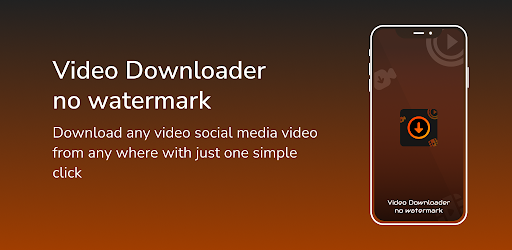Description
Video Downloader no watermark
Video Downloader no watermark is a robust app designed for downloading Social media Video content with extended features. With this Video Downloader no watermark, you can easily download Social media Video in HD quality.
This app is an excellent tool for downloading Social media Video and discovering high-quality videos within your phone’s video collection. Users can download videos directly from Social media Video. The Video Downloader no watermark helps you save videos from Social media Video efficiently.
Key Features:
- Download Video Downloader no watermark.
- Download Social media Video for free by copying the URL.
- Paste the link into the Video Downloader no watermark.
- Enjoy easy video downloading and sharing from Social media Video.
- Auto-downloading feature included.
- User-friendly interface for a great Video Downloader no watermark experience.
- Unlimited, fast downloads of Social media Video.
- Manage downloaded videos within the app and view them from your list.
- Share your downloaded videos with friends or family using built-in sharing options.
- Safe and lightweight Video Downloader no watermark.
- Free and HD-quality, unlimited fast Video Downloader no watermark.
- Super-fast video saving with support for speed boosts.
- A dedicated tool for Video Downloader no watermark.
- Simple and quick Social media Video saving.
- The Video Downloader no watermark is a free app.
The Video Downloader no watermark app offers the fastest and most efficient way to download videos. It allows for customization to match your download preferences and features an attractive UI with minimal ads, ensuring an excellent user experience. Forget about internet delays—download any Social media Video within seconds and enjoy personal viewing or sharing of your favorite videos right away.
How to Use:
- Open the Social media Video app.
- Select the videos you wish to download.
- Tap the share icon to open the share menu.
- Choose the copy link option to get the video URL.
- Open the Video Downloader no watermark app and click the paste button.
- That’s it—now you can share, repost, or do whatever you like with your downloaded video.
Important Note:
Please do not use this app to save or repost any photo or video without the permission of the respective owners. Respect the rights of Social media Video users. We adhere to the rights of Social media Video and use content permitted for developers. If you notice any content in our app that violates copyrights, please inform us so we can remove it.
Disclaimer:
- Video Downloader no watermark is not affiliated with, sponsored by, or endorsed by any third-party or social media apps.
- Obtain permission from the owner before reposting photos or videos.
- We are not responsible for any intellectual property violations resulting from unauthorized reposts.
- This Video Downloader no watermark app is a tool for downloading Social media Video content and is not affiliated with Social media Video.
For questions, concerns, or suggestions, please contact us via our developer email address.
User Reviews for Video Downloader no watermark 1
-
for Video Downloader no watermark
Video Downloader no watermark is a versatile app for downloading Social media Video in HD quality. It offers a user-friendly interface.