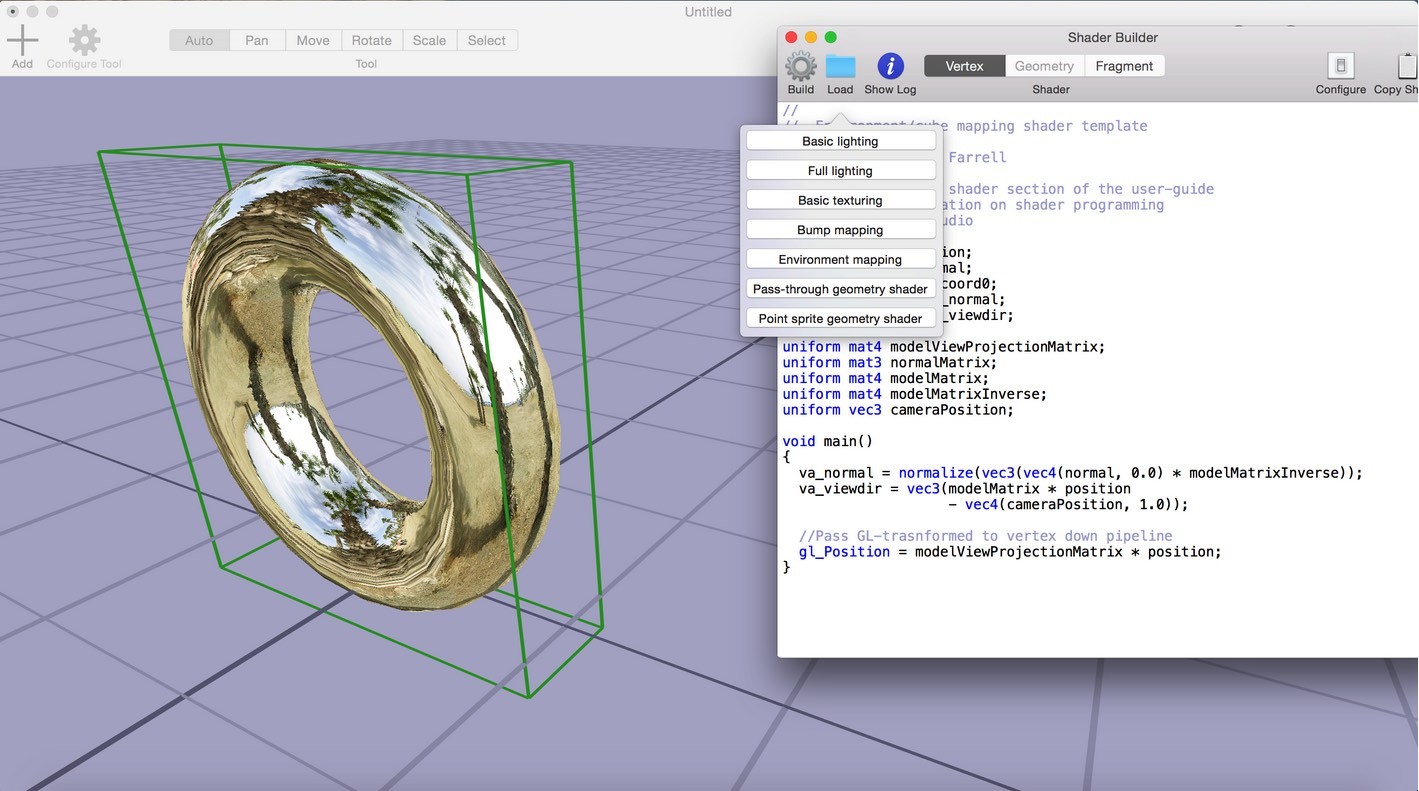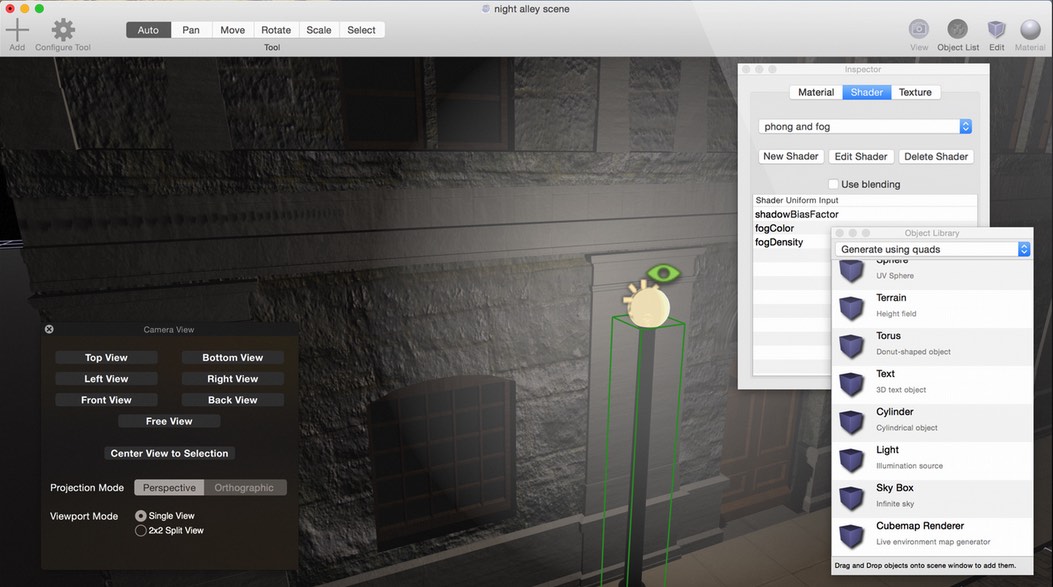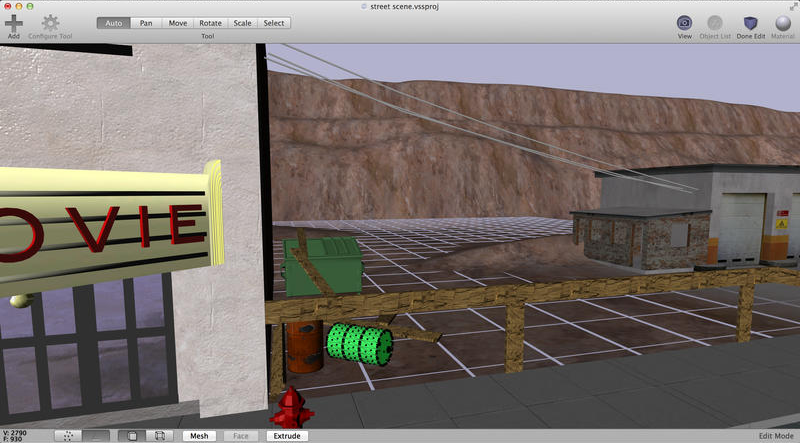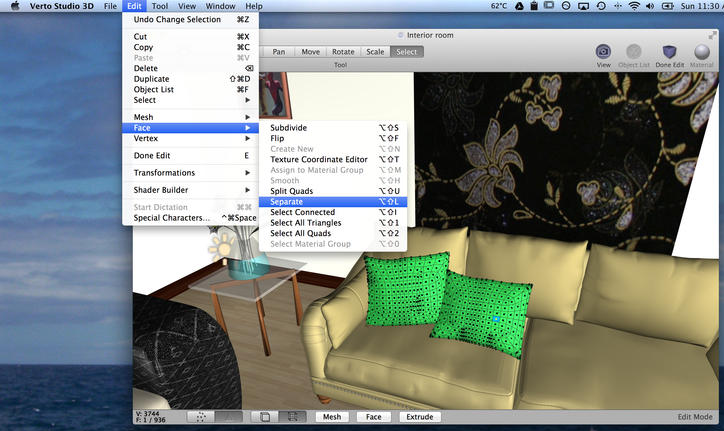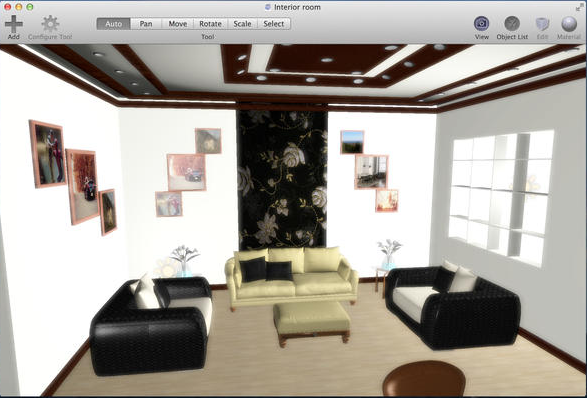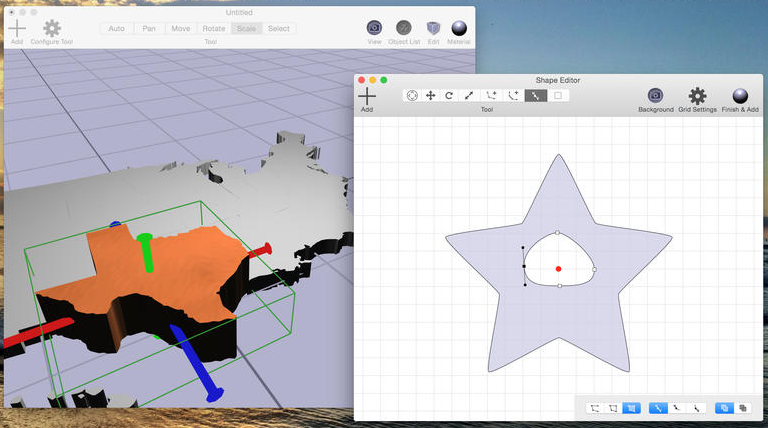Description
Verto Studio 3D
Verto Studio 3D is a super handy app for macOS that lets you edit detailed 3D models and create cool scenes. With Verto Studio 3D, you can easily import your own models and play around with different modeling components through a user-friendly interface.
Why Use Verto Studio 3D?
This app is perfect for quickly building awesome environments for mobile applications or even creating neat 3D mockups. Plus, it’s an affordable option that packs a punch when it comes to generating 3D content.
User-Friendly Interface
The layout in Verto Studio 3D is well-organized, making it easy to navigate. You can pick from several modes on the top toolbar like Auto, Pan, Move, Rotate, Scale, or Select. The bottom bar gives you access to configure Mesh options, Faces, and even an Extrude function.
Cool Features Included
Inside the Verto Studio 3D package, you’ll find a Texture library filled with both built-in and user-created textures. To apply a texture, just drag and drop it onto your target object or image—super simple!
Camera Views Galore
You also get multiple camera views! Whether you want to look at your model from the top, bottom, left, right, back, or front—you’ve got options! There’s even a free view mode available if you want more freedom in how you see your designs.
Create Your Own Objects
The Sketch tool is really neat because it allows you to draw free objects like polygons or shapes including circles and squares. You can also manipulate any objects from the Objects library which includes types like Plane, Cube, Sphere, or Terrain!
Importing Made Easy
If you're worried about file formats—don’t be! Verto Studio 3D supports importing various formats such as DAE, BLEND, 3DS, and many more. When it comes to output formats though, you'll mainly work with DAE, STL, PLY, and OBJ.
A Worthy Competitor
In conclusion, Verto Studio 3D has plenty of potential to stand up against other popular apps out there. While it may not have every single feature under the sun for 3D modeling apps out there today; its wide range of functions combined with its fair price make it a solid choice!
Tags:
User Reviews for Verto Studio 3D FOR MAC 1
-
for Verto Studio 3D FOR MAC
Verto Studio 3D FOR MAC provides intuitive tools for editing detailed 3D models. Affordable and versatile, it's great for creating mobile app environments.