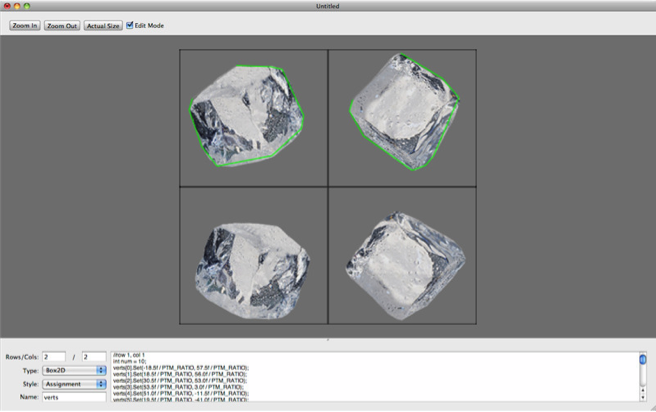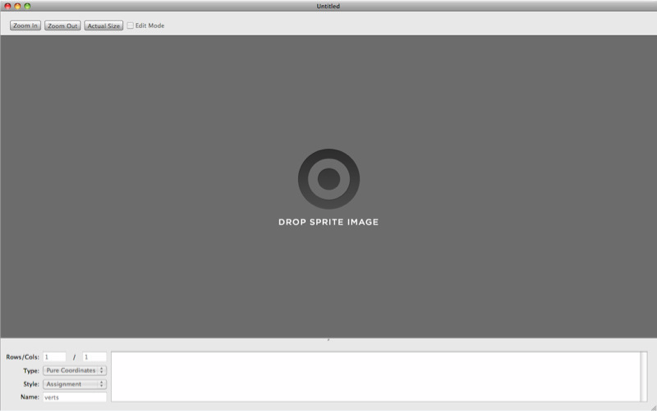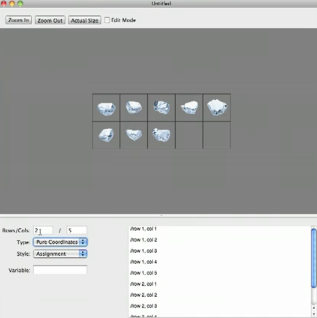Description
VertexHelper Pro
VertexHelper Pro is a super handy tool for defining body vertices in your sprite images. We all know that this can take forever without the right software. But with VertexHelper Pro, you can easily import your sprites and generate the vertices code just by clicking around!
Easy to Use Interface
Getting started with VertexHelper Pro is a breeze! Just drag and drop your sprite file onto the main window, and then you can set how many rows and columns you want. The app will create a grid for you automatically. Just remember, it works best if your graphic elements are evenly spaced out.
Edit Mode Simplified
The next step? Activate the Edit mode! Here, you can define the physics body vertices by simply clicking around the image. It’s like connecting dots—the app does all the hard work of drawing the lines for you!
Custom Code Generation
Once you've defined your vertices, VertexHelper Pro will show you their coordinates on the grid right away. You can also pick from a dropdown menu to generate code that works with either Chipmunk or Box2D physics engines.
Customization Options
This tool isn’t just easy to use; it’s customizable too! You can change styles like initialization or assignment and even set a default variable name. Plus, there’s a zoom feature so you can get up close to see those vertices or view them at actual size.
User-Friendly Features
No need to worry about making mistakes while using VertexHelper Pro. It has an Undo function to help backtrack any changes you've made. Also, it can automatically detect vertex outlines on its own! Once you're done generating source code, simply copy and paste it into your project.
A Must-Have Tool for Sprites!
If you're working with sprites and want to save time on defining vertices for different physics engines, download VertexHelper Pro. It's definitely a game-changer when it comes to making your workflow smoother!
User Reviews for VertexHelper Pro For Mac 7
-
for VertexHelper Pro For Mac
VertexHelper Pro simplifies sprite vertices definition with a user-friendly interface. Ideal for saving time and ensuring accuracy in physics engine integration.
-
for VertexHelper Pro For Mac
VertexHelper Pro has transformed my sprite workflow! The easy drag-and-drop feature saves so much time.
-
for VertexHelper Pro For Mac
I'm amazed at how simple VertexHelper Pro makes defining vertices. A must-have for any game developer!
-
for VertexHelper Pro For Mac
This app is a game-changer! The automatic outline detection and code generation are incredibly helpful.
-
for VertexHelper Pro For Mac
VertexHelper Pro is user-friendly and efficient. It significantly speeds up the process of working with sprites.
-
for VertexHelper Pro For Mac
I love how easy it is to customize the vertices and generate code for different physics engines. Highly recommend!
-
for VertexHelper Pro For Mac
Fantastic tool for sprite work! The undo function and zoom options make it super versatile for my projects.