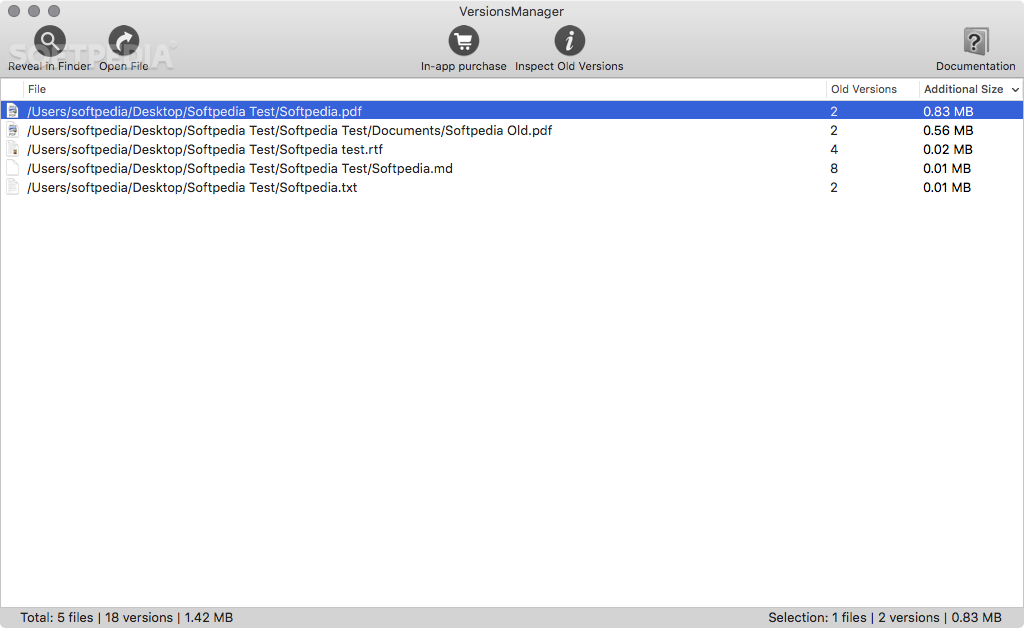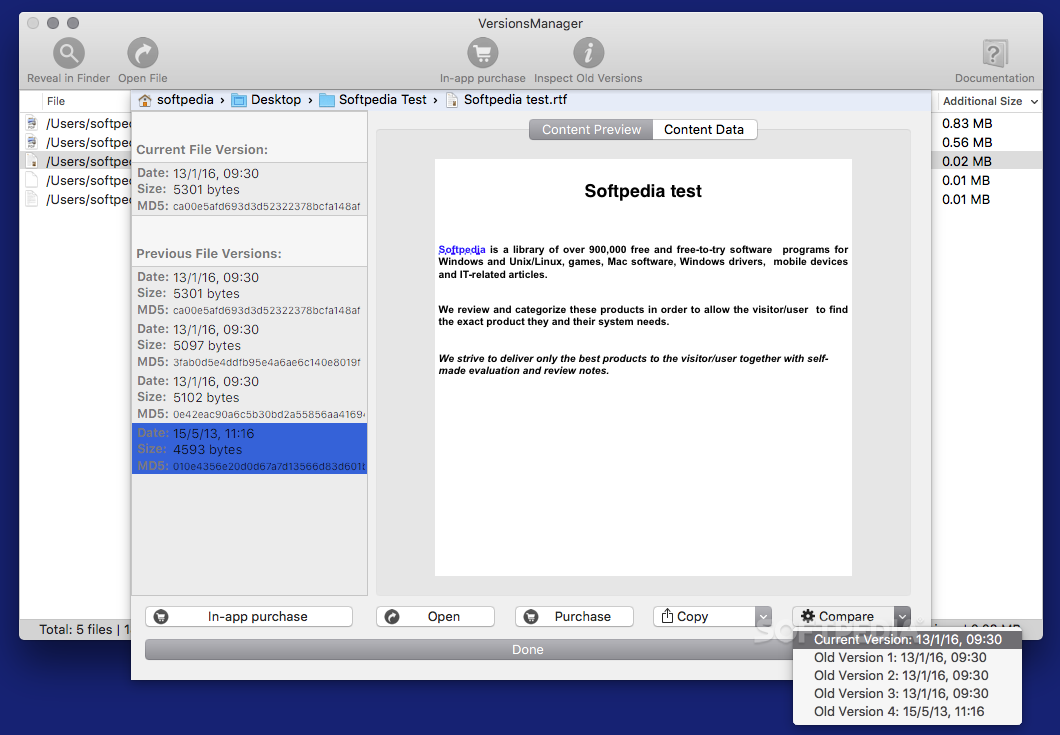Description
VersionsManager
VersionsManager is here to help you tidy up your Mac! When OS X 10.7 Lion rolled out, it brought along a cool feature that helps you go back to earlier versions of your documents. This is handy, right? But, it can also eat up a lot of your precious disk space.
Why Disk Space Matters
You might think that all those document versions don’t take up much room. But let me tell you, files you work on a lot can pile up dozens of older versions on your drive without you even noticing!
Keeping What You Need
In most cases, the latest version of a document is all you really need. Having access to older versions just clutters things up. Sure, you could go through and delete them one by one, but who has time for that? It’s super boring and takes ages!
How VersionsManager Helps
This is where VersionsManager comes in! It quickly scans specific folders or even your whole Mac and shows how many old versions are hanging around. Plus, it tells you how much space they're taking up.
Your Control Over Versions
If you're curious about those old files before hitting delete, VersionsManager lets you check them out first! You can open them separately or even compare two versions to see what changed.
Easy Peasy Cleanup
The app makes cleanup a breeze—either remove all the old versions automatically or choose which ones to keep around. No worries about losing the newest version; it’s always safe!
A Must-Have for Document Lovers
If you're someone who constantly works with documents and wants to free up some disk space by ditching old file versions, then VersionsManager is definitely for you!
User Reviews for VersionsManager FOR MAC 1
-
for VersionsManager FOR MAC
VersionsManager for Mac efficiently scans for and allows deletion of old document versions, freeing up valuable disk space with ease.