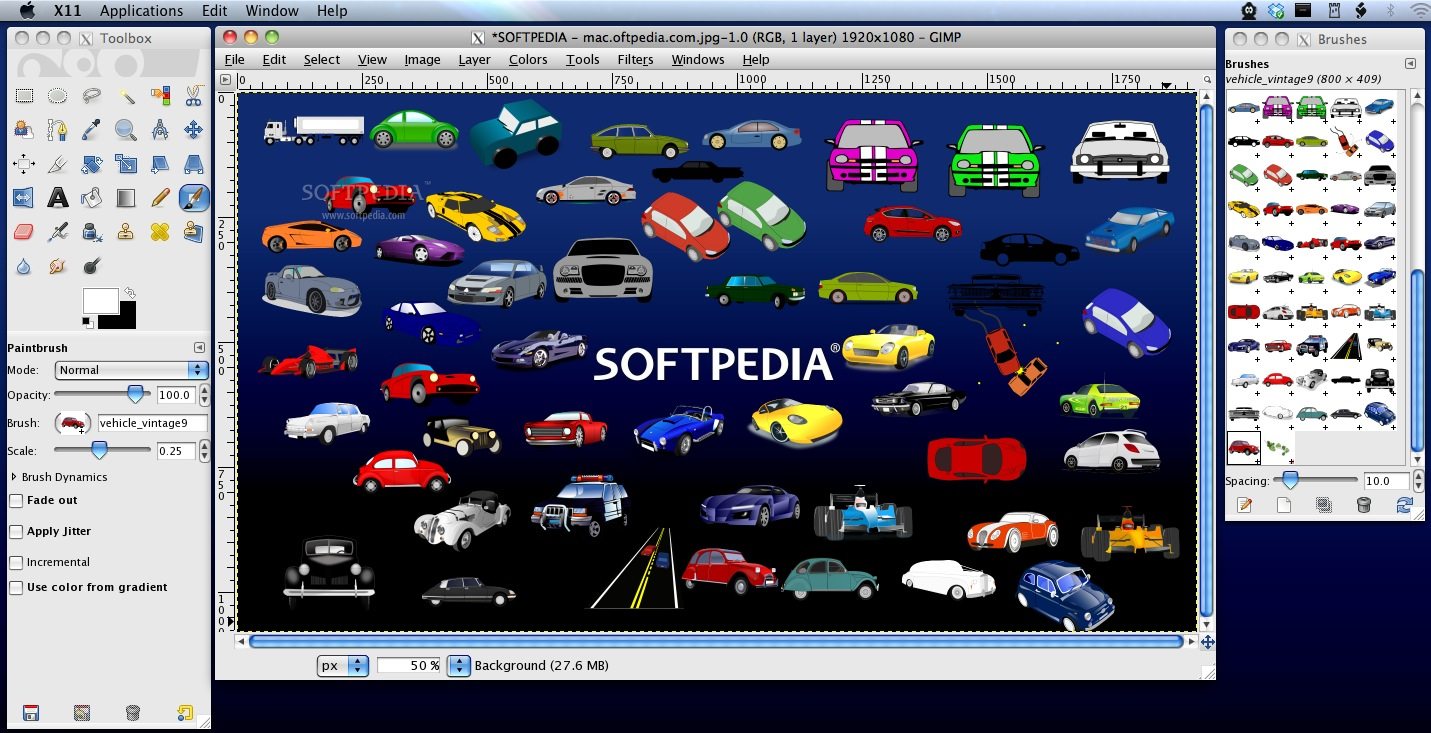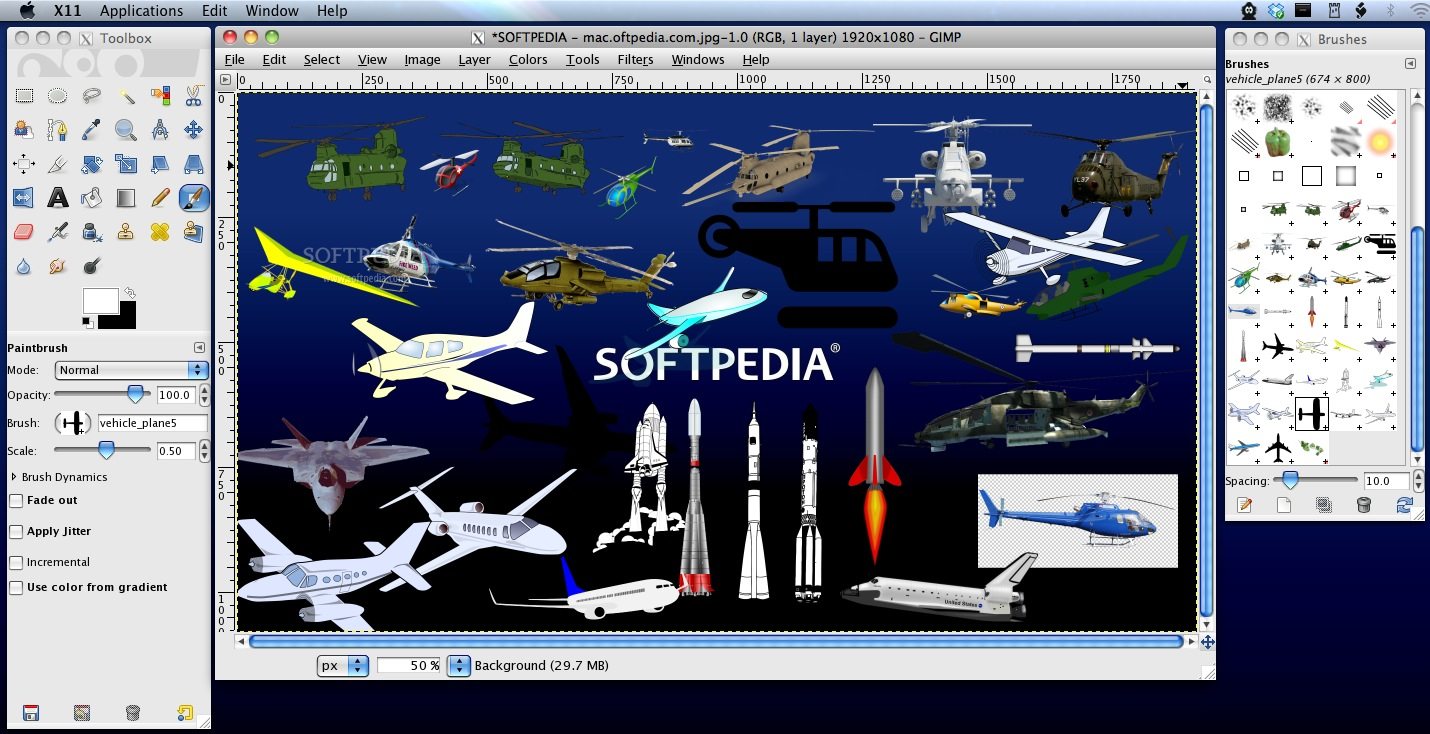Description
Vehicle Brushes
Vehicle Brushes is an awesome set of high-quality Gimp brushes that feature all kinds of vehicle designs. If you're into art and want to add a little flair to your projects, these brushes are perfect for you!
What's Included in Vehicle Brushes?
This collection has a total of 55 car brushes, 11 train brushes, 21 plane brushes, 28 truck brushes, and 15 helicopter brushes. That's a lot of options! Whether you’re designing something fun or professional, these brushes can really enhance your artwork.
How to Use Vehicle Brushes in Gimp
Getting started with the Vehicle Brushes is super easy. First, you need to unzip the package. After that, just pop those brushes into your Gimp brush folder. If you're not sure where that is, you can find the exact location by checking out the Preferences window in Gimp.
Refreshing Your Brush Panel
Once you've added the brushes, it's time to see them in action! Open up the Brushes panel by pressing Shift + Ctrl + B. Don’t forget to hit the refresh button! This will make sure all your new brushes show up in the main area so you can start using them right away.
If you're ready to get creative with these awesome designs, make sure to check out this link for download: Download Vehicle Brushes!
Tags:
User Reviews for Vehicle Brushes FOR MAC 1
-
for Vehicle Brushes FOR MAC
Vehicle Brushes FOR MAC is a fantastic collection of high quality Gimp brushes. Great variety of vehicle designs, easy to install and use.