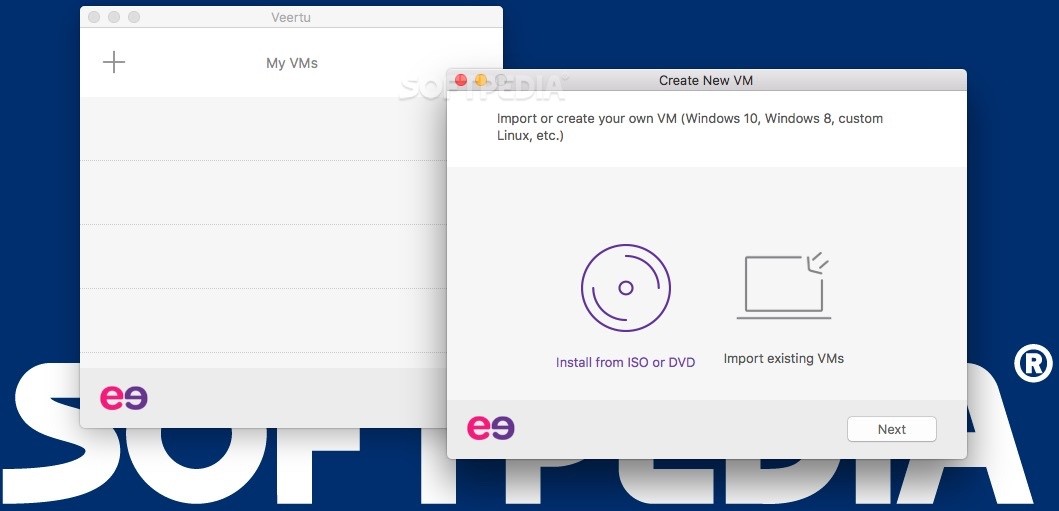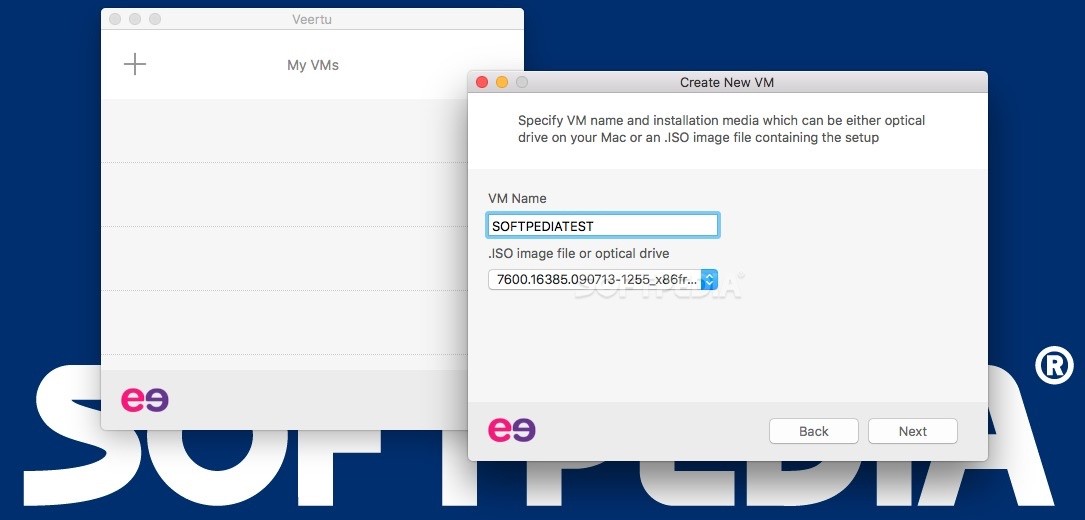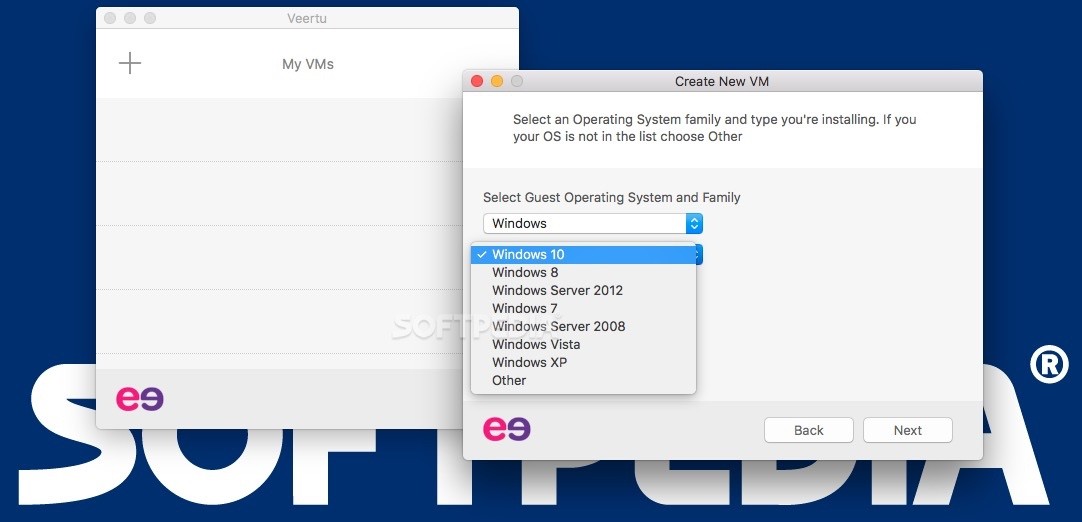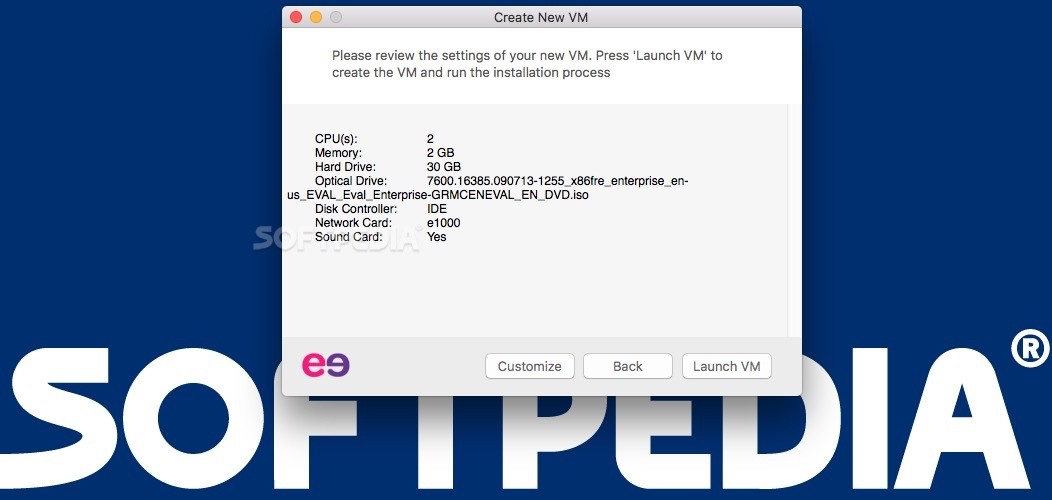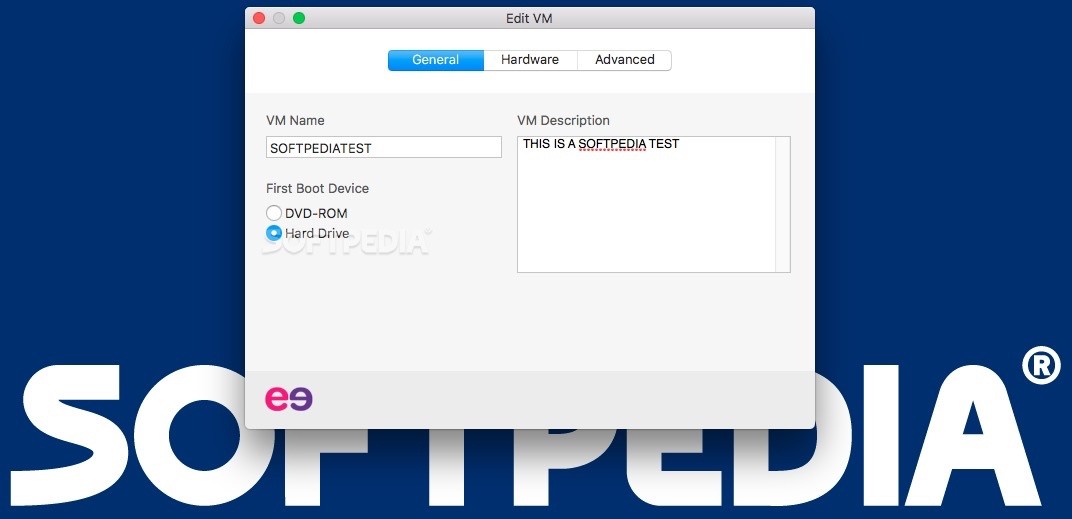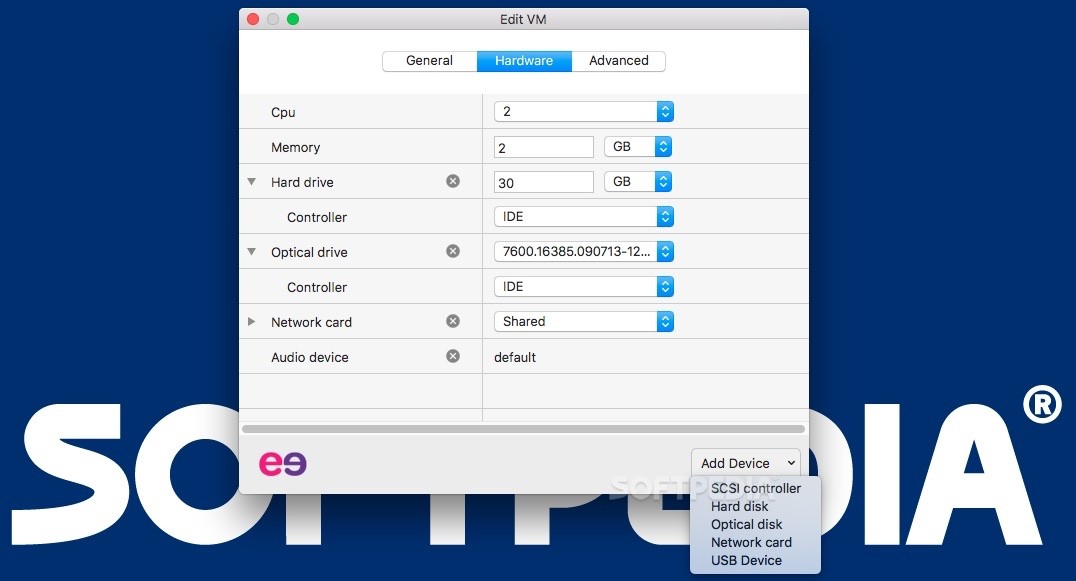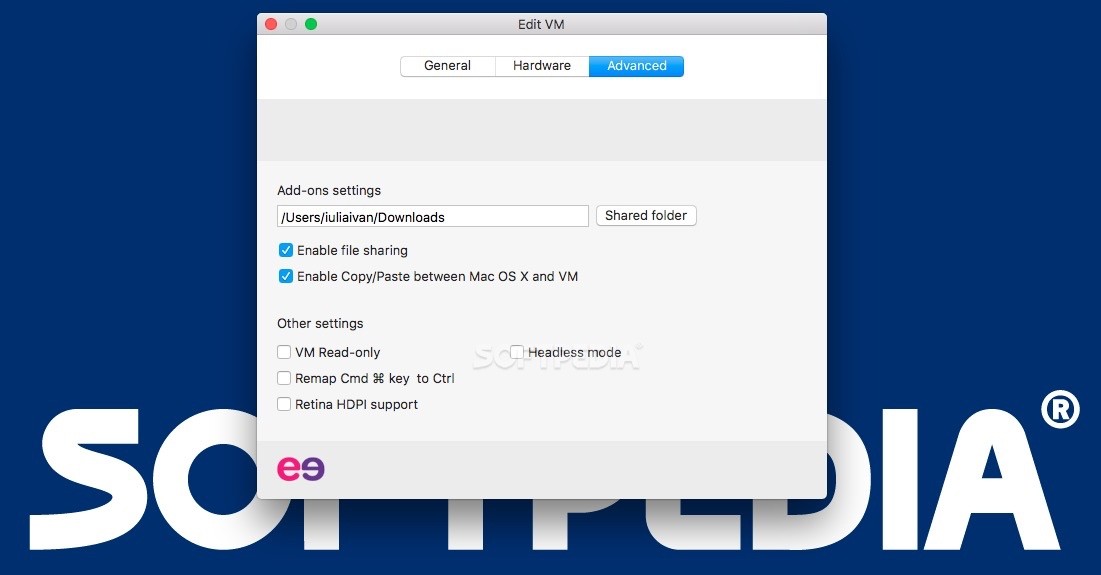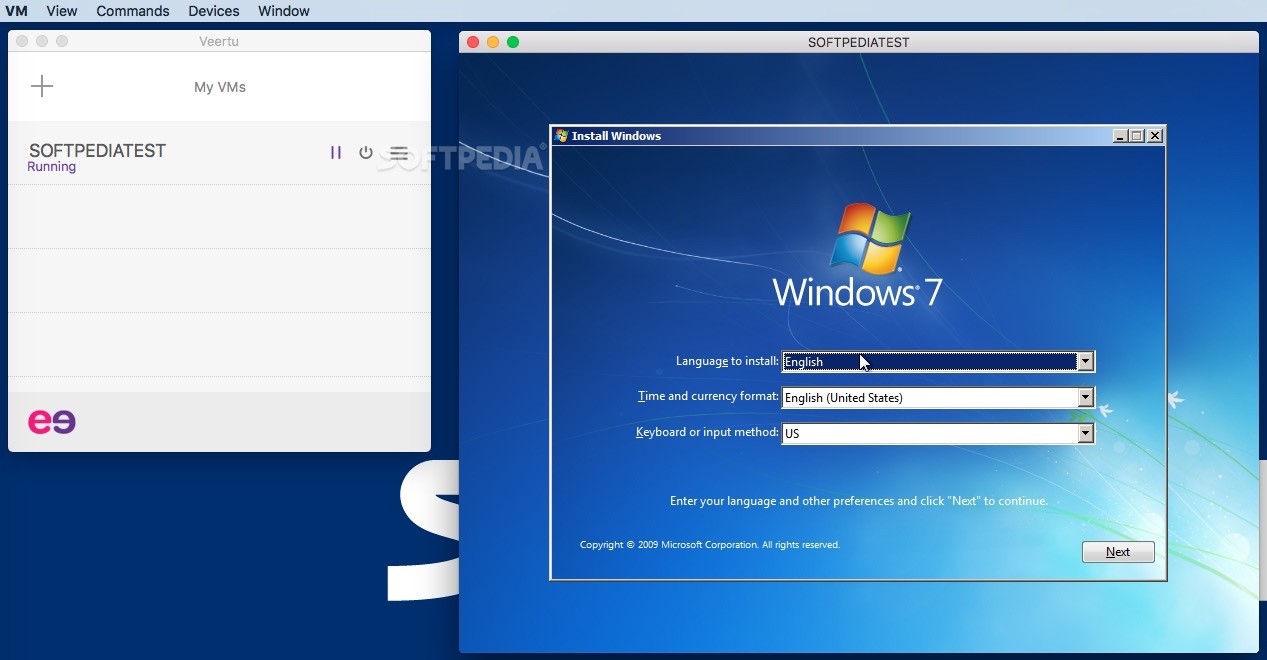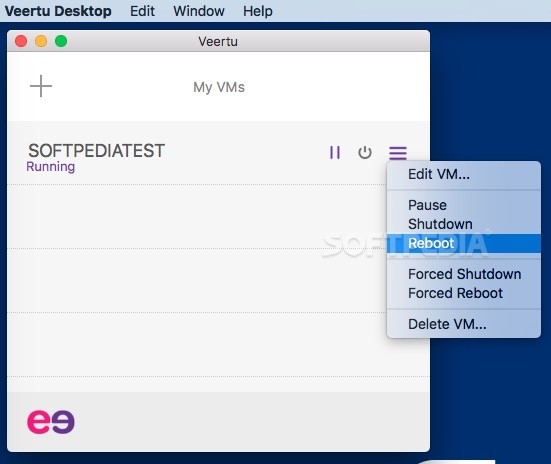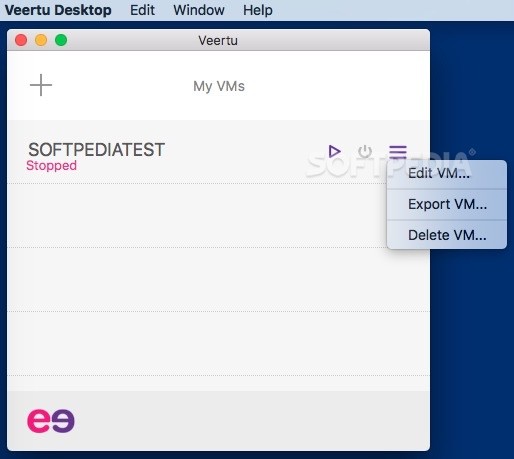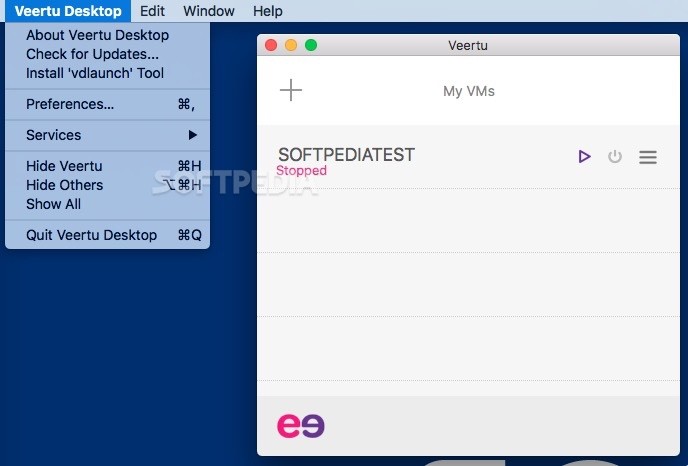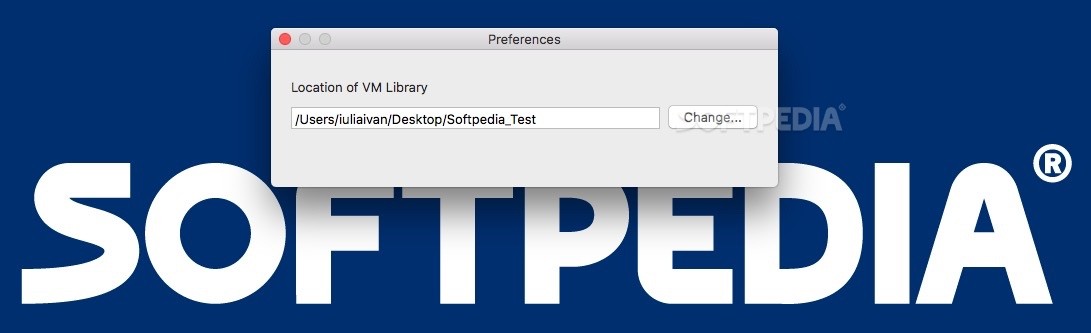Description
Veertu Desktop
Veertu Desktop is a cool virtualization tool that makes it super easy to create and manage Windows and Linux virtual machines right on your Mac.
Easy Management of Virtual Machines
The magic behind Veertu Desktop is the Hypervisor Framework. This keeps everything running smoothly, so even if you're juggling multiple operating systems in virtual machines, you won't notice any lag.
User-Friendly VM Manager
The app has a handy VM manager that tracks all your VMs. It even has a simple setup assistant to help you create new ones! You can change where the VMs are stored using the Preferences window too.
Creating New Virtual Machines
When you first open Veertu Desktop, it asks if you want to set up a new VM by installing software from a DVD or ISO image, or if you want to import an existing one. Super flexible!
Customize Your Setup
As you're setting up your new virtual machine, you'll need to fill out some details about the guest operating system. You can also tweak settings for CPU allocation, memory usage, SCSI controller settings, hard drives, optical drives, network cards, and audio devices.
Add Some Personal Touches
You have options like setting up shared folders or syncing the clipboard between your native OS and the VM. Plus, you can make the VM read-only or adjust other settings like remapping keys or enabling Retina HDPI support!
Smooth Interaction with Your VMs
Once you launch a VM, Veertu Desktop opens up a new window for easy interaction with it. You can resize windows and even install guest add-ons to expand its features!
Keeping Track of Everything
The main window shows all your VMs along with their current status. If needed, pausing or shutting down a VM is just a click away!
Edit or Export Your Virtual Machines
If you want to edit any configurations or reboot your VMs, there are simple options in contextual menus. If you're not using a VM at the moment, exporting it is easy too—great for moving it to another computer!
Your Go-To Tool for Virtualization
Bottom line: Veertu Desktop is an open-source project that lets you run Windows and Linux virtual machines on Macs effortlessly while maintaining great responsiveness. It gives you full control over your VMs’ settings and helps keep track of their status easily.
If you're ready to get started with Veertu Desktop, you'll find it's perfect for all your virtualization needs!
User Reviews for Veertu Desktop FOR MAC 7
-
for Veertu Desktop FOR MAC
Veertu Desktop is a powerful virtualization solution for Mac. Easily manage Windows and Linux VMs with responsive experience.
-
for Veertu Desktop FOR MAC
Veertu Desktop is fantastic! It's incredibly easy to set up Windows and Linux VMs on my Mac. Highly recommended!
-
for Veertu Desktop FOR MAC
Absolutely love Veertu Desktop! The performance is smooth, and managing virtual machines has never been easier.
-
for Veertu Desktop FOR MAC
Veertu Desktop makes virtualization on Mac a breeze. The user interface is intuitive, and it runs seamlessly!
-
for Veertu Desktop FOR MAC
Five stars for Veertu Desktop! It allows me to efficiently run multiple OS without any lag. A must-have app!
-
for Veertu Desktop FOR MAC
Amazing app! Veertu Desktop simplifies the process of creating VMs, and the performance is top-notch.
-
for Veertu Desktop FOR MAC
Veertu Desktop is a game-changer for running Windows/Linux on Mac. The features are robust and user-friendly!