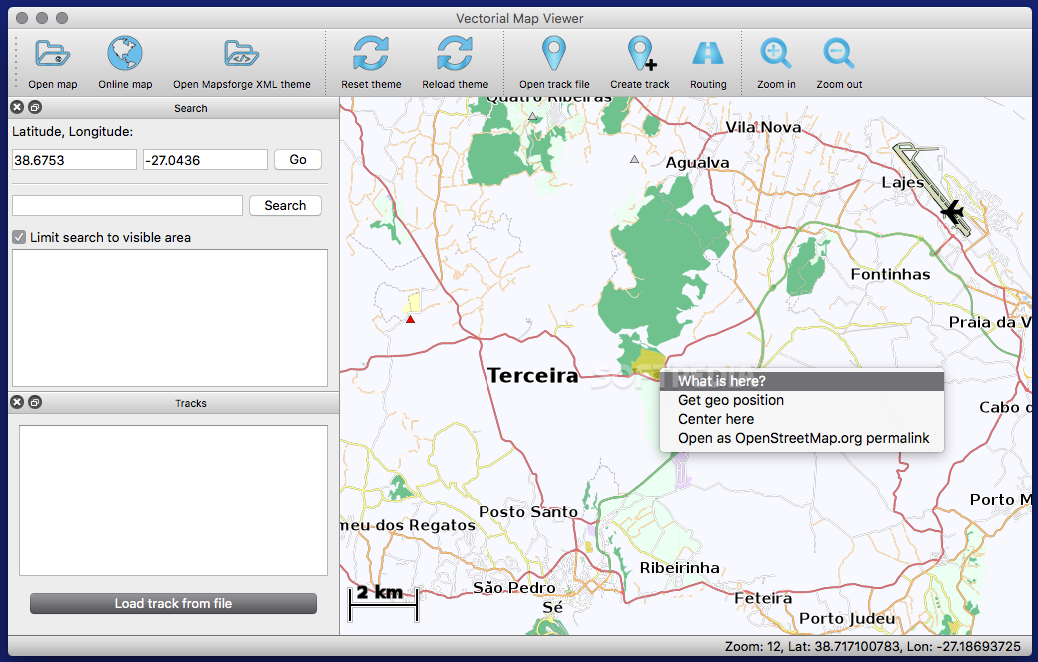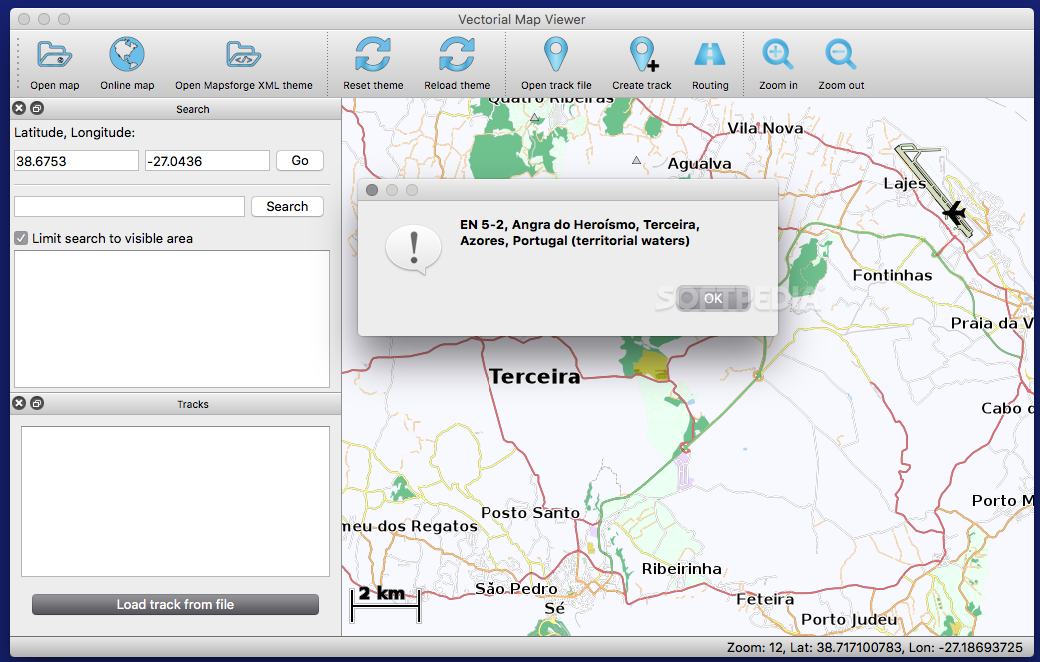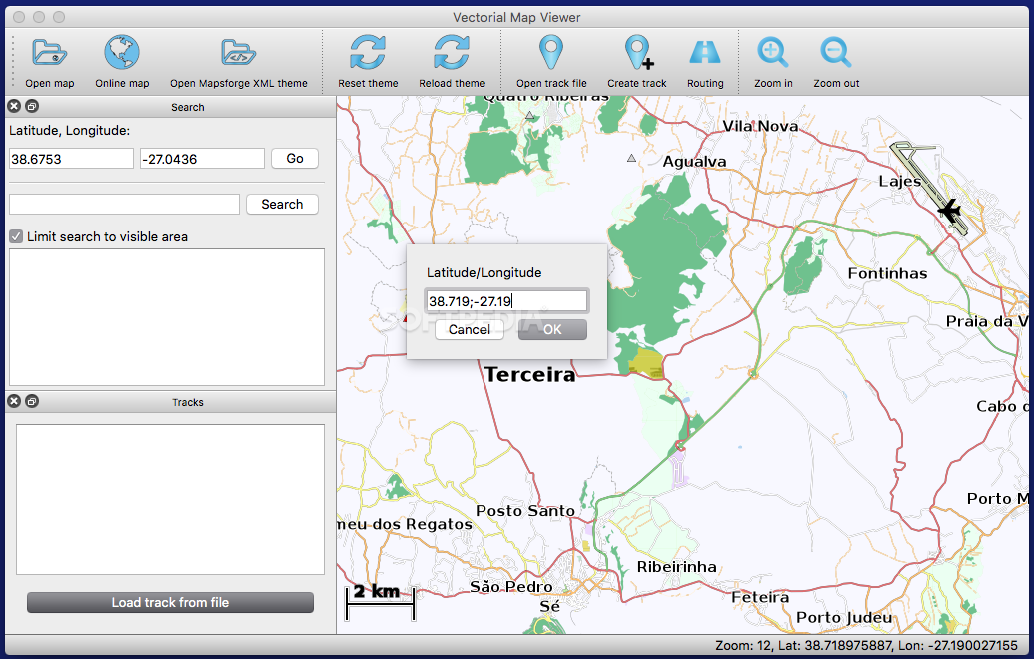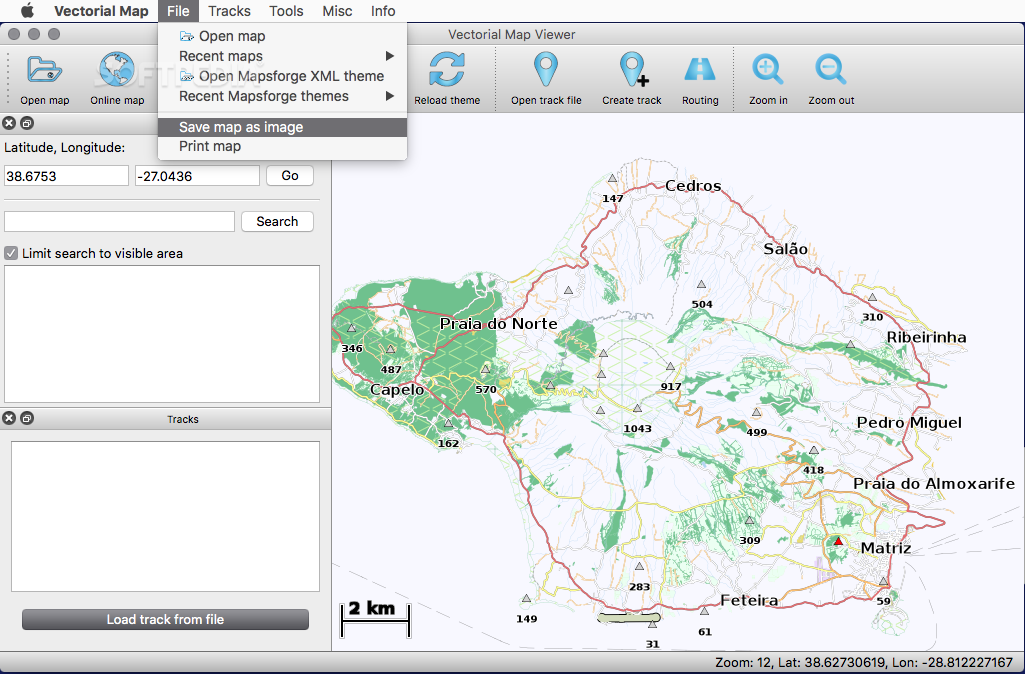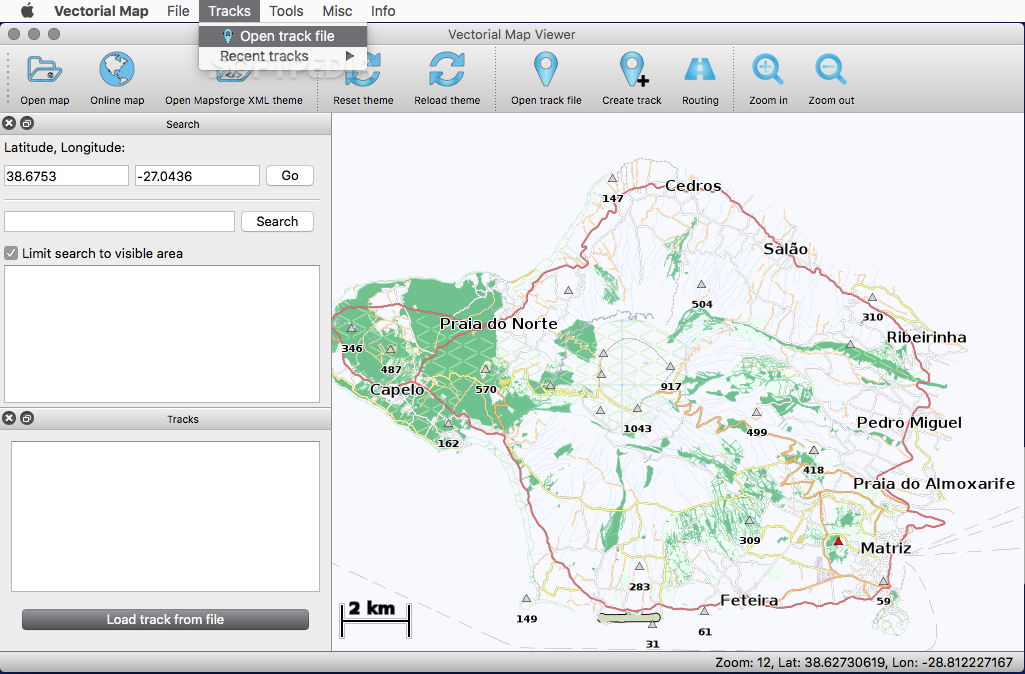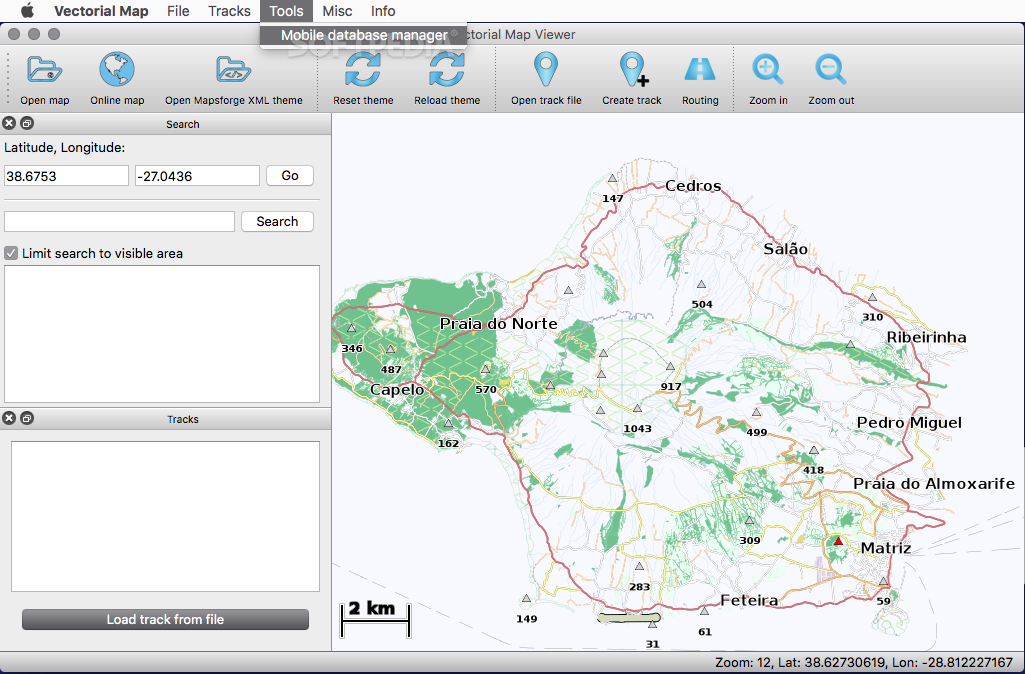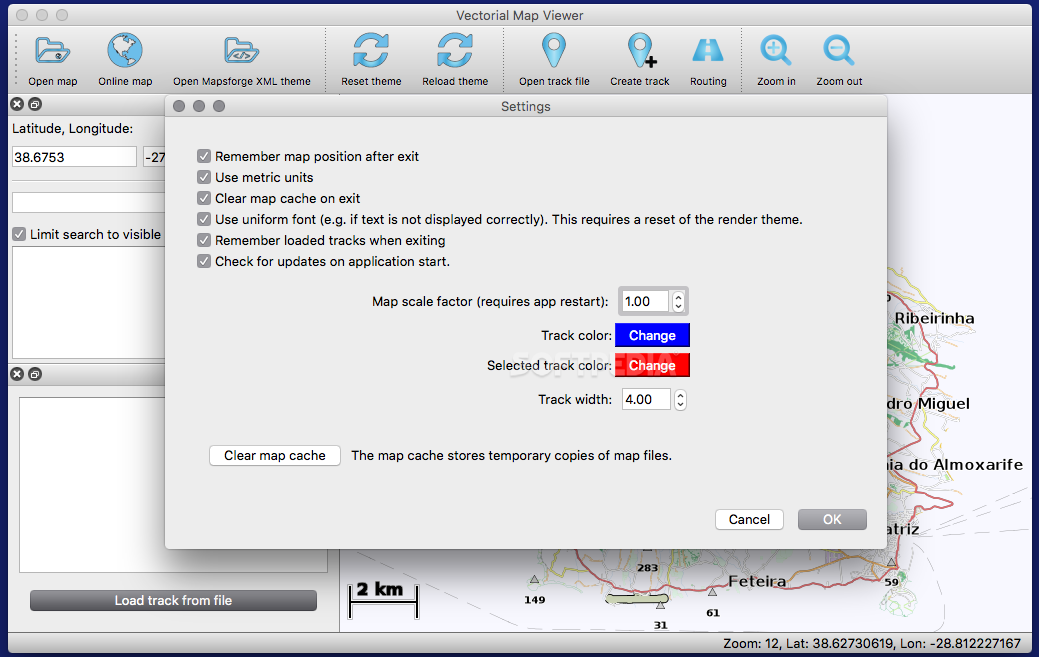Description
Vectorial Map
Vectorial Map is a super handy app that lets you view Mapsforge vector maps right on your Mac. The best part? You don’t need to be online to use it! You can also edit or create tracks, look for points of interest, and easily import or export data.
What are Mapsforge Maps?
The Mapsforge format was made to give you small vector maps that are simple to customize with style sheets. They’re based on OpenStreetMap data and can be downloaded from different sites like OpenAndroMaps or Mapsforge. If you're feeling adventurous, you can even create your own!
Easy Navigation
Using Vectorial Map is a breeze. Once you open a map file, finding your way around is super easy. You can even plug in exact coordinates if you're looking for something specific! Plus, this app allows you to grab latitude and longitude data straight from the map view, which makes it simple to copy over to other apps.
Search and Explore
If you've got an Internet connection, you can search for info about certain places too! That means you’ll never get lost again.
Customizable Look
A cool thing about Mapsforge maps is how easy it is to change their look using XML style templates. So, if you're into personalizing things, you'll love this feature!
Create Your Own Tracks
You can open track files saved in GPX, KML, or KMZ formats with Vectorial Map. And guess what? You can also draw your own tracks! This feature is awesome for planning trips.
Your Go-To Tool
All in all, Vectorial Map is super user-friendly and perfect for anyone who frequently works with Mapsforge maps. Whether you're just viewing them on your desktop or creating tracks for future adventures, this tool has got you covered!
User Reviews for Vectorial Map FOR MAC 1
-
for Vectorial Map FOR MAC
Vectorial Map FOR MAC is a user-friendly tool for viewing Mapsforge maps offline on Mac. Easy navigation, track editing, and data import/export make it handy.