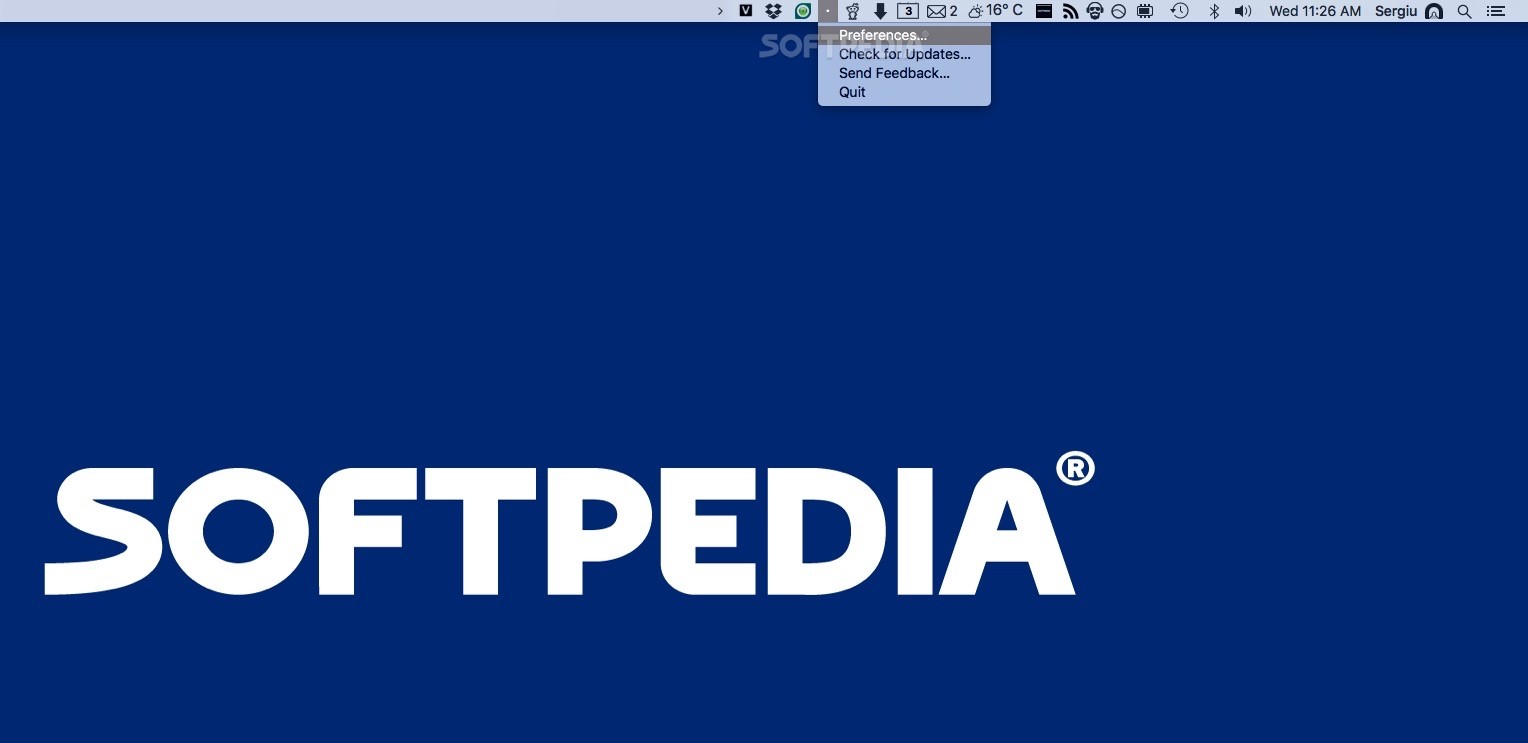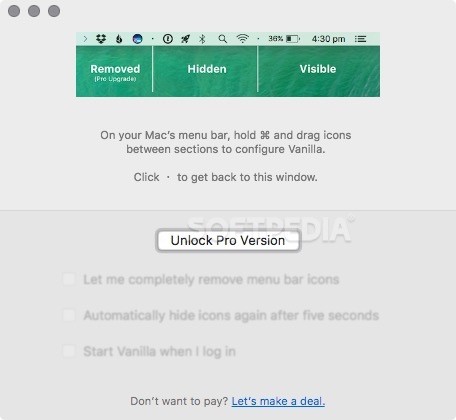Description
Vanilla
Vanilla is a cool little app for macOS that helps you clean up your status bar. If you’re like most Mac users, your status bar is probably packed with icons from various apps, right? It can get pretty cluttered!
Why You Need Vanilla
This app is perfect for when you want to keep everything running but don’t want all those distracting menulets taking up space. With Vanilla, you can hide these menu extras behind a simple '<' sign in your menu bar.
Simplifying Your Status Bar
Using Vanilla is super easy! All you have to do is drag the menulet you want to hide behind the app’s dot in the status bar while holding down the ⌘ key on your keyboard. Once it’s tucked away, just click on the '<' icon from Vanilla to hide all those extras. The only thing left visible will be Vanilla’s own '>' symbol.
Free vs Pro Features
The free version of Vanilla already does a lot! You can keep your menu bar looking neat and tidy without any fuss. But if you decide to register for the Pro features, it gets even better! You’ll be able to make it launch automatically when you log in and totally remove unwanted items from your Mac’s menu bar.
A Bright Future Ahead
Since Vanilla has just been released, it comes packed with enough features that make its price worth it. However, it would be awesome if they could add global hot-key support and make sure that hidden menulets pop back up automatically when they update.
Your Clean Menu Bar Solution
In a nutshell, Vanilla is a minimalist tool made specifically for keeping your Mac’s status bar clean and organized. It does its job really well and seems like it could use just a few more features down the line!
User Reviews for Vanilla FOR MAC 1
-
for Vanilla FOR MAC
Vanilla is a sleek macOS app that declutters your status bar effortlessly. Its Pro features enhance utility, making it worth the investment.