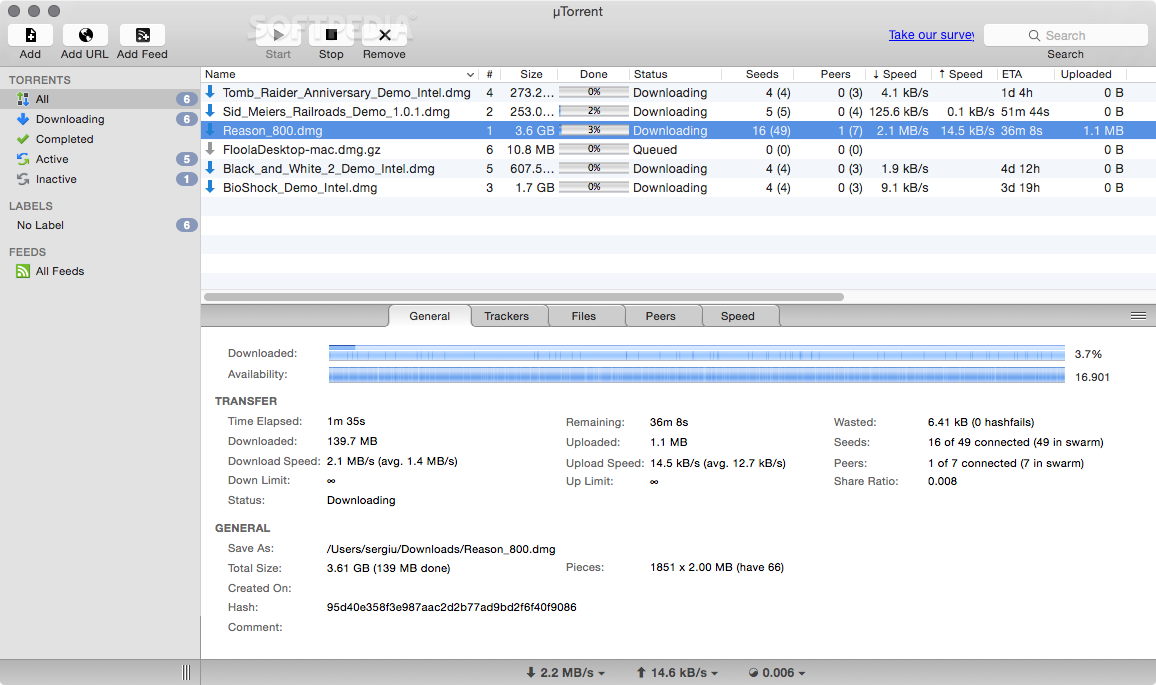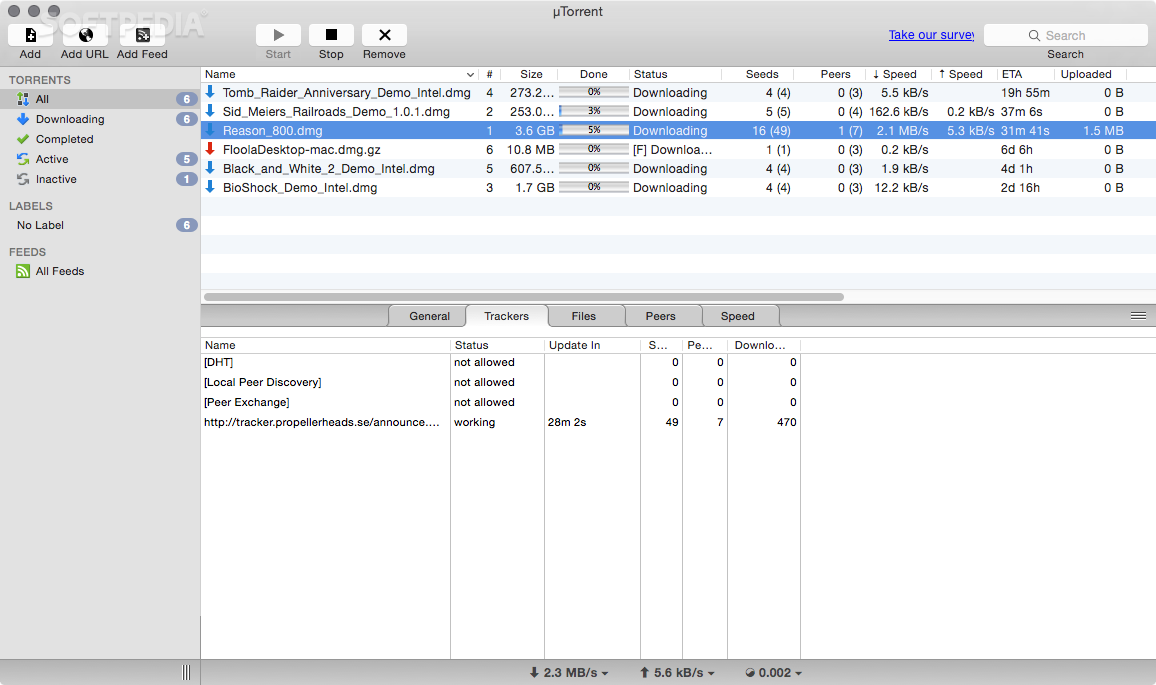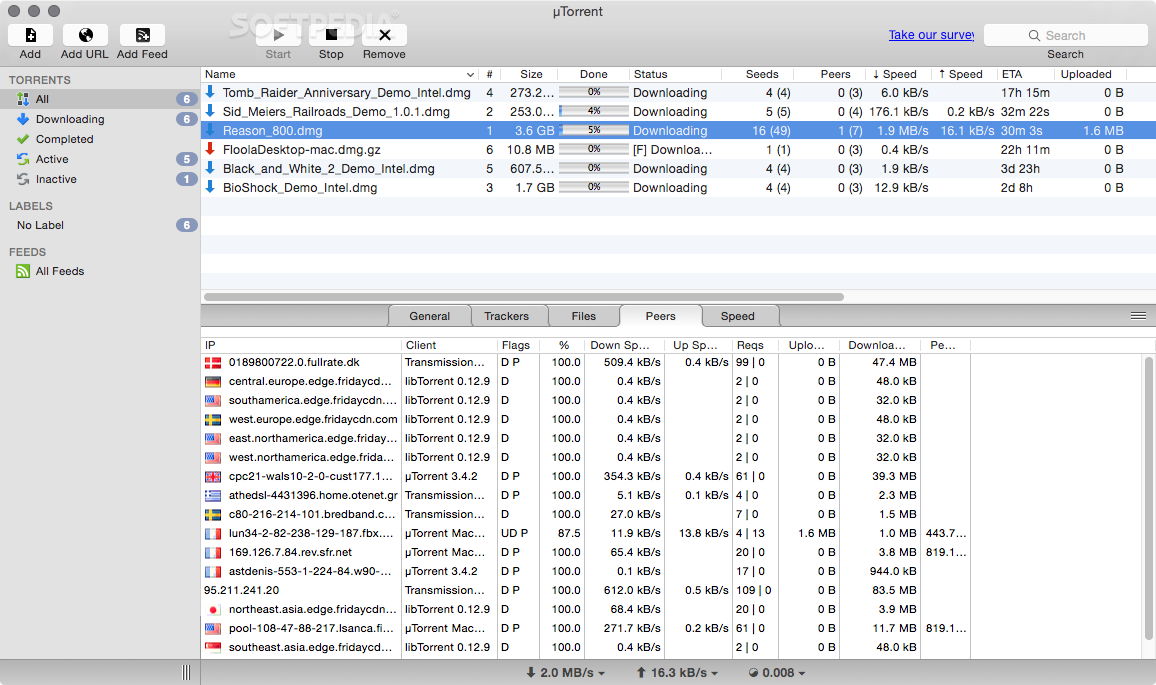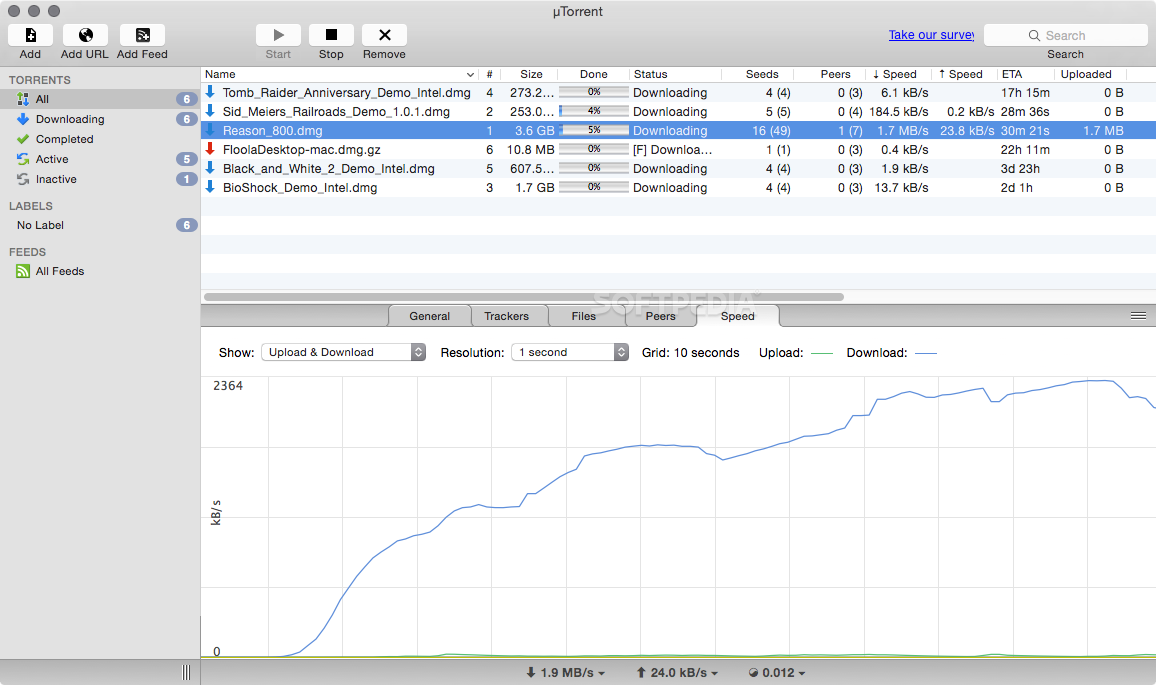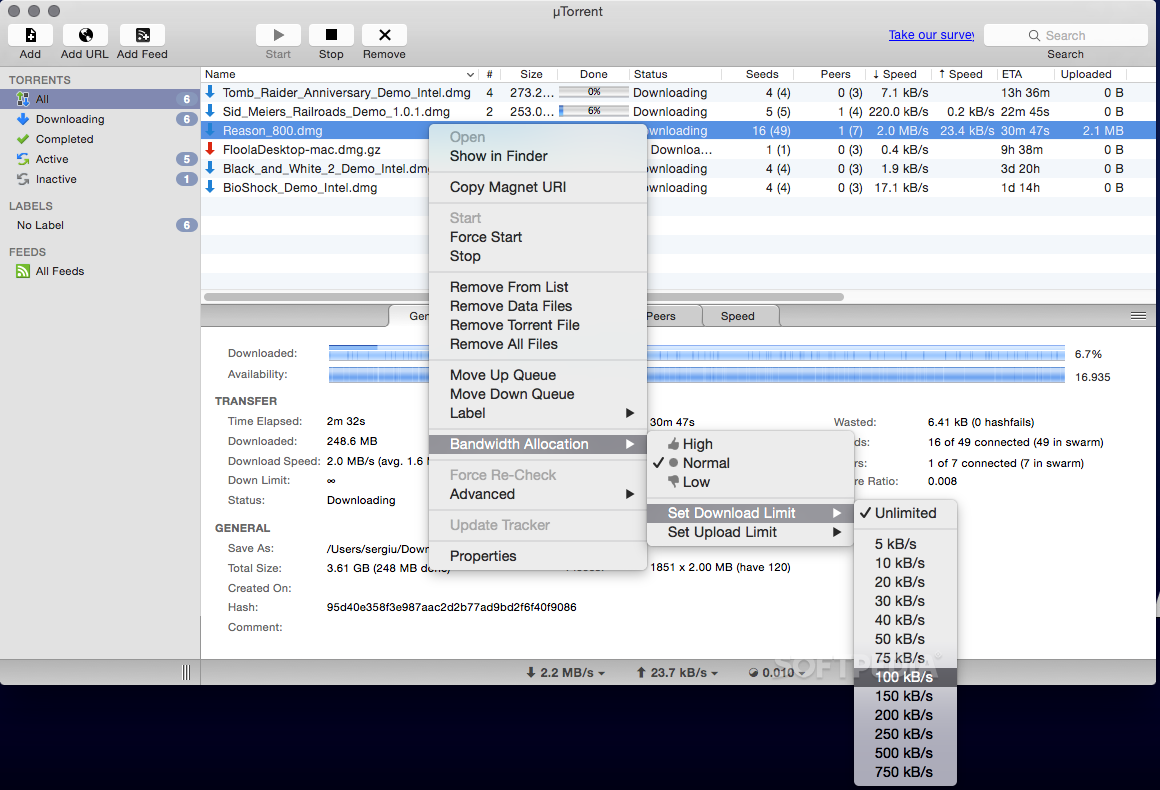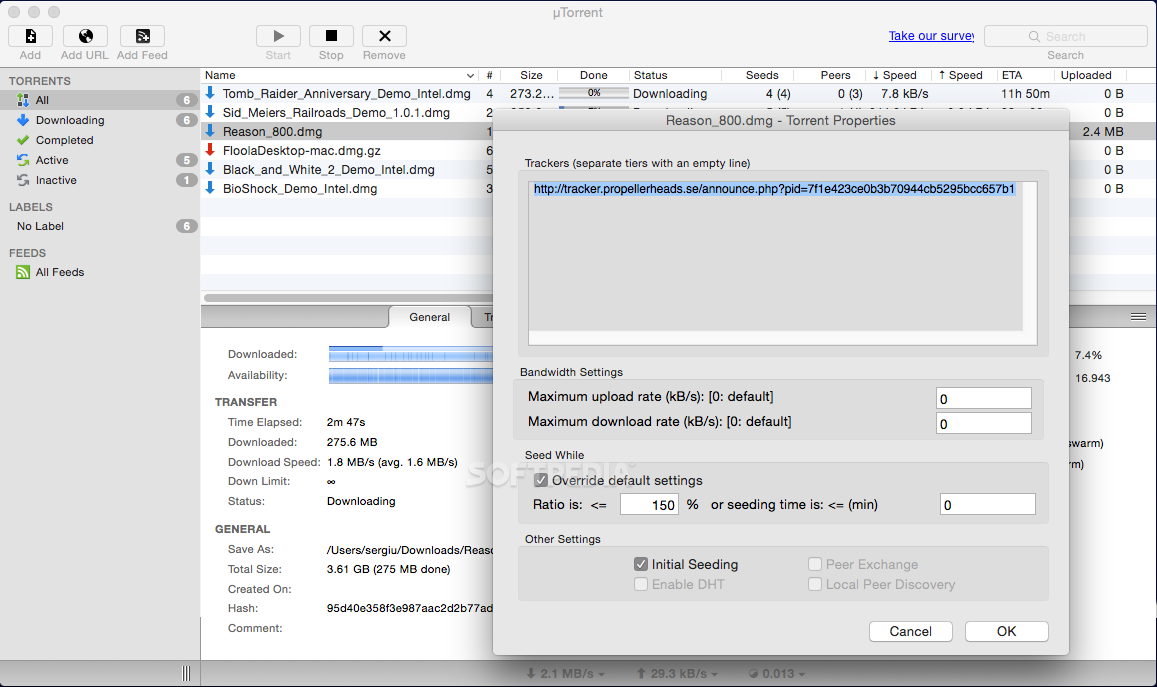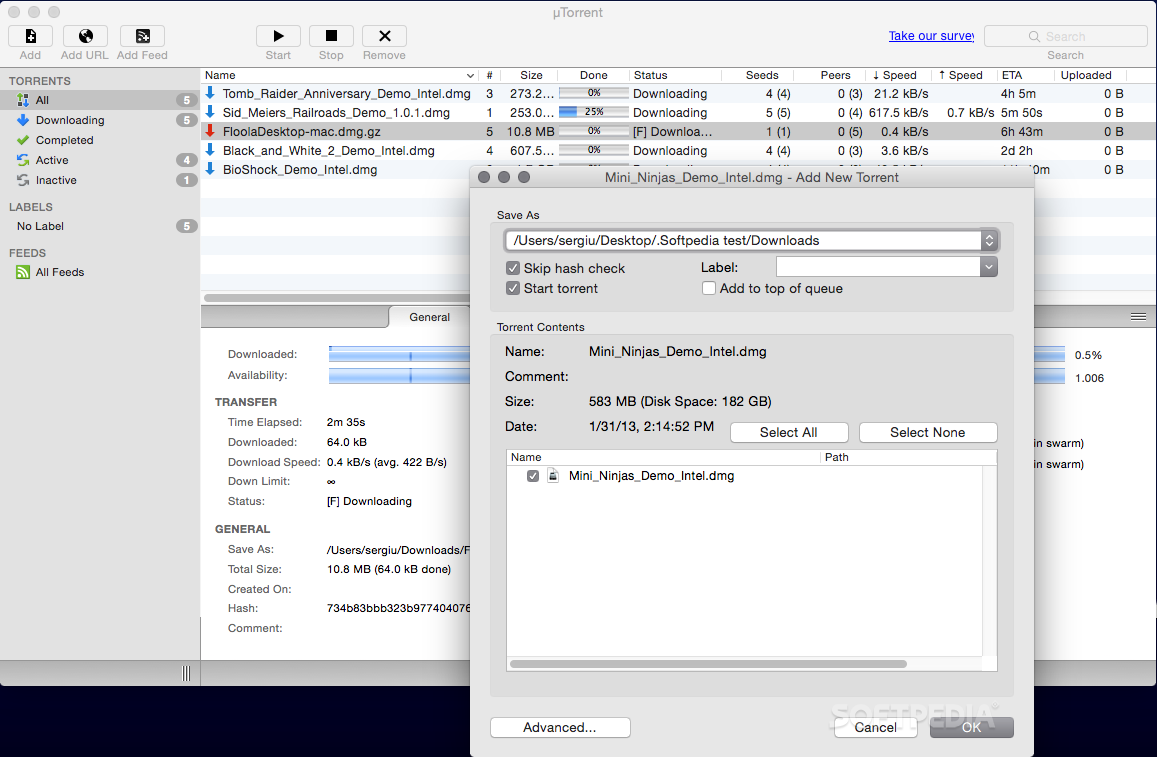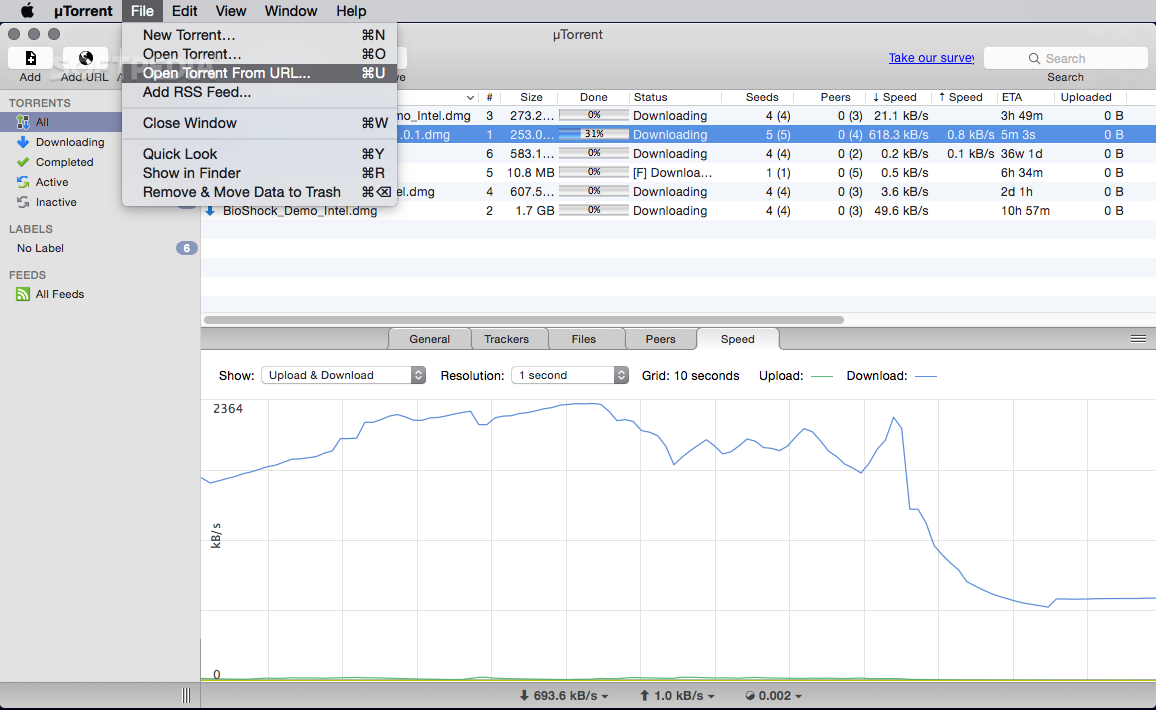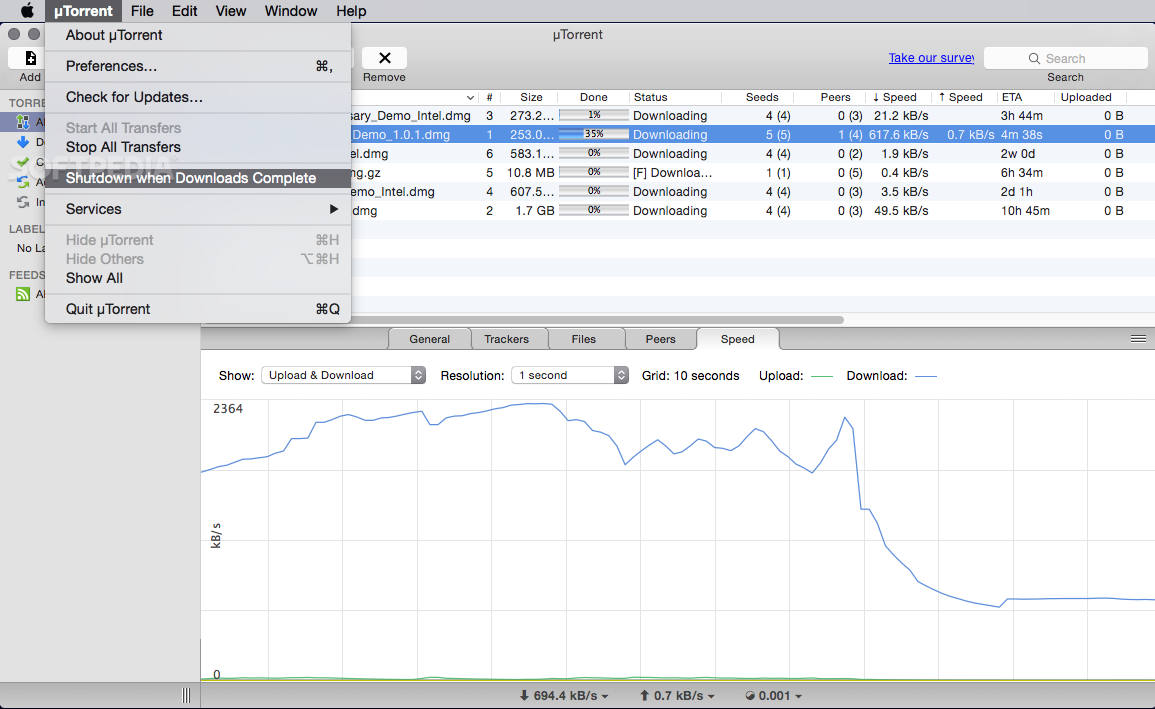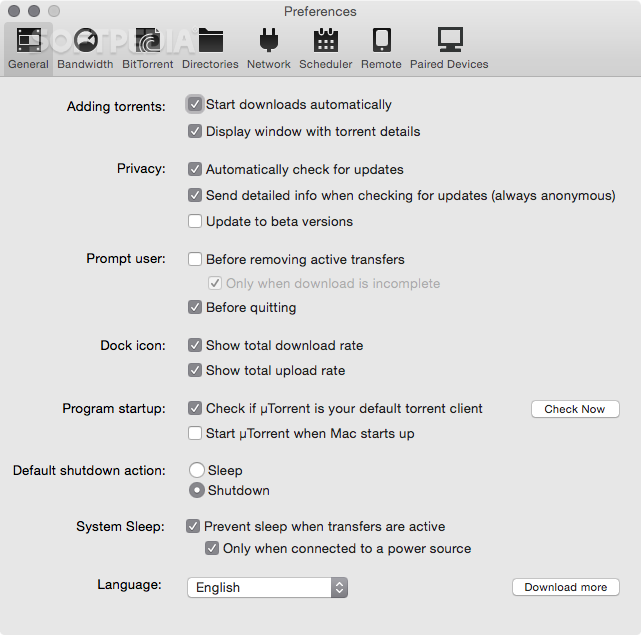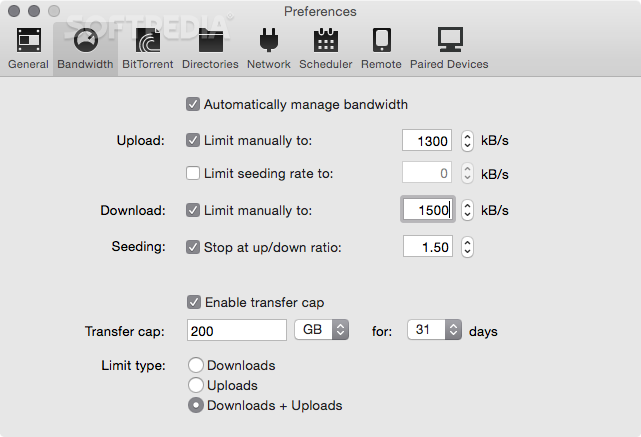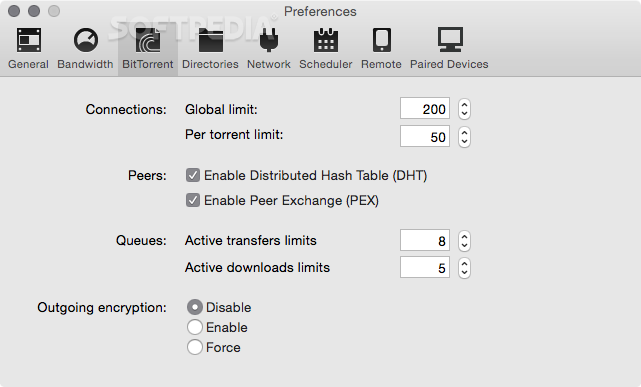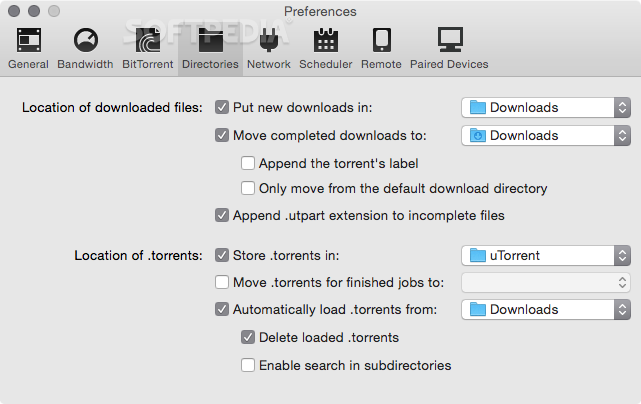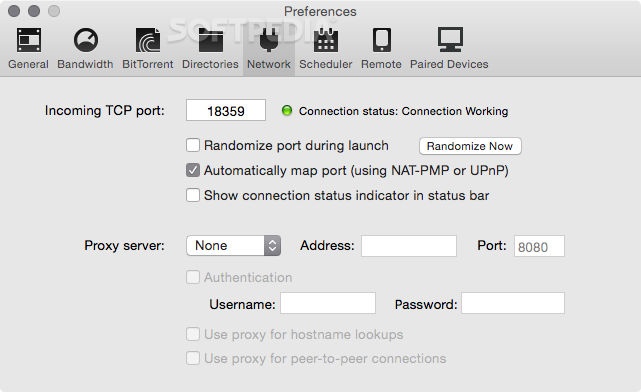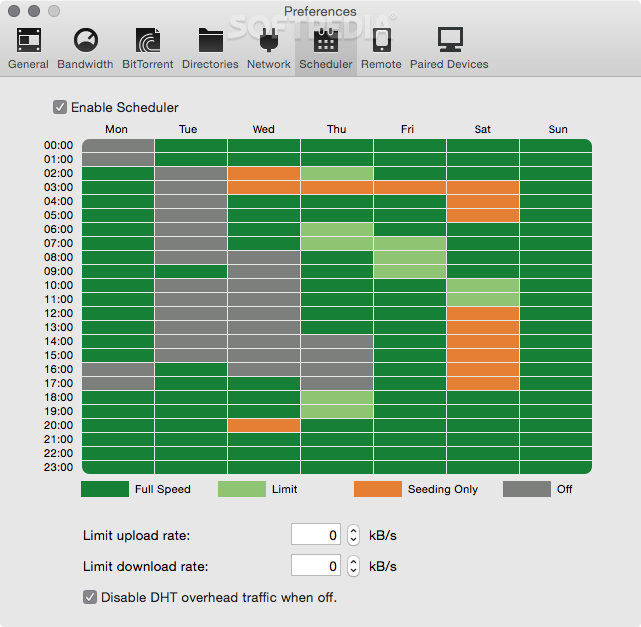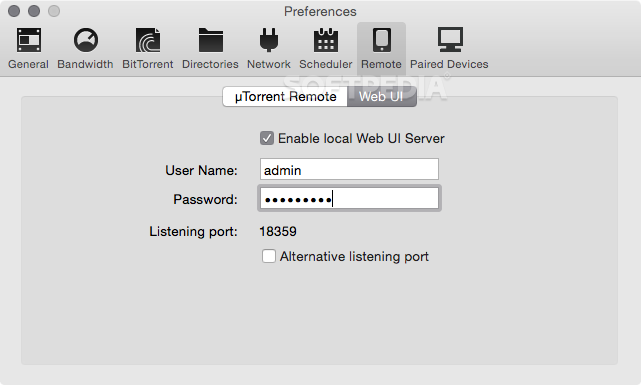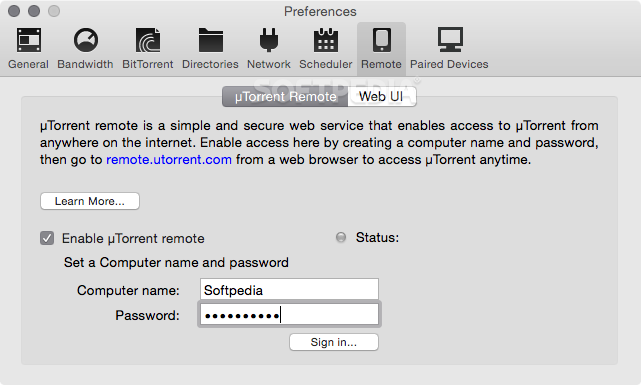Description
µTorrent
µTorrent (or uTorrent for short) is a super handy app for macOS that lets you download multiple torrents at the same time. Plus, you can keep an eye on RSS feeds for torrents and even set download speed limits based on your schedule. How cool is that?
Easy-to-Use Interface
This app has a simple and friendly interface, making it easy to load torrent files, add torrent addresses, and manage RSS feeds. The top toolbar is straightforward – you can start, stop, or remove downloads without any hassle. There's also a built-in search feature that helps you find what you're looking for as soon as you start typing.
Organize Your Torrents
All your added torrents get organized into different groups based on their status. So with just a click, you can check out your active, inactive, completed, or downloading torrents. No more searching through endless lists!
Custom Labels for Better Sorting
If you want even better organization, µTorrent lets you create custom labels to group torrents however you'd like. You could label things like DMG files, movies, apps, or music to keep everything neat and tidy.
Handy Context Menu Features
The context menu is super helpful too! You can open or reveal a torrent in Finder, copy the Magnet URI directly from there and manage your downloads easily by starting or stopping them with just a click.
Manage Your Download Queue
You have control over your download queue – move items up or down the list, change their labels or priorities, and adjust bandwidth allocation to high, low, or normal settings.
Speed Limits and Advanced Options
You can set limits on both download and upload speeds if needed. The Advanced submenu has options to reset bans, clear peer lists, and even pick where your downloads go on your computer.
Track Your Progress
µTorrent makes it easy to see active trackers along with file and peer lists. You can also analyze how fast things are downloading or uploading for each torrent.
Tweak Settings in Preferences
If you're looking for customization options, head over to the Preferences window! Here you can set transfer caps for downloads/uploads or both while setting seed ratios based on your needs.
If you're interested in downloading this awesome app here!
User Reviews for uTorrent FOR MAC 7
-
for uTorrent FOR MAC
uTorrent FOR MAC is a user-friendly app for managing torrents. Its intuitive interface and organization features make downloading and monitoring torrents a breeze.
-
for uTorrent FOR MAC
µTorrent is fantastic! It's lightweight, easy to use, and helps me manage my downloads effortlessly.
-
for uTorrent FOR MAC
This app is a game changer! I love the organization features and the ability to set speed limits.
-
for uTorrent FOR MAC
Absolutely love µTorrent! The interface is so intuitive, making downloading torrents a breeze!
-
for uTorrent FOR MAC
Best torrent client out there! It’s fast, efficient, and I can easily keep track of all my downloads.
-
for uTorrent FOR MAC
5 stars for µTorrent! The custom labeling feature keeps everything organized just how I like it!
-
for uTorrent FOR MAC
I’m very impressed with µTorrent. It's powerful yet simple. Highly recommend for anyone who downloads torrents!