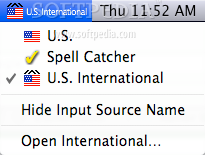Description
USInternational Keyboard Layout for Mac OS X and Classic FOR MAC
This USInternational Keyboard Layout for Mac OS X and Classic FOR MAC is the perfect solution for international users who prefer using US keyboards and are accustomed to the Windows "U.S. - International" layout. By duplicating the exact behavior of the Windows layout, this keyboard allows users to produce accented characters effortlessly while maintaining the Mac's option-key method wherever possible.
Key Features:
- Accurately duplicates the behavior of the Windows "U.S. - International" keyboard layout
- Produces accented characters seamlessly
- Maintains the Mac's option-key method as much as possible
- Duplicates Windows key sequences for ease of use
- Works well with most applications
Technical Specifications:
- File Type: DMG
- Compatible with: Mac OS X and Classic
- Size: Standard
- Publisher: Rainer Brockerhoff
- Price: FREE
However, please note that while this keyboard layout works seamlessly with most applications, there are certain limitations. Some games may not check the keyboard layout correctly, and Unix-ported applications running under X11 won't recognize it either.
Don't miss the opportunity to enhance your typing experience on a Mac with the USInternational Keyboard Layout for Mac OS X and Classic FOR MAC. Download it today and enjoy the convenience of the Windows key sequences on your Mac system!
User Reviews for USInternational Keyboard Layout for Mac OS X and Classic FOR MAC 1
-
for USInternational Keyboard Layout for Mac OS X and Classic FOR MAC
USInternational Keyboard Layout for Mac OS X and Classic FOR MAC accurately mimics Windows 'U.S. - International' layout, enabling seamless use of accented characters on Mac.