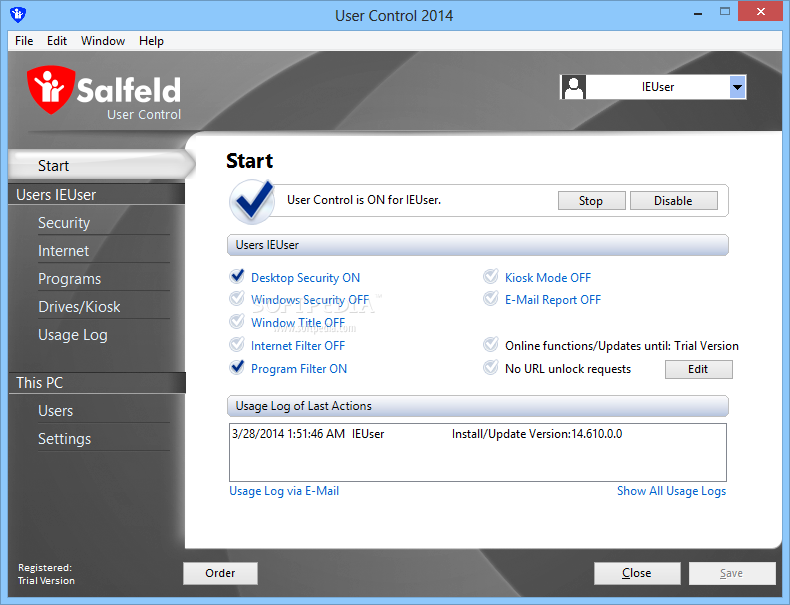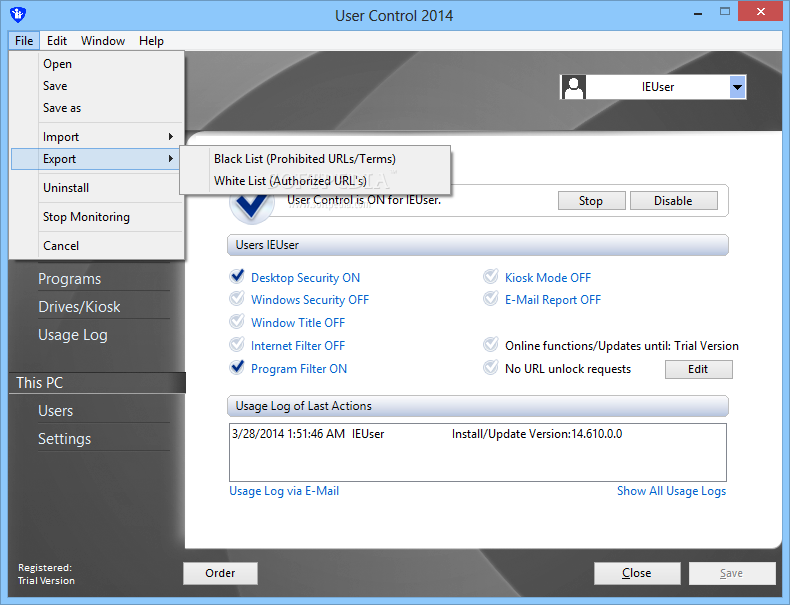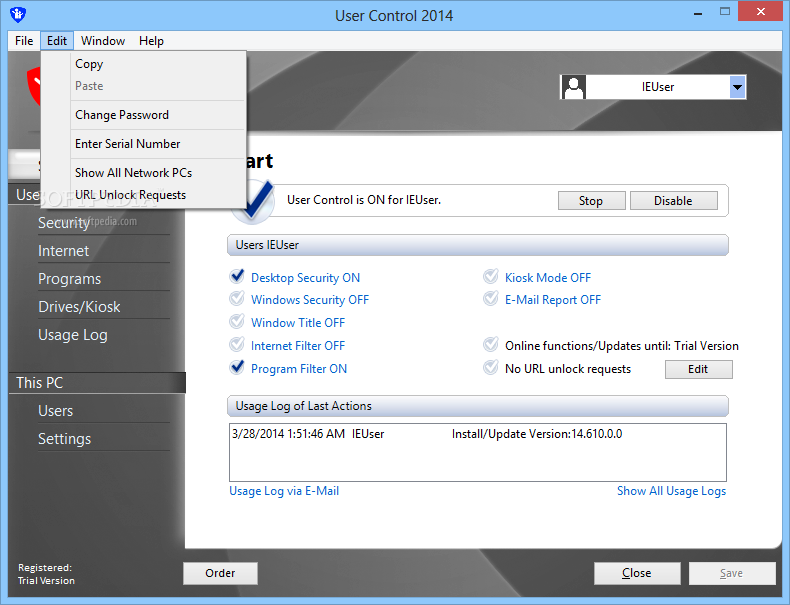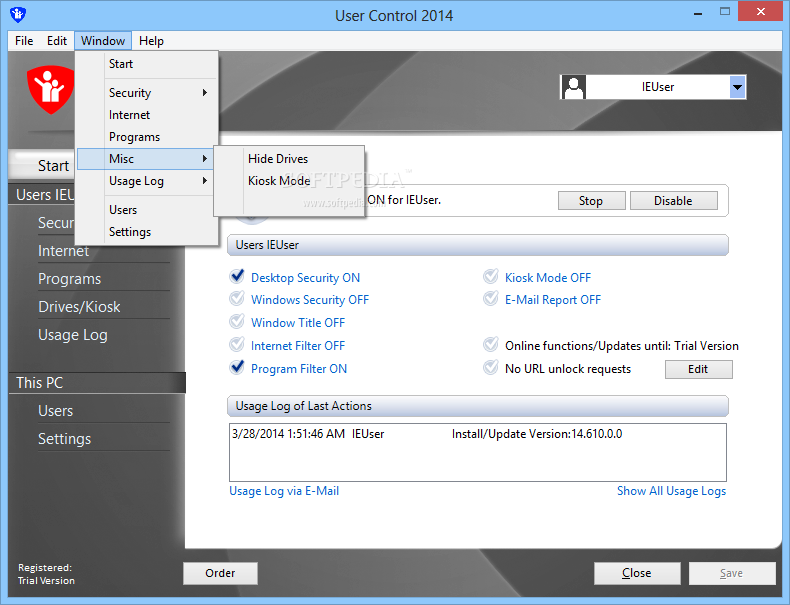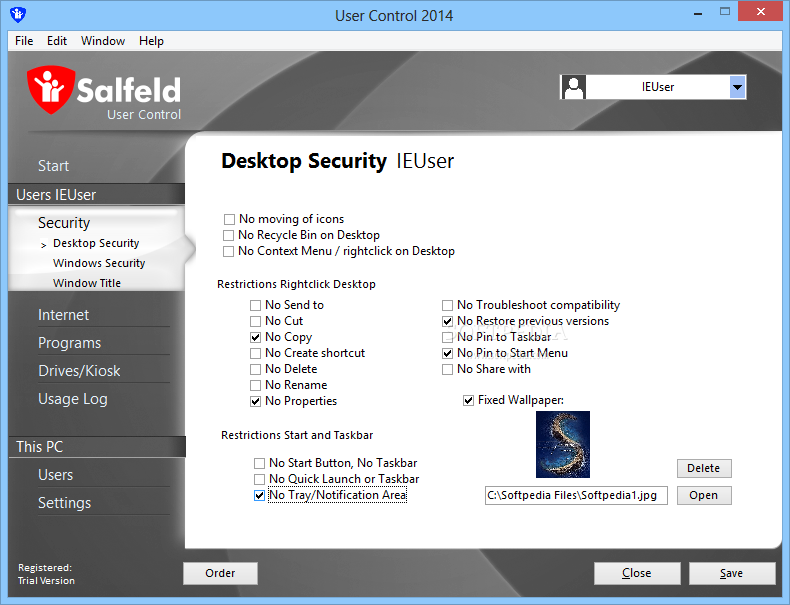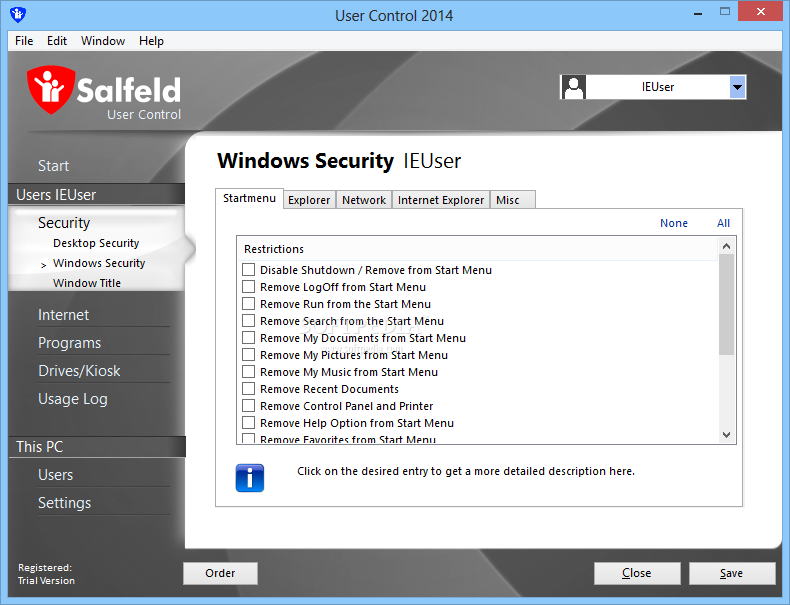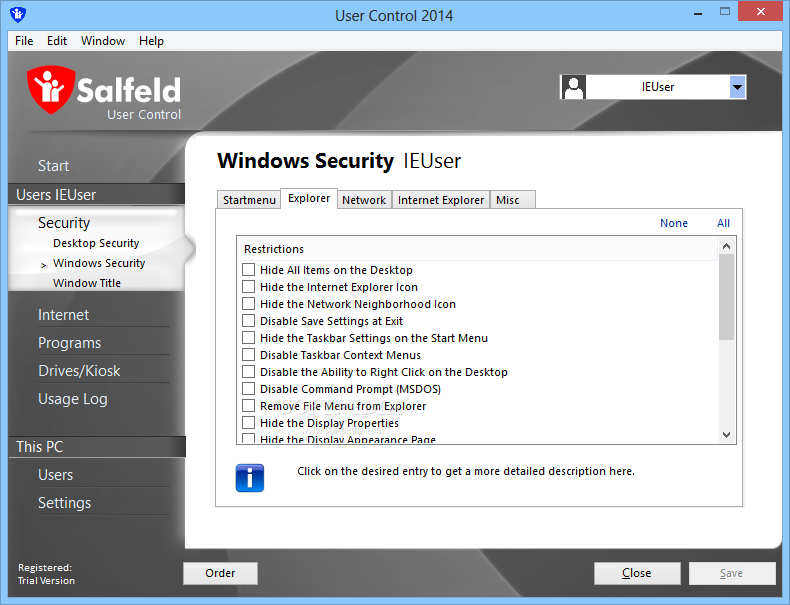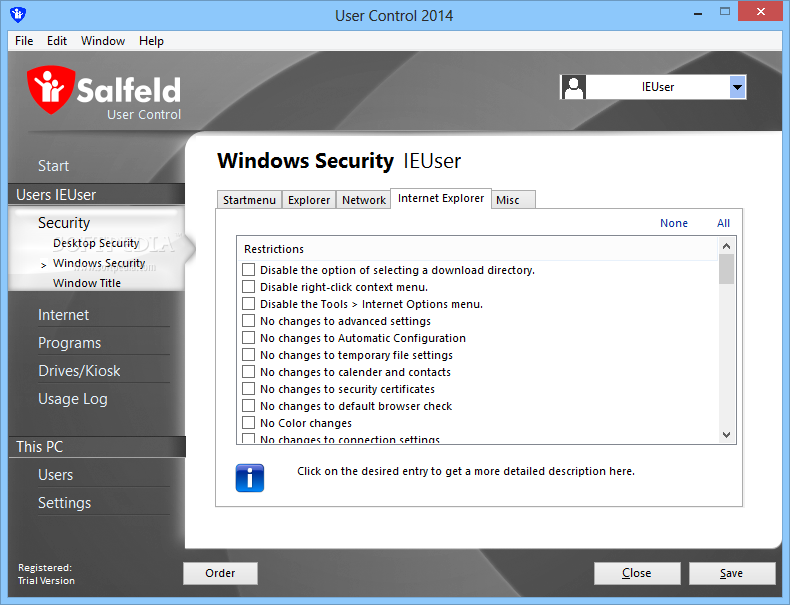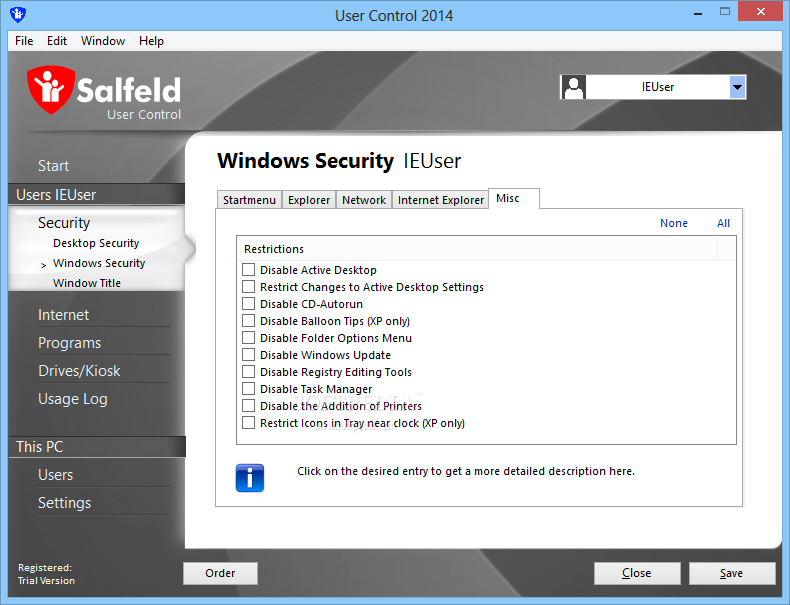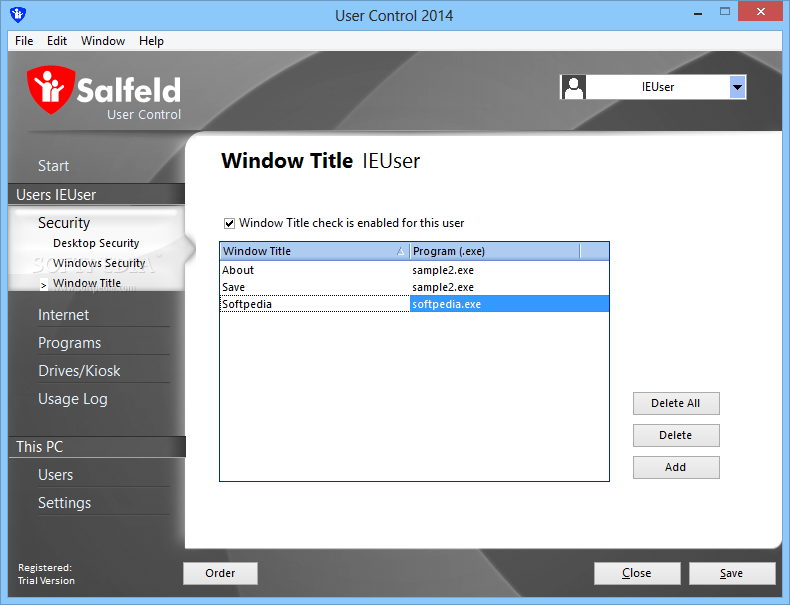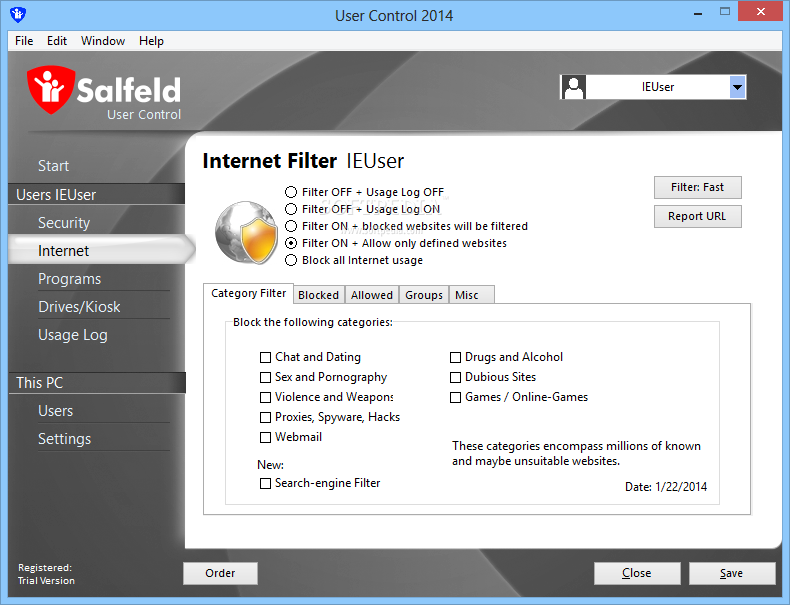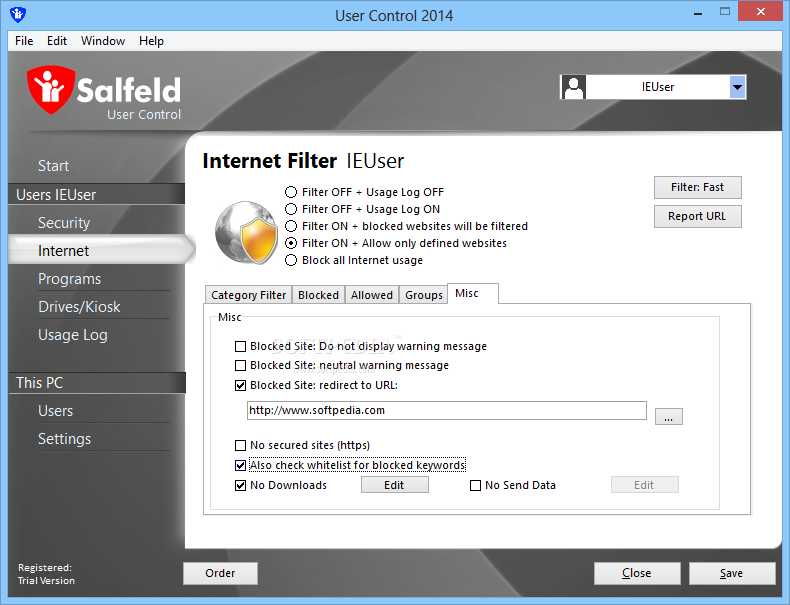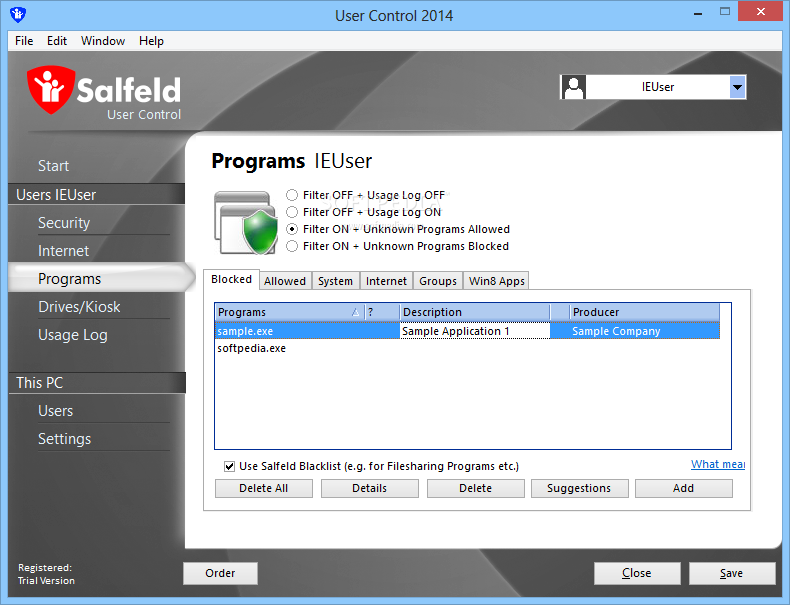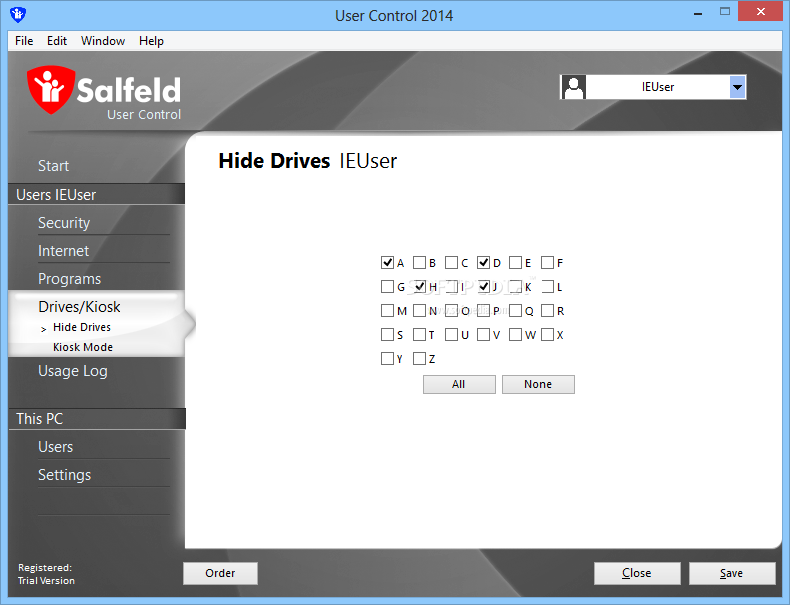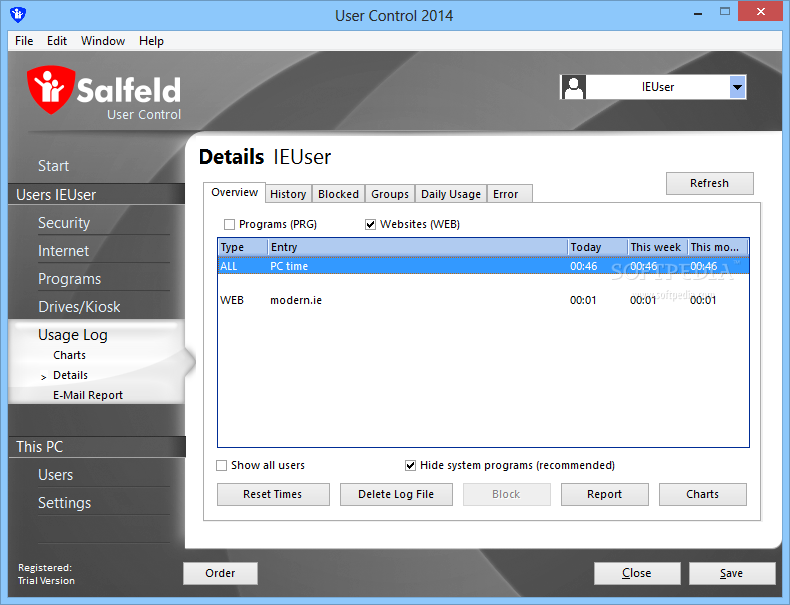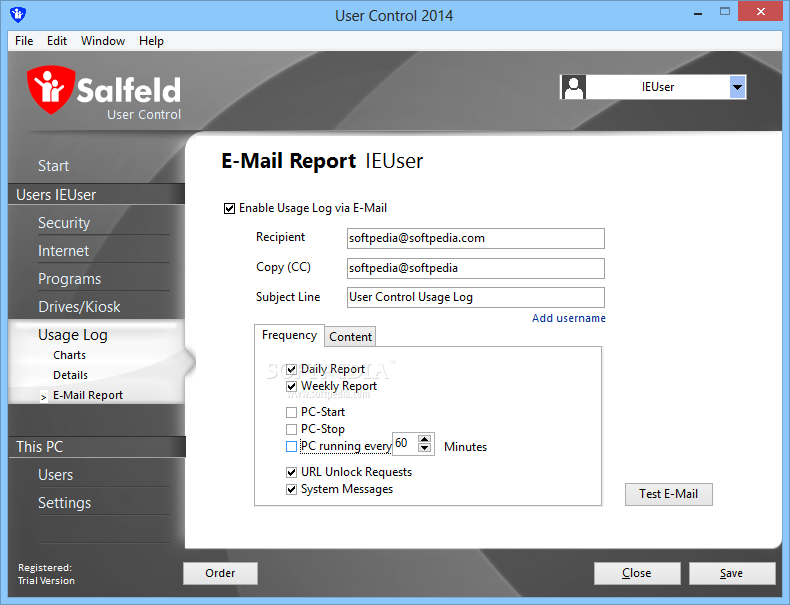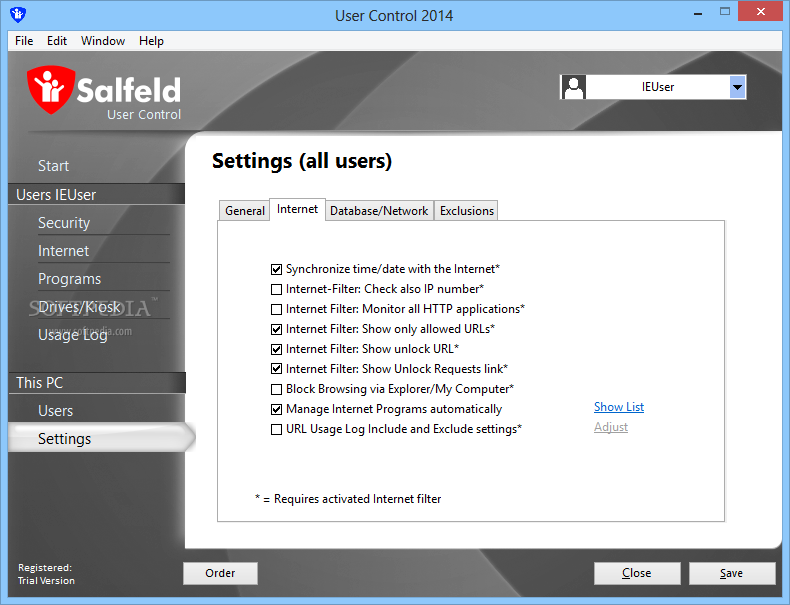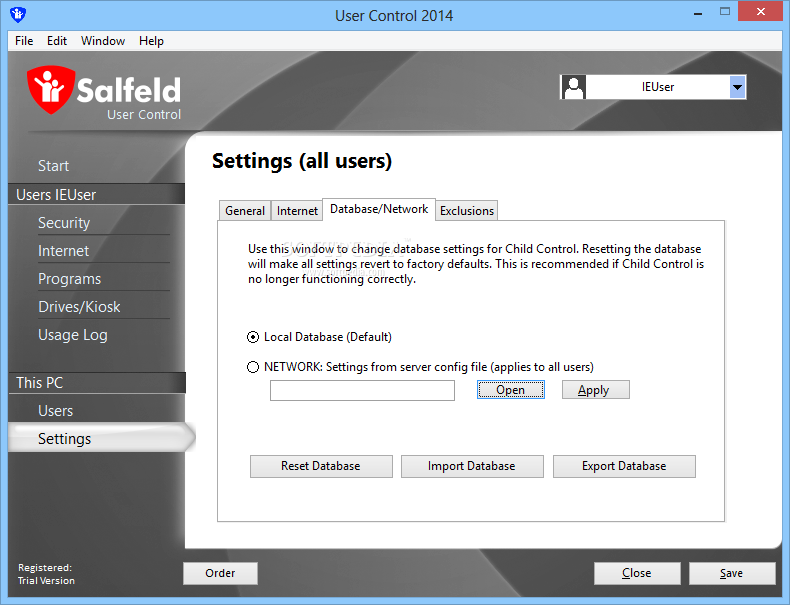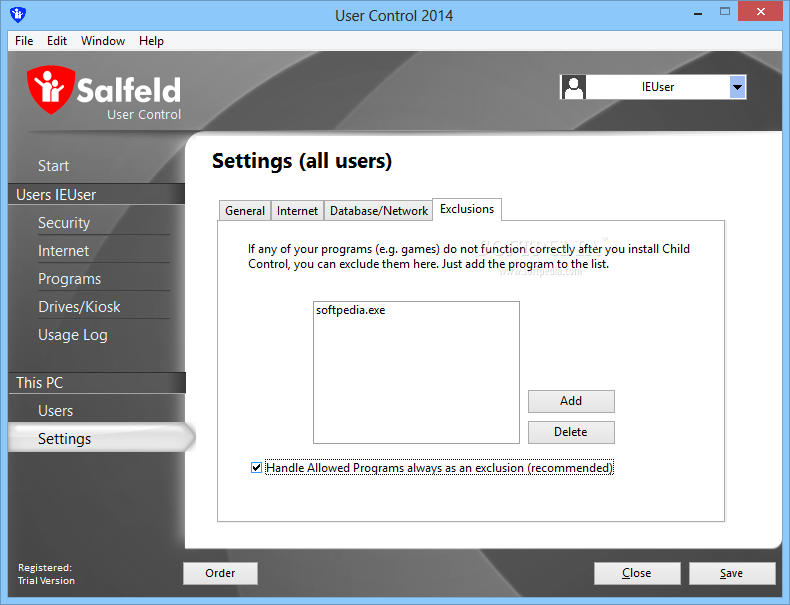Description
User Control 2014
User Control 2014 is a smart and handy program that helps you set up lots of restrictions on your computer. This can be super helpful if you share your device with others and want to keep things safe and sound.
Easy-to-Use Interface
The cool thing about User Control 2014 is its friendly graphic interface. It looks nice and has sections laid out in a way that's easy to understand. You won't have to search high and low for what you need!
Organized Features
All the features are neatly organized into sections and tabs, making it user-friendly. Whether you're a newbie or a tech whiz, you'll find it easy to navigate through everything.
Create Your Own Rules
With User Control 2014, you can create tons of rules and limitations. This is especially great for situations where someone else might use your computer, like kids or coworkers. You can stop them from changing your important settings.
Control Internet & Software Access
The restrictions aren't just for Windows settings; they also cover Internet use or software access! You can decide when an app or website should be blocked or allowed.
Set Schedules for Restrictions
You even get to create schedules! This means you can set specific times when certain restrictions are lifted. It's perfect for schools or offices where timing is everything.
Great Parental Control Tool
If you're looking for parental control options, User Control 2014 has got your back! You can block Internet access entirely or filter specific websites that you don't want your kids visiting.
Efficient URL Filtering
The URL filtering feature lets you blacklist websites or keywords. That way, users won't be able to visit sites that you've restricted.
Create Groups with Different Restrictions
You can even set up different groups with unique restrictions. This makes it quick and easy to assign limitations based on who's using the computer.
User Control 2014
This advanced application is designed to help keep unwanted actions at bay on your computer. With so many options available through User Control 2014, it's an amazing tool for managing access!
Tags:
User Reviews for User Control 1
-
for User Control
User Control 2014 offers an intuitive layout for setting restrictions on computer usage, making it user-friendly and efficient.