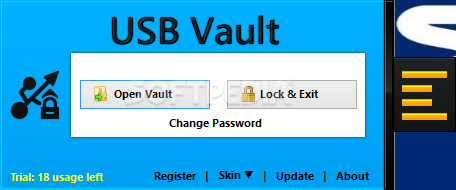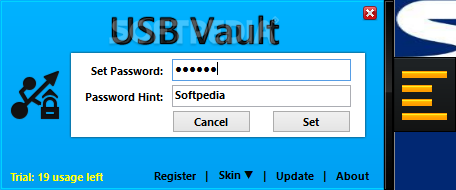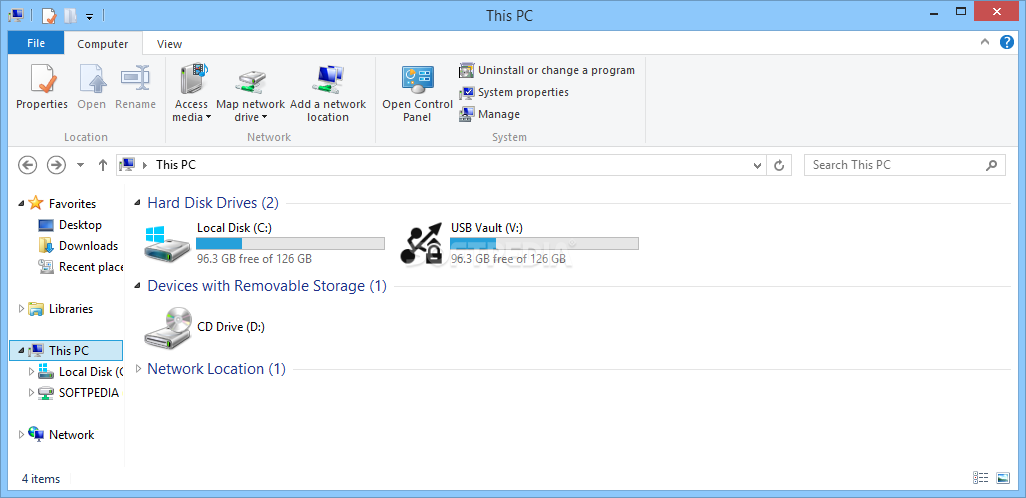Description
It can be very difficult to save your data securely, especially on portable storage devices. These can easily be lost, allowing anyone to access confidential and potentially sensitive information. Unless you want to resort to encrypting all your important files, you may benefit from using USB Vault.
It is an intuitive application that allows you to create a hidden partition, on any hard drive or portable storage device of your choice, that can only be accessed by providing the correct password.
The program offers a simple installation procedure, as it only requires that you select which connected device it should be installed on. It supports USB drives, HDDs, SSDs, pen drives, thumb drives, memory sticks and any other type of portable storage device.
You can also specify if you would like USB Vault to be launched automatically when the selected device is plugged in.
Once you have completed the installation procedure, you need to specify a password that is used to encrypt the created partition. You can also insert a hint, to help you remember the passkey should you forget it.
The partition remains hidden until USB Vault is launched, at which point you need to provide the correct password to be able to access the stored files. You can open the vault from the application's interface, manage its contents, then lock it once the program is closed.
The application is very intuitive, featuring a minimalistic interface that should pose no problems to novice users. All you need to do is plug in your protected device, enter your password, then add or remove data using your local file explorer.
Overall, USB Vault is a very useful tool, designed to help you protect private data by creating a separate, password-protected partition on a local drive or any type of portable storage device.
USB Vault is part of these download collections: USB Encryption Tools
User Reviews for USB Vault FOR WINDOWS 1
-
for USB Vault FOR WINDOWS
USB Vault FOR WINDOWS is a user-friendly app that securely stores data on portable devices. Its simple installation and hidden partition feature are impressive.