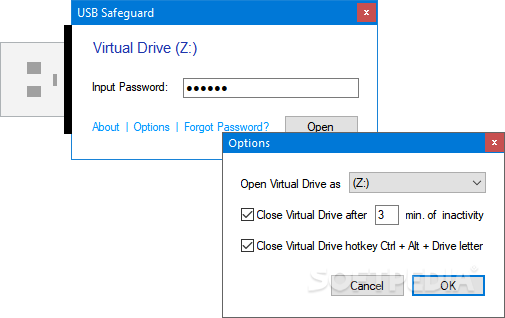Description
USB Safeguard
USB Safeguard is a handy tool that helps you set up a password-protected virtual drive. You can keep all your sensitive files safe using strong 256-bit AES encryption. The cool part? This virtual drive can be stored on your portable devices like USB flash drives, HDDs, SSDs, or even memory cards!
Portable and Easy to Use
This app is super portable! If you need to remove it, just delete the files you downloaded. It’s that simple! Plus, you can store it anywhere on your portable media and take it with you wherever you go. The best part is, it won’t mess with your Windows registry or save any settings on your computer.
First-Time Setup
The first time you run USB Safeguard, it will ask you to format the drive before starting the program. This step is important because it ensures everything works smoothly and the virtual drive gets installed correctly.
Setting Up Your Password
You can easily protect your virtual drive by setting up a master password. If you're worried about forgetting it, there’s an option to add a hint that will help jog your memory!
User-Friendly Interface
The user interface is really simple and clean. It only asks for the correct password so you can access your files quickly. But don't worry; there are some hidden settings available if you want to customize things further.
Customization Options
You can choose a preferred drive letter from a drop-down menu and even set it to close automatically after being idle for a certain number of minutes. Plus, there's a hotkey (CTRL + current drive letter) if you want to close the drive quickly!
A Great Solution for Everyone
In short, USB Safeguard provides an easy and effective way to keep your private files safe in a password-protected virtual drive. It’s user-friendly enough for anyone to use, no matter their experience level!
Tags:
User Reviews for USB Safeguard 1
-
for USB Safeguard
USB Safeguard provides strong protection with 256-bit AES encryption. Easy to set up and use for securing sensitive files on portable devices.