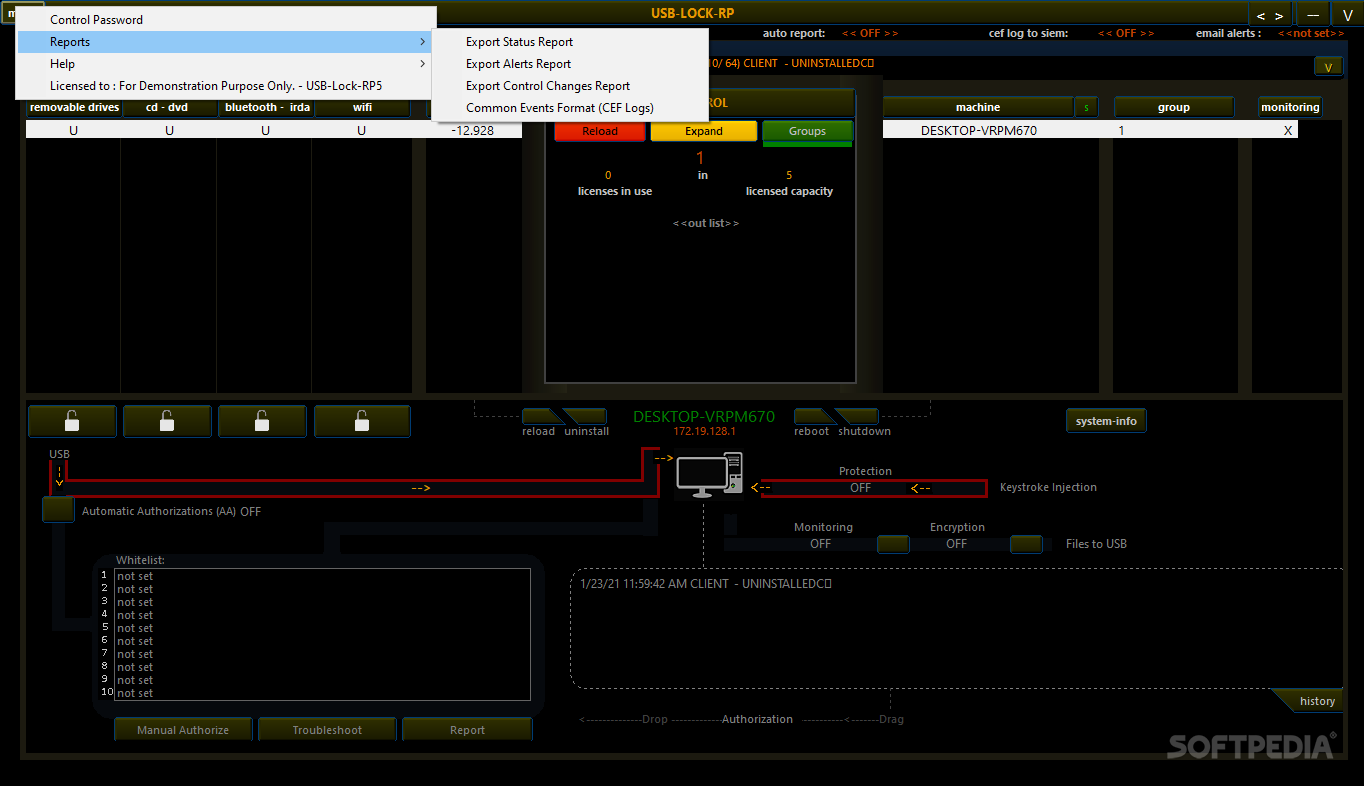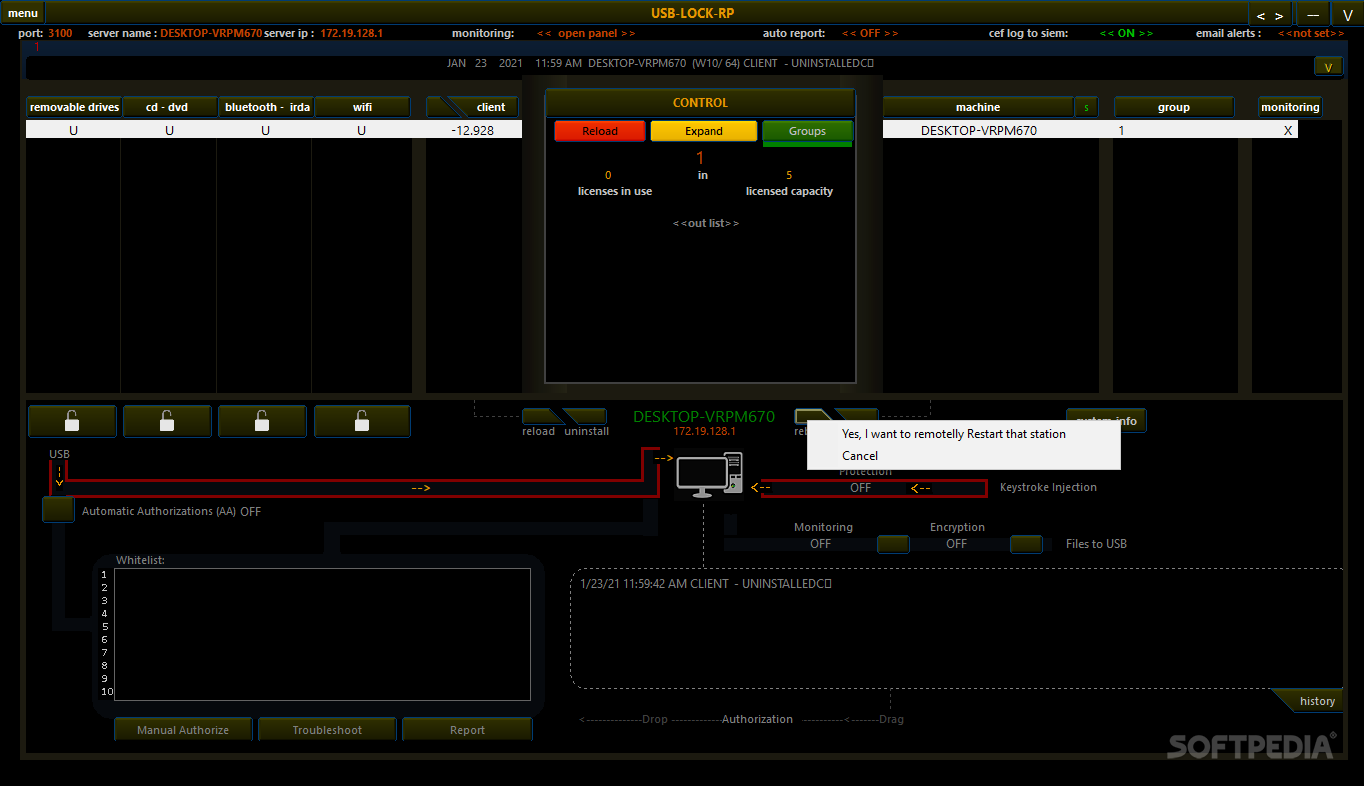Description
USB Lock RP
USB Lock RP is a handy software solution that helps you manage USB devices across multiple computers on a network. If you've got a team where some folks aren't super tech-savvy, this tool can be a lifesaver. It lets you control who can use USB devices, which is especially important when dealing with sensitive information.
Getting Started with USB Lock RP
To kick things off, you'll need to install both the server and client software on the correct systems. Just make sure to use the same port numbers for both during installation so everything works smoothly.
Accessing the Control Panel
Once that's done, you can open up the control panel of USB Lock RP. Here, you'll see all your connected clients. Pick one that you want to manage and start making changes.
Managing USB Devices Effortlessly
This software makes it super easy to allow or block specific USB devices. For example, if you're in an office and need to prevent data leaks, you can block things like CDs, DVDs, e-SATA drives, or Firewire drives. You can even specify which removable drives are okay to use based on your settings in USB Lock RP.
Control Other Devices Too!
But wait—there's more! You can also authorize or block WiFi and Bluetooth devices as needed. Plus, if you ever need to reboot or shut down a remote computer, USB Lock RP has got your back.
Review System Information
You can check out system info from remote PCs too! This means you can export details like processor type, available RAM, current operating system info, and even see what apps are installed on those machines for later analysis.
A Must-Have for Network Management
If you're looking for an effective way to manage removable devices like discs and Bluetooth connections on multiple computers from afar, USB Lock RP is definitely worth checking out. Just remember that you'll need to grab a license if you want to keep using it long-term!
Tags:
User Reviews for USB Lock RP 1
-
for USB Lock RP
USB Lock RP provides seamless control over USB devices on multiple remote computers. Ideal for corporate environments to prevent data leaks.