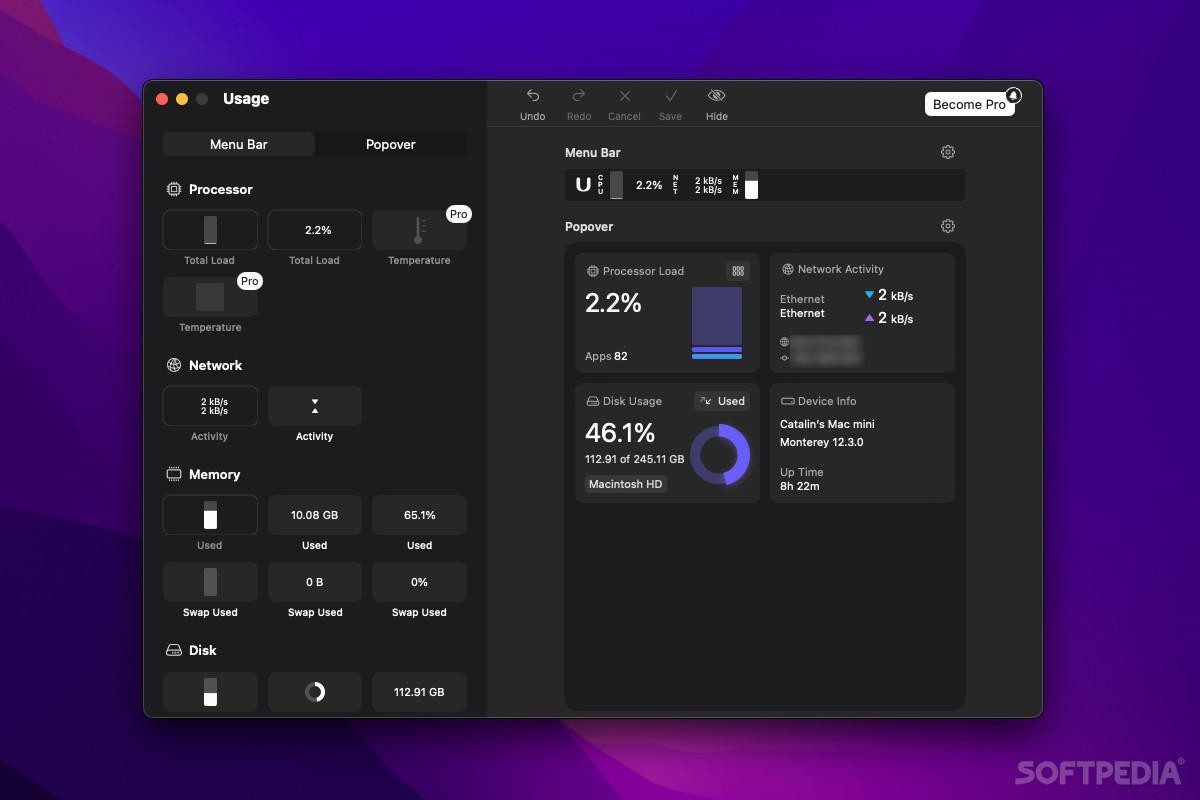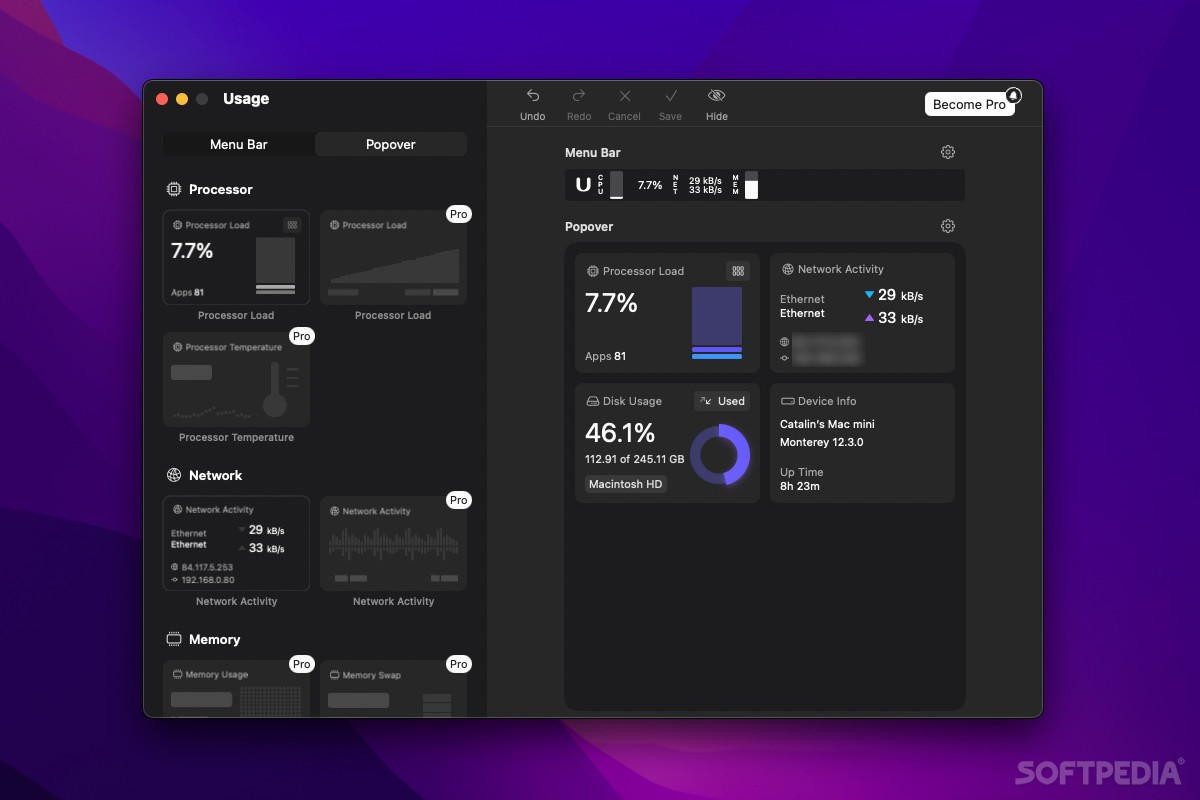Description
There are a lot of system parameters you can't normally track on macOS, or is it simply too cumbersome to do so. For things like CPU temperature and fan speed, you have to rely on third-party utilities, but even some existing monitoring tools can be improved upon.
Usage is an aptly-named app that allows you to track how your system's resources are used more effectively than what macOS permits. It uses menu bar icons and popover widgets, with a lot of potential for customization and a modern UI.
The first thing you're likely to notice is just how user-friendly the interface is. Everything is easy to configure right off the bat. The widgets are well-designed and display data in a clear manner, and the menu components are quite easy to read as well.
To add components or widgets, simply click the + or - symbols in the top-right corner. Widgets can be rearranged with drag and drop from the app's preferences, and components can be moved around straight from the menu bar.
Aside from the classics, such as CPU, RAM, network, and disk usage, which are easily viewed on macOS by default, the app can also monitor CPU temperature, fan speed, Bluetooth devices, and battery health. It's worth noting, however, that the more advanced trackers are only available in the Pro version.
If you stick to the free edition, you still get quite a bit of data. While most of it is already accessible without the app, the menu bar icons and widgets make it a lot easier to keep an eye on certain parameters.
Since apps on the App Store are sandboxed, some Mac sensors are not accessible to them. To get around that, you'll have to install a separate helper app that adds these features and lets you monitor things like temperature, fan speed, and Bluetooth device battery life.
Usage is a well-thought-out app, and it's also available for iOS and iPadOS (the desktop and mobile apps are separate purchases). You'll need the Pro version for advanced system monitoring, but the app does at least have the option of a one-time purchase. If the app's modern design has won you over, it may be worth the price.
Tags:
User Reviews for Usage FOR MAC 7
-
for Usage FOR MAC
Usage FOR MAC provides a user-friendly interface for tracking system resources efficiently, with menu bar icons and widgets for customization.
-
for Usage FOR MAC
Absolutely love this app! The interface is sleek and user-friendly, making monitoring my Mac a breeze.
-
for Usage FOR MAC
Usage has transformed how I track my system's performance. Highly customizable and very intuitive!
-
for Usage FOR MAC
This app is fantastic for keeping an eye on system resources. The widgets are clear and easy to configure.
-
for Usage FOR MAC
A must-have for any Mac user! The ability to monitor CPU temperature and fan speed is incredibly helpful.
-
for Usage FOR MAC
I've tried many monitoring tools, but this one stands out with its modern design and usability. Highly recommend!
-
for Usage FOR MAC
The best system monitoring app I've used! It provides all the essential metrics in a beautiful interface.