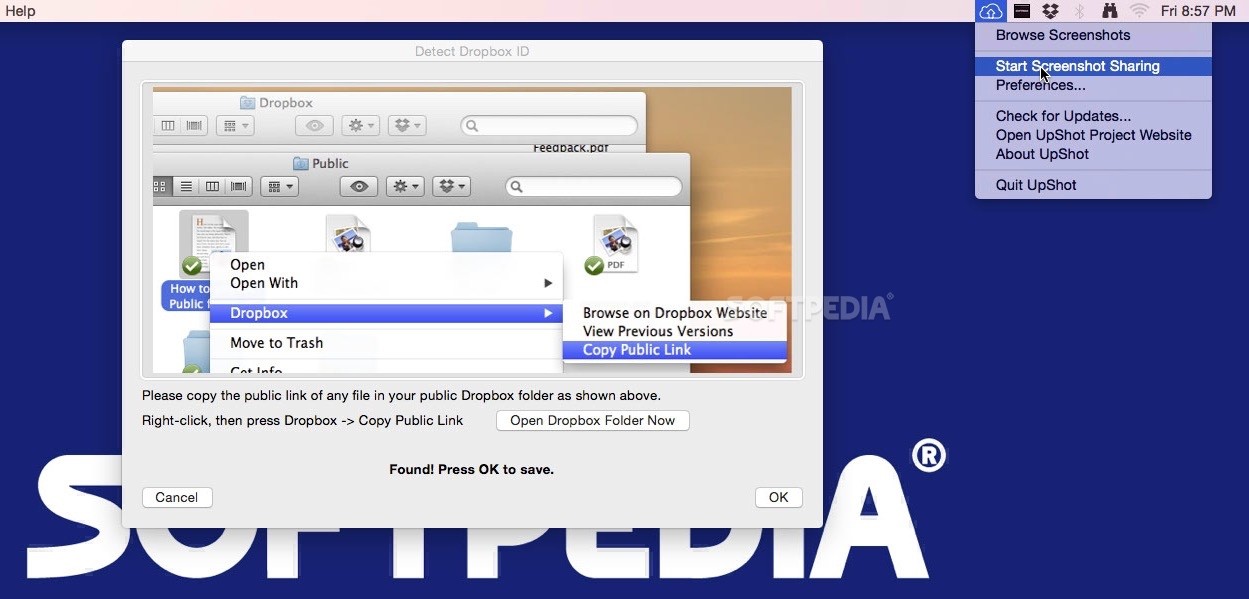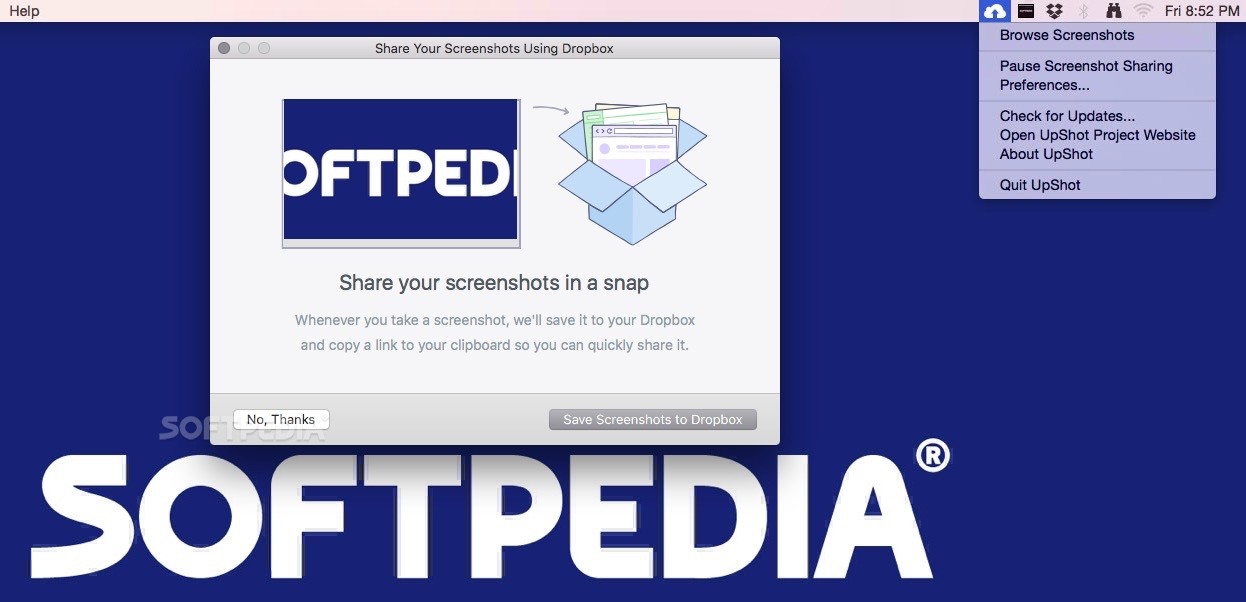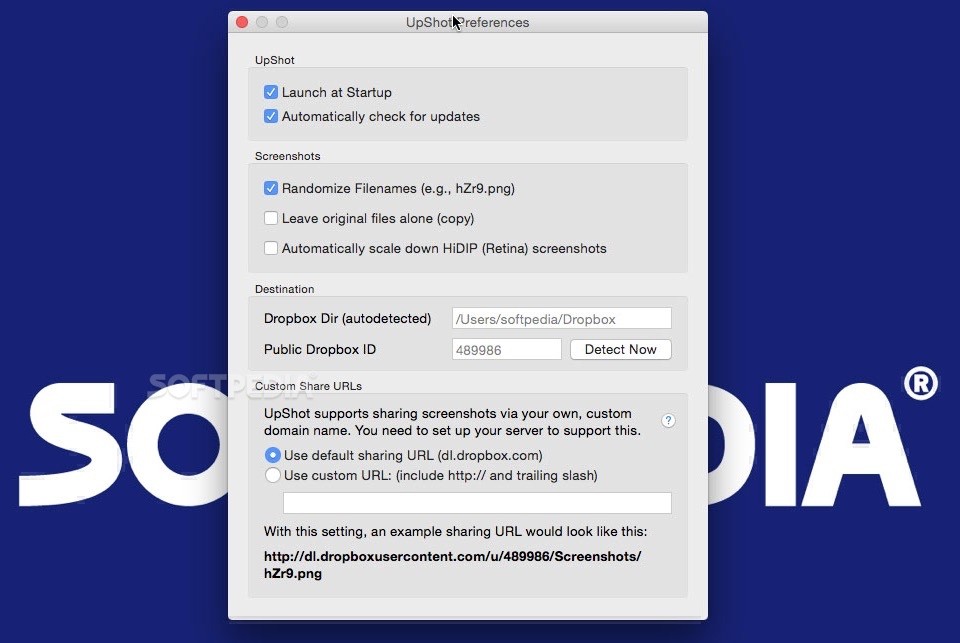Description
UpShot
UpShot is a super handy tool that lets you share your screenshots easily without the hassle of file transfers or setting up another cloud storage account. It works seamlessly with your Dropbox, so the upload process happens automatically.
Getting Started with UpShot
First things first, you'll need to have Dropbox already installed and set up on your system. When you open UpShot for the first time, you'll see a panel that helps detect your Dropbox ID. This panel gives you all the instructions you need to connect both apps.
Navigating Your Dropbox
To link UpShot with Dropbox, just head over to your Public folder in Dropbox. You can either do this manually or use the "Open Dropbox Folder" button that's included in UpShot. Once you're there, pick a file in that directory, right-click it, and select "Copy Public Link." This step is crucial because it allows UpShot to automatically find your Dropbox ID!
Easy Screenshot Sharing
After you've confirmed that you want to share all your screenshots, you're all set! If you ever decide to switch to another Dropbox account, no worries—you can easily go through this setup again. Plus, if you want a break from sharing images, you can pause the service without needing to start over.
Your Screenshots at Your Fingertips
Once everything is running smoothly, each time you take a screenshot using your OS's built-in tool, those images will be saved directly into a folder in your Dropbox. They get uploaded quickly to the cloud, and guess what? The public link gets copied straight to your clipboard!
Customize Your Preferences
If you're worried about keeping originals safe while sharing copies, don't be! In UpShot's Preferences section, you can choose to save original files while only sending copies to the Dropbox folder. And if you're feeling fancy, UpShot even lets you use a custom domain name for sharing those screenshots.
The Convenience of Using What You Already Have
This tool builds on something many of us already use—Dropbox—and makes it super easy to upload and share screenshots quickly. Setting up UpShot is straightforward too! Its workflow is simple and unobtrusive; plus, you can pause it anytime!
User Reviews for UpShot FOR MAC 7
-
for UpShot FOR MAC
UpShot by Mac streamlines screenshot sharing with Dropbox. Easy setup, seamless integration, and pause feature make it user-friendly.
-
for UpShot FOR MAC
UpShot has completely transformed how I share screenshots! It's seamless with Dropbox and so easy to use.
-
for UpShot FOR MAC
I love UpShot! The automatic uploads to Dropbox save me so much time. Highly recommend for anyone sharing images!
-
for UpShot FOR MAC
Fantastic app! The integration with Dropbox is smooth, and the public link feature makes sharing a breeze.
-
for UpShot FOR MAC
UpShot is a game changer! Effortlessly uploads my screenshots to Dropbox and keeps everything organized.
-
for UpShot FOR MAC
This app is perfect for quick screenshot sharing. Super intuitive and works flawlessly with my Dropbox setup!
-
for UpShot FOR MAC
Absolutely love using UpShot! It simplifies the whole process of sharing screenshots without any hassle.