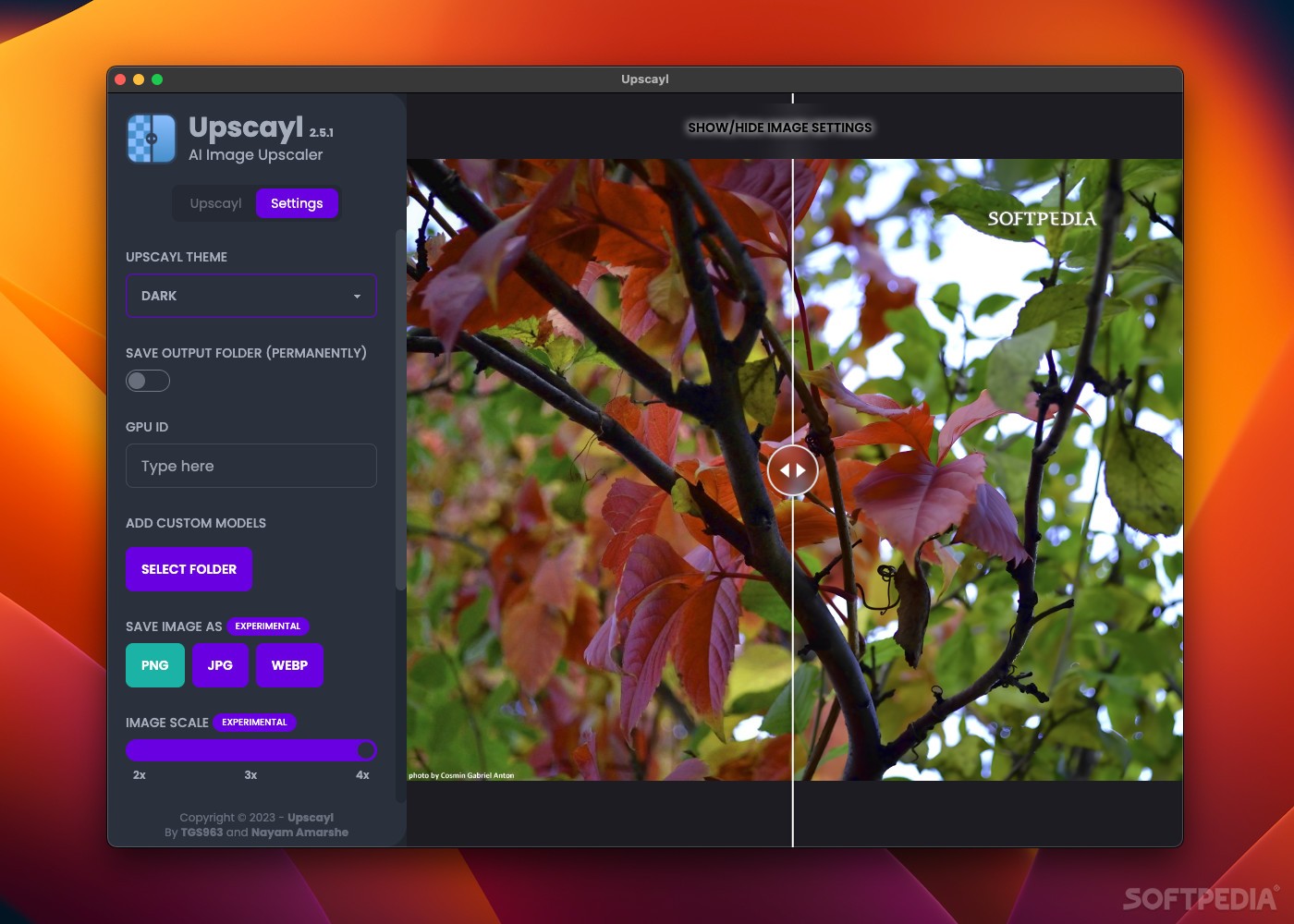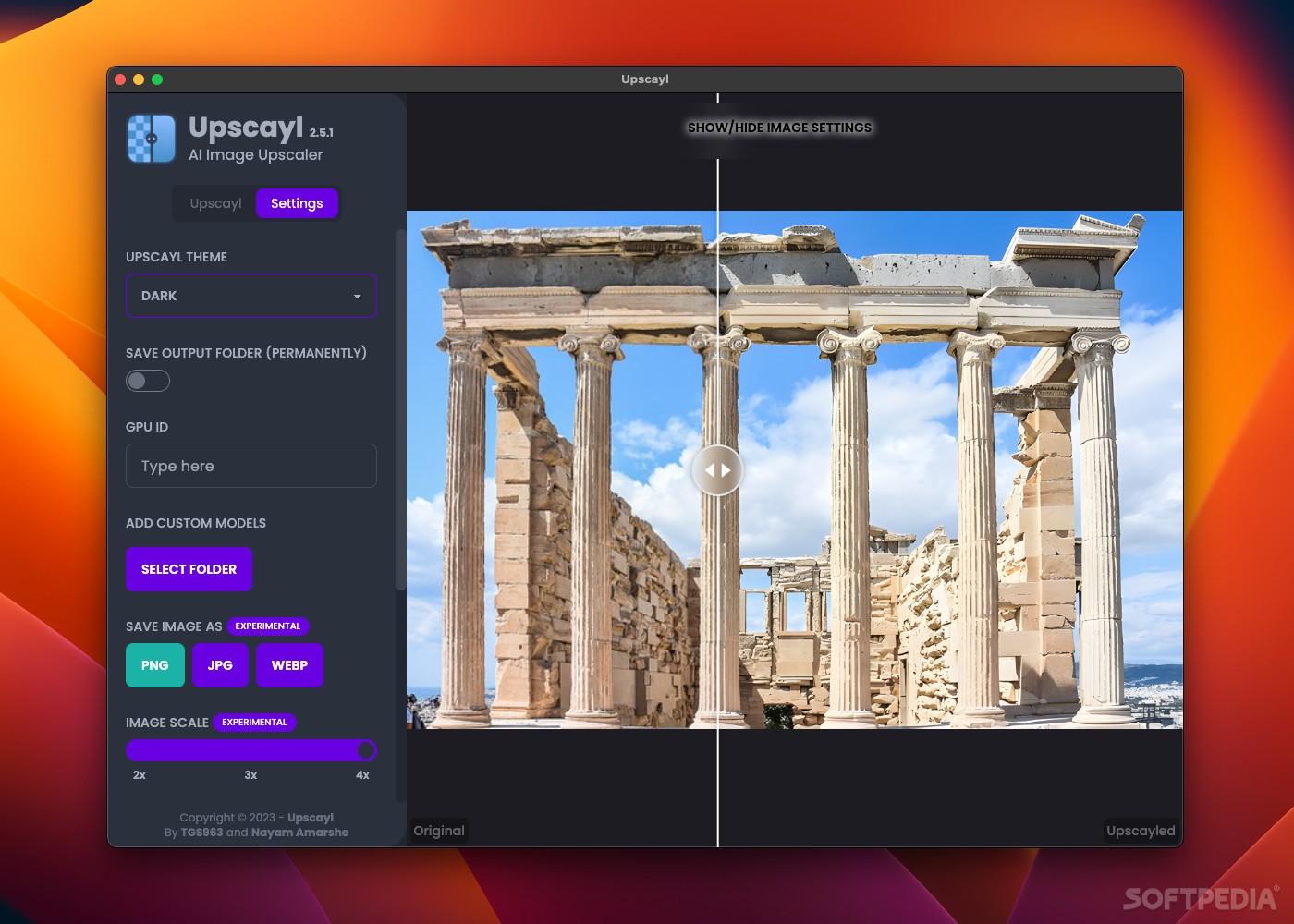Description
Upscayl
Upscayl is making it super easy to enhance your images these days! With apps like this, you can upscale your photos with just a few clicks. Gone are the days of complicated software—now anyone can give it a try!
What is Upscayl?
This app is open-source and works on different platforms, so it’s likely to fit your needs. While it might not have a ton of customization options, it does support several AI models. Plus, if you've got your own models, you can import them right in! The interface is simple and clean, which makes it easy to navigate.
Getting Started with Upscayl
Jumping into Upscayl is a breeze. You can import the image you want to upscale by simply dragging and dropping it or browsing for it on your computer. After that, just pick an upscaling model from the choices available and hit start! You'll even see a preview panel that tracks how things are going.
Comparing Images
Once the upscaling is done, you'll be able to compare the original image with the enhanced version. It would be really helpful if you could zoom in during this comparison—it’d make spotting differences way easier!
Available Models
You’ve got some cool options when choosing models like Real-ESRGAN, Remacri, UltraMix, UltraSharp, and even one for digital art. Each one gives different results. While you can choose the upscaling factor, there aren’t many settings to tweak beyond that.
Custom AI Models
If you've downloaded any AI models of your own, loading them into Upscayl is simple through the app’s settings menu.
The Performance of Upscayl
Most of the time, Upscayl does a solid job at enhancing images; however, getting everything just right can be tricky sometimes. More advanced tools let you adjust things like noise removal and sharpening for better results because adding pixels sometimes creates issues.
The Bottom Line
If you're on the lookout for an easy way to upscale images without too much hassle—and you're okay with doing some trial and error—you'll find Upscayl usually gets the job done. But remember: for more detailed fine-tuning, you might want something more advanced!
Tags:
User Reviews for Upscayl FOR MAC 1
-
for Upscayl FOR MAC
Upscayl FOR MAC is user-friendly, supporting various AI models for upscaling. Great for beginners, but lacks advanced customization options.