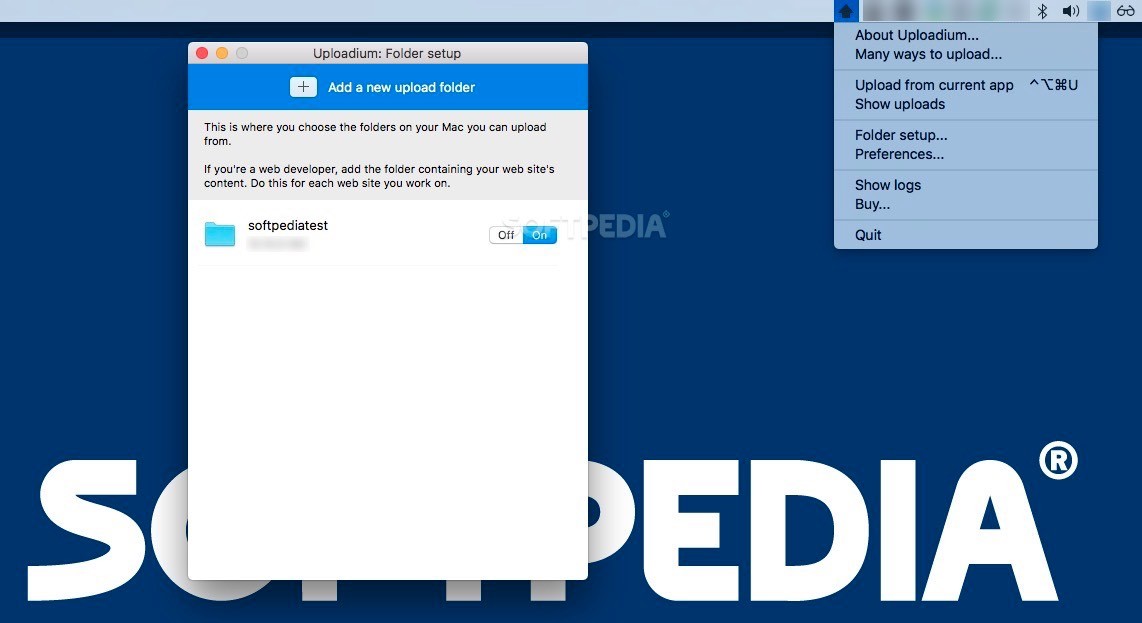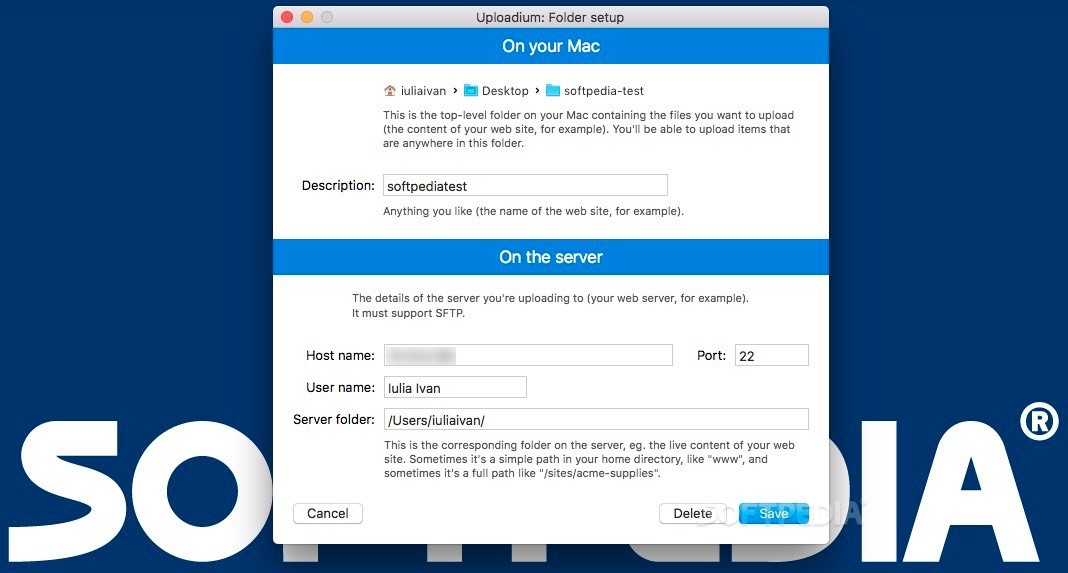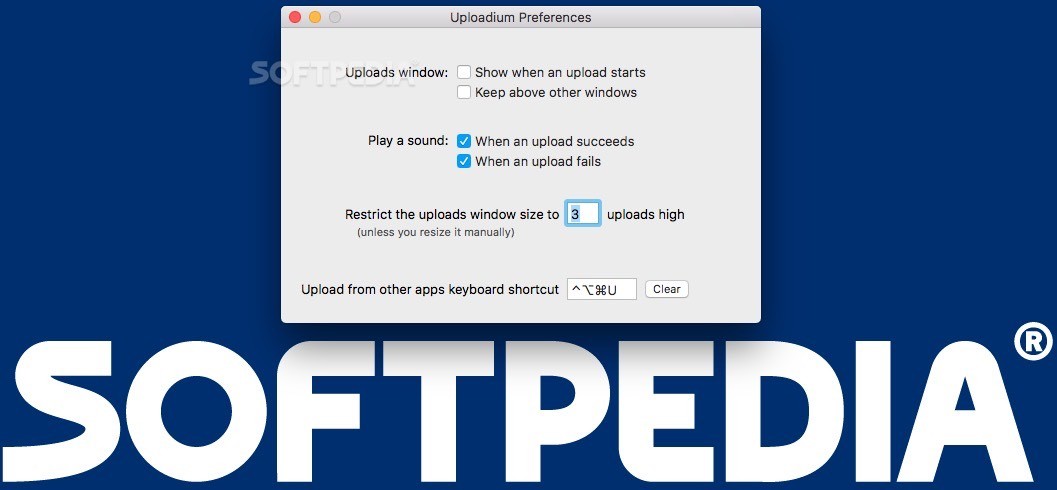Description
Uploadium
Uploadium is a handy uploader tool that works with any server supporting the SFTP protocol. It sits in your status bar, and it also has a cool hotkey feature and fits right into the macOS Services menu. Pretty neat, right?
Getting Started with Uploadium
When you first open Uploadium, an info panel pops up to guide you through the basics and help you set up your folders. Remember, you can only send files if they're in a folder you've set up before. The good news is that you can create as many configurations as you need!
Setting Up Your Folders
The folder setup is split into two parts: one for the source directory on your Mac and another for the server details. It's super user-friendly! You can use Finder to point out where your project directory is on your Mac. Plus, there's a spot to add a little description to make things easier to find later.
Connecting to Your Server
In the server area, all you need are a few details: the server's hostname, port number, username, and where your folder is located on the server. You'll only need to enter your password when you're connecting to the server.
Simplified Uploading Process
You can upload files by simply dragging and dropping them onto Uploadium's status bar or directly from whatever app you're using by tapping on its menu or using a keyboard shortcut. Just remember that for this shortcut to work smoothly, you'll want to add Uploadium as a trusted utility in your System Preferences security settings.
Extra Features of Uploadium
On top of all that, Uploadium makes it easy by adding an upload option in the macOS contextual menu under Services. And guess what? You can even give commands through Terminal if that's more your style.
The Bottom Line on Uploadium
This tool offers an easy way to upload files without wasting time fiddling around with manual connections or searching through folders. Just set up your source folders and provide the server info along with where you want everything uploaded. With Uploadium, uploading becomes straightforward and super intuitive!
If you're ready to give it a try, check out Uploadium here!
User Reviews for Uploadium FOR MAC 7
-
for Uploadium FOR MAC
Uploadium provides a seamless solution for easy file uploading to various servers. Its intuitive interface simplifies the process significantly.
-
for Uploadium FOR MAC
Uploadium is a game changer! The intuitive interface and easy setup make file uploads a breeze.
-
for Uploadium FOR MAC
Absolutely love Uploadium! It simplifies my workflow and saves me so much time uploading files.
-
for Uploadium FOR MAC
Uploadium is fantastic! The integration with macOS makes it super convenient to upload files effortlessly.
-
for Uploadium FOR MAC
This app is amazing! Fast, reliable, and easy to configure. Uploading files has never been easier!
-
for Uploadium FOR MAC
I can't recommend Uploadium enough! It's incredibly efficient and the hotkey feature is a lifesaver.
-
for Uploadium FOR MAC
Uploadium has transformed my file management. Simple, effective, and works perfectly with SFTP servers!