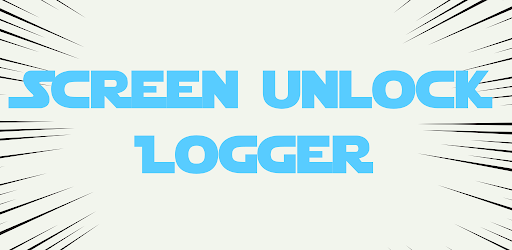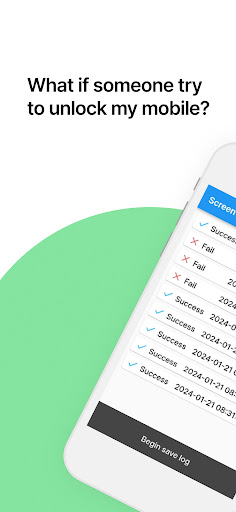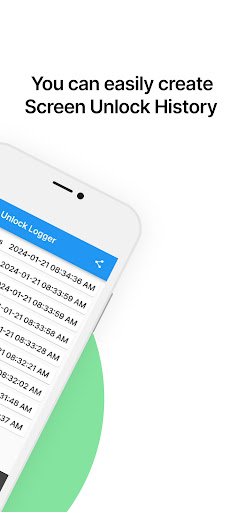Description
Unlock Log - Free Download
Overview
Unlock Log is a valuable tool that allows users to track unlocking attempts on their devices. With just a few simple steps, users can monitor success or failure logs to keep their information secure.
How it Works
Follow these steps to use the Unlock Log app:
- Click the ‘Begin save log’ button after starting the app.
- Success or failure logs are saved when the user attempts to unlock.
- Turn on the app and access the unlocking log.
- Click the ‘Stop save log’ button to end saving the log.
Additional Notice
Device admin privileges are required to detect unlock attempts.
Features
- Track unlocking attempts on your device.
- Save success or failure logs for security purposes.
- Conveniently view unlocking log with the app.
- Secure data with device admin privileges.
Specifications
- File: betterwold.code.unlockhistorylogger.unlockhistorylogger
- Publisher: HSA Development
- Price: FREE
- Platform: Android
Download Unlock Log for Android
Get the Unlock Log app today to enhance the security of your device and track unlocking attempts with ease.
Download Now
User Reviews for Unlock Log 1
-
for Unlock Log
Unlock Log provides a simple way to track unlocking attempts. Easy to start and stop logging. Useful for monitoring device usage.