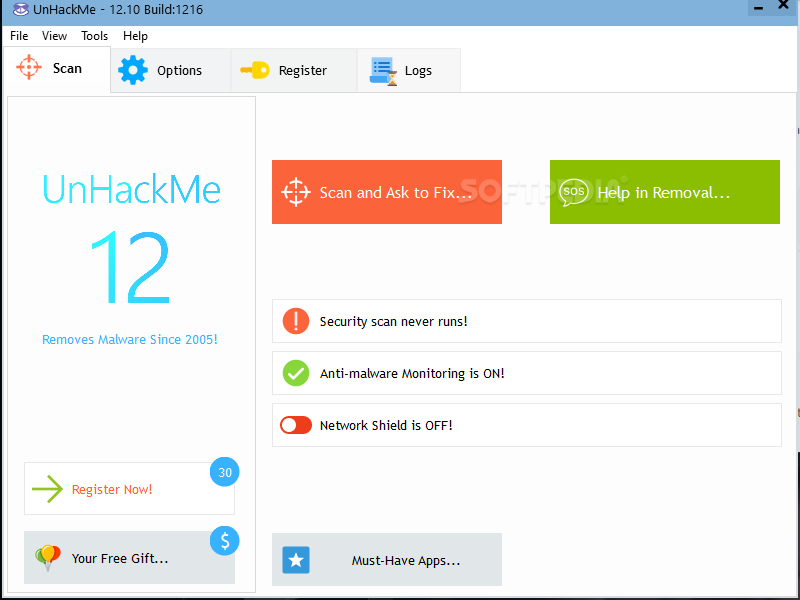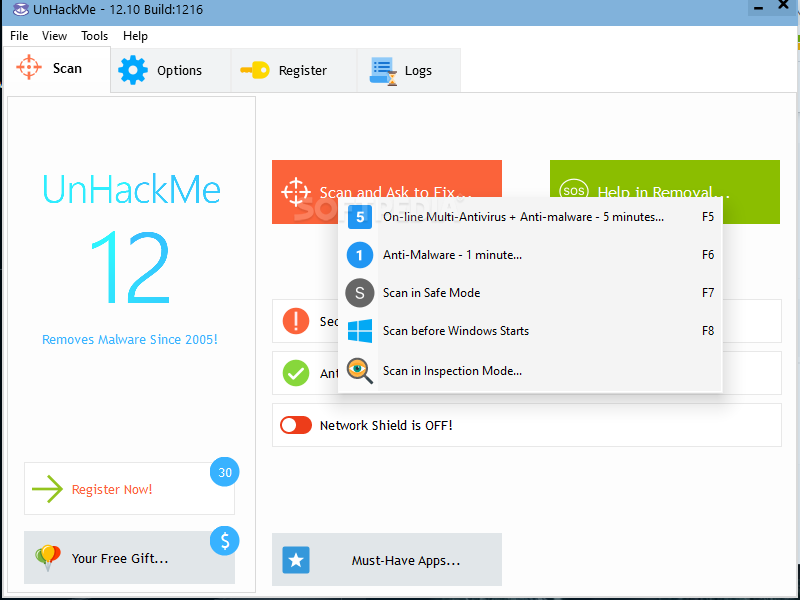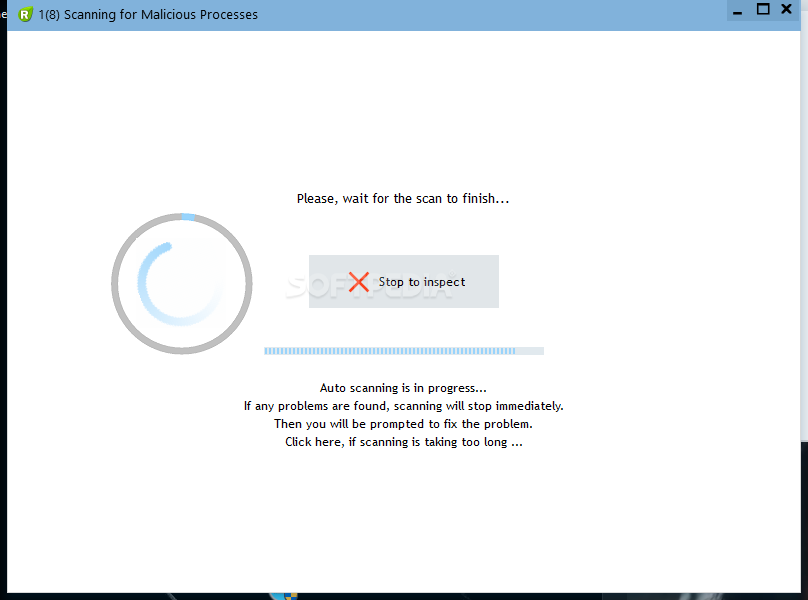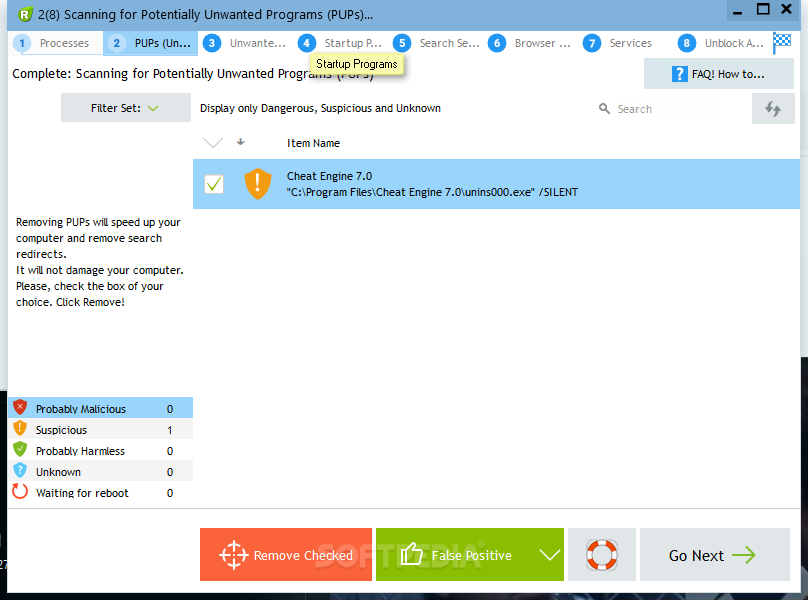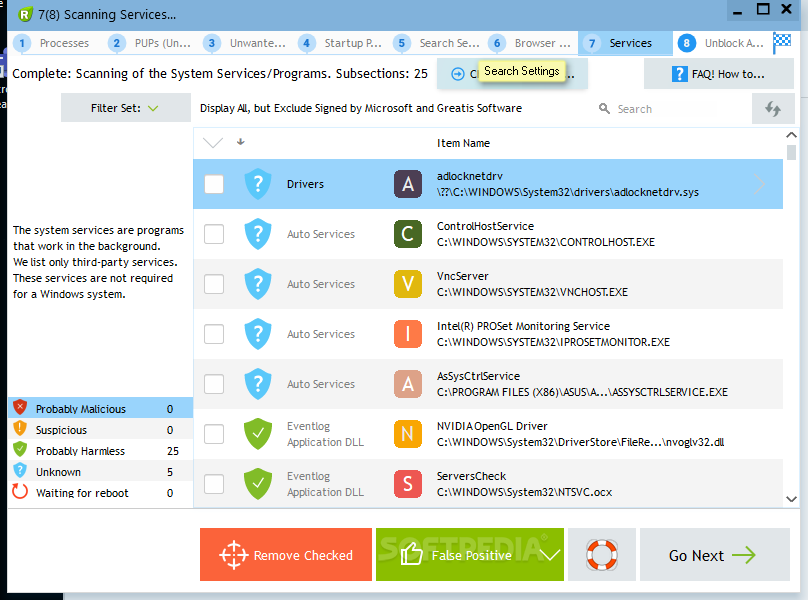Description
UnHackMe
UnHackMe is here to help you keep your PC safe from malware! With so many options out there, it's important to find the right one that fits your needs. These days, threats are on the rise, and protecting your personal data is more crucial than ever.
What Is UnHackMe?
UnHackMe focuses on spotting and blocking unwanted access through a sneaky type of malware called 'rootkits.' This makes it a solid choice for anyone looking to beef up their PC security.
User-Friendly Interface
The program has a really easy-to-use interface that's tab-based. This means accessing different features is a breeze! To scan your computer for Trojans, all you need to do is hit the 'Check Me Now!' button. A new window pops up where you can scan for malware or clean, protect, and back up files on your computer.
Scanning Options
When you're ready to scan for malware, UnHackMe gives you four options: you can send a report, check Windows startup items, run an online multi-antivirus scan, or reveal hidden/infected files. After checking startup items, you can decide what action to take with any issues found—whether it's deleting the file or marking it as a 'false positive.'
Reanimator Feature
One cool feature of UnHackMe is called 'Reanimator.' This lets you do a full spyware check! Plus, there's an option to back up system files so you can quickly recover them if a virus attacks. And don't forget about the built-in Restore Manager that helps bring your Windows back to an earlier state.
Real-Time Protection
You can also turn on real-time protection with UnHackMe! It allows you to schedule scans and even create an exclusion list. Each time Windows reboots, this handy app checks for rootkits automatically.
A Lightweight Tool
All in all, UnHackMe is designed as a lightweight tool that helps guard against rootkits and keeps masked intrusions and data theft at bay. It's perfect for anyone who wants peace of mind when using their computer.
Get Started with UnHackMe!
If you're ready to enhance your PC's security game with UnHackMe, head over to SoftPas now!
User Reviews for UnHackMe 7
-
for UnHackMe
UnHackMe offers easy access to malware scan options. The 'Check Me Now!' button makes scanning for Trojans simple and efficient.
-
for UnHackMe
UnHackMe has been a game changer for my PC's security. Its user-friendly interface makes scanning easy, and the real-time protection is fantastic!
-
for UnHackMe
I love how quick and effective UnHackMe is at detecting rootkits. The backup feature gives me peace of mind knowing my files are safe.
-
for UnHackMe
This app is amazing! The 'Check Me Now!' button makes it super simple to scan for malware. Highly recommend UnHackMe for anyone needing PC protection!
-
for UnHackMe
UnHackMe provides excellent protection against hidden threats. The scheduled scans keep my system secure without any hassle!
-
for UnHackMe
I’m really impressed with UnHackMe's capabilities. It’s lightweight yet powerful, perfectly protecting my computer from rootkits.
-
for UnHackMe
UnHackMe is a must-have for anyone serious about PC security. The restore manager feature is particularly useful after a virus attack!