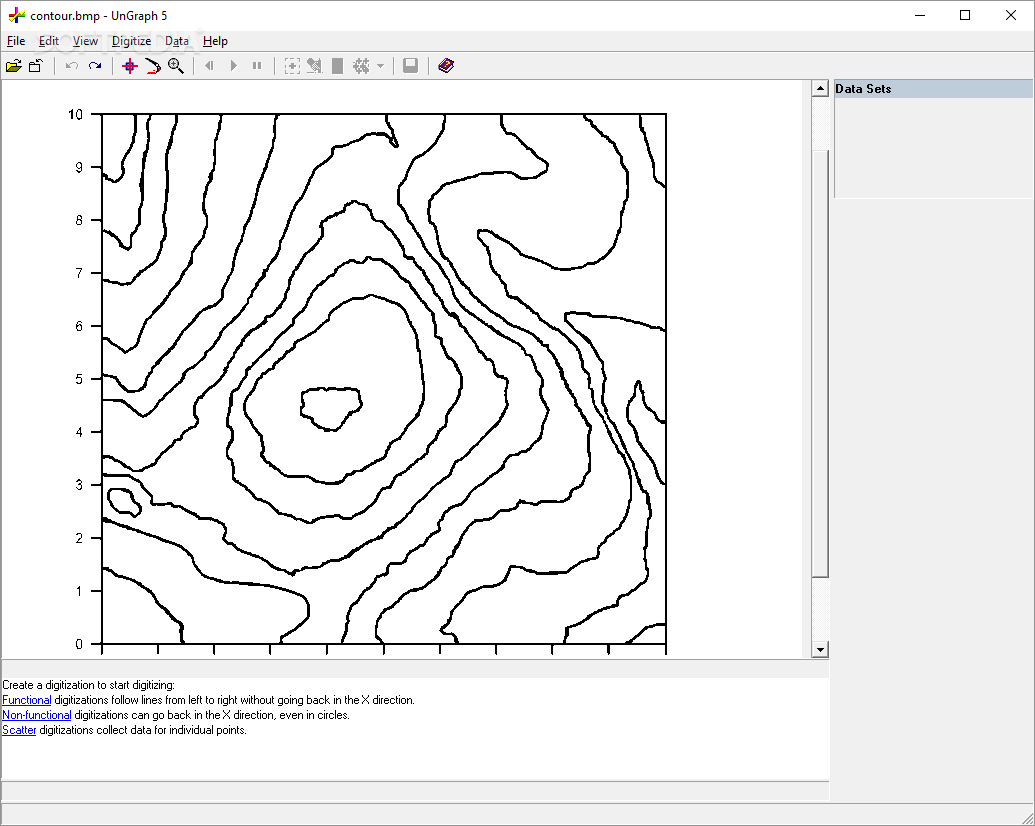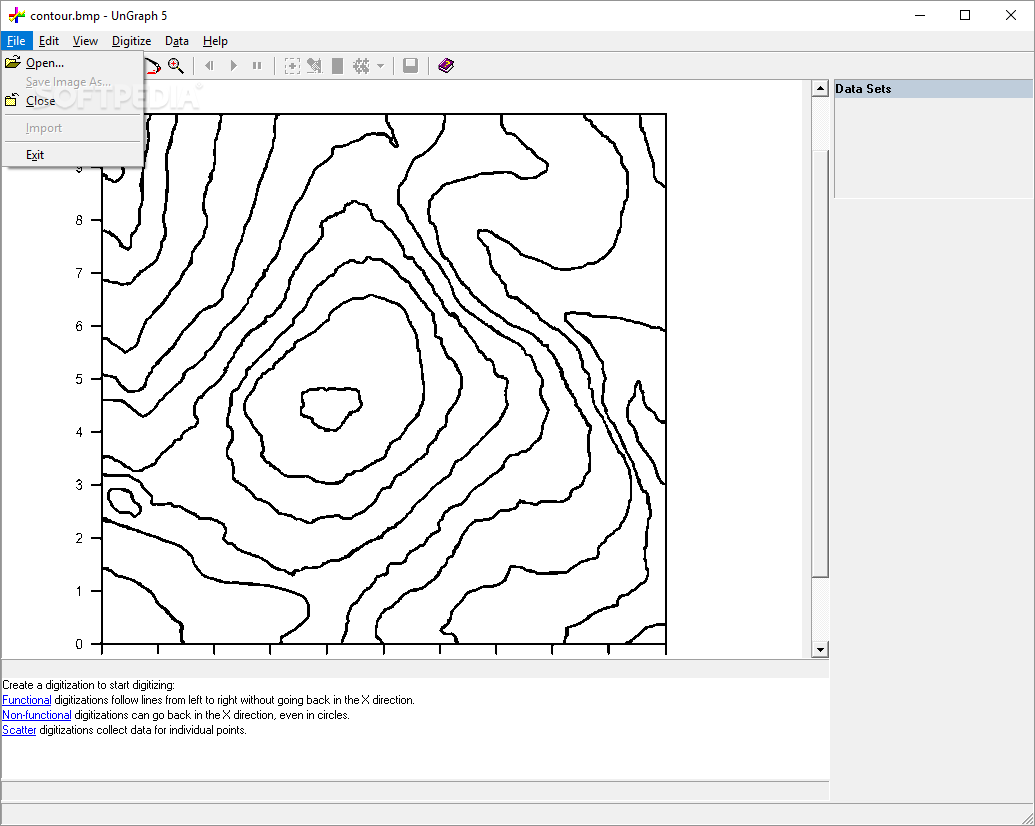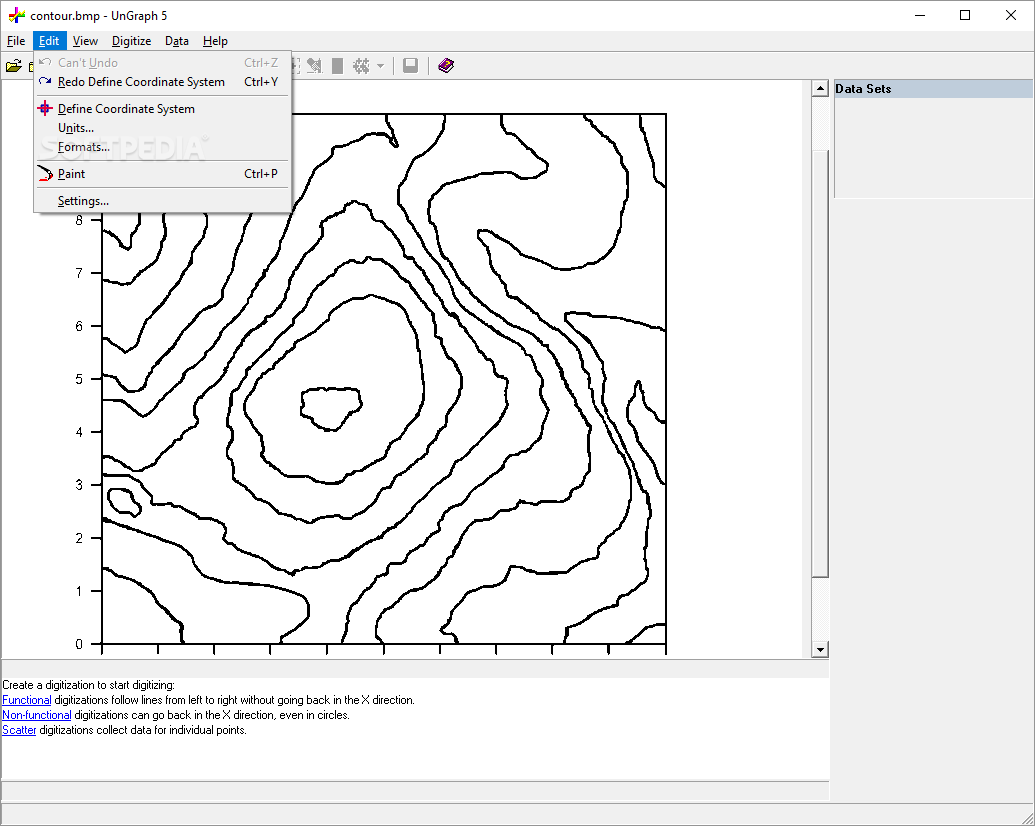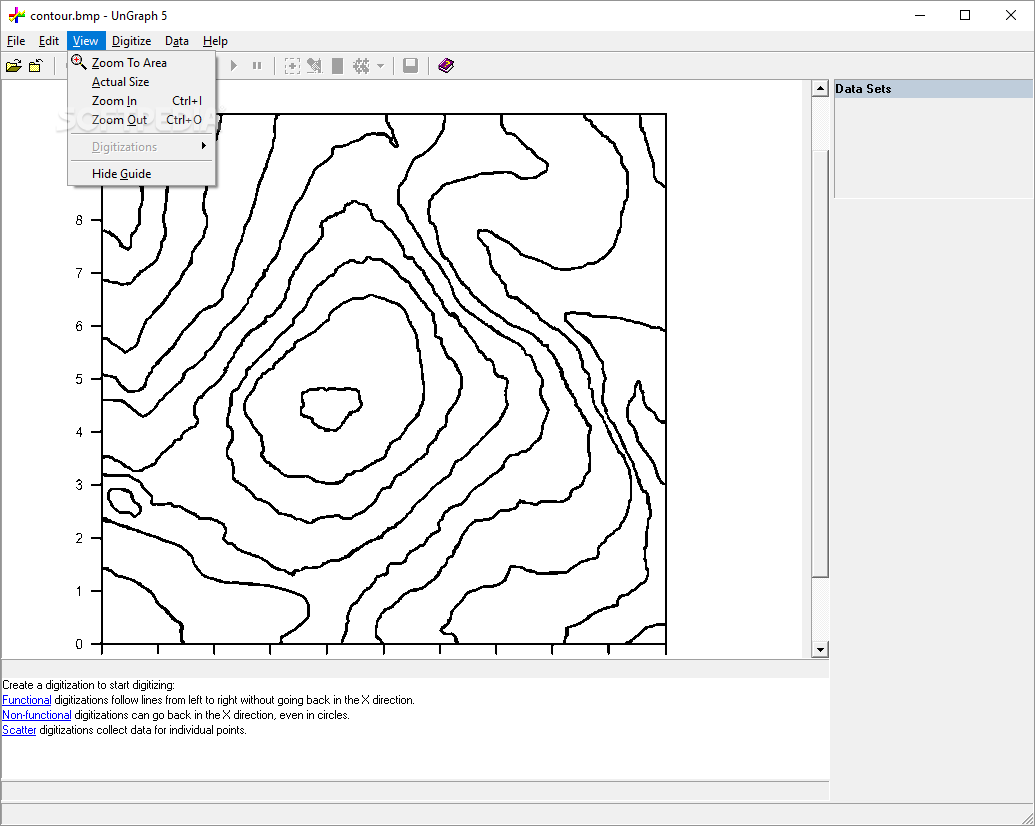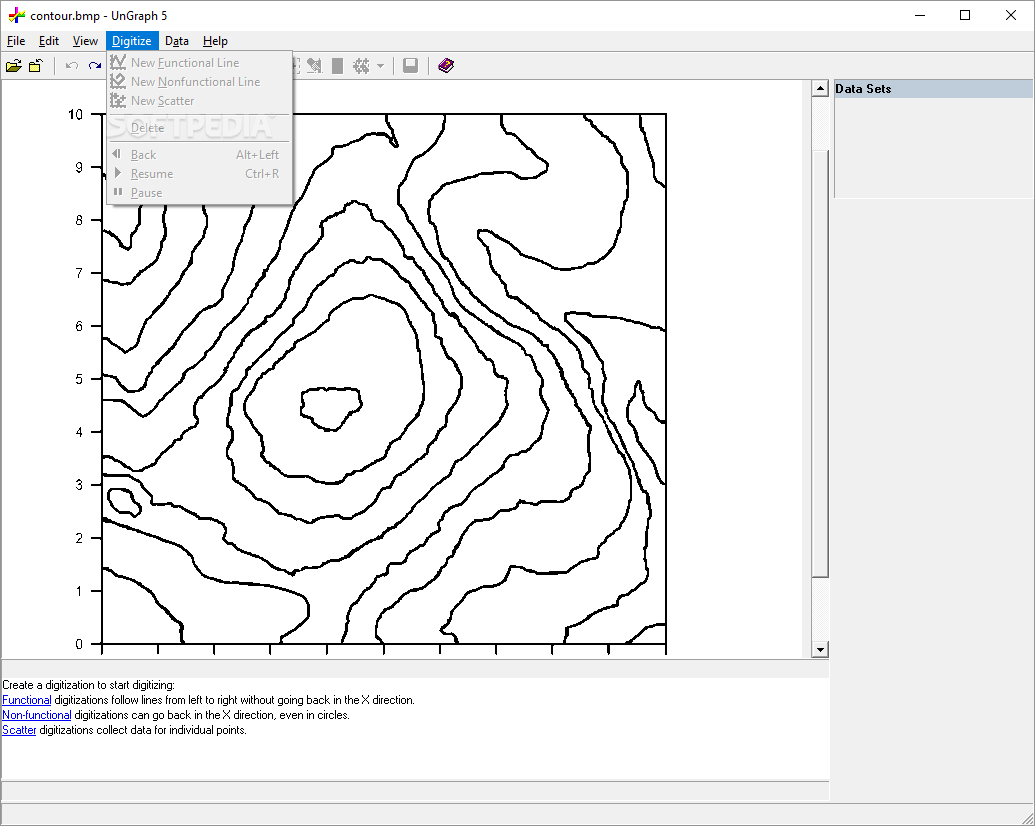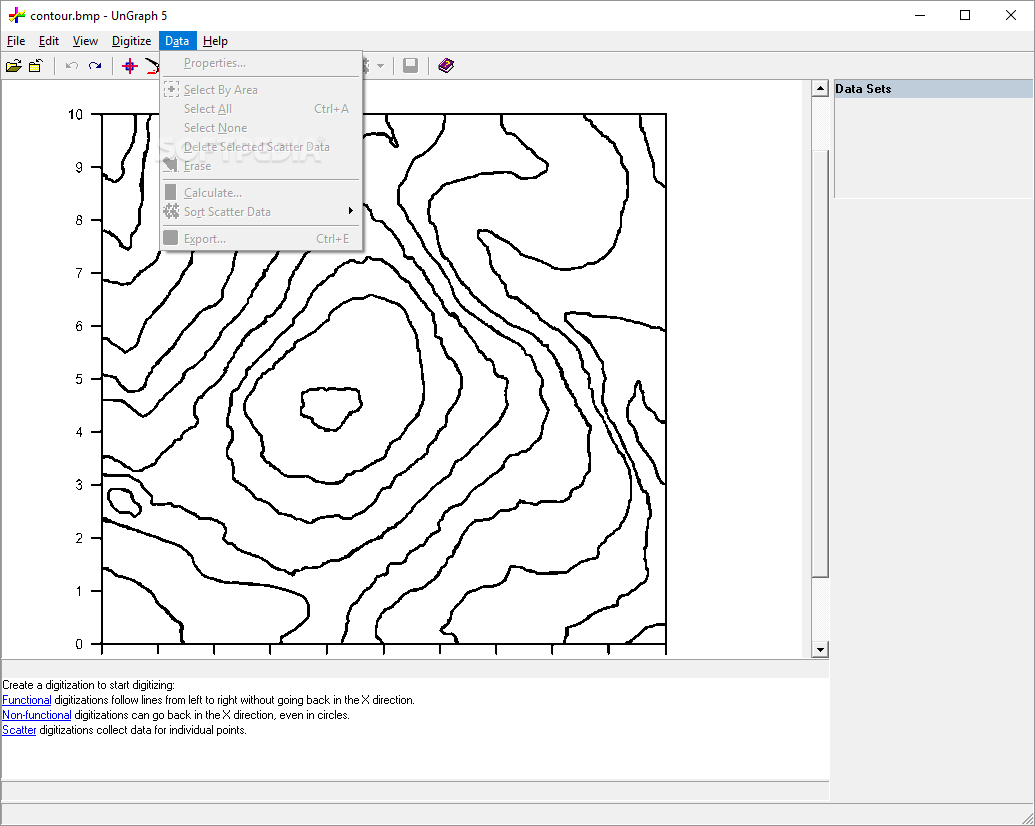Description
UnGraph
UnGraph is a handy tool if you're diving into research that involves collecting data from graphs and maps. When it comes to accuracy, there’s no room for mistakes, right? This software aims to help you extract data easily without any hassle.
Easy Setup and User Interface
The cool part about UnGraph is its clean user interface. You can get it installed quickly, and once you've picked the graph or map you want to analyze, you're all set! It supports various input file formats like BMP, JPG, TIF, PCX, and TGA. Plus, if you have an image to scan, UnGraph has got you covered with its TWAIN compliance.
Zoom In and Make Adjustments
Once your image is loaded up in UnGraph, you can zoom in or out as needed. And if you want to adjust your data a bit more, there are drawing tools available to help you out!
Calibrating Coordinates for Accuracy
You might be curious about how UnGraph calculates coordinates. Well, it requires three calibrating coordinate values at the start for scaling purposes. This way, you'll get the most accurate results possible.
Digitizing Made Easy
The automatic line follower feature in UnGraph is fantastic for digitizing map contours professionally. If you're someone who likes control over the details, there's also an option for manual vectorization. And don’t forget about the single-point mode—you can easily digitize points on histograms or diagrams with it!
Exporting Your Data Effortlessly
When it comes time to export your work, you'll be glad to know that UnGraph supports multiple formats like XML and XLS. Saving data directly to your clipboard is super simple too!
A Reliable Tool for Your Research Needs
If you're looking for a professional tool that can accurately gather information from maps and graphs, UnGraph might just be what you need! During our tests, it performed smoothly without any hiccups—definitely worth giving it a try!
User Reviews for UnGraph 7
-
for UnGraph
UnGraph provides precise data extraction from graphs and maps hassle-free. Suitable for research with various input formats and drawing tools.
-
for UnGraph
UnGraph is a game-changer for my research! It’s intuitive, accurate, and saves me so much time.
-
for UnGraph
Absolutely love UnGraph! The user interface is clean, and it digitizes graphs flawlessly. Highly recommend!
-
for UnGraph
This app has transformed how I collect data. Easy to use with excellent accuracy. Five stars all the way!
-
for UnGraph
UnGraph exceeded my expectations! The automatic line follower feature is fantastic for mapping tasks.
-
for UnGraph
Highly impressed with UnGraph! It's efficient, reliable, and the export options are very convenient.
-
for UnGraph
UnGraph is a must-have tool for researchers! Quick installation and precise data extraction make it invaluable.