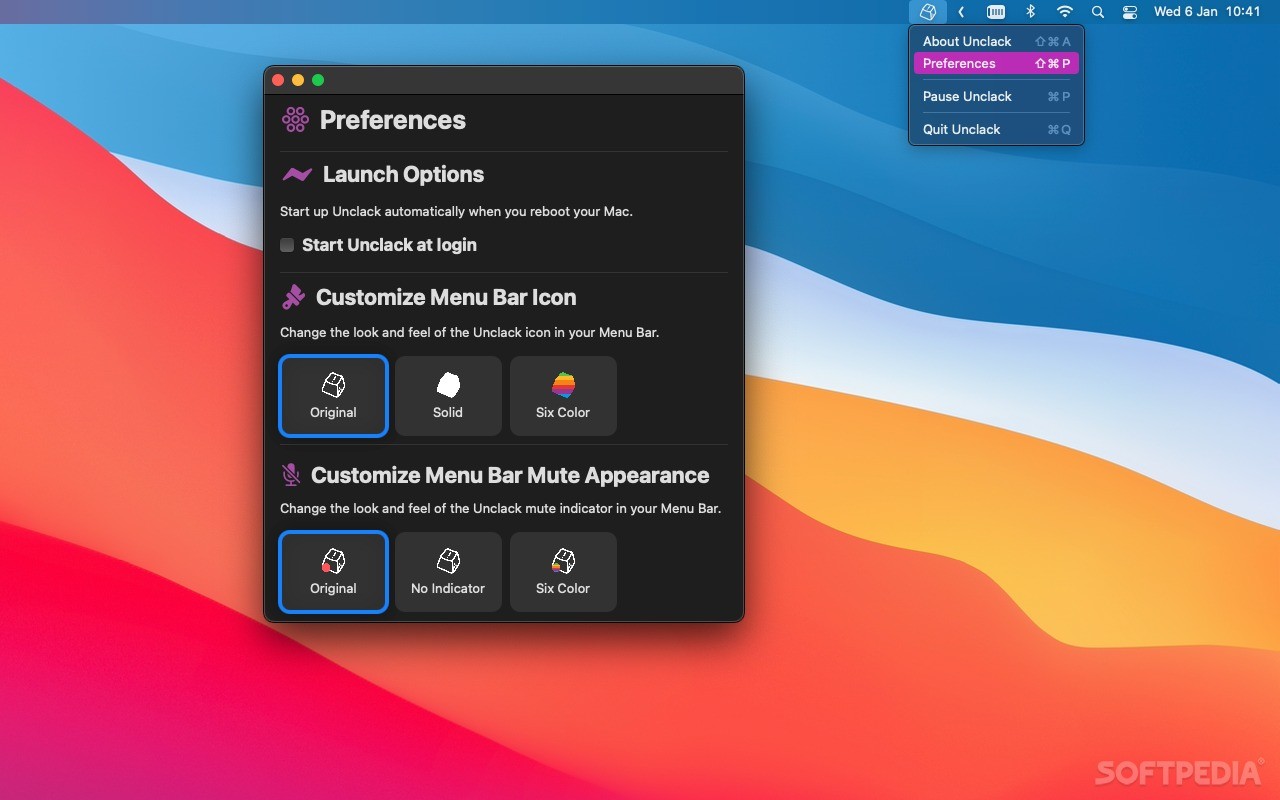Description
Unclack
Unclack is the answer to a really annoying problem: loud keyboards and microphones don’t mix well. Especially now, with so many of us working from home, those noisy mechanical keyboards can turn conference calls into a total headache when the typing starts.
Why Unclack is Useful
This app has a simple but super effective feature. Whenever you start typing, it mutes your microphone automatically. This means no one has to hear your keyboard clacking away in the background. And if you need to chat while you're typing, no worries! You can easily disable it right from the menu bar.
Perfect for Mac Users
Most Apple keyboards are pretty quiet, but let’s be real: many folks love using mechanical keyboards with their iMacs, Mac Pros, Mac Minis, or even MacBooks at home. The problem? Those loud switches tend to get picked up by voice and video call apps that rely on voice activation.
The Downside of Noise Filtering
Noise filtering tech isn’t perfect; it can sometimes cut off your voice when you're typing. Plus, push-to-talk features are kind of inconvenient when you just want to type away without interrupting others.
How Unclack Works
Think of Unclack as a smart version of push-to-talk—more like push-to-not-talk! When you hit any key on your keyboard, the app mutes your mic automatically. Once you stop typing, it unmutes itself. Easy peasy!
Compatibility with Conferencing Apps
The best part? It works with any voice or video conferencing service out there! It manages system audio input without messing around with those apps directly.
Easily Toggle When Needed
If you want to keep chatting while you're tapping away on that keyboard, just turn off Unclack from the menu bar whenever you need to speak up. It’s pretty simple! Although having a shortcut would be handy since some key combos in the menu aren’t global hotkeys and might clash with other functions.
A Solid Choice for Quiet Workspaces
If your keyboard sounds like a freight train and it's bothering your colleagues or friends during calls, Unclack is definitely worth checking out. You might even want to suggest it to anyone who types loudly near you! It's not a flawless fix but hey—it’s free and better than nothing!
Tags:
User Reviews for Unclack FOR MAC 7
-
for Unclack FOR MAC
Unclack for Mac is a lifesaver for remote workers with loud mechanical keyboards. The automatic microphone muting feature is genius.
-
for Unclack FOR MAC
Unclack has completely transformed my conference calls! No more annoying keyboard sounds while I type.
-
for Unclack FOR MAC
This app is a game changer for remote work! It mutes my mic when I type, making meetings so much better.
-
for Unclack FOR MAC
I love Unclack! It’s simple to use and effectively prevents my loud keyboard from interrupting calls. Highly recommend!
-
for Unclack FOR MAC
Unclack is an excellent solution for anyone with a mechanical keyboard. It works flawlessly during video calls!
-
for Unclack FOR MAC
Fantastic app! Unclack has saved me from countless awkward moments during meetings. It's easy and effective!
-
for Unclack FOR MAC
I can't imagine working without Unclack now. It mutes my mic while typing, keeping my calls professional and clear.