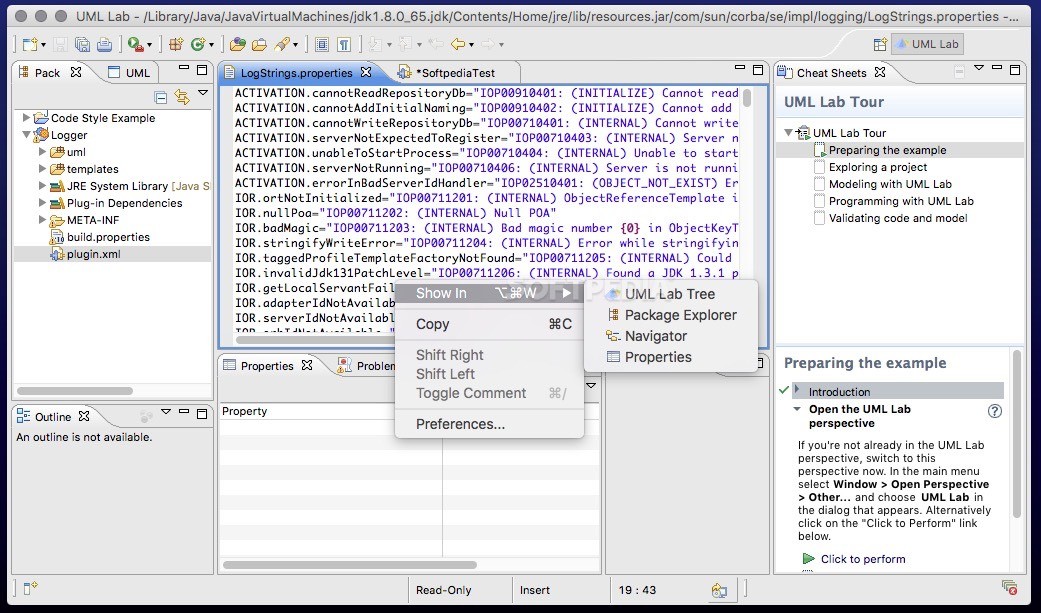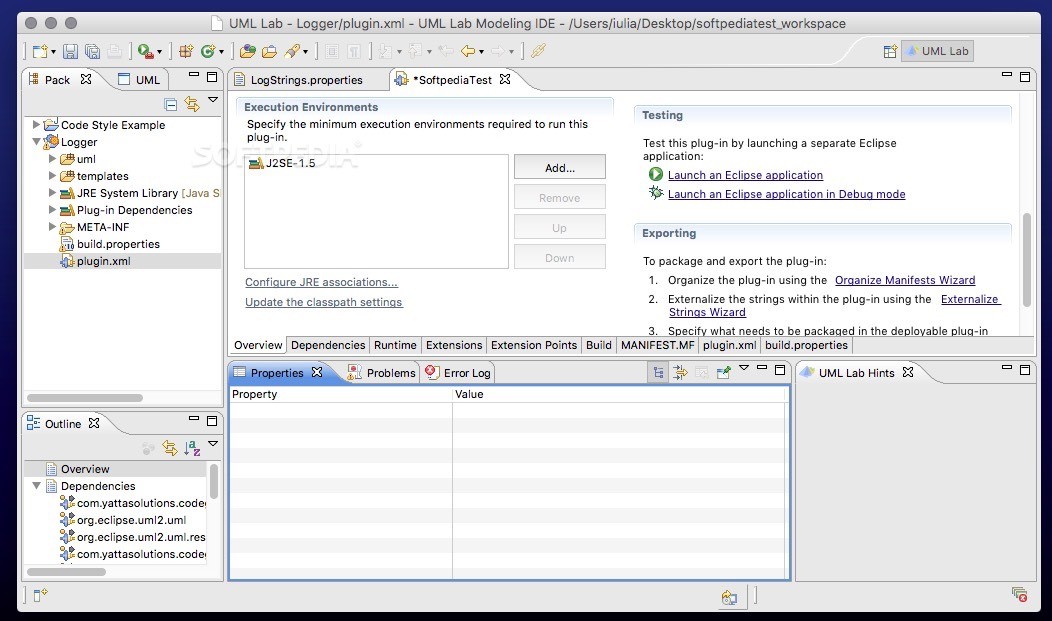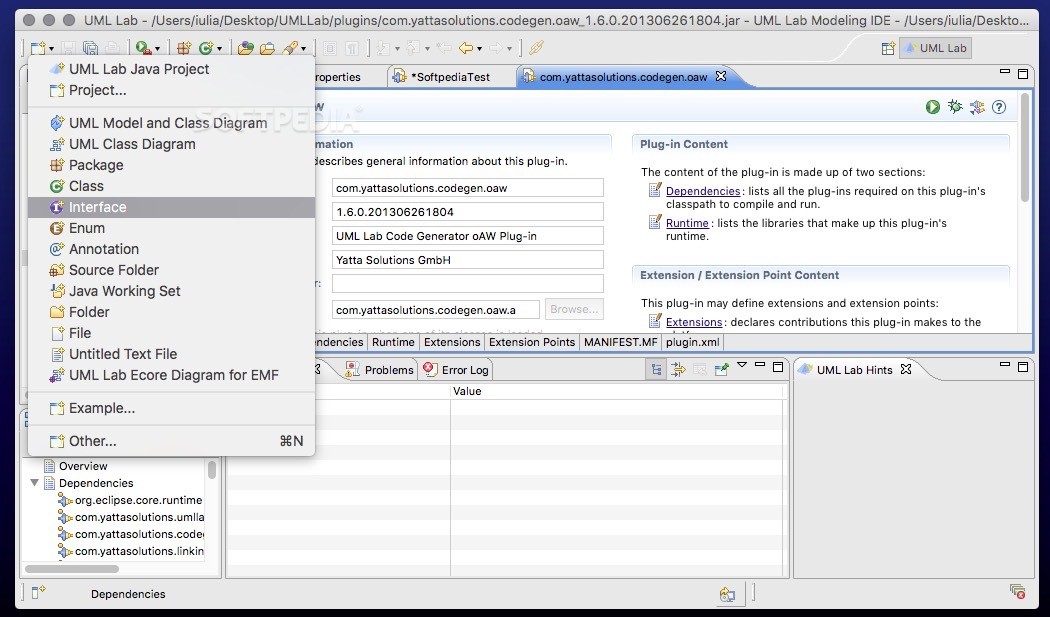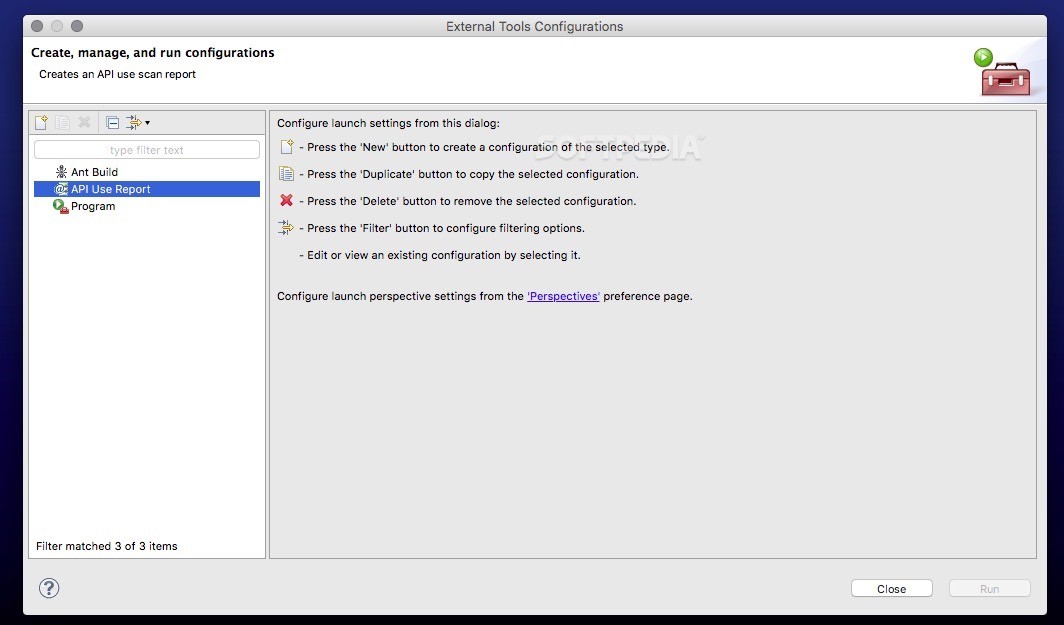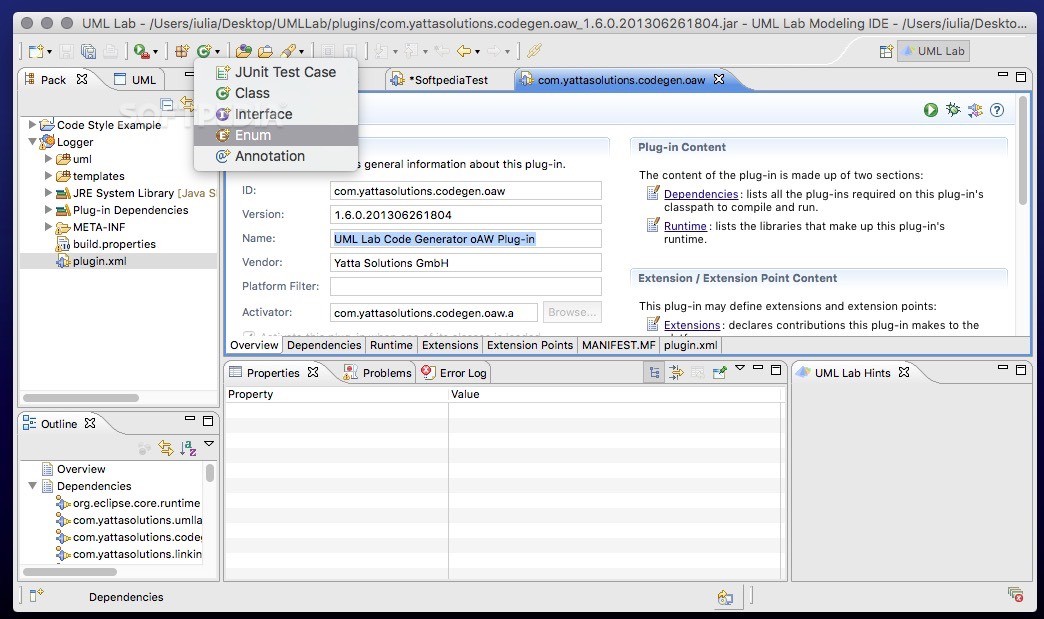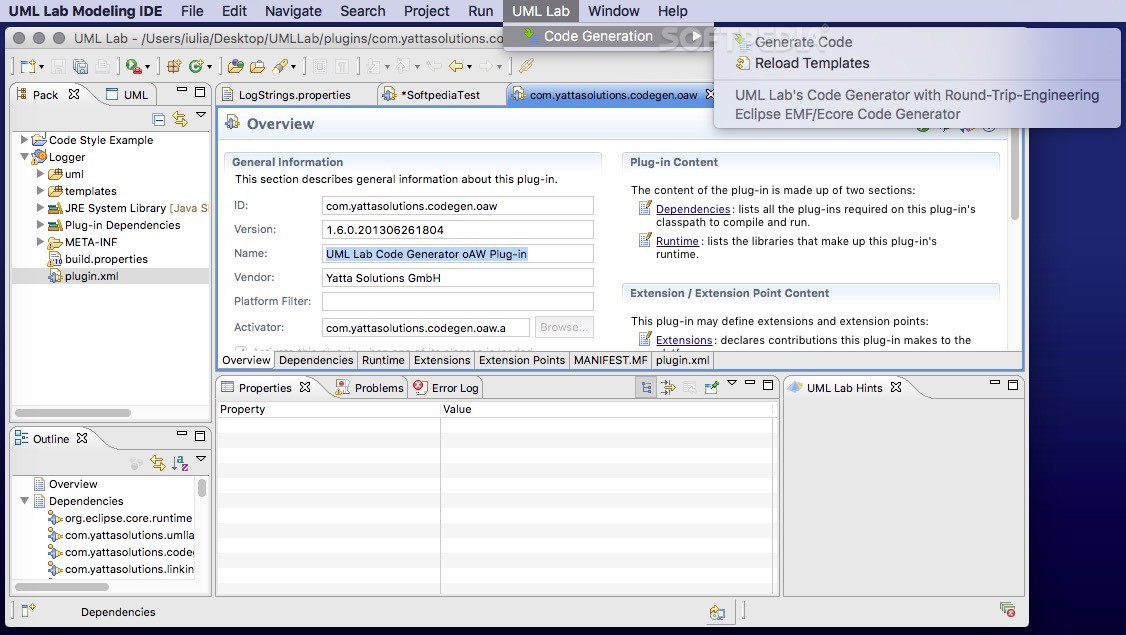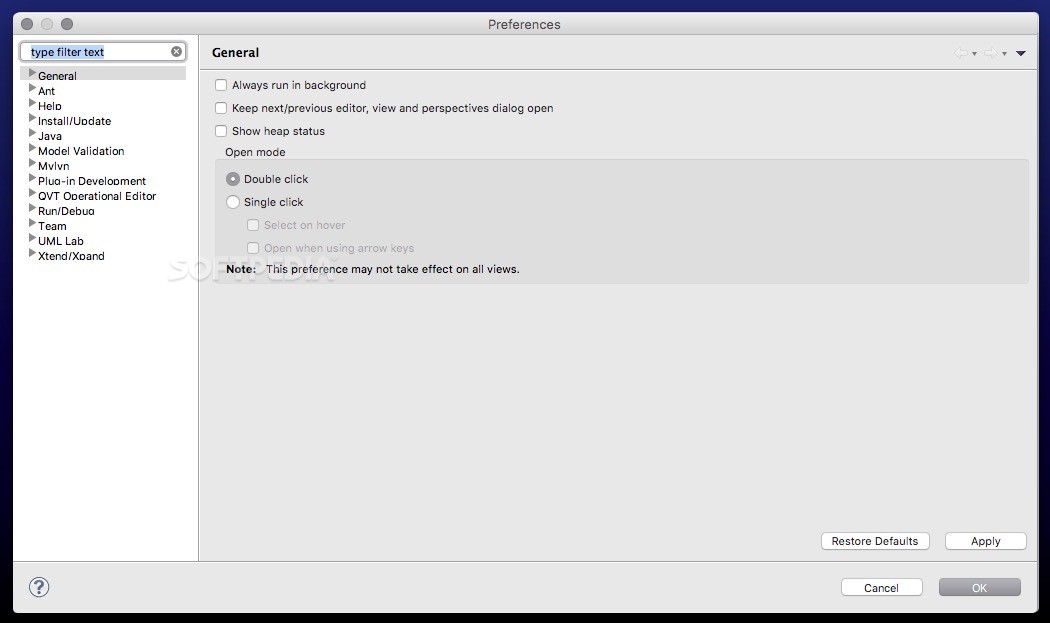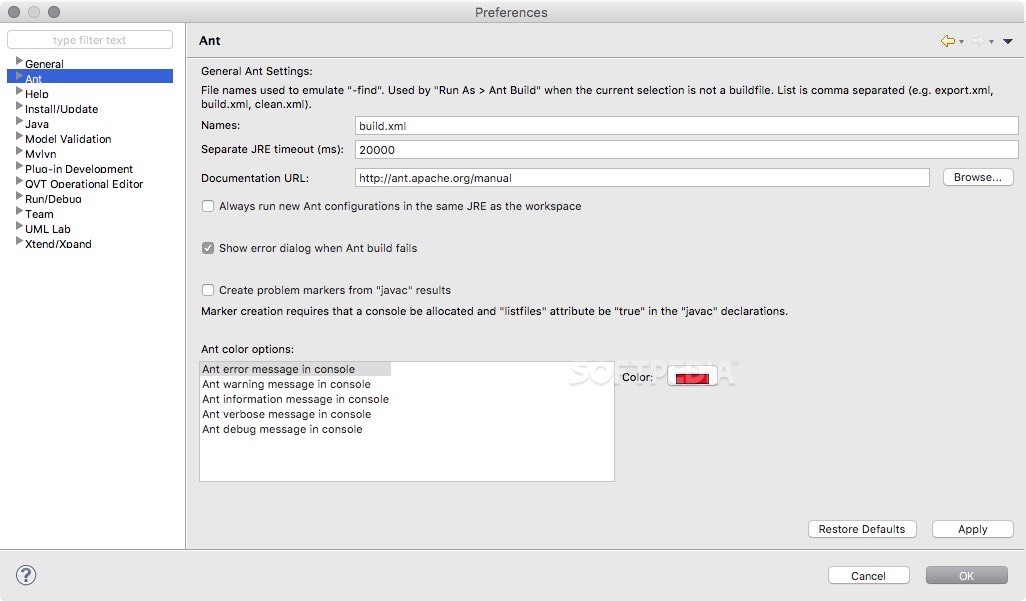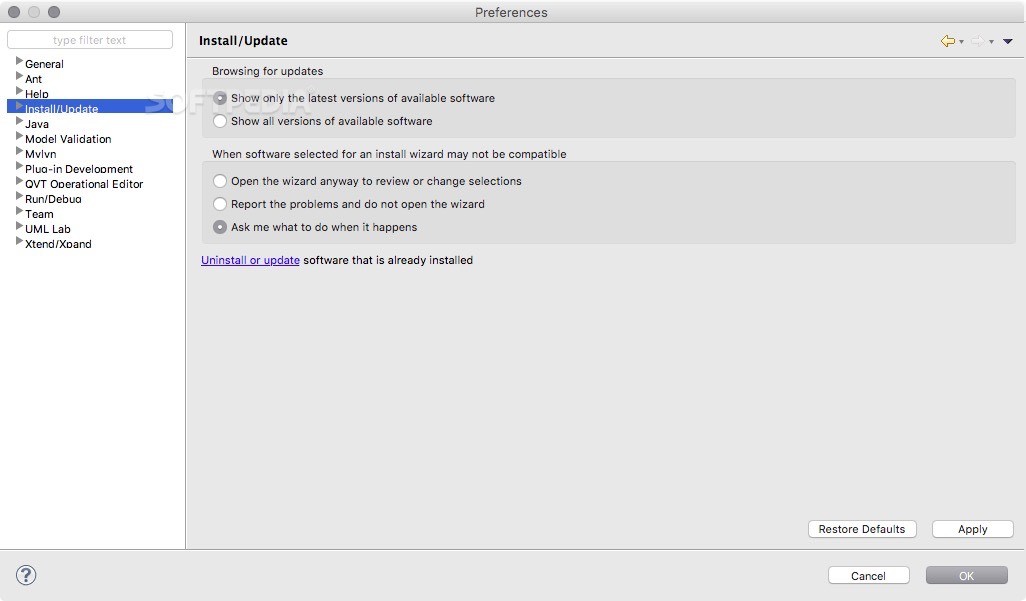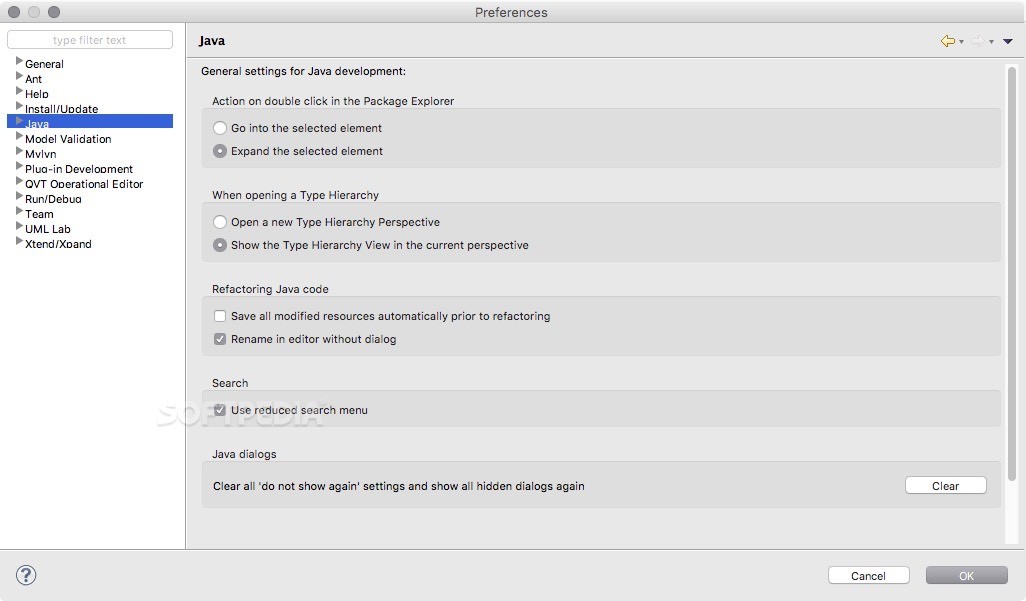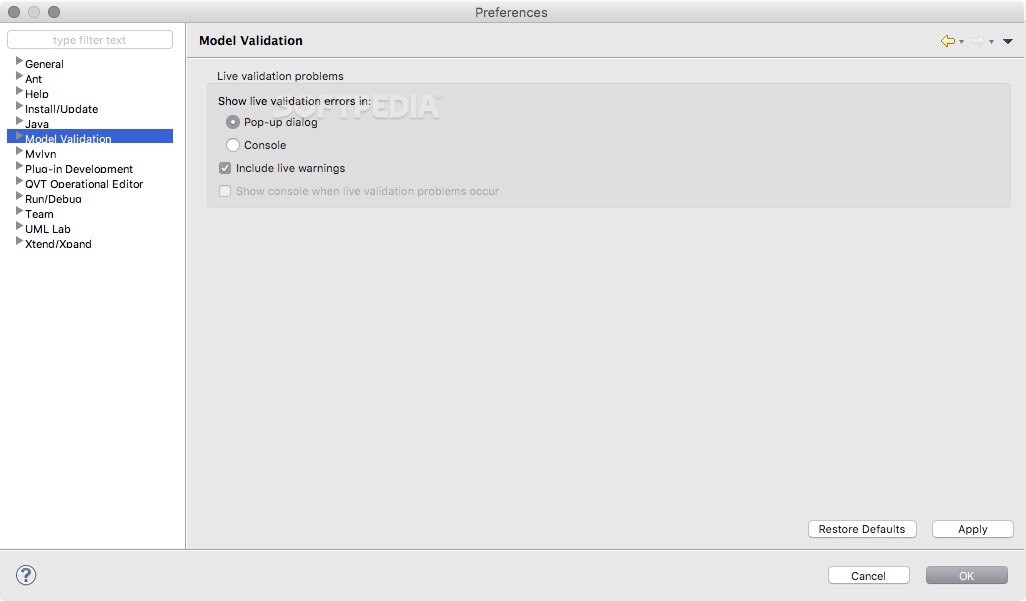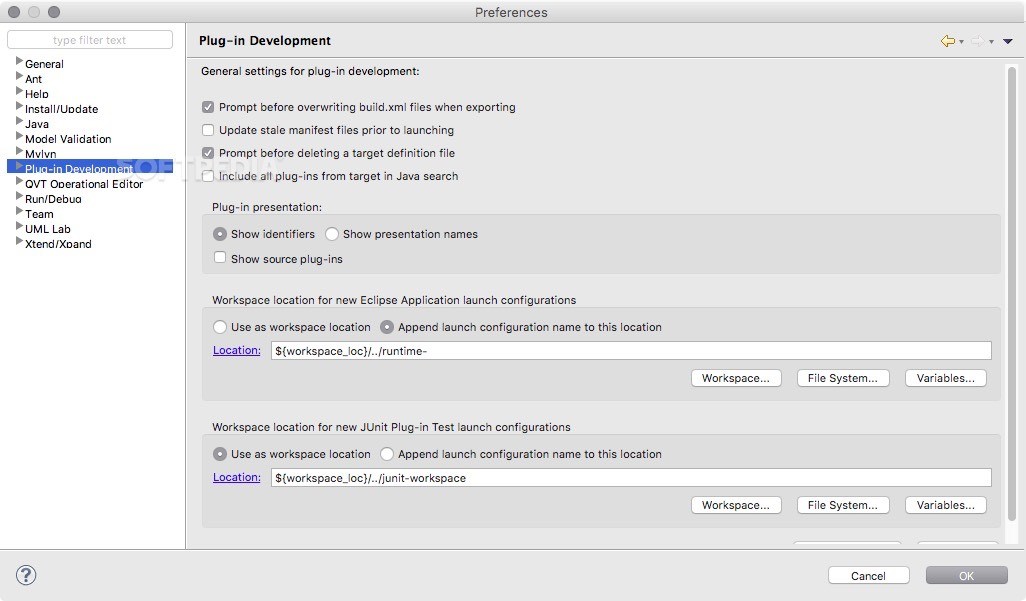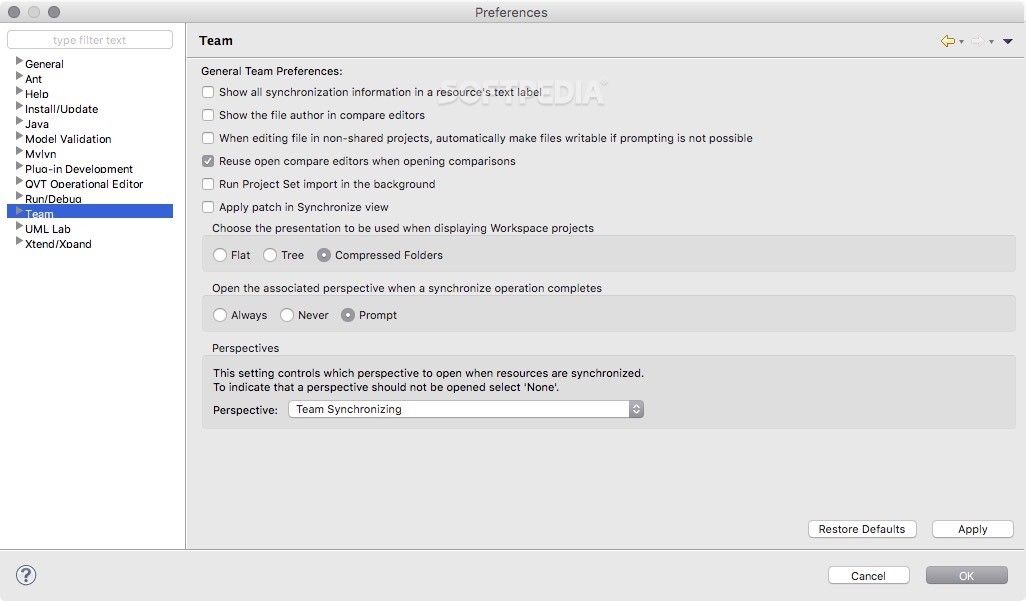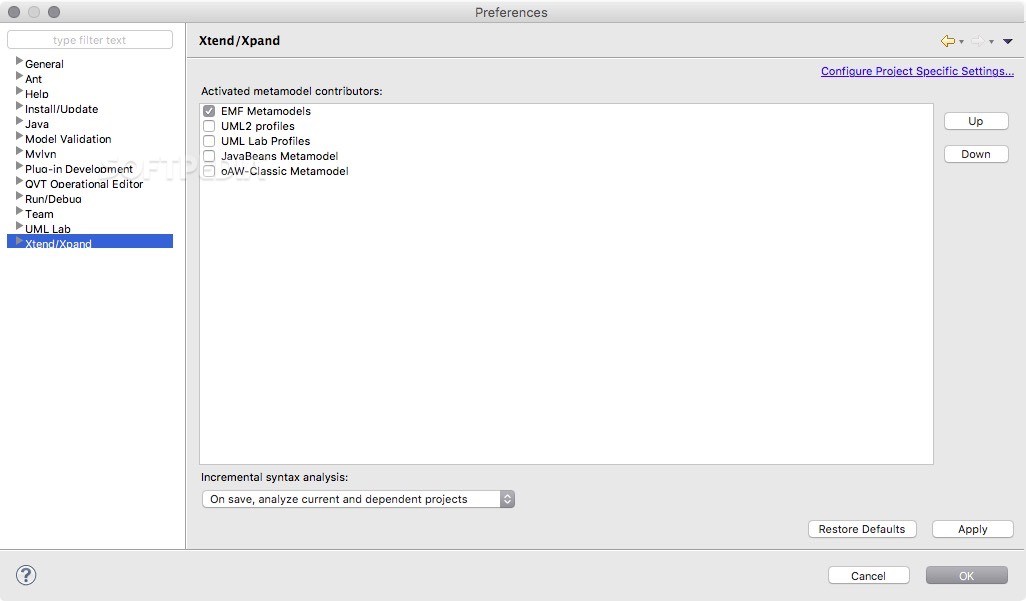Description
UML Lab
UML Lab is a really handy software tool that helps you with both modeling and programming tasks. Inside the app, you can tweak your project’s structure or dive right into the source code. It’s user-friendly and makes things easier for everyone!
Getting Started with UML Lab
If you're wondering how to get rolling, don’t worry! UML Lab offers tons of documentation. You can check it out directly from the Help menu, or if you prefer, there are advanced tutorials online that can guide you through.
Learn UML Concepts Easily
You’ll get to learn all about the UML concepts used in this application. It walks you through various tasks in the workspace, like creating a UML model or adding a Class Diagram. You can also configure individual elements and apply different profiles or code styles.
Cheat Sheets and Tours
Need some quick tips? UML Lab comes with Cheat Sheets that show you how to kick off a Java application, develop plug-ins, or merge CVS branches. Plus, there’s a built-in UML Lab Tour that gives you an overview of modeling, programming, and validating code.
Round-Trip Engineering
This software uses a Round-Trip Engineering approach. That means it lets you reverse engineer object-oriented software projects using the Unified Modeling Language (UML). And yes, it has templates for code generation too!
User-Friendly Interface Features
The user interface is packed with features! You can create class and package diagrams easily. Plus, navigating between source code and models is a breeze! There are also options to customize reverse engineering templates and use various code styles.
Editions and Version Control Integration
UML Lab comes in different editions, some of which connect with version control systems. Make sure to check out the UML Lab website to see all the cool features each edition has!
Conclusion: Improving Code Development
In summary, UML Lab makes your coding process smoother by letting you switch back and forth between your source code and UML models easily. The workspace supports reverse engineering capabilities and template code generators while allowing for class or package diagram creation along with multiple code styles.
User Reviews for UML Lab FOR MAC 7
-
for UML Lab FOR MAC
UML Lab for Mac offers a seamless integration of modeling and programming tasks within its user-friendly interface. Extensive documentation and tutorials enhance the learning experience.
-
for UML Lab FOR MAC
UML Lab is an incredible tool for both modeling and programming. The extensive documentation helped me get started quickly!
-
for UML Lab FOR MAC
I love UML Lab! The ability to reverse engineer projects and generate code templates saves me so much time.
-
for UML Lab FOR MAC
This app is fantastic! The UML diagrams are easy to create, and the integration with Eclipse is seamless.
-
for UML Lab FOR MAC
UML Lab has transformed my coding workflow. The Cheat Sheets are a great resource for beginners like me!
-
for UML Lab FOR MAC
What a powerful app! UML Lab makes it easy to navigate between source code and models effortlessly.
-
for UML Lab FOR MAC
UML Lab is a game-changer for developers. The tutorials are thorough, making complex concepts easy to understand.