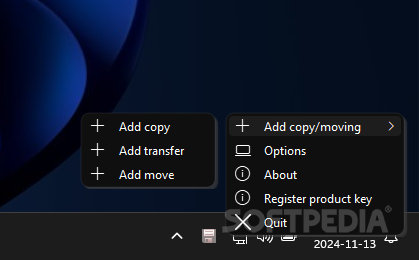Description
Ultracopier - Efficient File Copying Tool
If you are tired of spending countless hours copying, moving, and transferring files on your computer, Ultracopier is here to make your life easier. This light tool is designed to simplify file management tasks with just a few clicks.
Key Features:
- Simple interface for easy navigation
- Copy, transfer, or move files to any location
- Pause, resume, skip, or quit the copying process
- Extensive options area for customization
- Retain original date and rights of files while copying
Technical Specifications:
- Developer: Brule Herman
- Price: FREE
- File Size: XX MB
- Version: 2.2.6.8
- Operating System: Windows
- Download Link: Download Now
Ultracopier comes with a user-friendly interface that makes it easy for both novice and experienced users to manage files effortlessly. Whether you need to copy, transfer, or move files, this tool provides a seamless experience.
Experience Enhanced File Management:
With Ultracopier, you can define input and output directories, view file sizes, manage copying order, and customize settings for file collisions and errors. The tool also allows you to replace the default copy and move system from Windows.
Don't waste any more time organizing your files manually. Download Ultracopier today and streamline your file management tasks with ease.
Tags:
User Reviews for Ultracopier 1
-
for Ultracopier
Ultracopier is a lifesaver! With just a few clicks, I can easily copy, transfer, and move files. The intuitive interface makes it a breeze to use.