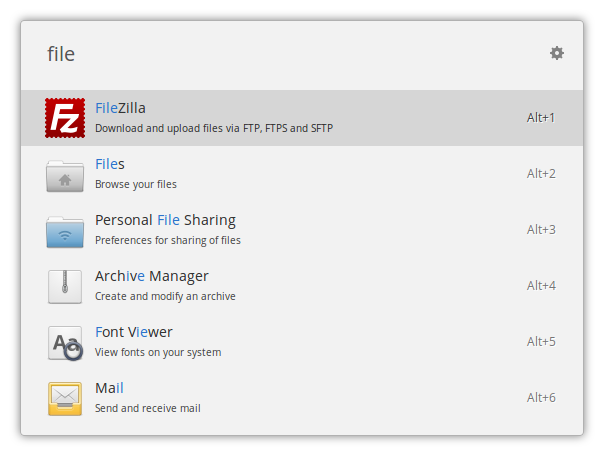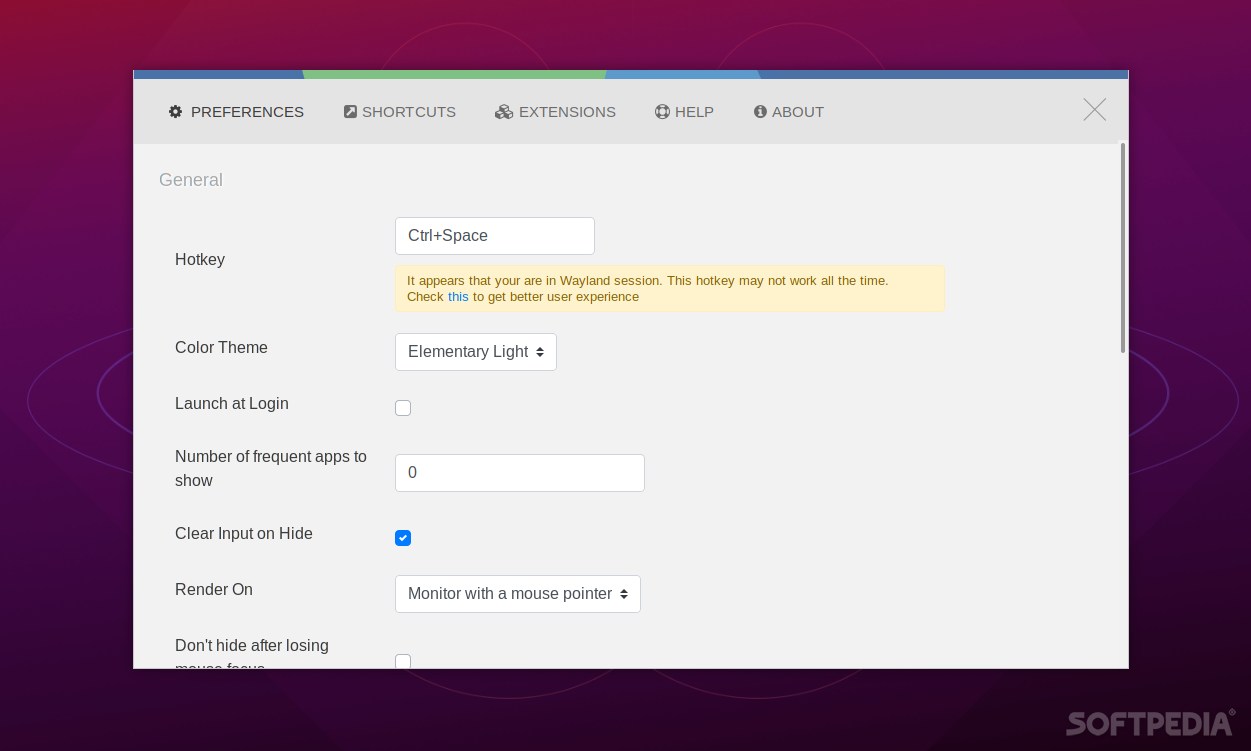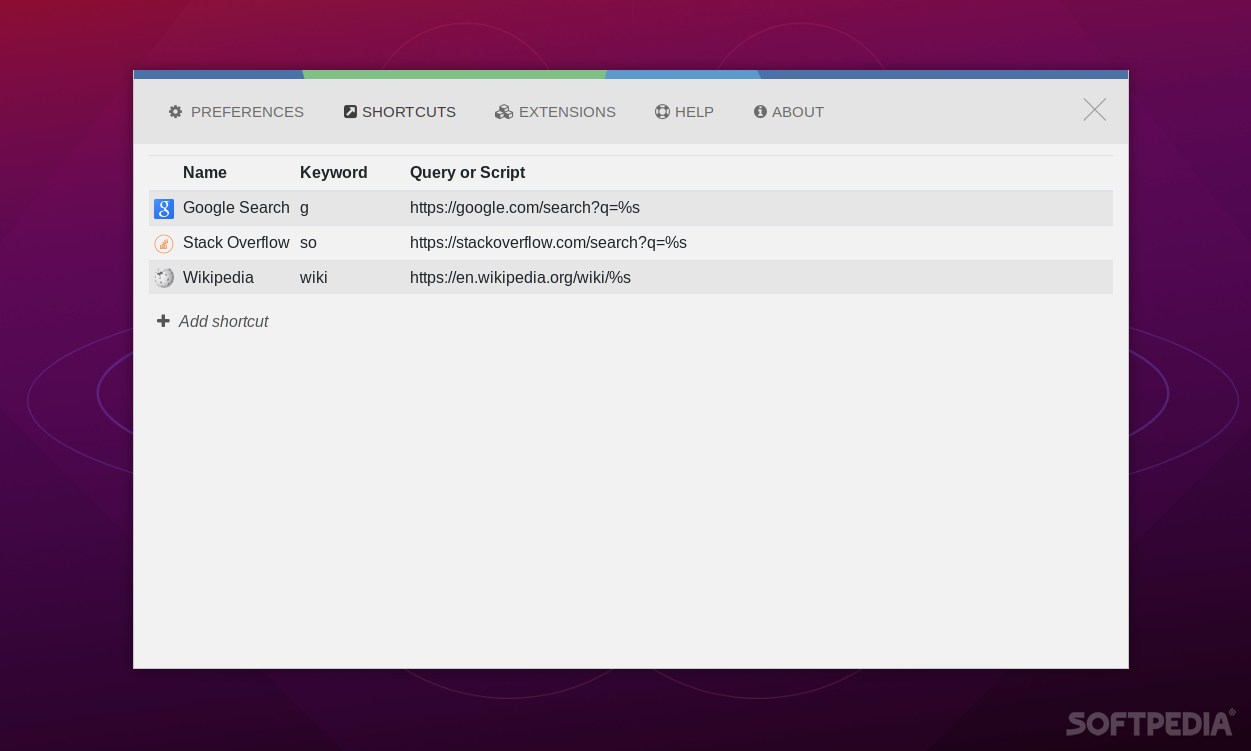Description
Once you start using macOS' Spotlight, there's really no coming back, and if you happen to switch OSes then you'll surely miss it.
Thankfully, there are various great alternatives on Linux, one of which is Ulauncher, a GTK+-based app written in Python that provides various useful productivity tools.
These include App Search (fuzzy matching), a calculator, shortcuts, a neat file browser mode, color themes, and even extensions.
One of the main benefits of Ulauncher is that it uses the natural language, meaning you don't have to have to focus too much on spelling.
Usually, Ulauncher does a good job at figuring out what app you want to launch, and it even remembers your previous choices (and it can automatically select the best option).
Ulauncher is also quite adept when it comes to helping you browse files and directories. Just summon its GUI (CTRL+Space by default), and type "~" or "/" to start, followed by "Alt+Enter."
The ability to create custom shortcuts is an integral part of all good launchers and, thankfully, Ulauncher is no exception. You can create custom shortcuts for web search, and even scripts (to automate certain jobs).
With the help of third-party extensions, you can improve Ulauncher's functionality even further.
By default, the app offers you four themes to choose from. However, the beauty of Ulauncher is that it also allows you to create your own custom color themes.
Even though Ulauncher is an above-average app launcher, it's not perfect, at least not in its current iteration. For example, Ulauncher doesn't get along with Linux distributions that use Wayland sessions by default.
This makes it so that Wayland does not receive hotkey events (from Ulauncher) when triggered from various places. This can be fixed by following the little guide found on Ulauncher's official GitHub repo.
As Linux users are more prone to using the keyboard as much as possible (at least when compared to users of other OSes), a good app launcher such as Ulauncher can really help improve their workflow.
Ulauncher is a good app that can make your life easier by allowing you to perform calculations, launch apps, open websites, and perform system-wide searches, without having to take your hands off the keyboard even once.
User Reviews for Ulauncher FOR LINUX 1
-
for Ulauncher FOR LINUX
Ulauncher FOR LINUX is a GTK+ app offering natural language search, custom shortcuts, and extensions. Great for boosting productivity on Linux.