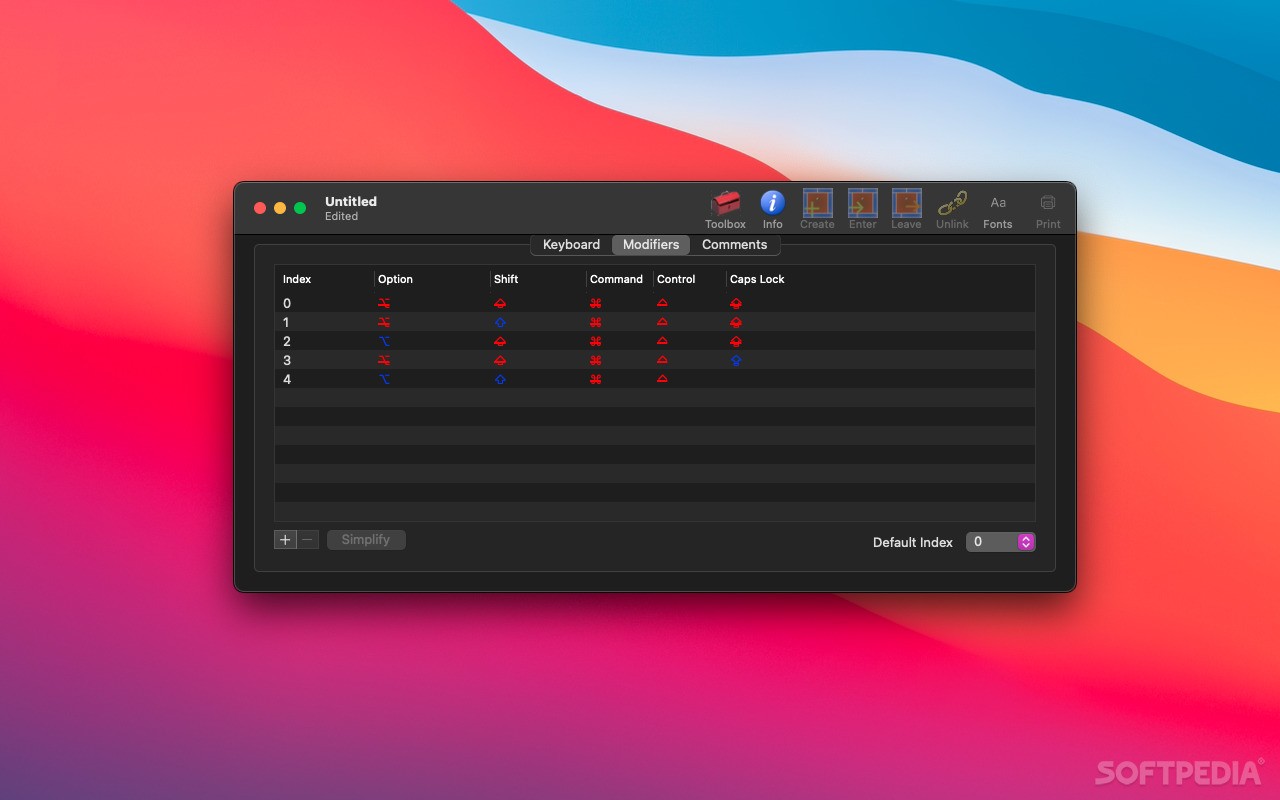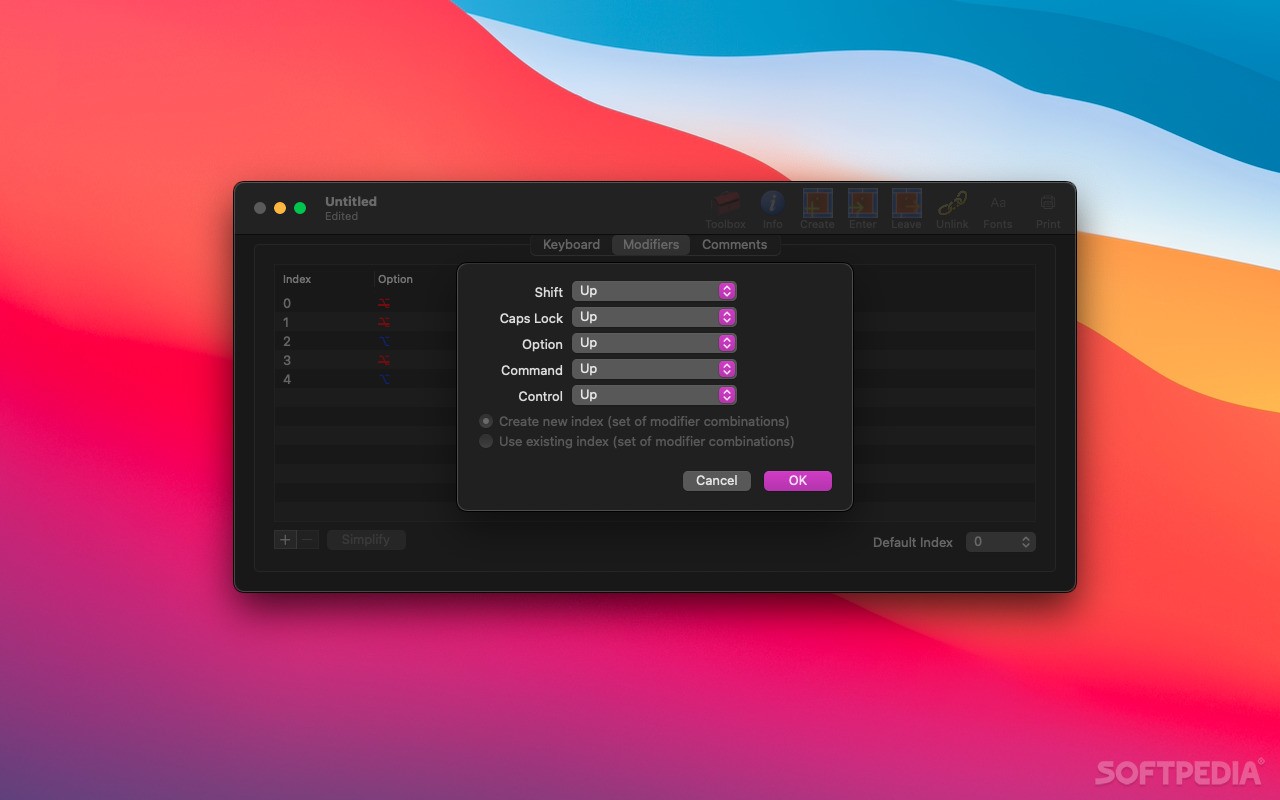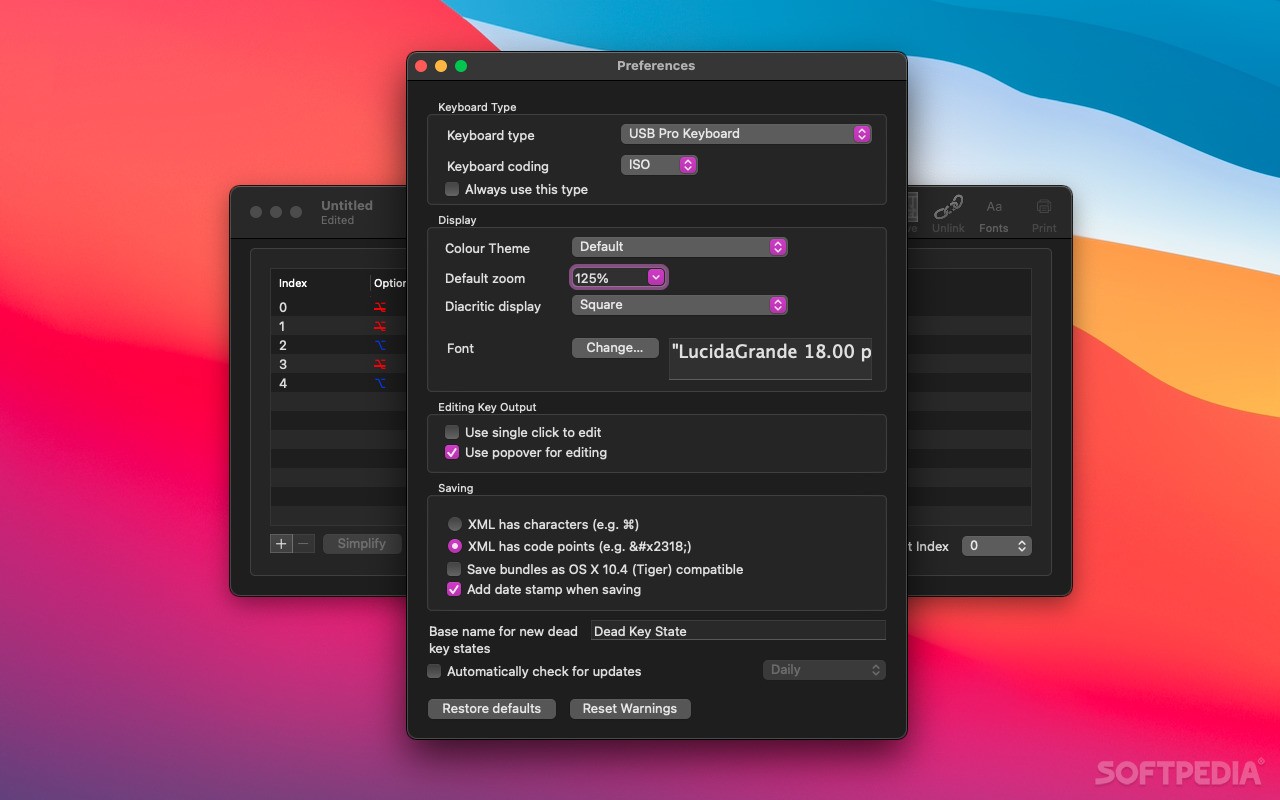Description
Ukelele
Ukelele is a cool little app for macOS that makes creating custom keyboard layouts super easy. If you need to type in different languages, this is the tool for you! It uses the Unicode standard to encode characters, but the best part is that you can assign any symbol to any key on your keyboard.
Creating Custom Keyboard Layouts
The main window of Ukelele shows a virtual keyboard. Here, you can just drag and drop to set what each key does. It's really user-friendly! There’s also a top toolbar with buttons for handy tools like the inspector, toolbox, and options for modifiers and comments.
Setting Up Your Mac for Ukelele
Before you start assigning new characters to keys, make sure your macOS Input Menu is visible in your status bar. To do this, open System Preferences, go to the Keyboard panel, and check the box that says “Show Keyboard & Characters Viewers in the menu bar.” Once that's done, you're all set!
Using Ukelele Effectively
Now it’s time to launch Ukelele! Open up the Character Viewer from the Input Menu in your status bar. You can then assign any character to any key you want! You can even mix basic keys with different modifier keys for more options.
Dead Keys and More Features
Another cool feature of Ukelele is that it lets you create dead keys. These don’t do anything by themselves but change how the next key press works. This is super helpful if you're typing special characters!
Modify Existing Layouts Easily
If creating a layout from scratch feels tricky, no worries! Ukelele allows you to tweak existing layouts so they fit your style better. Plus, there’s tons of documentation available where you can learn all about using the app effectively.
Download Ukelele Now!
Tags:
User Reviews for Ukelele FOR MAC 7
-
for Ukelele FOR MAC
Ukelele FOR MAC simplifies creating customized keyboard layouts with intuitive drag and drop actions. Ideal for multilingual users. Extensive documentation available.
-
for Ukelele FOR MAC
Ukelele has completely transformed my typing experience! Customizing my keyboard layout was a breeze with its intuitive drag and drop interface.
-
for Ukelele FOR MAC
This app is fantastic! The ability to create personalized keyboard layouts for different languages is invaluable. Highly recommend!
-
for Ukelele FOR MAC
I'm impressed with Ukelele's user-friendly design. It's so easy to modify existing layouts or create new ones from scratch. Five stars!
-
for Ukelele FOR MAC
Ukelele makes customizing keyboard layouts simple and enjoyable. The virtual keyboard view is incredibly helpful for visual learners like me.
-
for Ukelele FOR MAC
Absolutely love this app! Ukelele allows me to easily assign characters to keys, making typing in different languages seamless.
-
for Ukelele FOR MAC
Ukelele is a game-changer! The extensive documentation and intuitive tools make creating custom keyboards easy and fun!