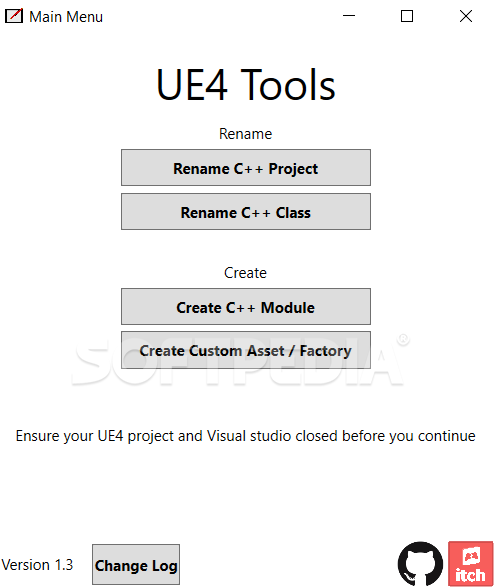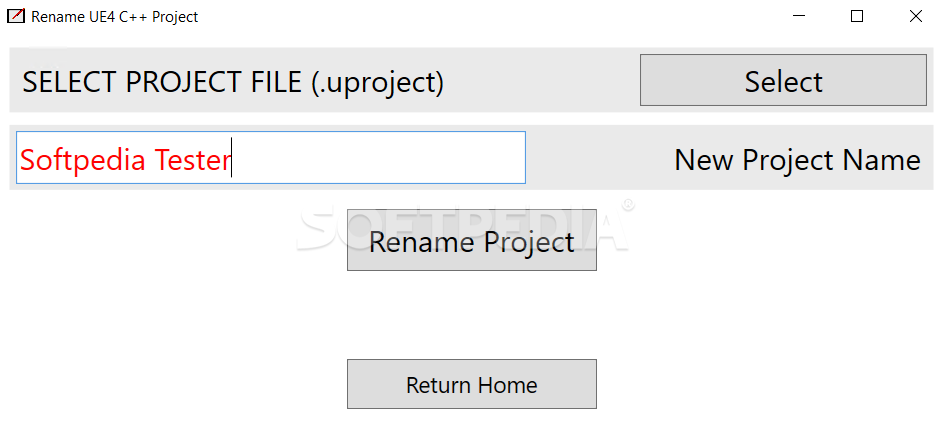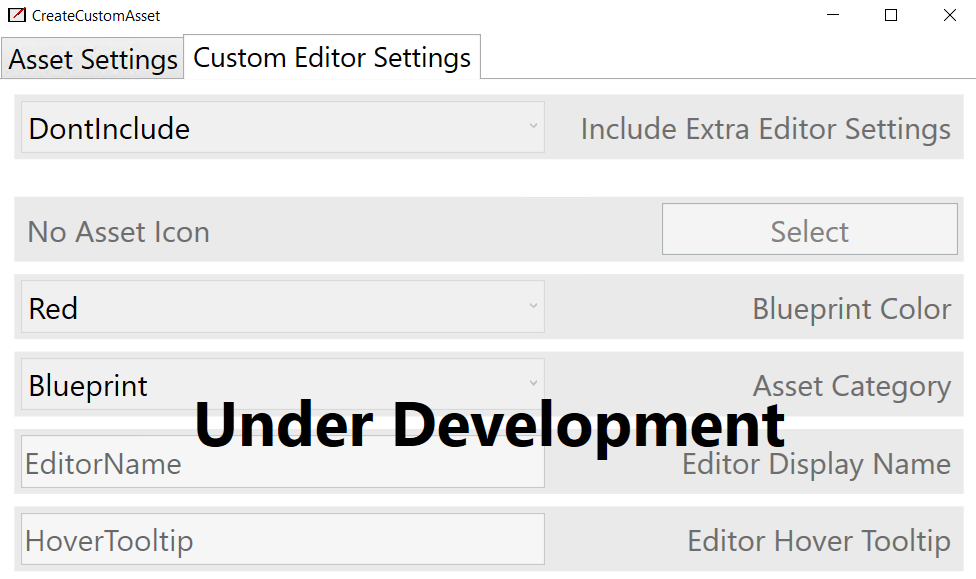Description
UE4 Tools
Have you just wrapped up a project using Unreal Engine 4, but found yourself stuck trying to tweak a few things? That can be super frustrating! Well, let me introduce you to UE4 Tools. This handy tool is here to help you breeze through those little changes without losing your mind.
Easy Fixes with UE4 Tools
With UE4 Tools, you can rename or create C++ modules and back up your project files—all from the same spot. It's like having a magic wand for your Unreal Engine projects! Imagine not having to start over because something as simple as a name change was too tough. This software really saves you time and helps keep that stress in check.
Straightforward Options
The interface is pretty user-friendly. When you open it up, everything you need is right there waiting for you. Want to rename your project or C++ class? Just type in the new name and specify where your project files are located. Creating new modules or custom assets follows the same easy process. Just remember: close out of your projects before making any changes!
Boost Your Workflow
This tool really enhances how you manage your Unreal Engine 4 projects. Sure, the tasks might seem simple at first glance, but when you're juggling multiple things at once, every little bit of help counts! Using UE4 Tools, you'll find yourself saving precious time while getting more done.
A Great Addition to Your Toolkit
If you're working on Unreal Engine 4 projects, adding UE4 Tools to your toolkit could be a game-changer for how efficiently you work. Say goodbye to those annoying roadblocks and hello to smoother sailing!
User Reviews for UE4 Tools 1
-
for UE4 Tools
UE4 Tools simplifies tedious Unreal Engine 4 project tasks. Efficiently rename, create C++ modules, and backup files. A time-saving must-have!