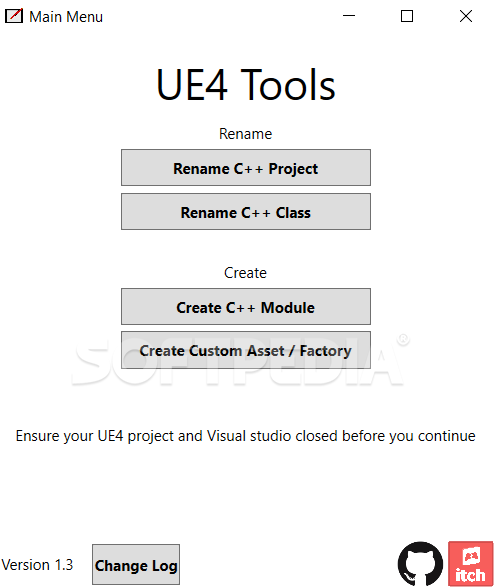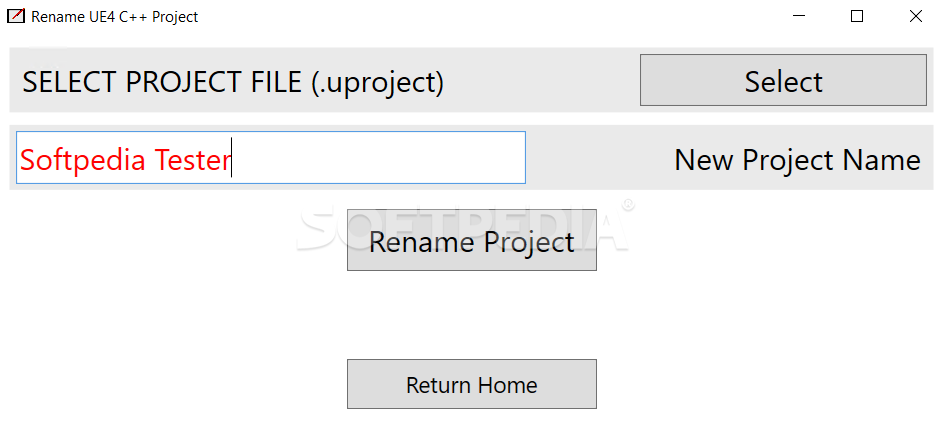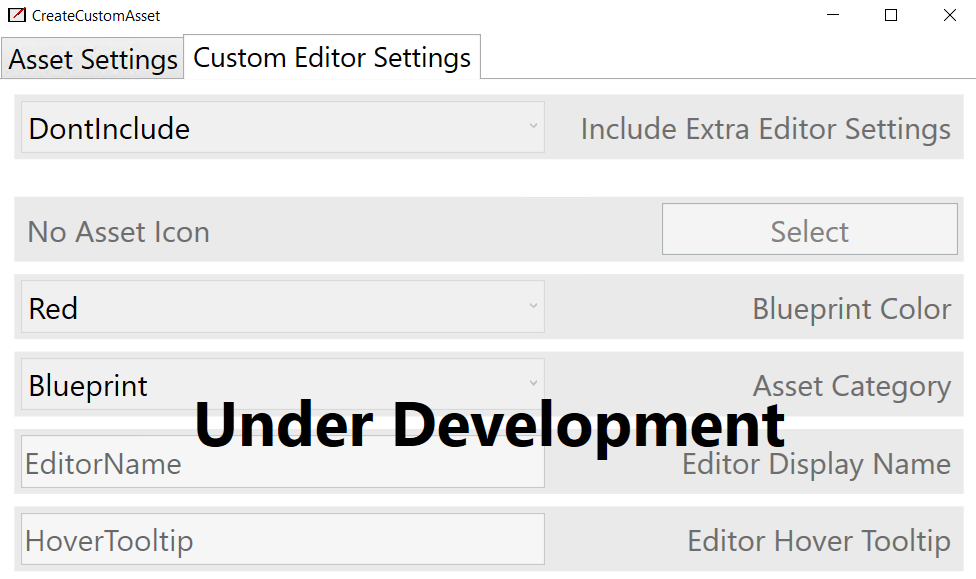Description
UE4 Tools
UE4 Tools is here to make your life a whole lot easier, especially if you've just wrapped up a project in Unreal Engine 4 but found yourself stuck trying to tweak a few things. We all know how frustrating it can be when you want to make small changes and feel like you're hitting a wall. This handy tool lets you rename or create C++ modules and even back up your project files right from the app! It's all about saving you time and keeping that frustration at bay.
Easy-to-Use Features
The best part? The application is super straightforward! When you open it, you'll see all your options laid out right in front of you. Want to rename your project or a C++ class? No problem! Just type in the new name and the path to your project files. Need to create new modules or custom assets? Same deal! Just remember to close any projects before making those changes, okay?
Simplifying Your Workflow
Using UE4 Tools really boosts how you handle Unreal Engine 4 projects. At first glance, the tasks might seem simple, but they can quickly become overwhelming—especially if you've got a lot on your plate. This tool helps lighten that load and lets you focus on what matters most: creating awesome games!
Download UE4 Tools Now!
If you're ready to tackle those little adjustments without any hassle, why not check out UE4 Tools? It could be just what you need!
User Reviews for UE4 Tools 1
-
for UE4 Tools
UE4 Tools simplifies the process of making small changes in Unreal Engine 4 projects. A valuable time-saving tool for developers.