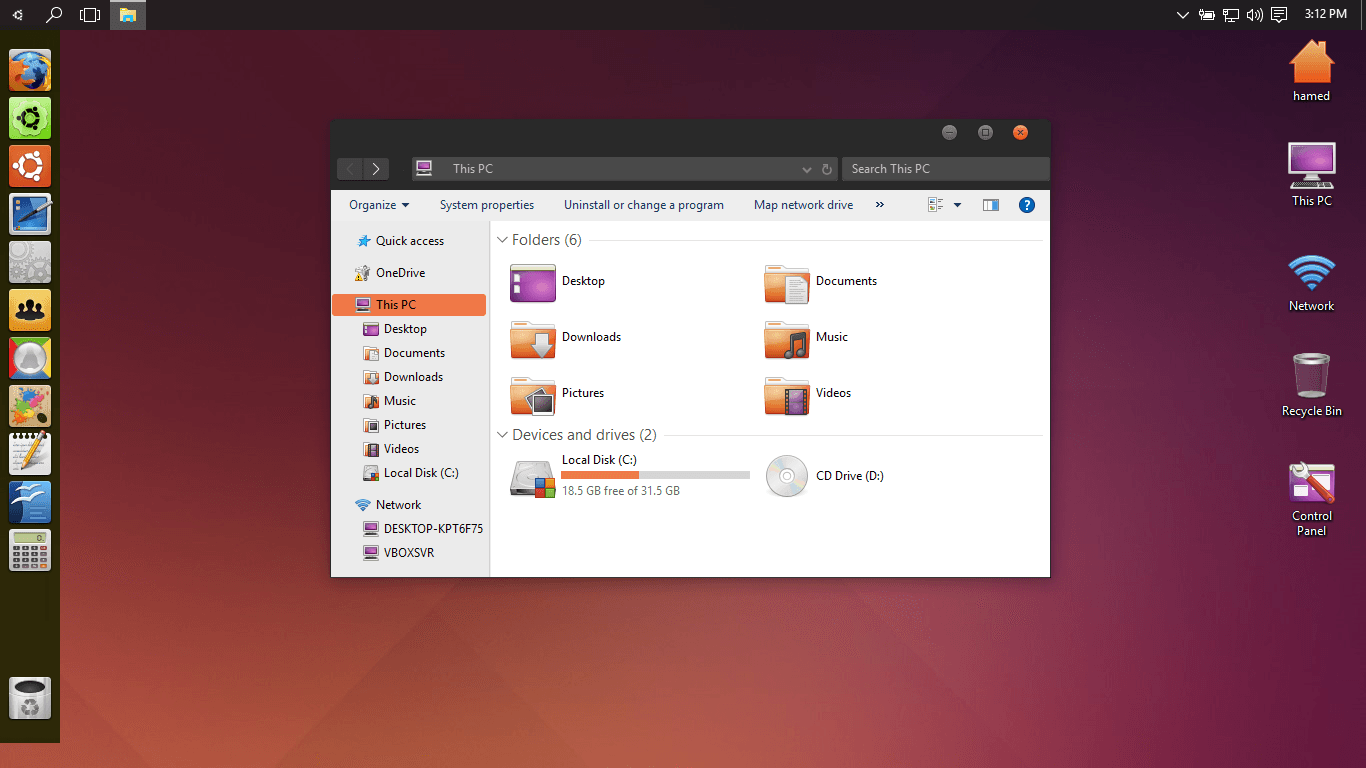Description
Ubuntu Skin Pack Description
Sometimes a little change can brighten up your day. The same can be said when you add a new customization pack to your computer. The ease of use and the perks brought forth by the Ubuntu Skin Pack makes this software a good choice for all users.
Transformed User Interface
- The taskbar gets slimmed down and moved to the upper side of the screen
- Bottom edge of the desktop gets a dockbar with shortcuts to various areas of the system
- New explorer buttons, icons, wallpapers, changed login screen, and loading animation
Customizable Features
- Color theme, mouse gestures, and keyboard shortcuts
- Ability to activate the "cube" for rotating desktop as a cube
- Run different apps on each side of the cube with virtual desktops
The app is based on a wide range of free programs. For example, the software uses Rainmeter to display the computer's performance, SmartFlip, Yodm3D, and VirtuaWin to rotate and organize the virtual desktops.
However, while installing this software, make sure you keep an eye out for any third party apps it wants to install on your computer, such as browser toolbars. It also tries to change your homepage and default search engine.
Ubuntu Skin Pack freshens up your Windows interface with some great looks. All users should find something to like, especially since the app lets you customize most aspects. Your system shouldn't get slowed down too much when you add this skin pack, as its resource use is low.
Tags:
User Reviews for Ubuntu Skin Pack 1
-
for Ubuntu Skin Pack
Ubuntu Skin Pack brings a fresh look to your Windows interface. Customization options cater to all users, enhancing user experience.