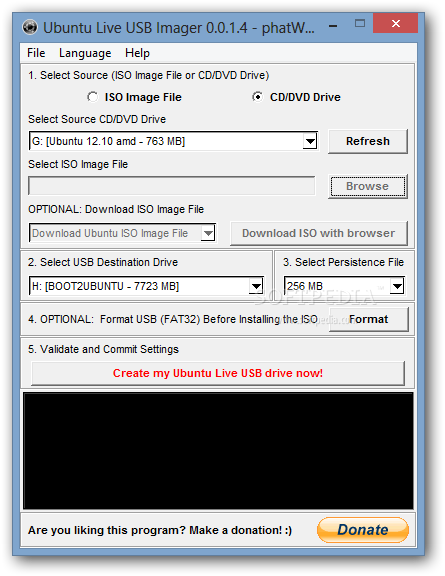Description
Introducing Ubuntu Live USB Imager
Are you looking to create an Ubuntu Live USB quickly and easily? Look no further than Ubuntu Live USB Imager! This Windows application is designed to help you create a bootable Ubuntu Live USB using either an ISO image file or an Ubuntu disc.
Key Features:
- Create a bootable Ubuntu Live USB with ease
- Choose between using an ISO image file or a CD/DVD drive as the source
- Download Ubuntu ISO files directly from the Internet
- Select the USB destination drive and persistence file for saving changes
- Format the USB flash drive before starting the process
- Fast and efficient creation of the live USB drive
- Works seamlessly on all Windows versions
- No help file needed – easy to use for beginners and experienced users alike
- Experience Ubuntu Linux without installing it on your hard disk
Technical Specifications:
- Developer: phatWares
- Price: FREE
- Compatible OS: Windows
- Resource Usage: Moderate
- Capacity Recommendation: Larger USB drive for bigger persistence file
Whether you are a beginner or an experienced user, Ubuntu Live USB Imager offers a convenient way to experience the popular Ubuntu Linux distribution without the need for a full installation. With its user-friendly interface and efficient performance, creating a bootable Ubuntu Live USB has never been easier!
Tags:
User Reviews for Ubuntu Live USB Imager 1
-
for Ubuntu Live USB Imager
Ubuntu Live USB Imager is a user-friendly tool for creating Ubuntu Live USBs. Easy source selection and fast creation process make it a great choice.