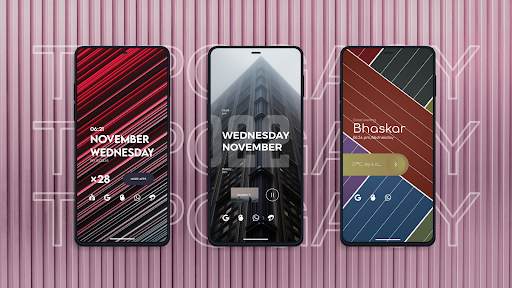Description
Typogacy KWGT
Upgrade your homescreen with Typogacy KWGT, a collection of stylish, minimal, and modern widgets designed to enhance your Android experience.
Key Features:
- Crafted for stylish, minimal, and modern homescreens
- Consists of 30 minimalistic widgets to start with (more added frequently)
- Every widget set to 100% scaling
- Customizable widgets for personalized experience
Technical Specifications:
- Requires KWGT Pro [PAID APPLICATION]
- Recommended launcher: Nova Launcher
- Custom launcher advised: Niagara, Lawnchair, Smart Launcher, etc.
How to Use:
- Download Typogacy KWGT, KWGT, and KWGT Pro Application
- Long tap on your home screen & choose the widget option
- Select widgets in KWGT
- You are good to go!
If a widget is not properly scaled, adjust the size with the 'SCALE' under the layer option in the KWGT main editor.
Remember to tag us when using our widgets!
Credits:
- Weather Komp - Twitter
- Jahir Fiquitiva (Kuper Dashboard)
- All graphics made with Pixellab
Fonts and Fonticons used are licensed for commercial use.
Install Typogacy KWGT and leave a genuine review to help us improve!
For any queries/issues, contact us before leaving a negative rating in the Play Store.
Connect With Us:
User Reviews for Typogacy KWGT 1
-
for Typogacy KWGT
Typogacy KWGT offers sleek and modern widgets for a stylish home screen. Easy to set up with KWGT Pro. Highly recommended.