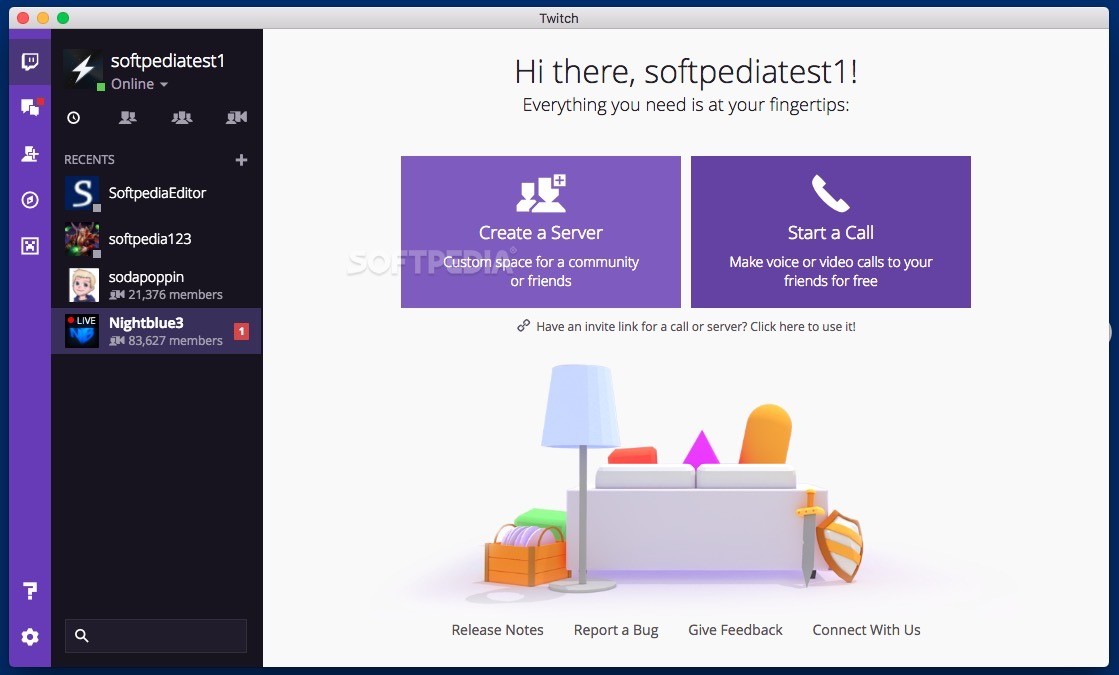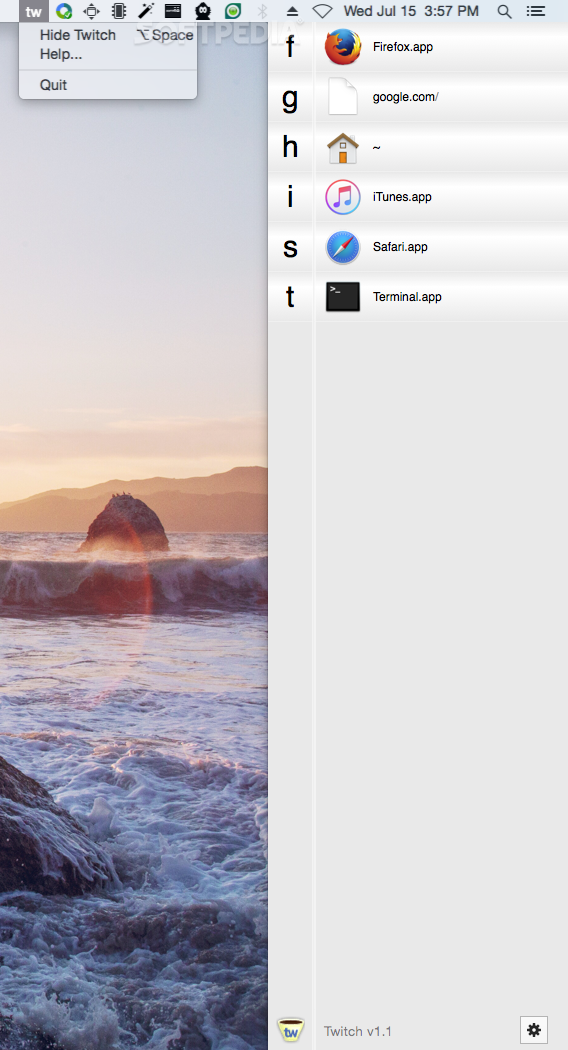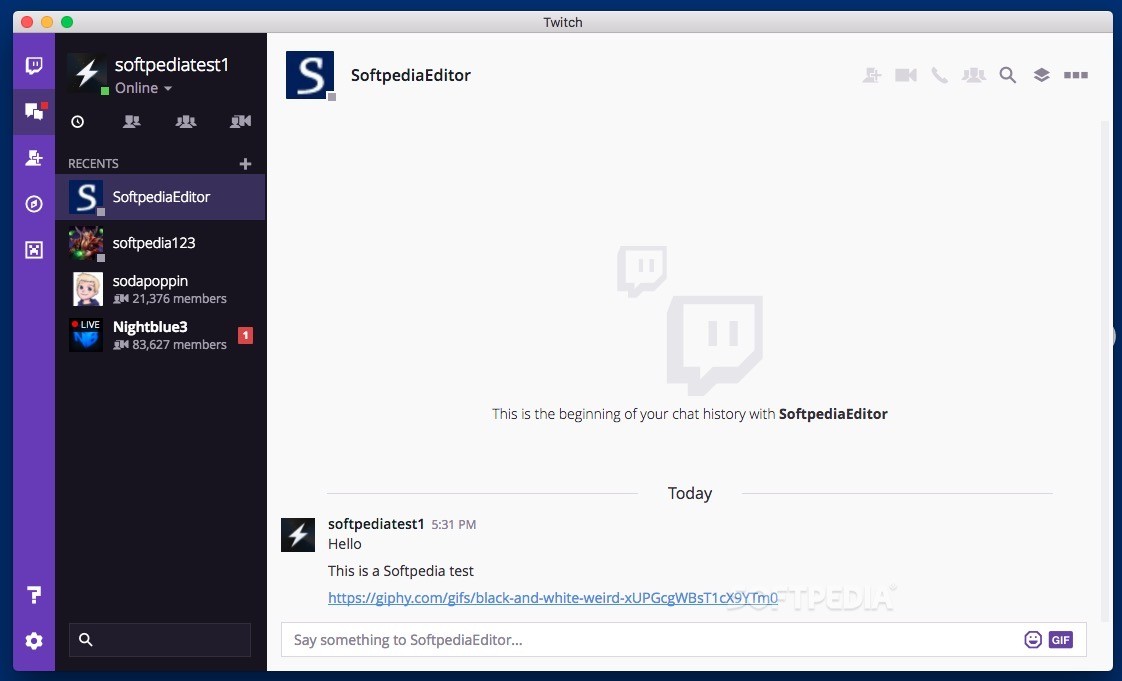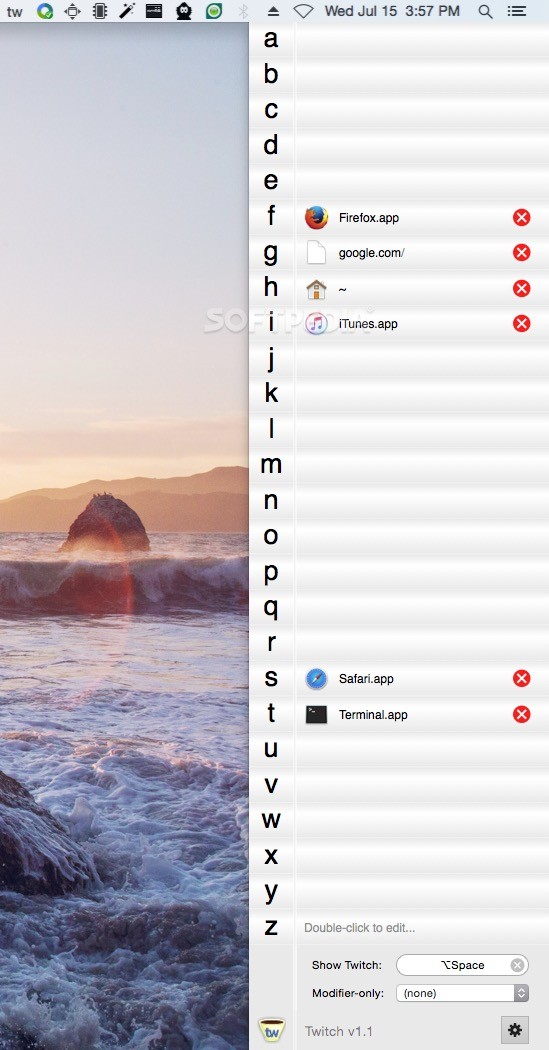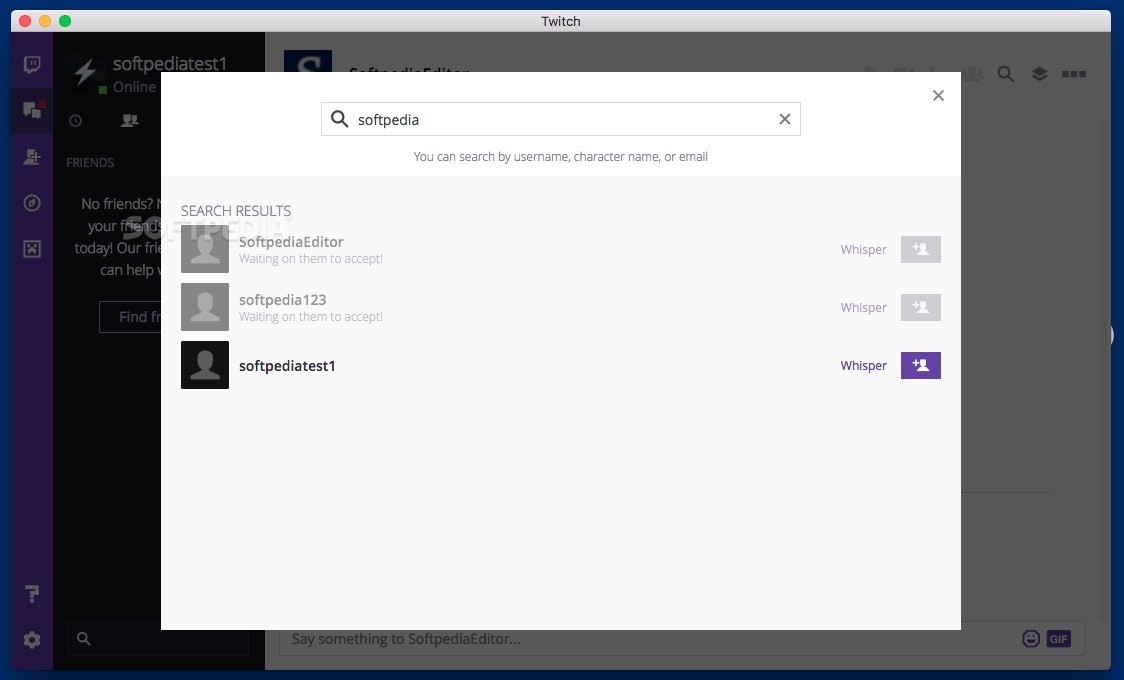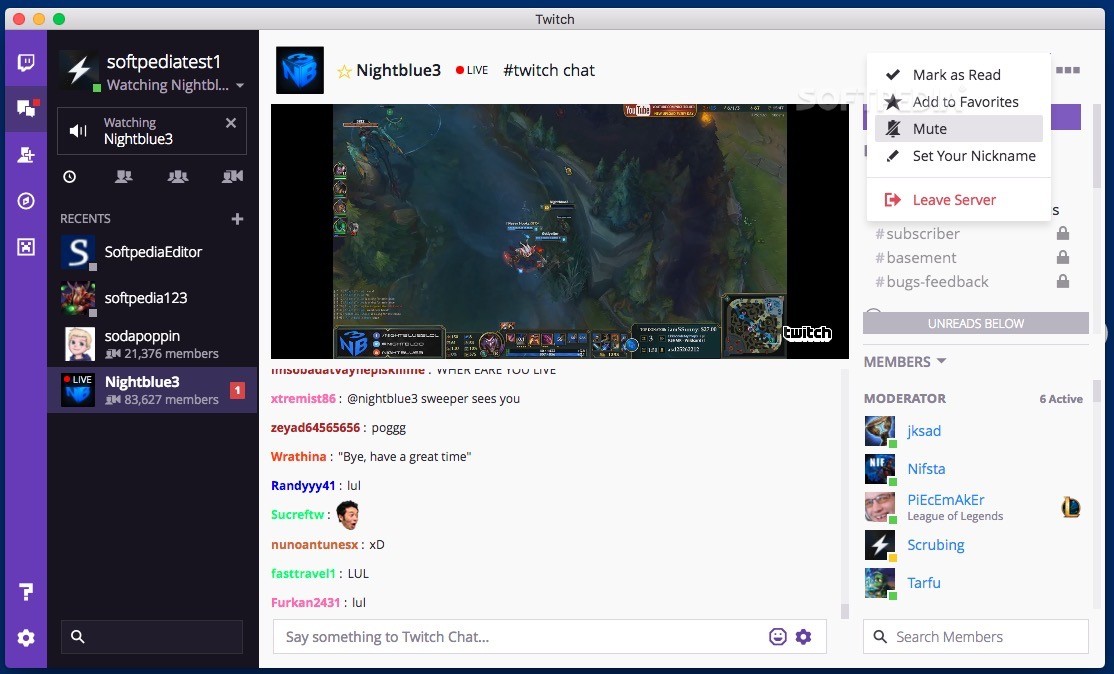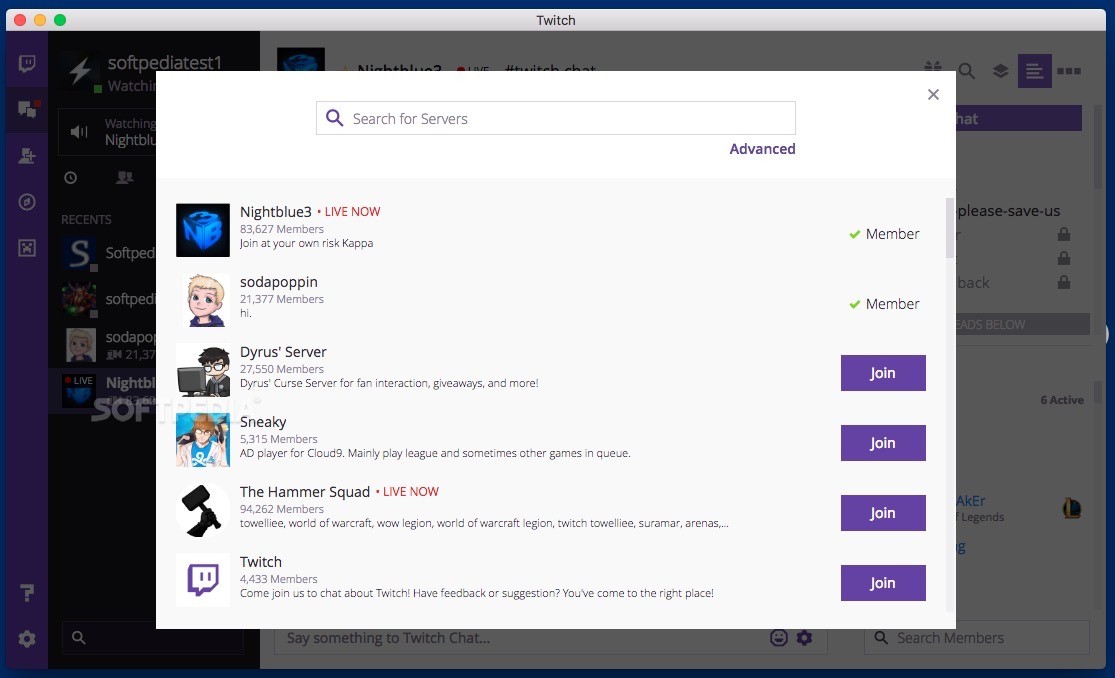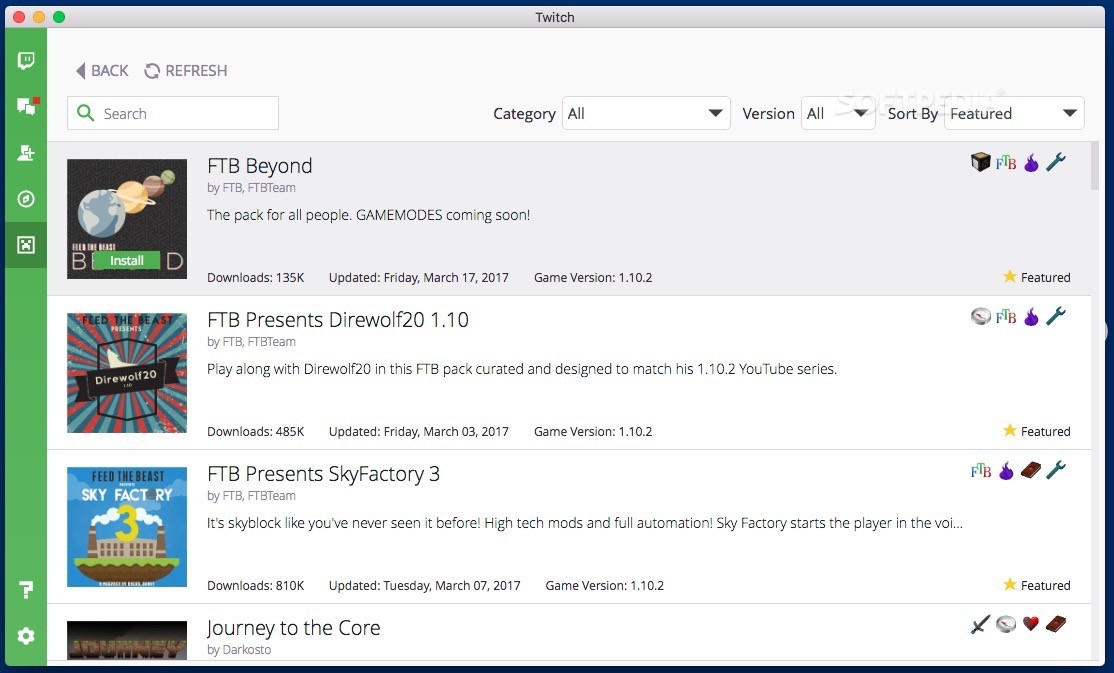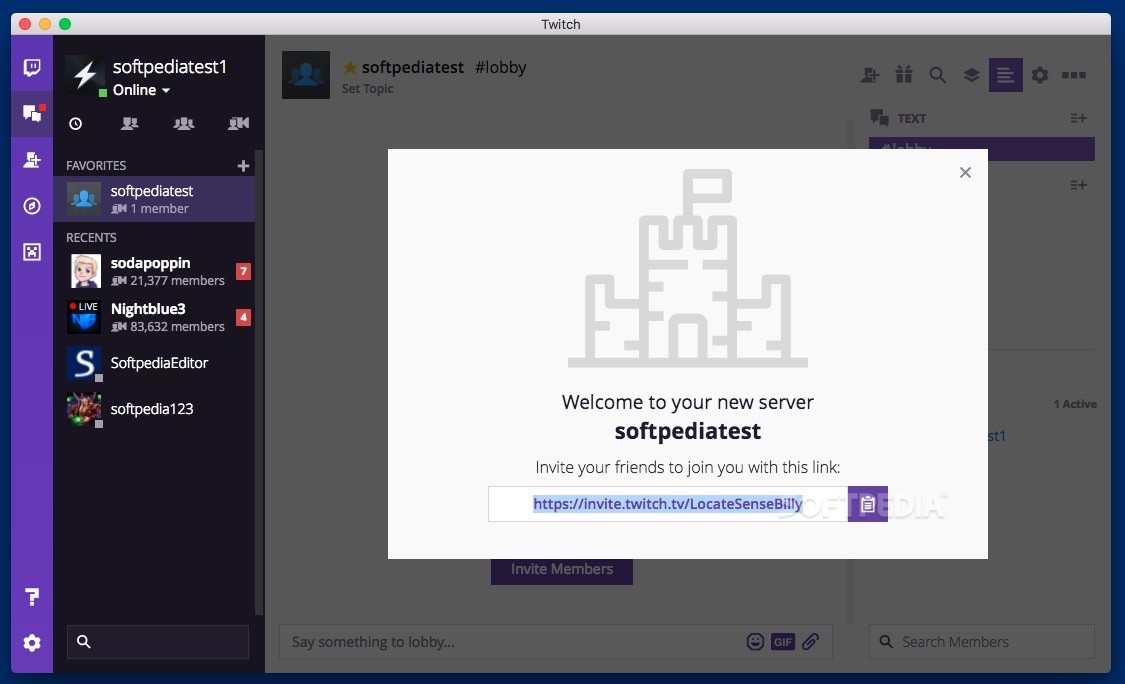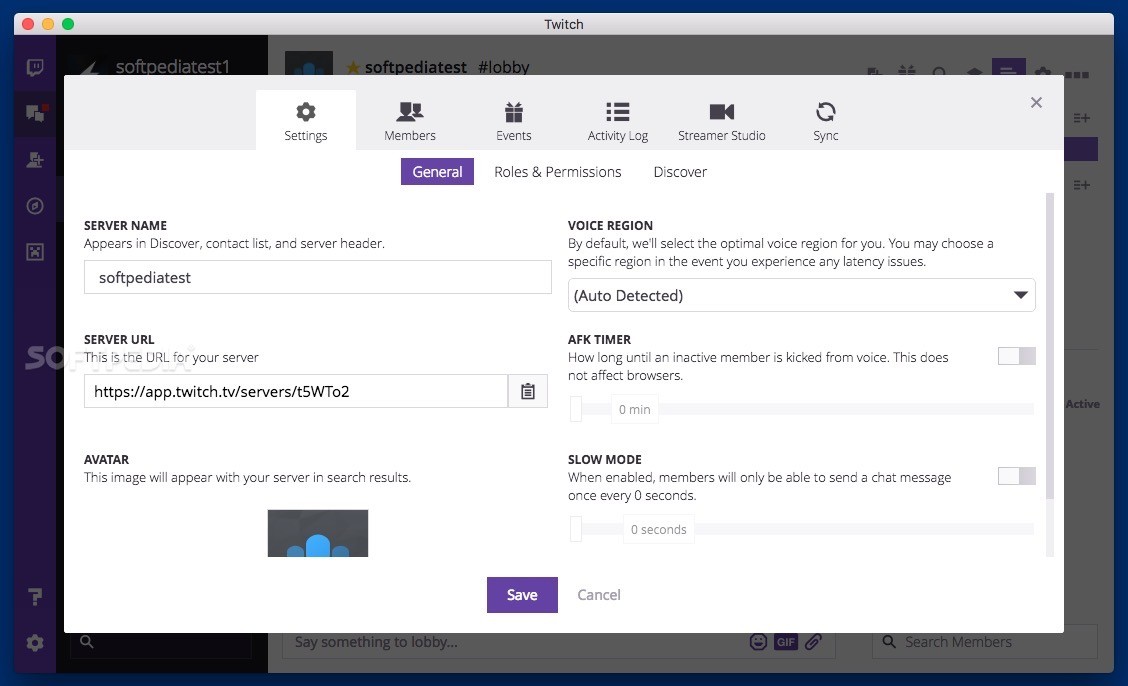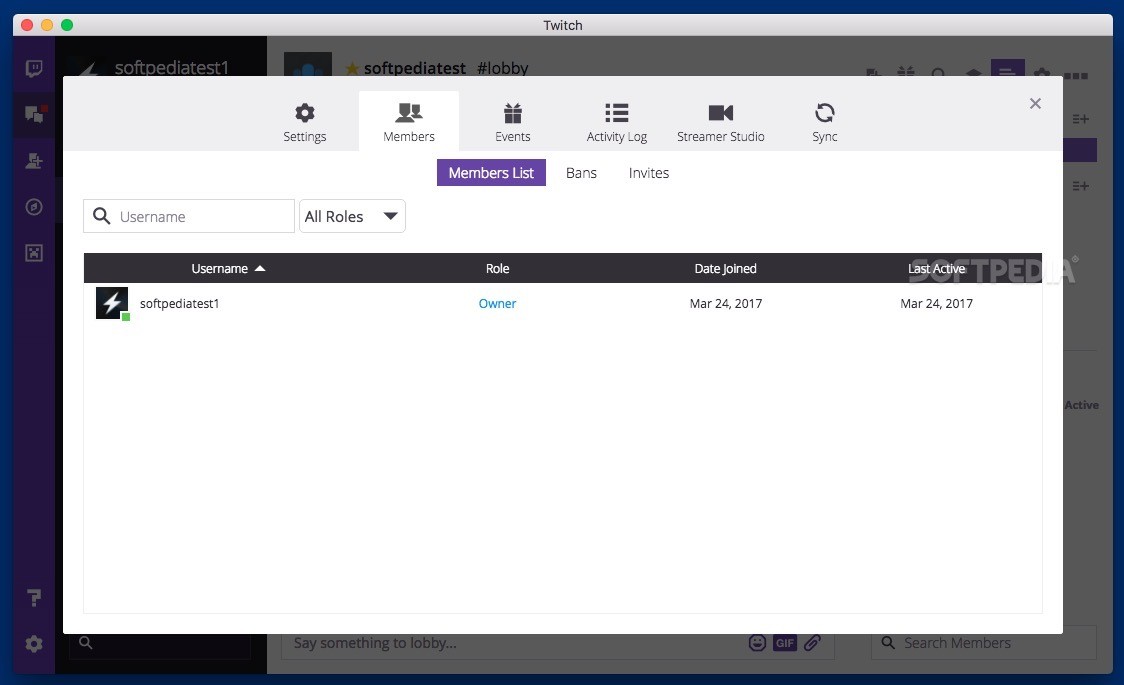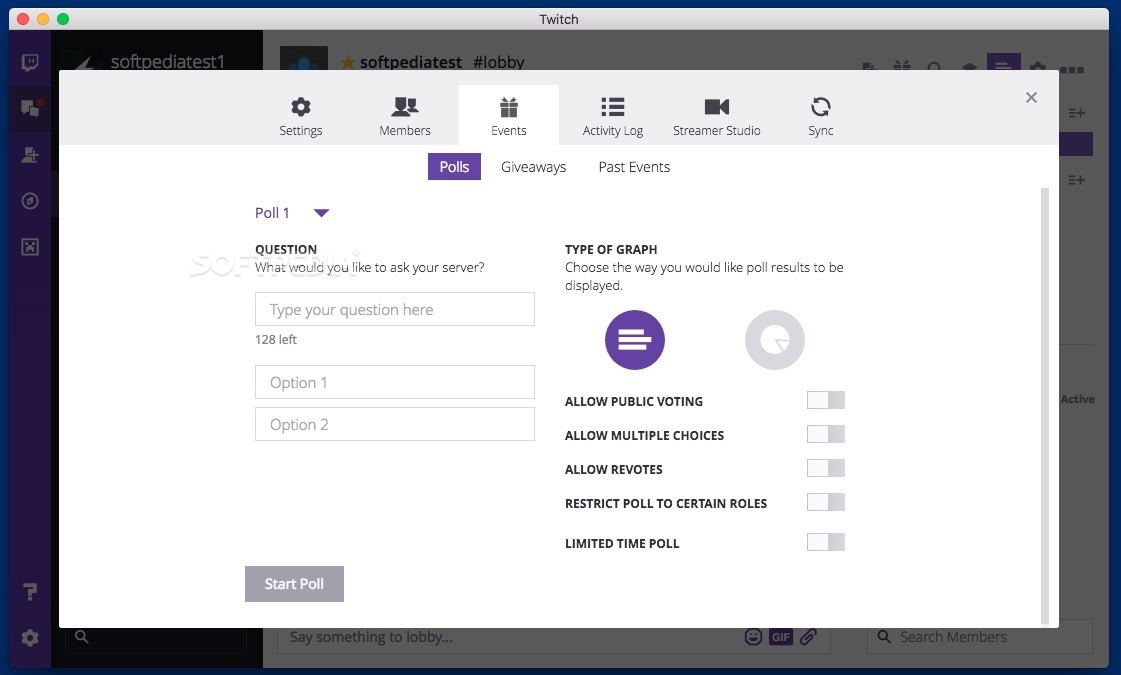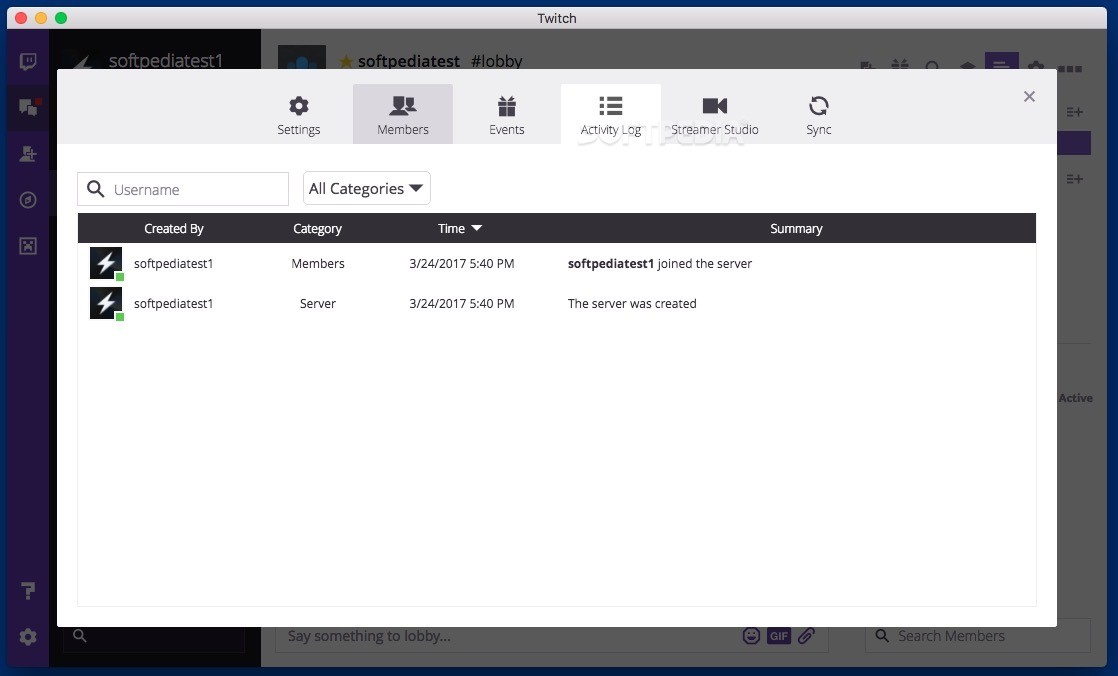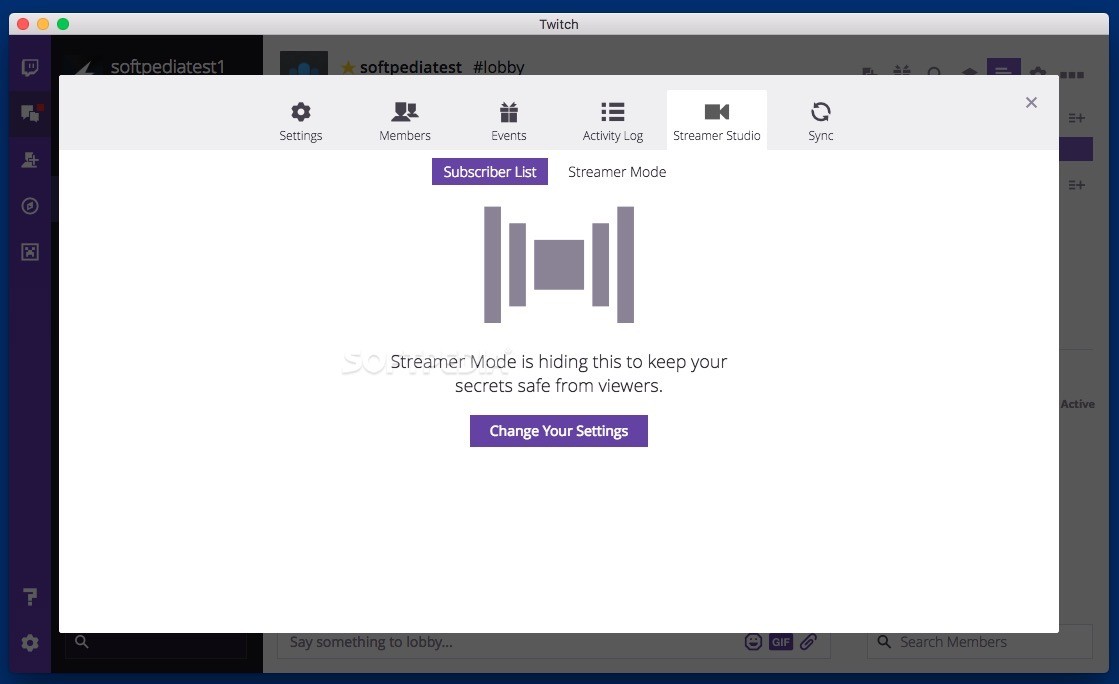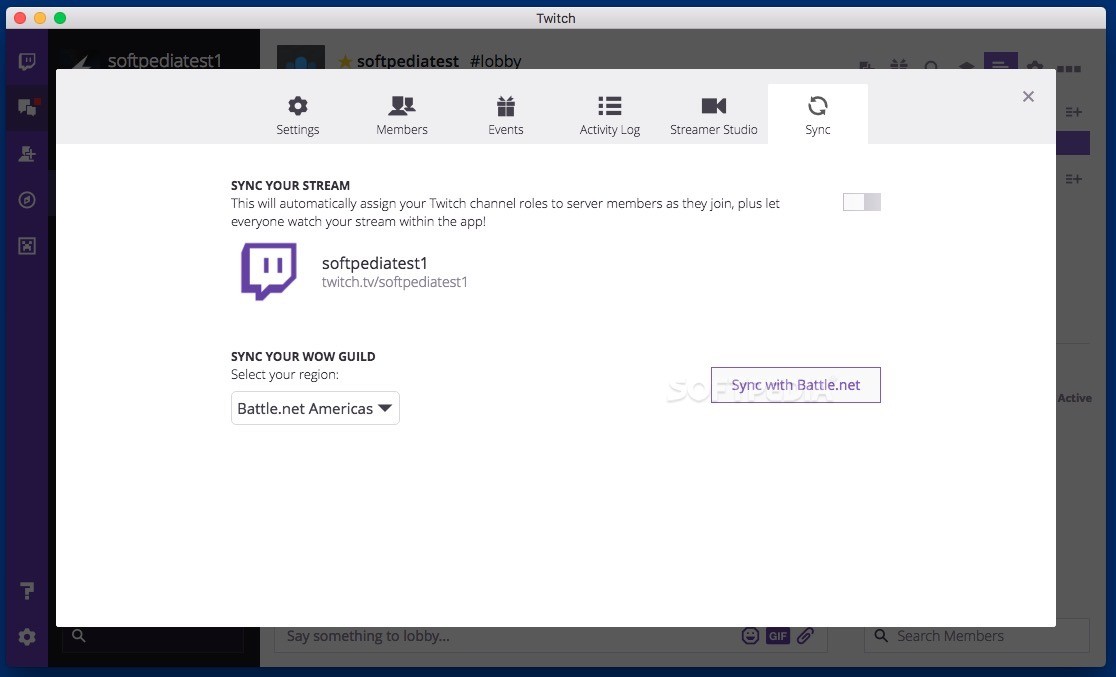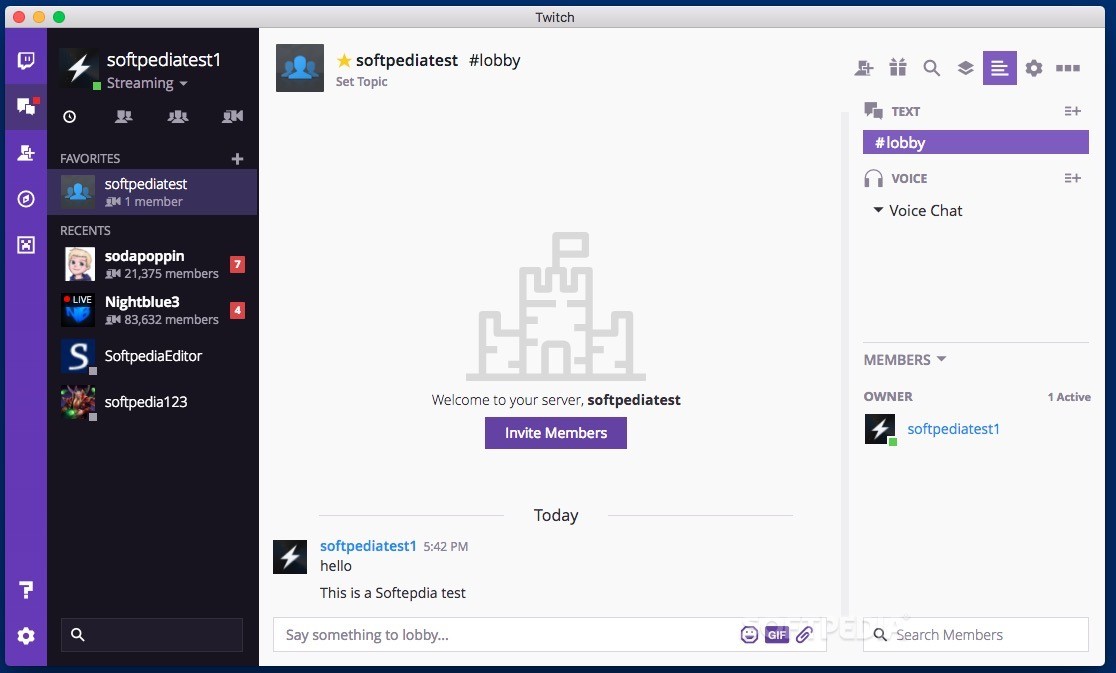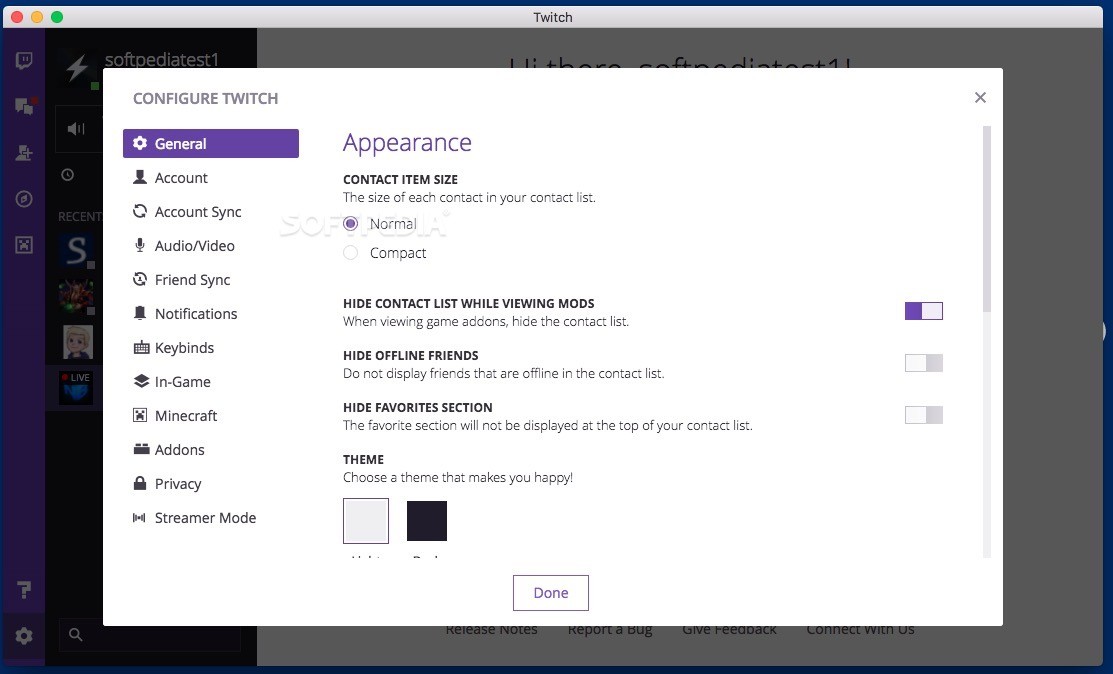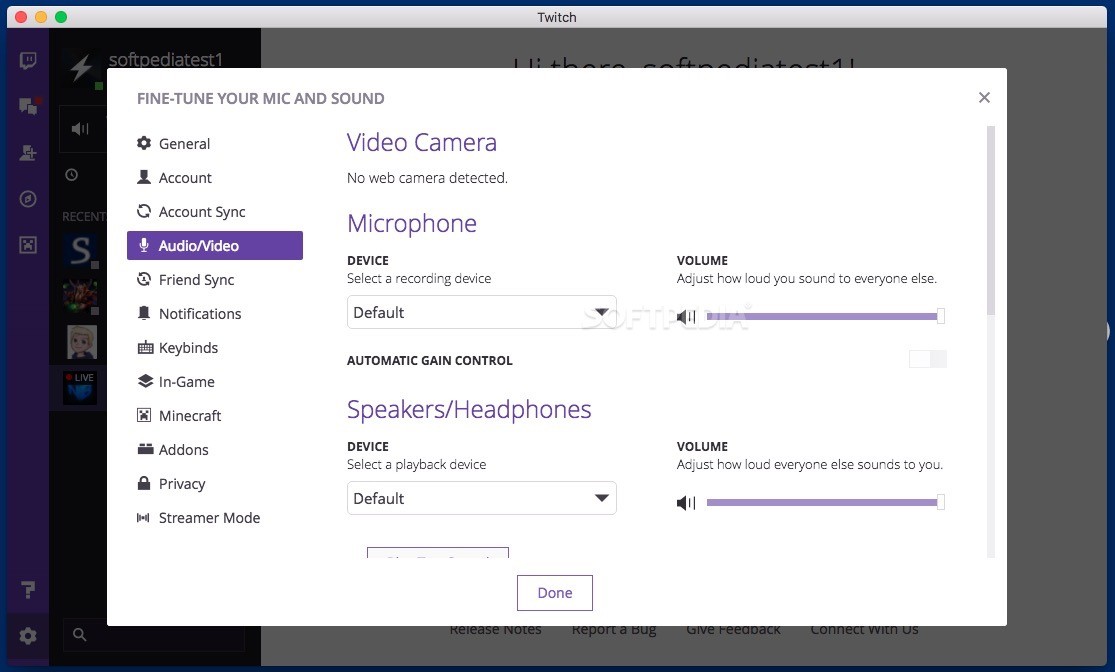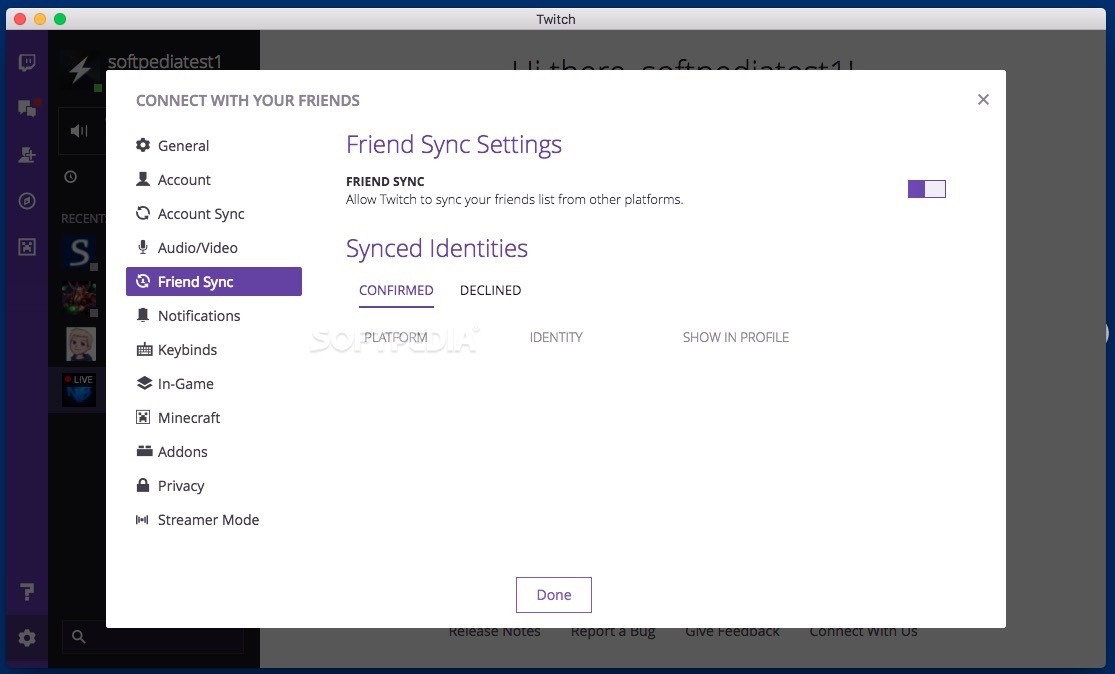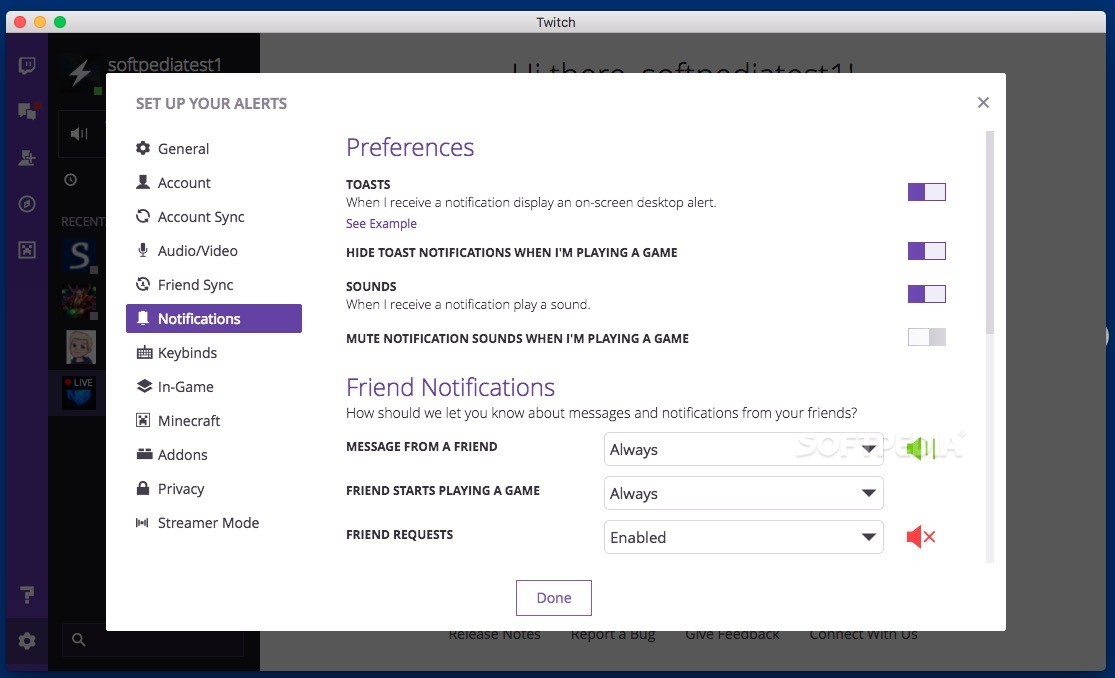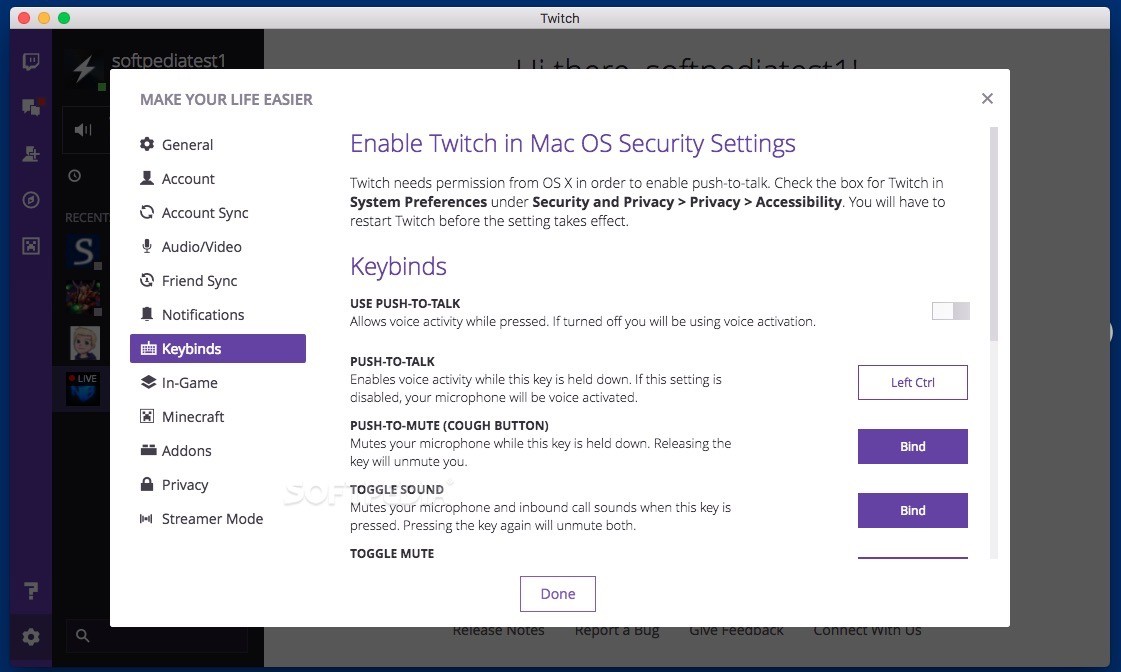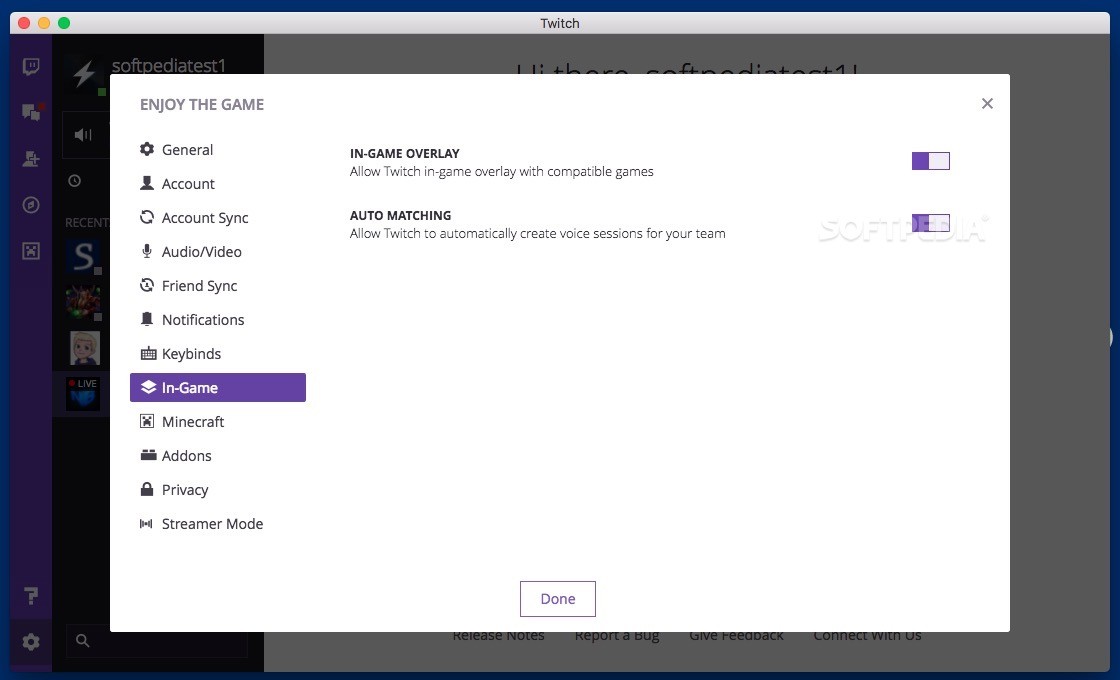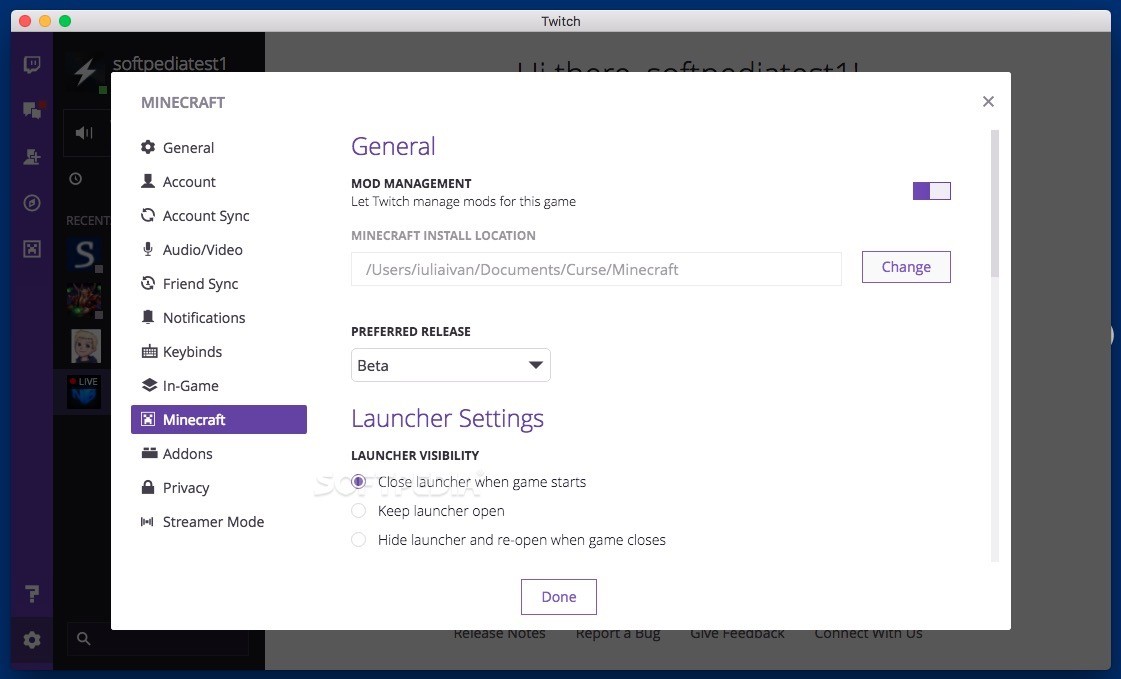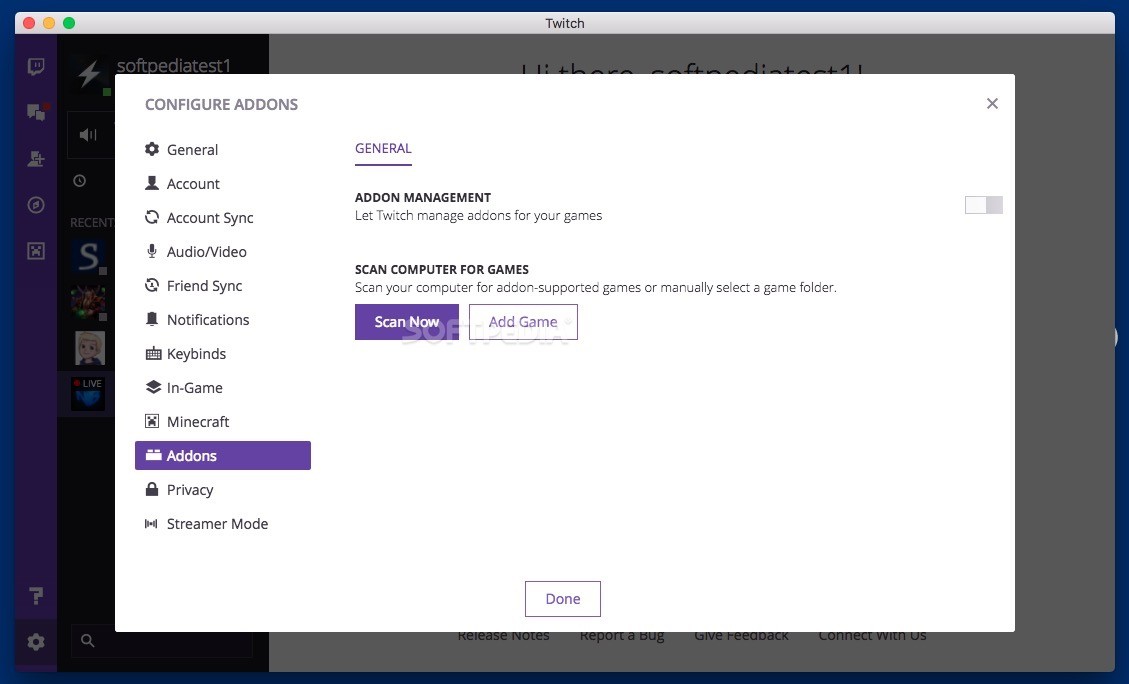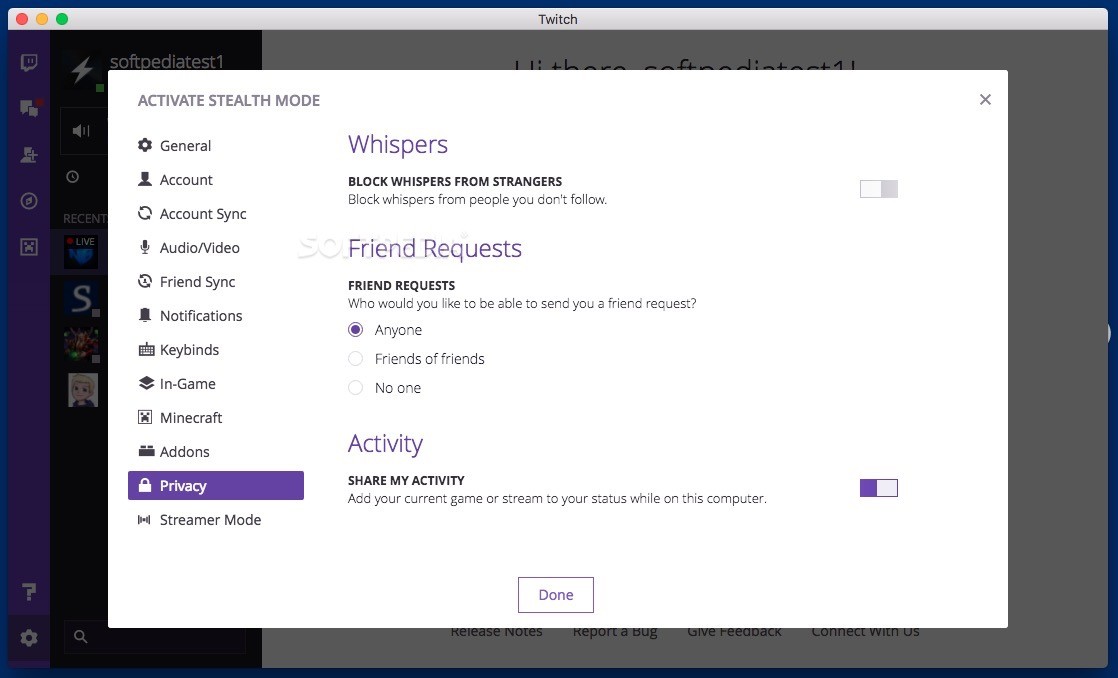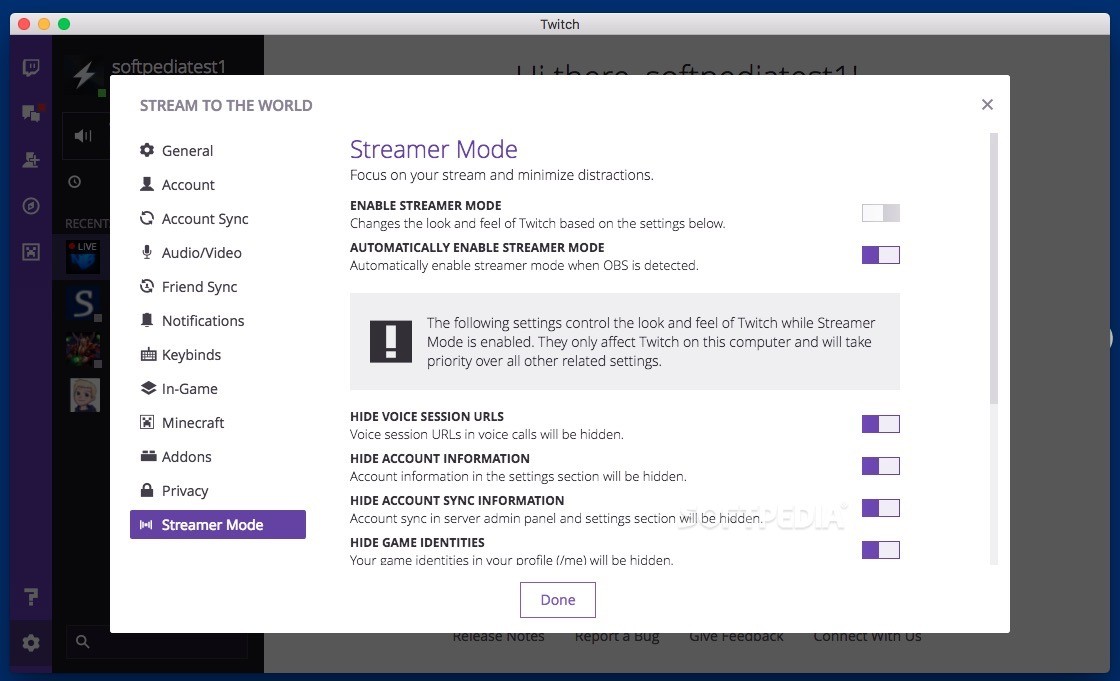Description
Twitch
Twitch is here to make your life easier by helping you quickly launch any app, file, or folder you have installed. It even lets you set up keyboard shortcuts for opening web addresses in your favorite browser. How cool is that?
Easy-to-Use Interface
The user interface of Twitch is super simple. You’ll find a handy panel on the right side of your desktop. By default, you can make it pop up using the “Command+Space” global hotkey. But if you want, you can change that in the Twitch Preferences panel.
Quick Shortcuts at Your Fingertips
To get started with Twitch, just open up its panel and use the shortcuts available to you. There are a few shortcuts already set up for you, but don’t worry—you can create your own too!
Panel Size Matters
One thing to note is that the Twitch panel can’t be resized. This means some options might get hidden behind your Dock. So, if that's an issue for you, consider auto-hiding the Dock or moving it around on your screen.
Create Custom Shortcuts
Twitch lets you link each letter of the alphabet to specific apps, folders, files, or web addresses. Just double-click on an entry and use Finder to choose what you want to connect it with.
Add Web Addresses Easily
If you're adding web addresses, just grab the URL and drag it right onto the entry in Twitch. Plus, if you're worried about mixing things up, Twitch allows you to add a modifier key for those keyboard combos.
User-Friendly Experience
Using Twitch is pretty straightforward! Just keep in mind that there’s a limit to how many hotkeys you can set—only as many as there are letters in the alphabet.
Need More Launchers?
Once you've used all your entries in Twitch, you'll need another launcher for anything extra!
User Reviews for Twitch FOR MAC 7
-
for Twitch FOR MAC
Twitch FOR MAC simplifies workflow with customizable hotkeys. Easy access to apps, files, and web addresses. Simple interface but not resizable.
-
for Twitch FOR MAC
Twitch has completely transformed my workflow! The hotkeys are a game changer, making app access super quick.
-
for Twitch FOR MAC
I love how intuitive Twitch is! Setting up shortcuts for my most-used apps and web addresses saves me so much time.
-
for Twitch FOR MAC
This app is fantastic! It’s easy to customize and the keyboard shortcuts have streamlined my daily tasks immensely.
-
for Twitch FOR MAC
Twitch is a must-have for anyone looking to improve efficiency. The simple interface makes launching apps a breeze!
-
for Twitch FOR MAC
Absolutely love Twitch! The ability to quickly access files and folders with hotkeys has boosted my productivity significantly.
-
for Twitch FOR MAC
Twitch has made my desktop experience so much smoother. I can't imagine working without it now—highly recommend!