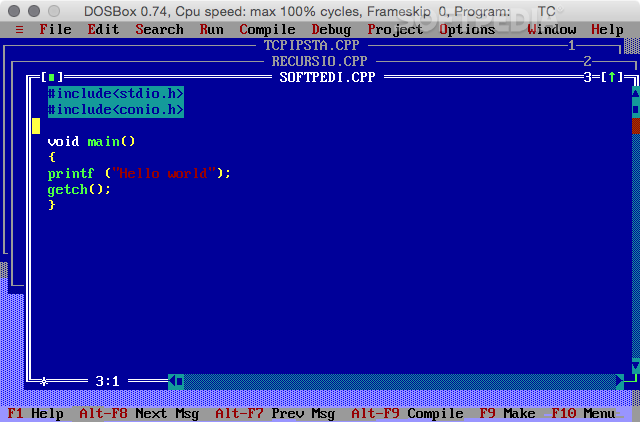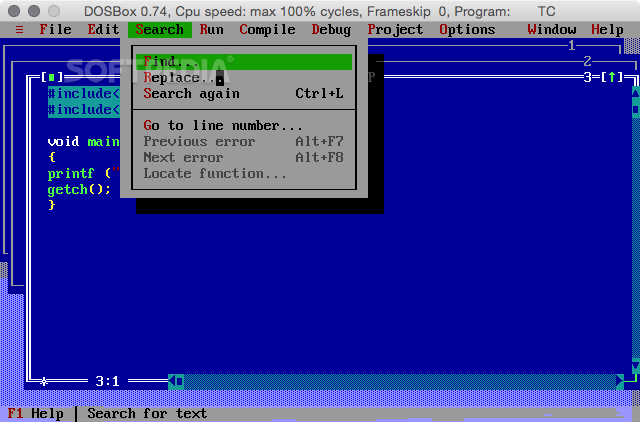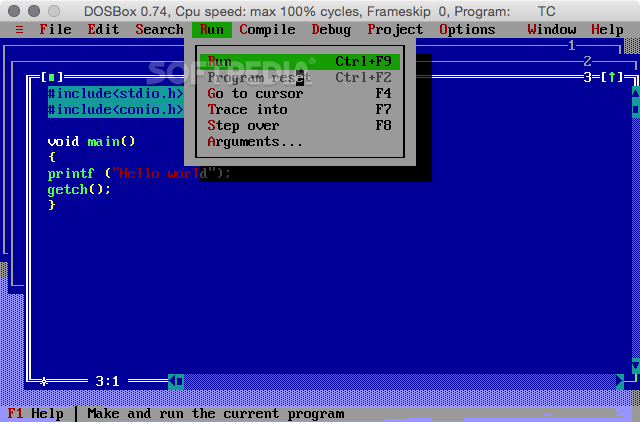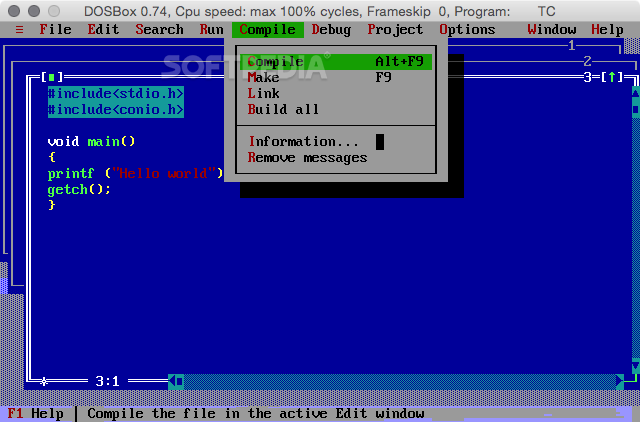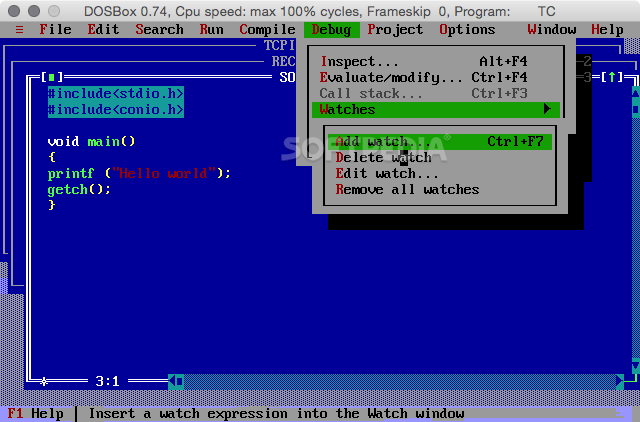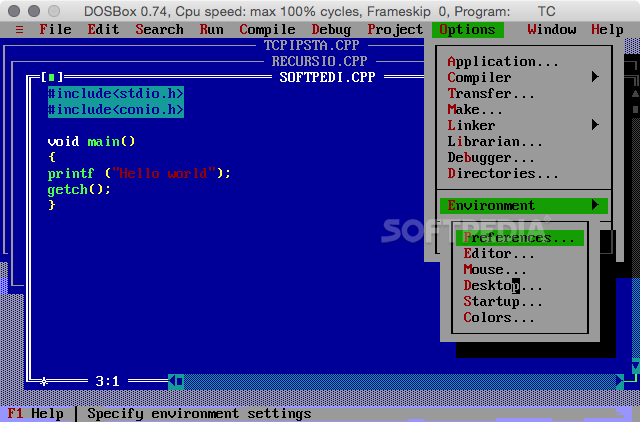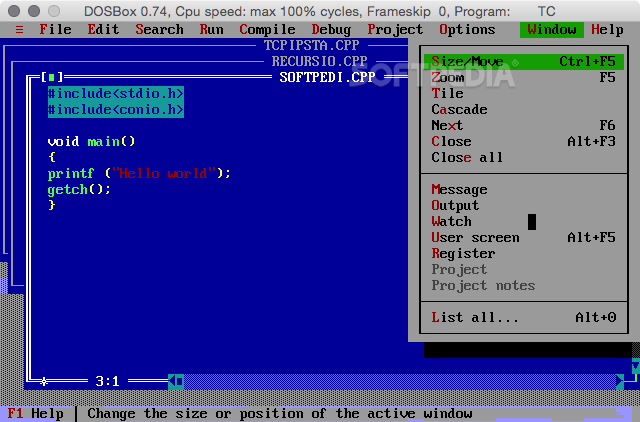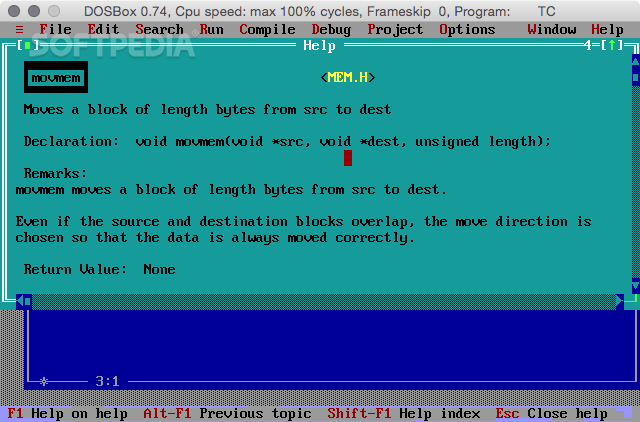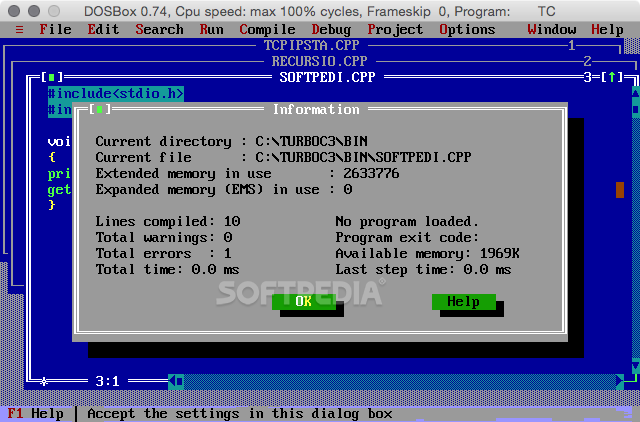Description
TurboC++
TurboC++ was a big deal back in the 1990s! It was one of the go-to C++ IDEs (that’s Integrated Development Environment, for those who might not know) in schools everywhere teaching C++. Even though Borland has stopped updating it, you can still grab it as abandonware from their website. Many schools still use TurboC++ because it's simple and super easy to learn. Plus, it doesn't need fancy hardware!
Installing TurboC++ on Modern Systems
You might think that since TurboC++ was last updated ages ago, it would be hard to use today. But don’t worry! There are ways to get it running on newer operating systems. One of the easiest methods is using a DOS emulator called DosBox. This makes it possible to run TurboC++ on all sorts of computers—including Windows 7, Linux machines, and even Macs!
How to Get Started with TurboC++ on Mac
If you want to install TurboC++ on your Mac, it's super straightforward. Just click through the installer by hitting Next until it's done. After that, you can find the TurboC application in your Applications folder inside the TurboC++ folder—just double-click it!
Using TurboC++
The app will open up in a window by default. If you're feeling nostalgic and want full-screen mode instead, just hit OPTION+ENTER on your keyboard. Want to switch back? Just press that shortcut again!
A Blast from the Past with Modern Tools
Even though it looks old school (who doesn’t love that blue background?), TurboC++ comes packed with useful tools! You get an integrated compiler, a debugger, and a C++ editor that includes a complete help system. Plus, there’s an inbuilt maker, linker, and builder combo designed to help you code quickly.
Why Use TurboC++?
If you miss those days of coding on CRT monitors with an IDE like this one, then this wrapper app is perfect for you! It lets you enjoy all of its cool built-in features while programming in a classic text-only environment again.
User Reviews for TurboC++ FOR MAC 7
-
for TurboC++ FOR MAC
TurboC++ FOR MAC brings back the nostalgia of '90s programming with its simple interface and powerful tools. A great choice for C++ learners.
-
for TurboC++ FOR MAC
TurboC++ brings back nostalgia! Easy to set up on my Mac, and the classic interface makes coding fun!
-
for TurboC++ FOR MAC
Absolutely love using TurboC++ again! The IDE is simple and effective for learning C++. Highly recommended!
-
for TurboC++ FOR MAC
This app is a gem! TurboC++ works perfectly on my Mac, and it’s just like I remember from school. Five stars!
-
for TurboC++ FOR MAC
What a great way to relive the 90s! TurboC++ is easy to install and has all the features I need. Fantastic app!
-
for TurboC++ FOR MAC
I’m thrilled with this TurboC++ wrapper! Brings back memories, and it runs smoothly on macOS. A must-have for coders!
-
for TurboC++ FOR MAC
TurboC++ is simply amazing! It’s so easy to use on my Mac, making C++ programming enjoyable again. Love it!