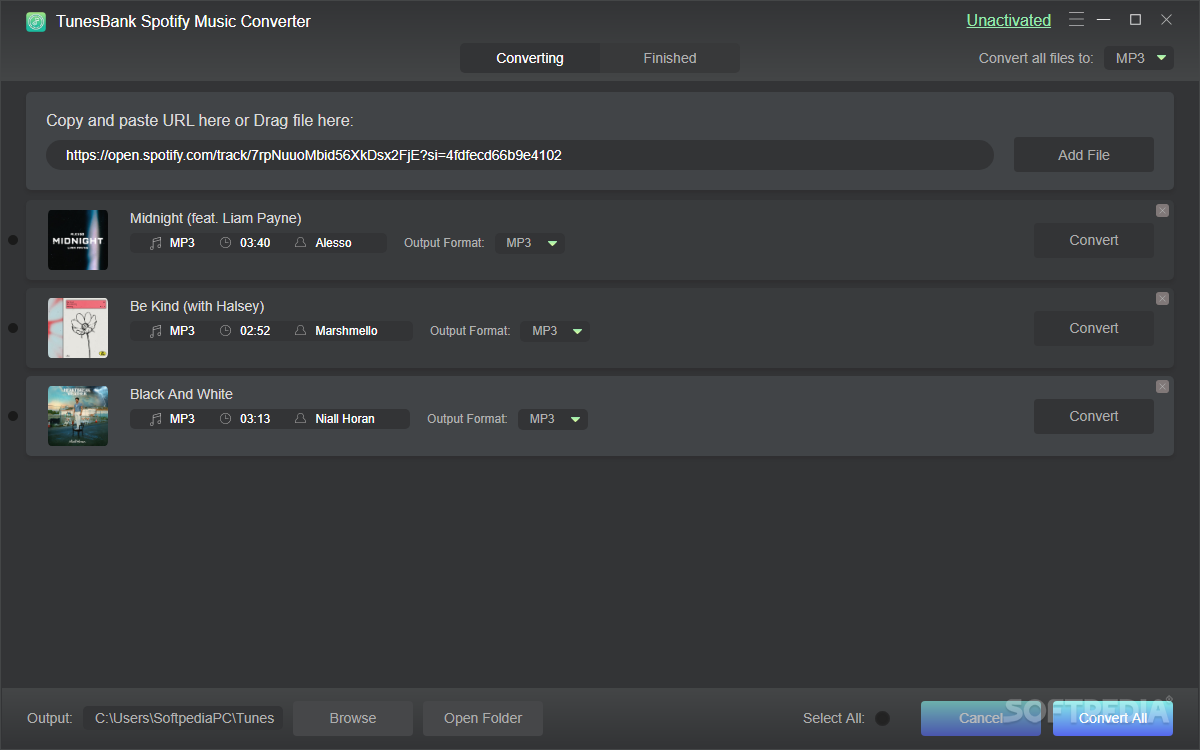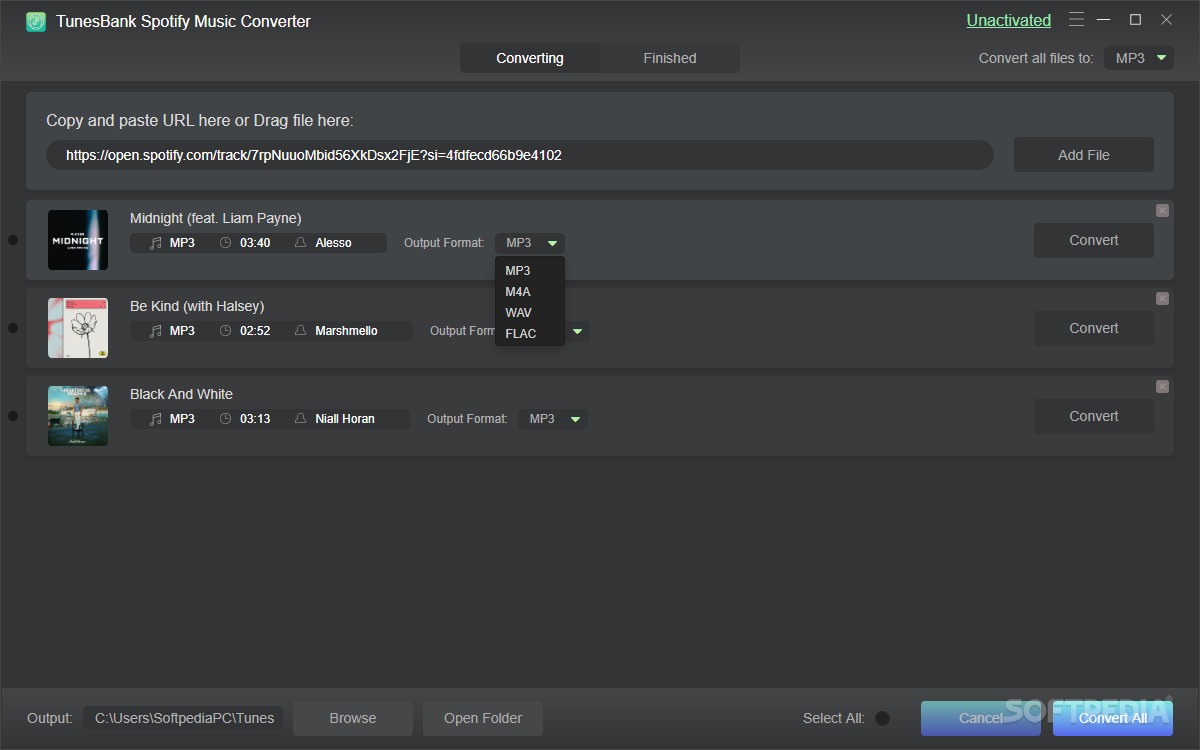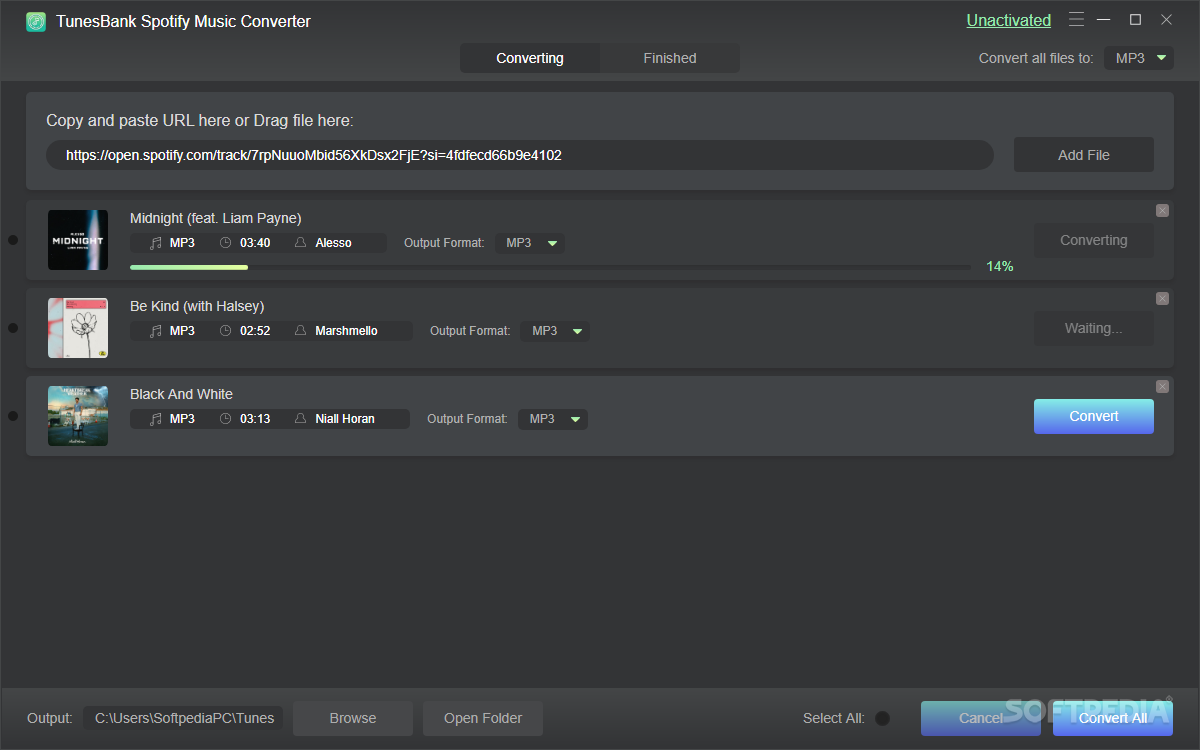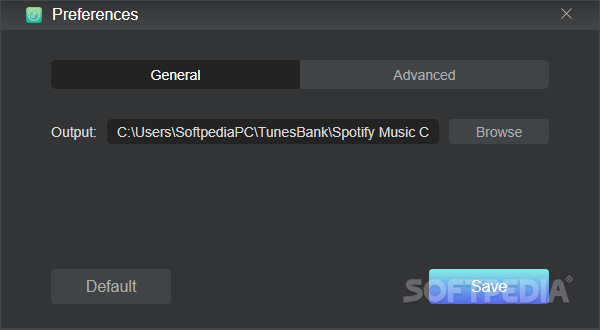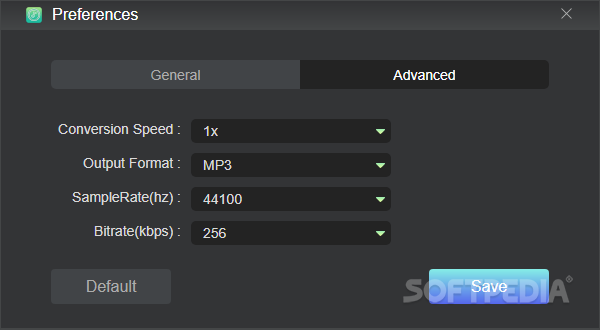Description
TunesBank Spotify Music Converter
Spotify users are already familiar with the platform's limitations regarding downloading content for offline use. In some cases, this might be seen as piracy, but you still have to be linked with your account to be able to download and enjoy your favorite songs when there's no internet around. Luckily, third-party applications were quickly developed to fill that need, TunesBank Spotify Music Converter being one example. Even though it brings nothing new to the table and looks like a clone of similar software, the tool is still delivering what's advertised.
Features:
- Convert Spotify songs for offline use
- Easy-to-use interface with Converting and Finished tabs
- Supports multiple output formats like MP3, WAV, M4V, and FLAC
- Batch conversion feature available
- Customizable preferences for more control over conversions
Specifications:
- File: tunesbank-spotify-music-converter.exe
- Publisher: TunesBank
- Price: FREE
To get things running, Spotify must be present on your system along with a viable account. This aspect is very important, as the URLs of the songs must be copied from within the platform, or simply dragged inside the converter.
The app's interface has two main tabs – Converting and Finished. To send files to download, you must paste the URLs in or drag and drop in the designated field. Next, a list of songs will be created from your input.
MP3 is the default format when it comes to direct conversion, but there are other formats to choose from. Depending on the device you wish to listen to in offline mode, WAV, M4V, and FLAC are the rest of the usable formats.
If you wish to save some time while converting songs, look for the Convert all files to: combo menu. Oppositely, one can decide the output format for each individual item.
For those who wish for a bit more control over their conversions, the Preferences menu should be of interest. Changing the output location is the only thing that the General tab covers, while the Advanced section provides four levels of conversion speed, three sample rate options, and bit rate frequencies.
It doesn't appear to be much, and you are right, but in the end, this is just a simple song downloader.
To conclude, TunesBank Spotify Music Converter is an effective software for downloading and converting songs from Spotify, all for offline use. Despite its unoriginal design, the app works just fine.
User Reviews for TunesBank Spotify Music Converter 1
-
for TunesBank Spotify Music Converter
TunesBank Spotify Music Converter delivers on its promise to download Spotify songs for offline use. Despite its generic design, it gets the job done.