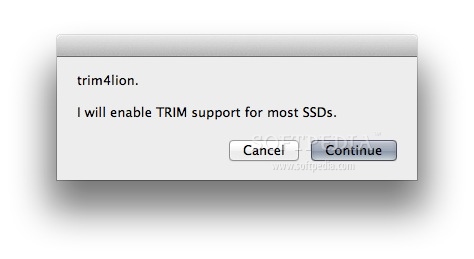Description
trim4lion
So, trim4lion is this super handy little app that lets you enable TRIM support for third-party SSDs on Mac OS X Lion. It’s totally free and really easy to use! If you’re like me and love to upgrade your hardware, this tool is a must-have.
Why Use trim4lion?
You might be wondering why you need trim4lion. Well, here’s the scoop: Apple doesn’t allow TRIM to work with non-Apple SSD drives. This can be a real bummer if you've got a cool third-party SSD. That's where trim4lion comes in!
How Does It Work?
Basically, trim4lion patches one Kext file on your Mac, which makes it possible to enable TRIM for almost any SSD out there. It's like giving your old Mac a little boost! Plus, it’s super user-friendly. Just a few clicks and you're good to go!
Backup Feature
NOTE: One of the best things about trim4lion is that it automatically backs up the system file it changes. So if anything goes wrong (which is unlikely), you’ll have something to fall back on.
Get Started with trim4lion
If you're ready to give your SSD that TRIM support it deserves, check out trim4lion here. It’s quick and easy!
Tags:
User Reviews for trim4lion FOR MAC 7
-
for trim4lion FOR MAC
trim4lion is a game-changer for Mac users with non-Apple SSDs. Easy to use, reliable, and ensures TRIM functionality. Highly recommended.
-
for trim4lion FOR MAC
trim4lion is a lifesaver! It's incredibly simple to use and effectively enabled TRIM for my SSD. Highly recommend!
-
for trim4lion FOR MAC
I love trim4lion! It worked perfectly for my 3rd party SSD, making my Mac feel faster and more efficient. Five stars!
-
for trim4lion FOR MAC
This app is fantastic! I was able to enable TRIM on my non-Apple SSD with ease. A must-have for any Mac user!
-
for trim4lion FOR MAC
trim4lion is amazing! It took just a few clicks, and now my SSD runs like a dream. So grateful for this tool!
-
for trim4lion FOR MAC
I can't believe how easy trim4lion makes it to enable TRIM on 3rd party drives. Definitely worth the download!
-
for trim4lion FOR MAC
What an incredible app! trim4lion not only works flawlessly but also backs up the system file. Absolutely five stars!