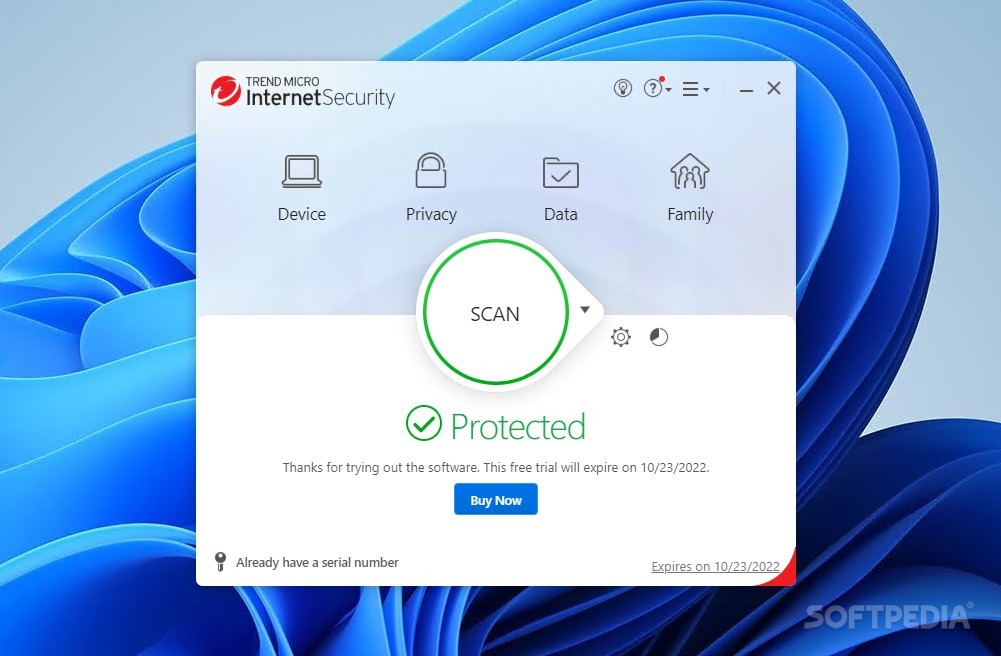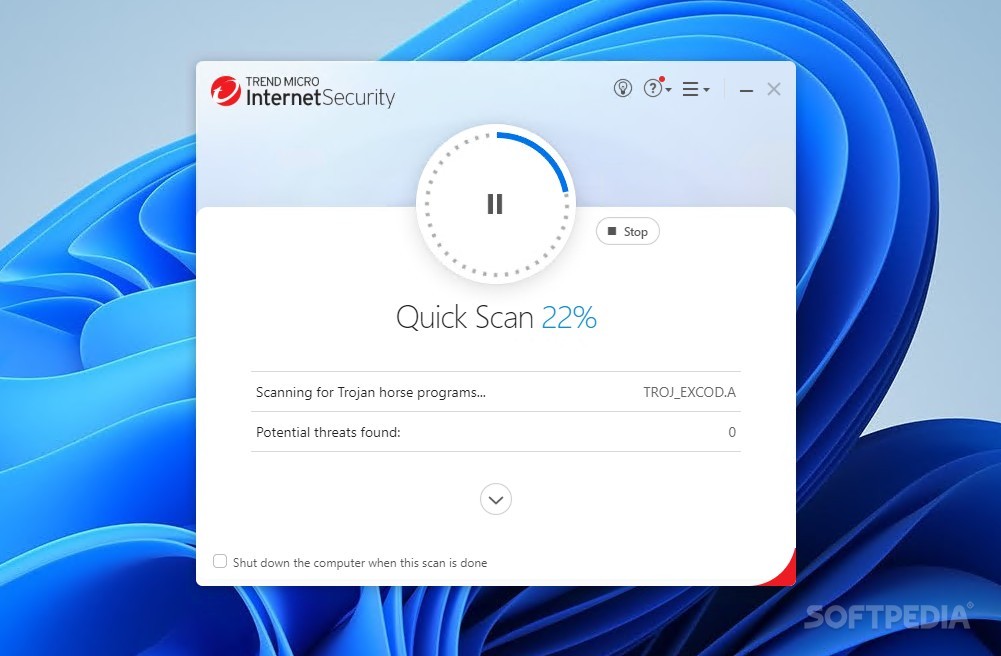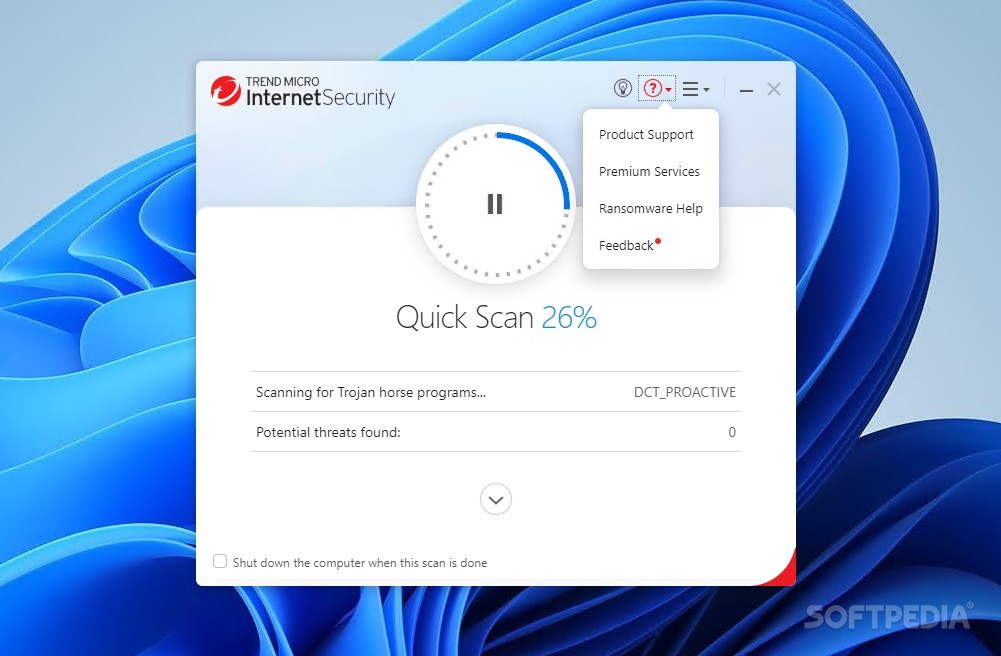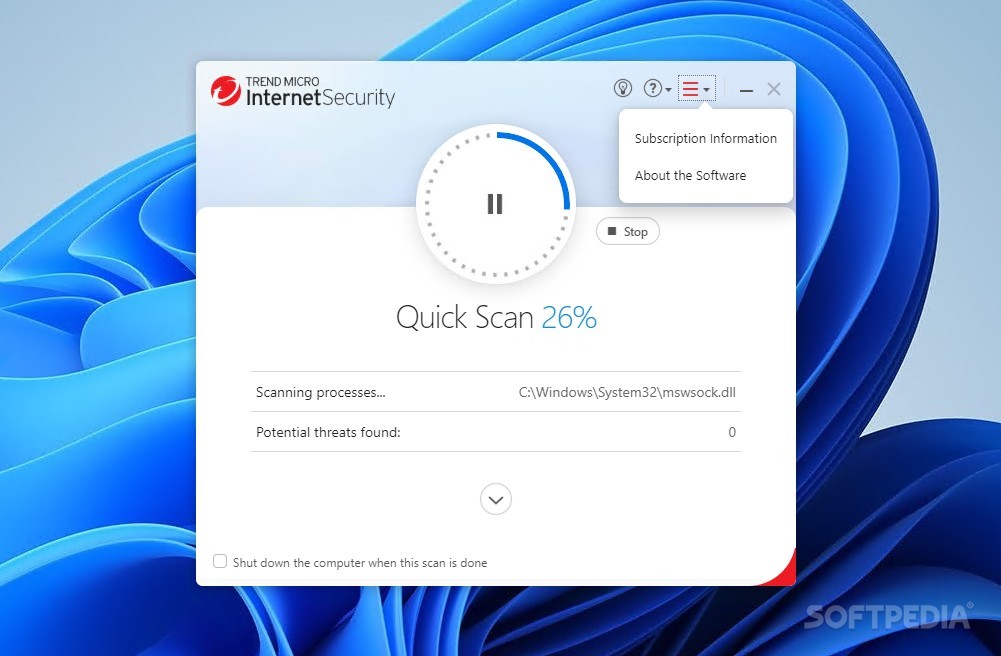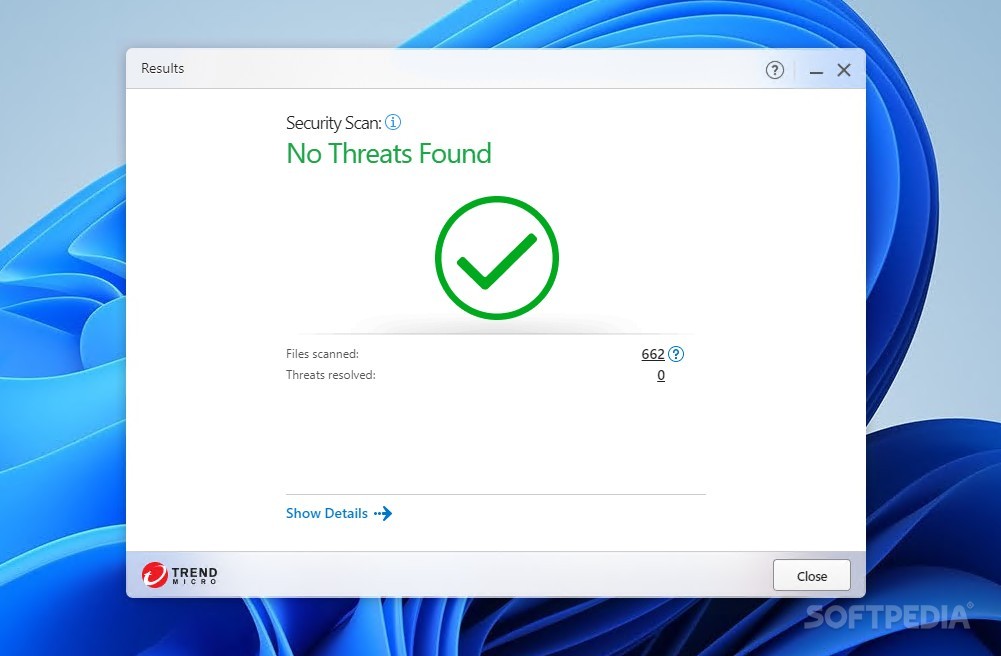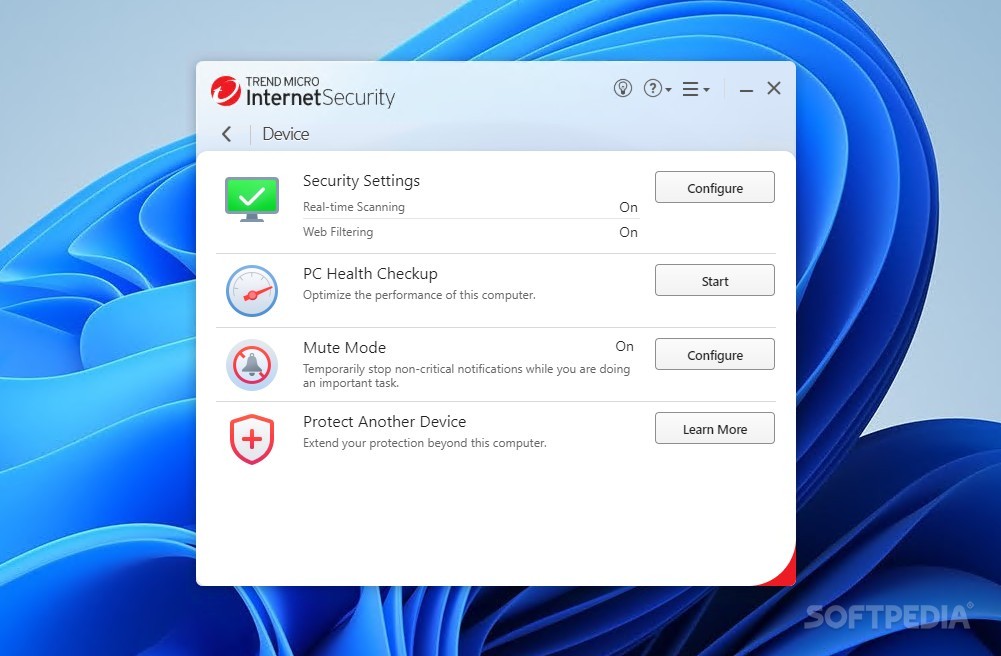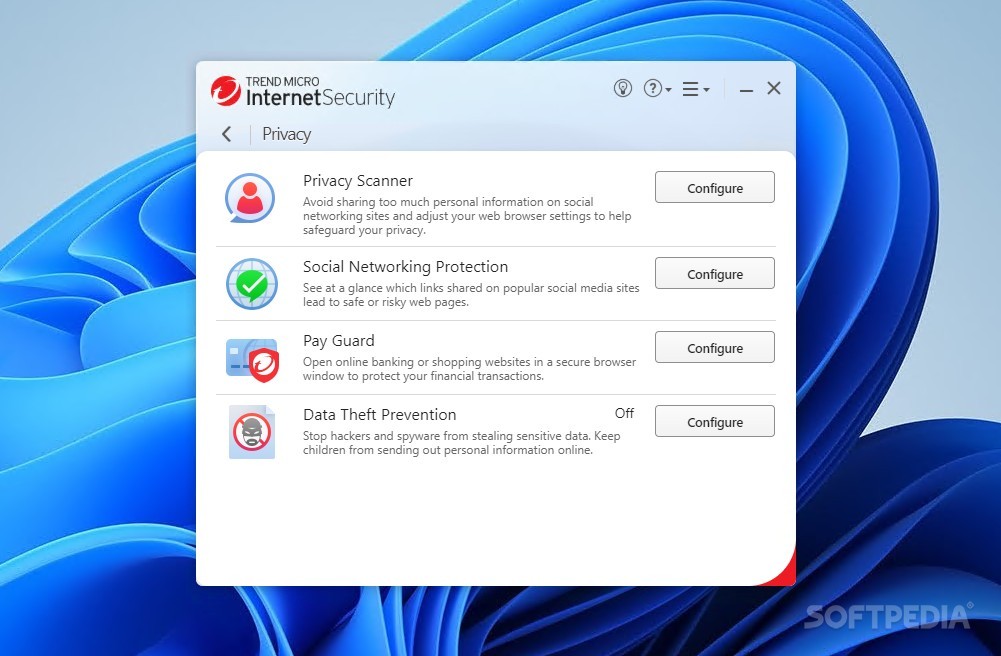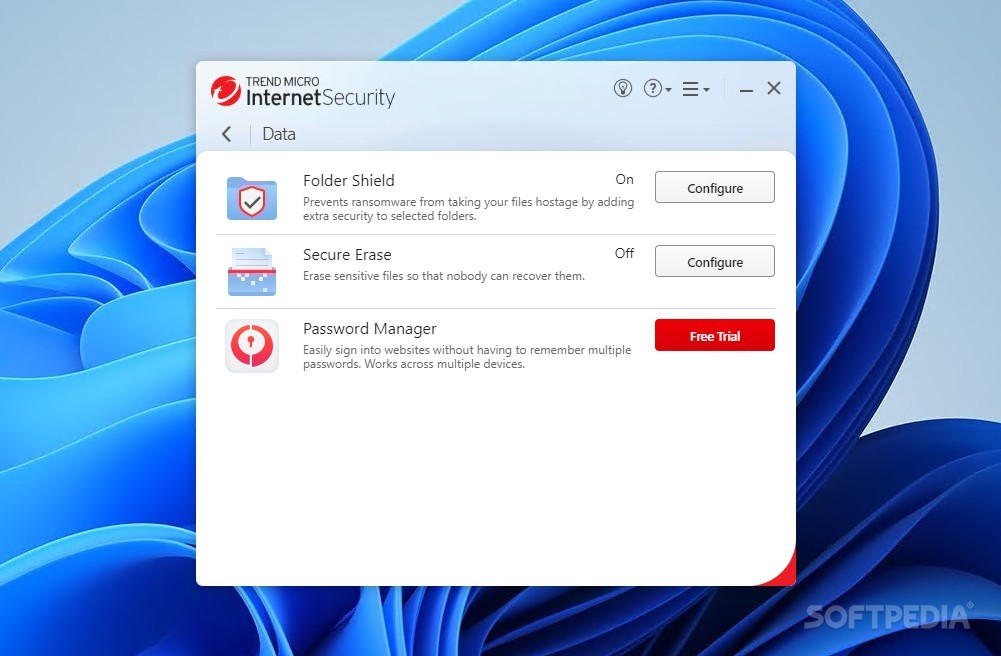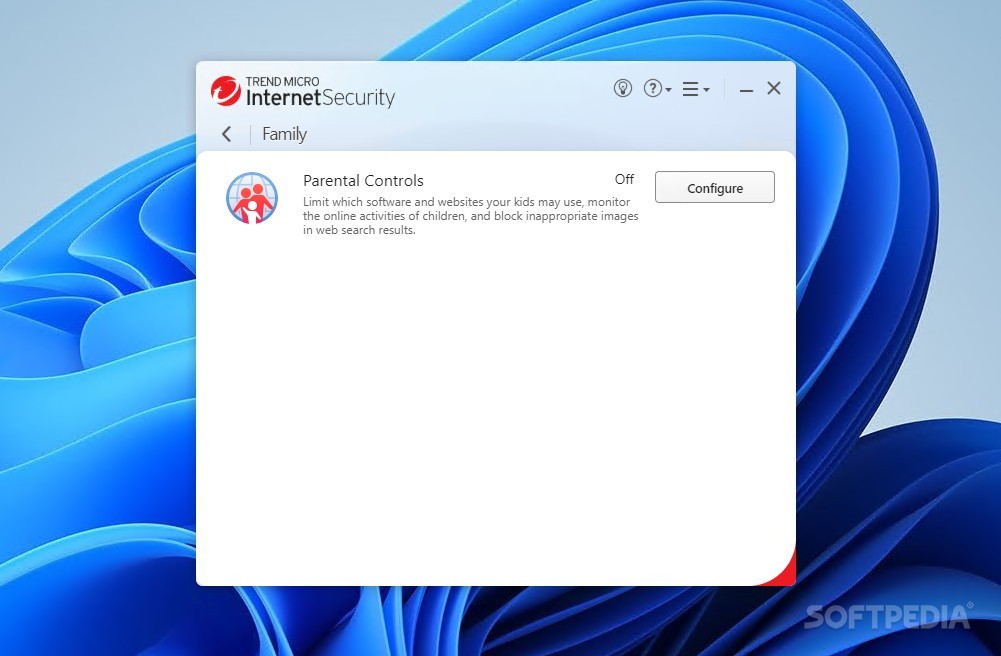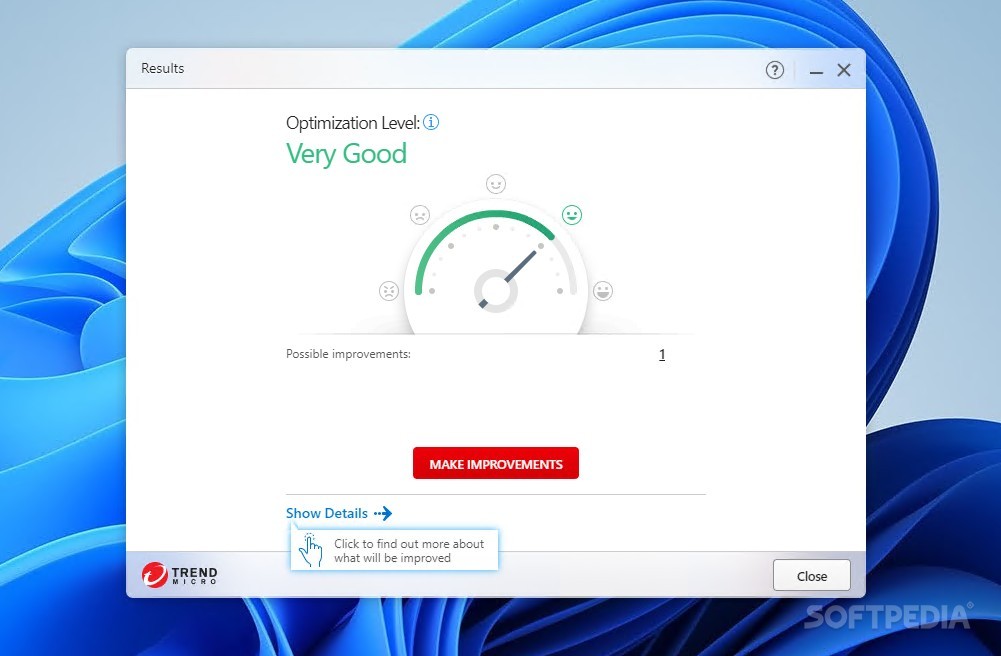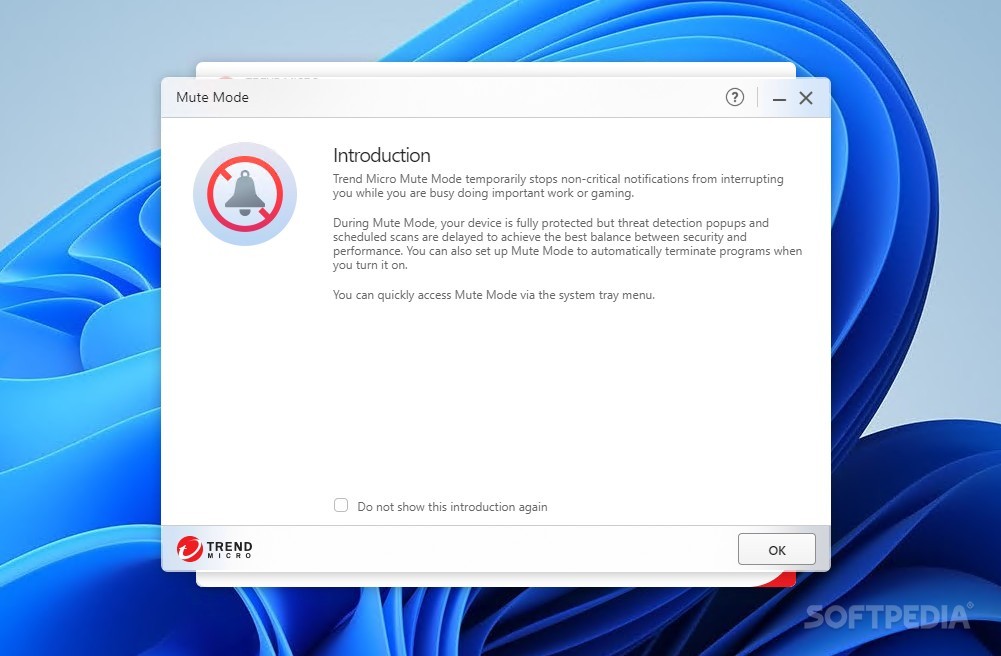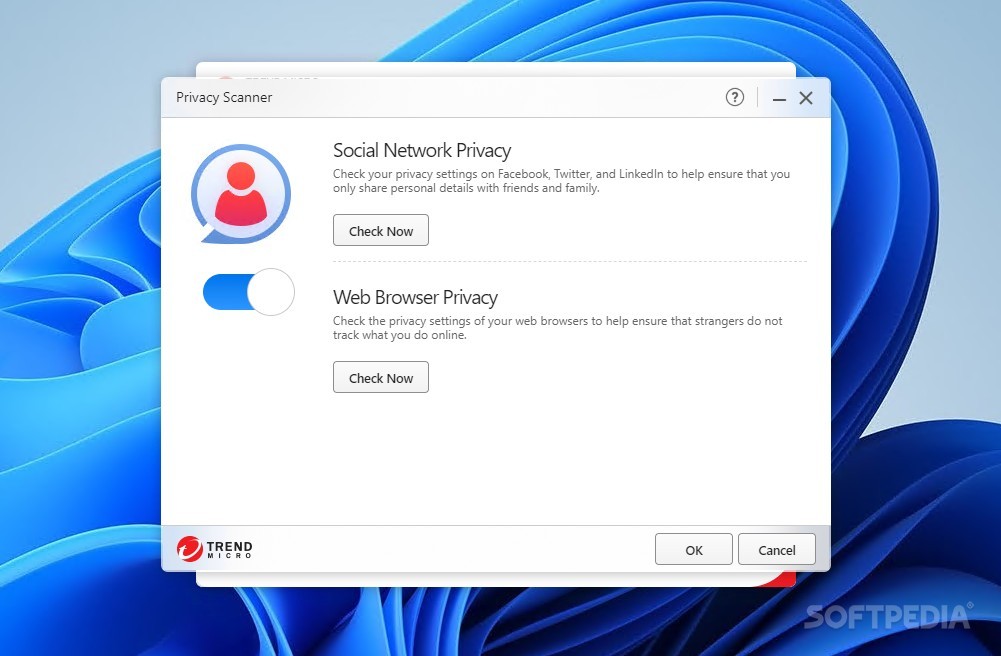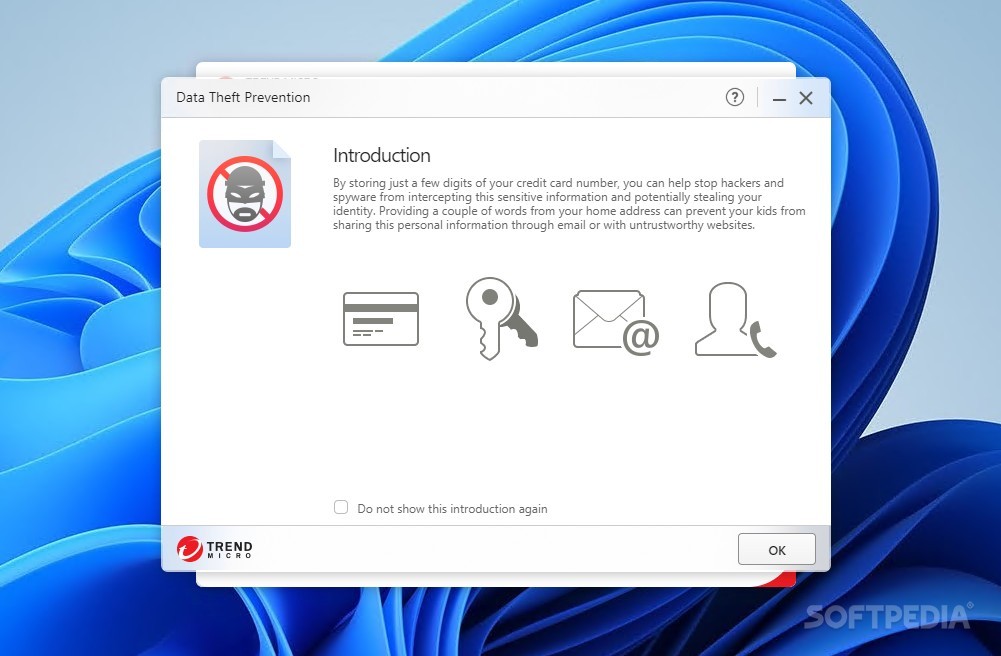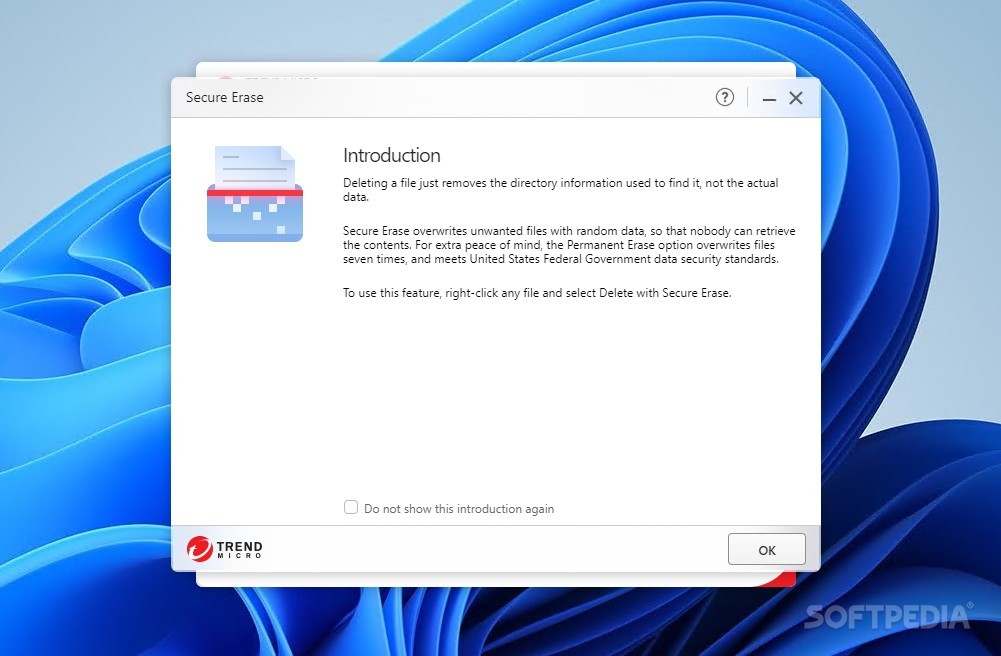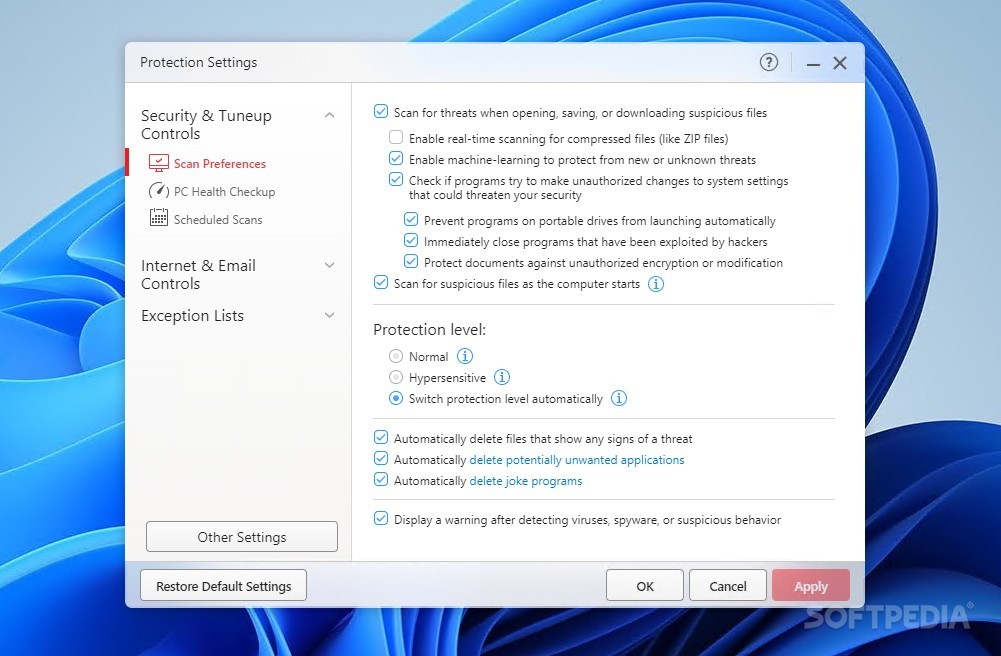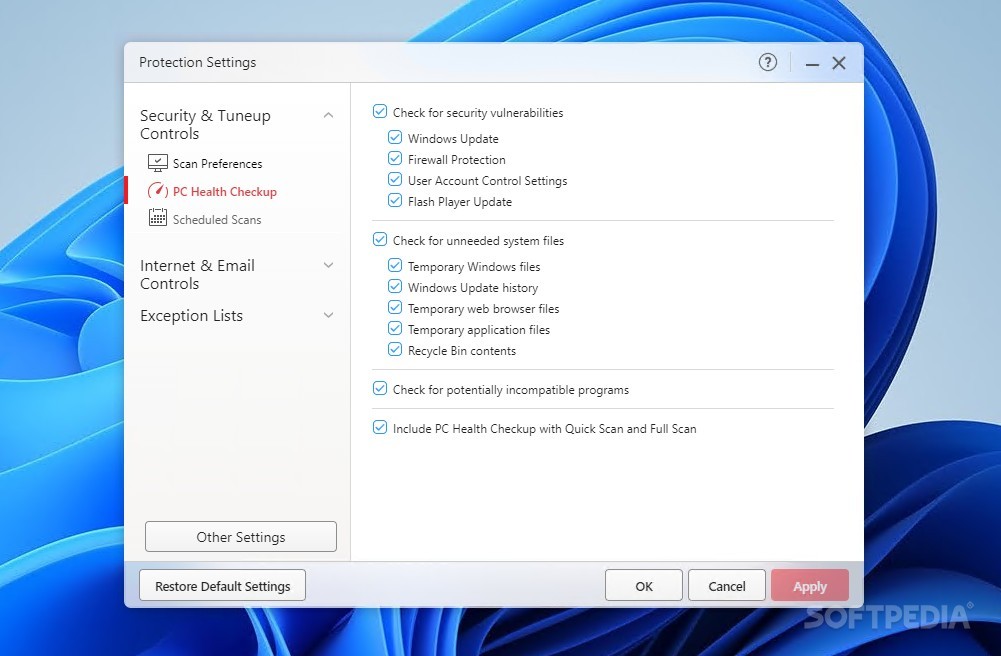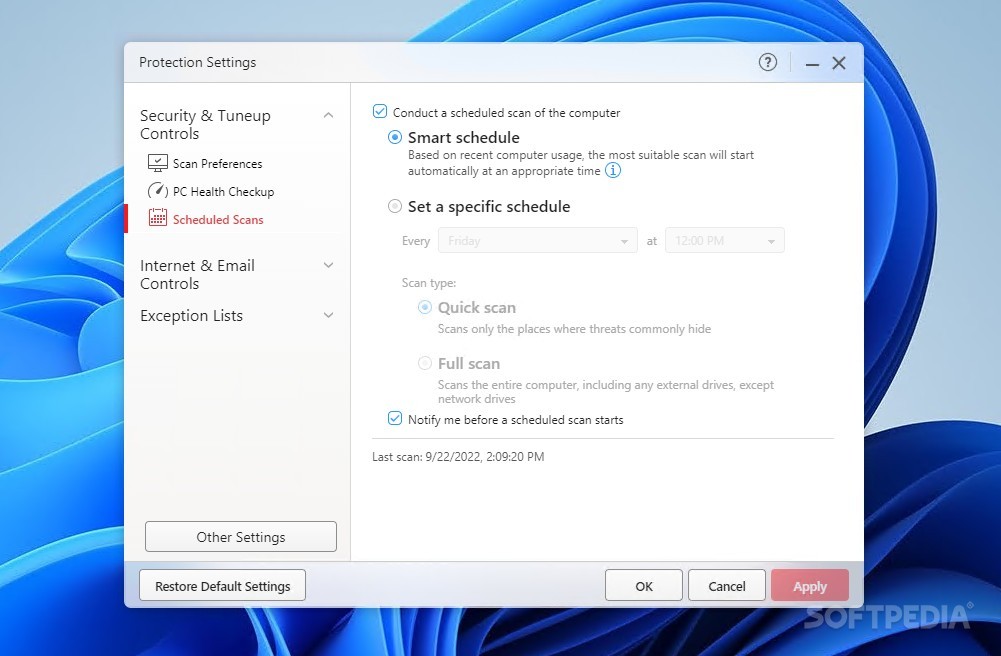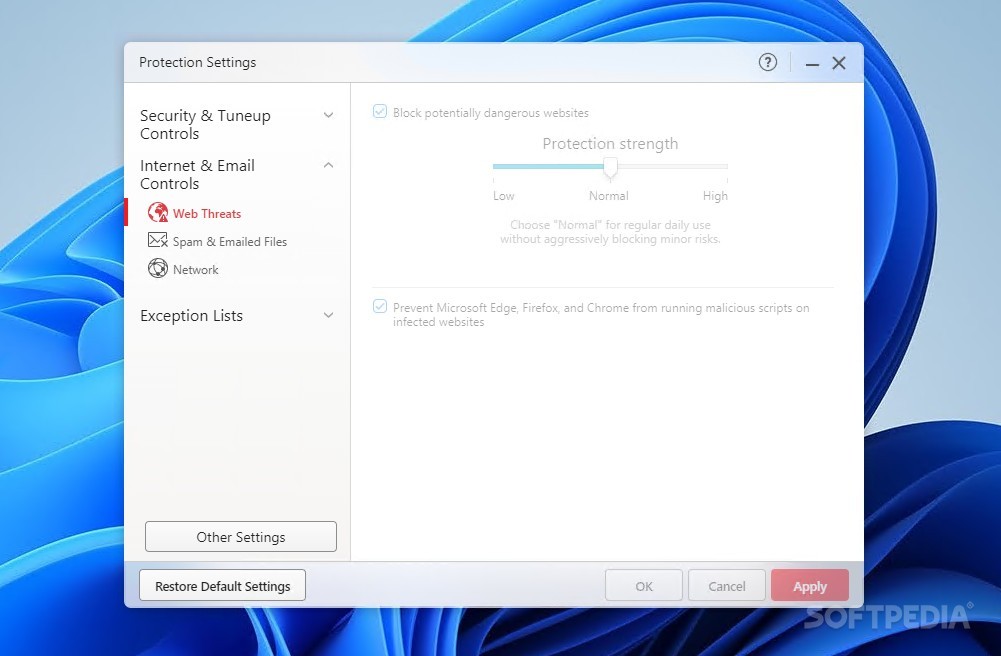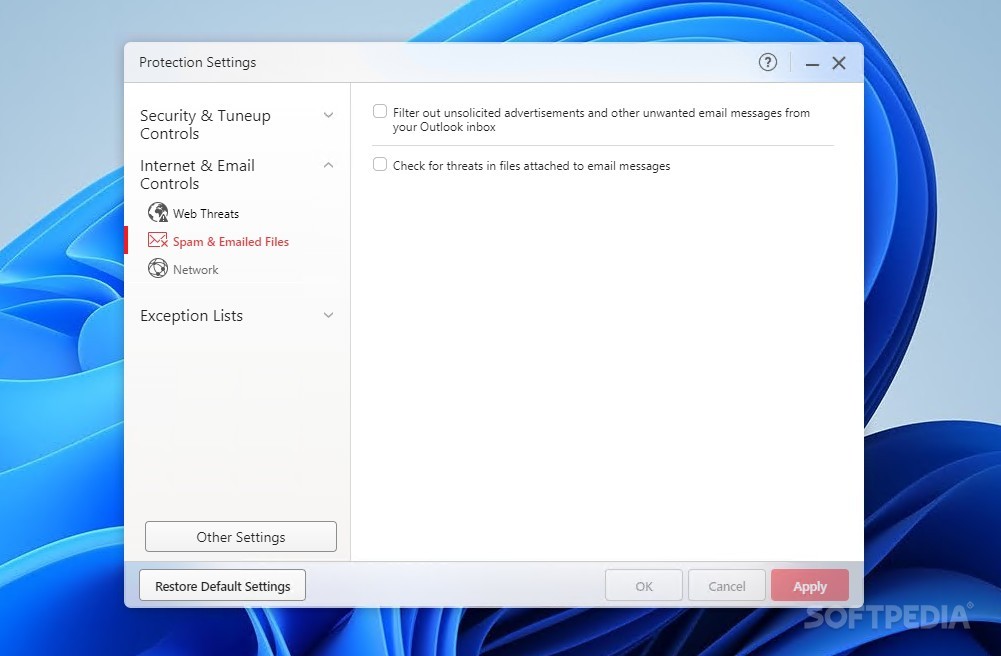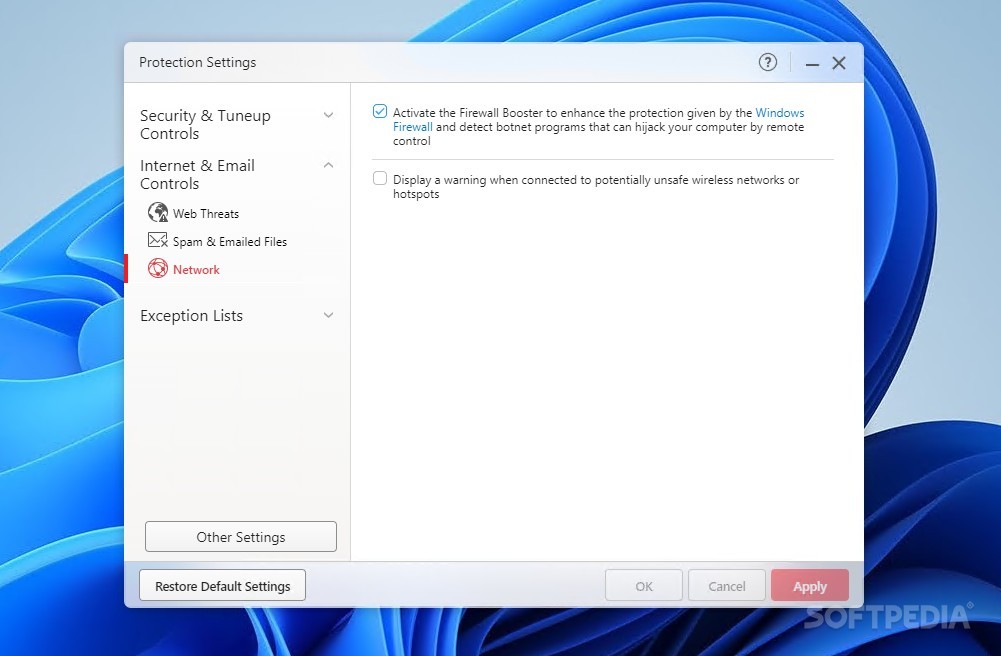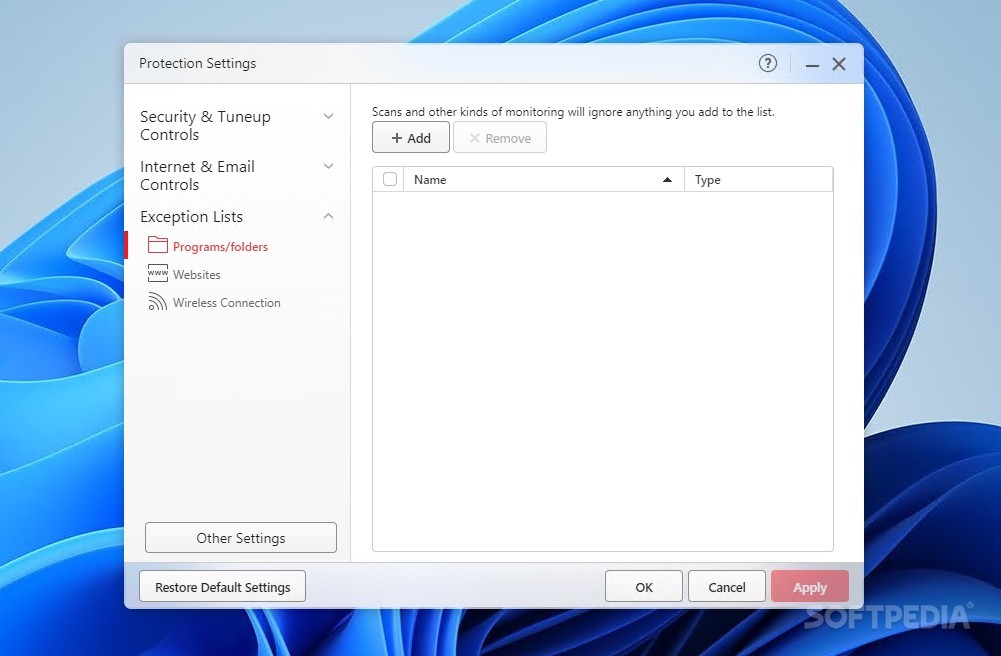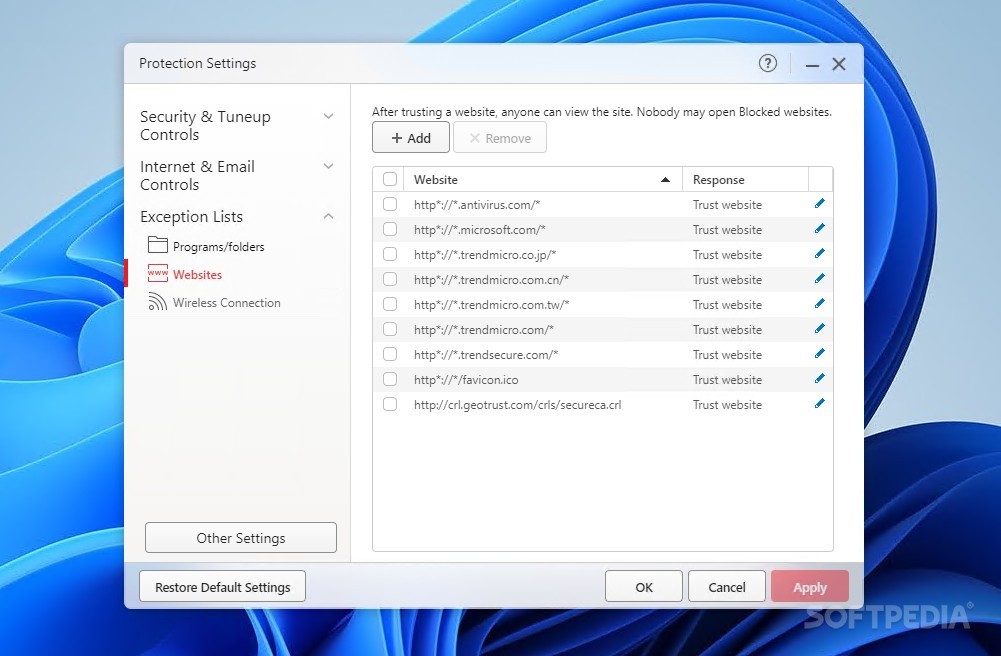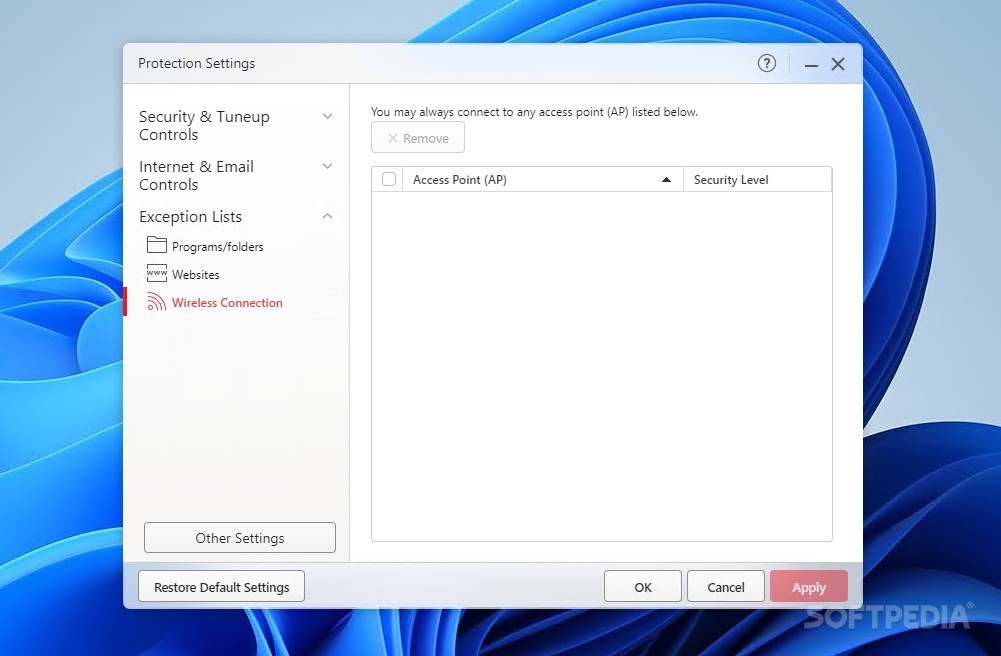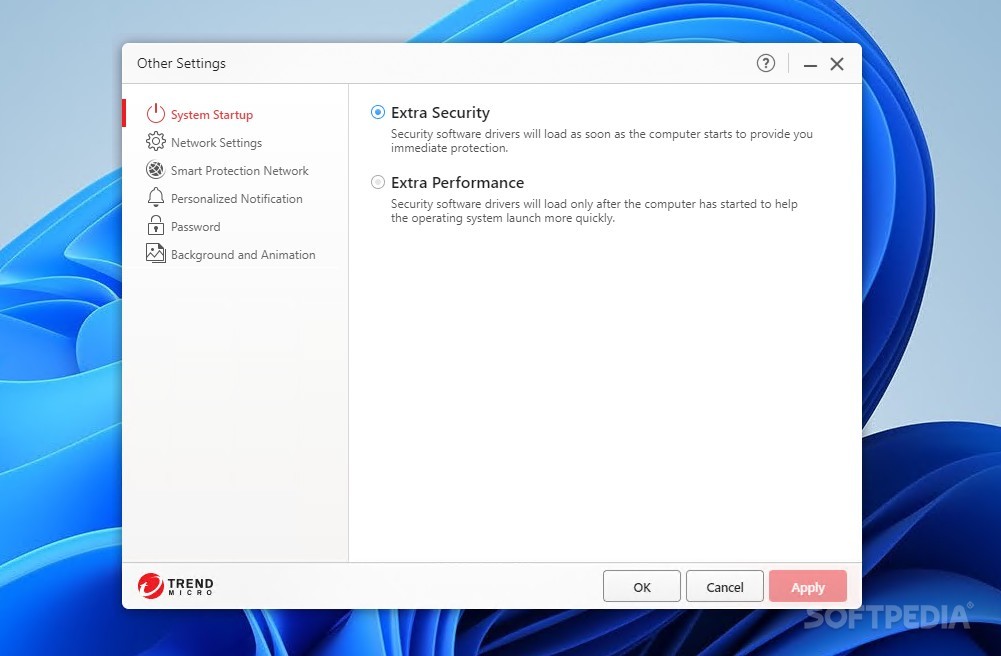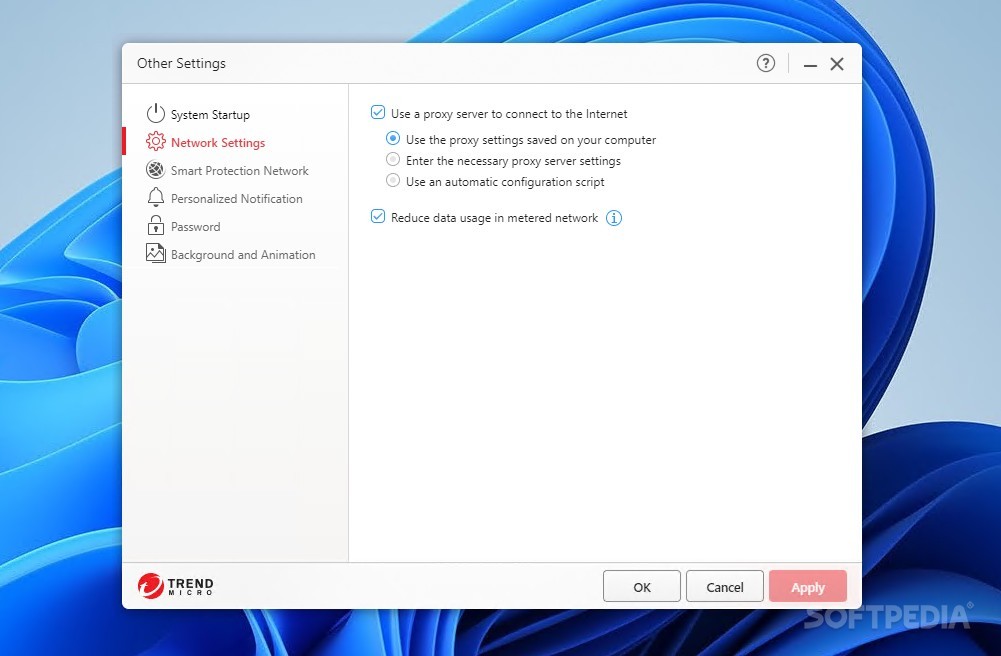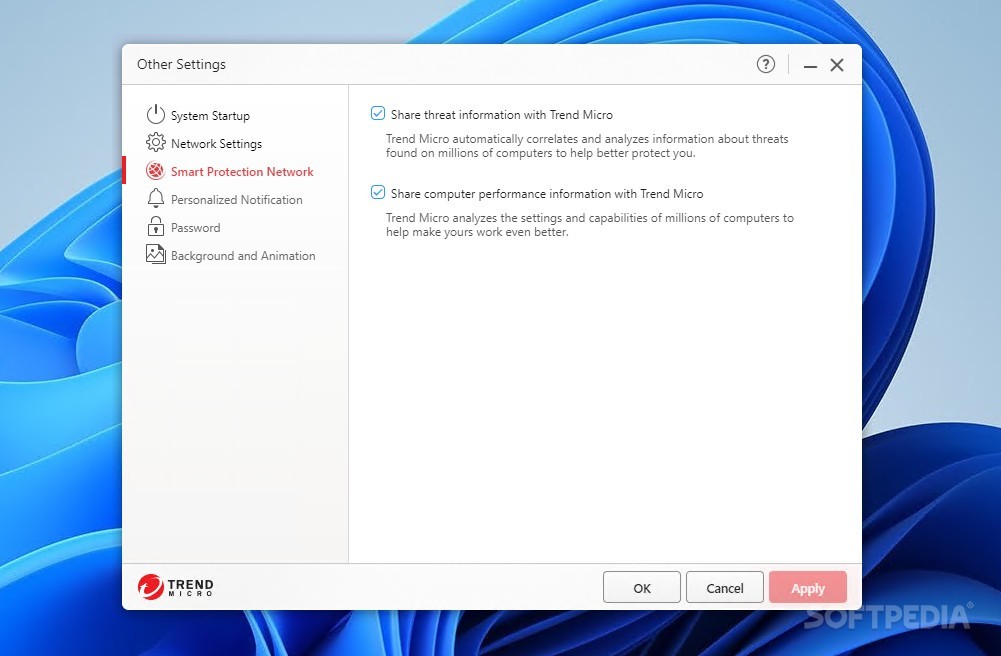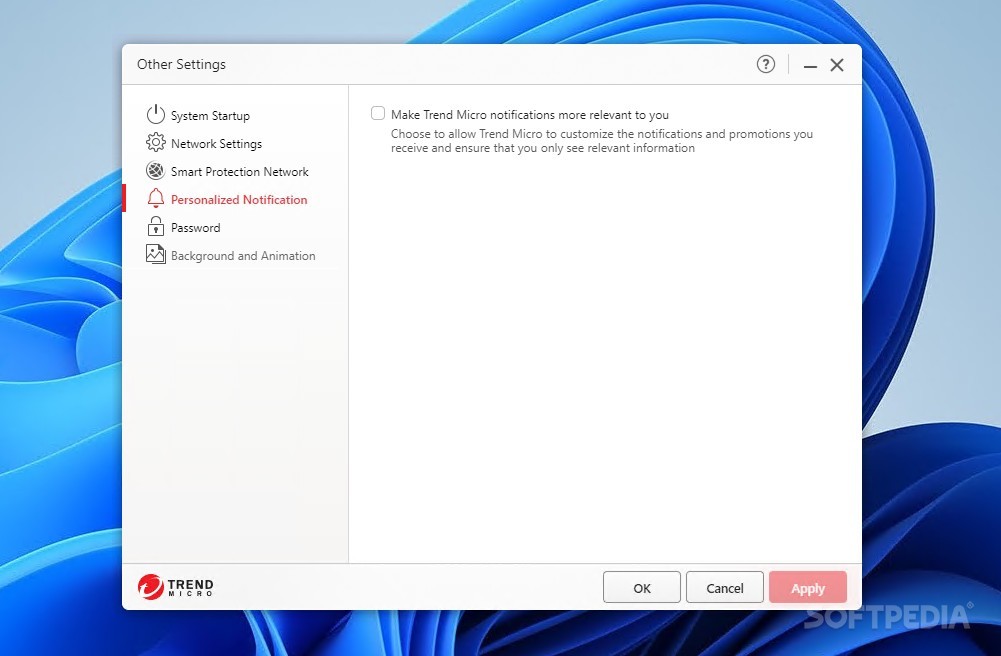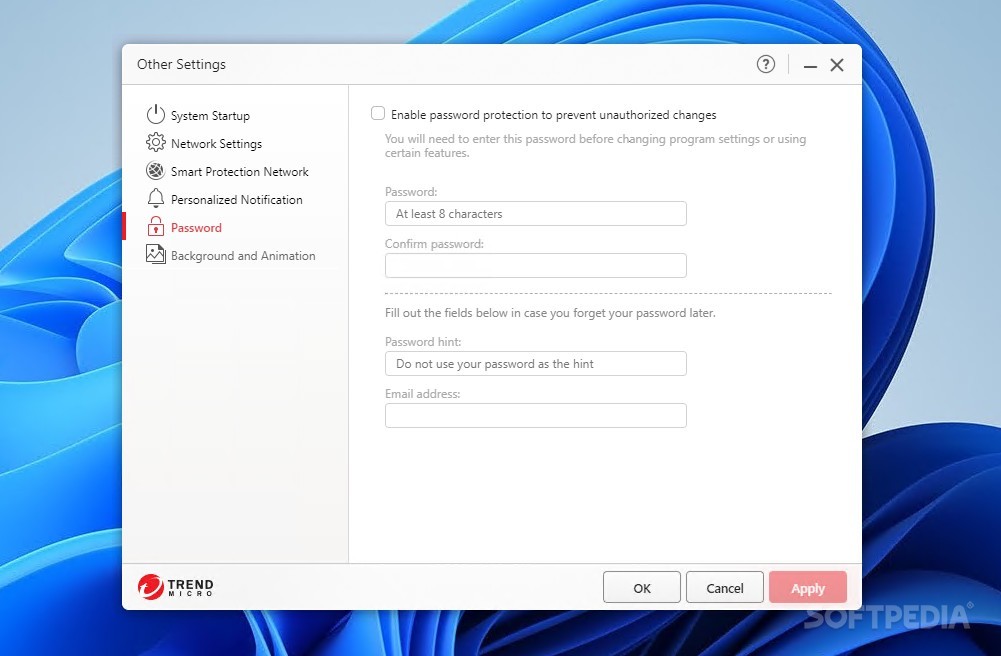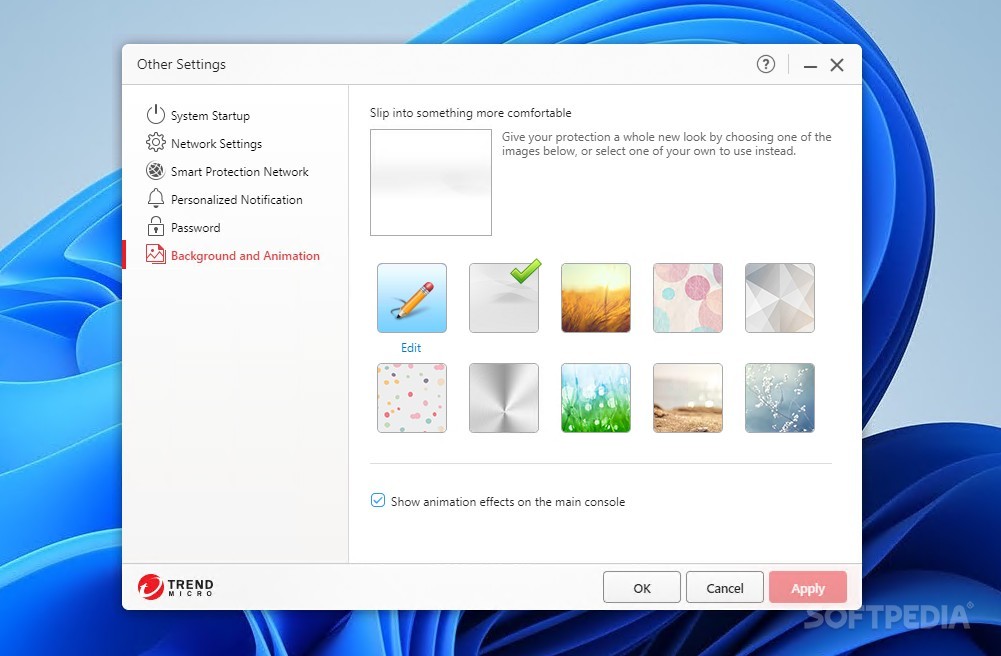Description
Today’s online environment can be a challenging medium to be active in, especially considering the numerous existing and emerging threats, mostly in the form of some kind of malware. There’s no wonder that in order to ensure a safe and enjoyable PC user experience, both online and offline, one has to address such security requirements with the right tools. Trend Micro Internet Security was designed specifically for such purposes, and it will provide a centralized platform for blocking web threats, protecting email data, optimizing PC performance, and much more.
We were pleasantly surprised by Trend Micro Internet Security’s simple and elegant design, and although this has come to be a staple by today’s GUI standards, it’s nice to see that proper thought has been given in that direction.
As a consequence of the simple design, accessibility is maximized, and a concise categorization offers access to all the available features, which are neatly tucked into their corresponding category. Of course, the main scanning menu and corresponding button aren’t missing, and are well designed.
As stated above, although simple at the surface, the application features an abundance of tools that provide a high degree of versatility. A wide range of aspects and potential issues are addressed, starting from more generalist ones, such as basic AV-style scans, and all the way down to privacy settings.
Of course, the package would not be complete without several features addressing PC health and optimization, which we were glad to see present.
This application can prove to be more than just your average AV solution, since it addresses security and privacy issues from a broader perspective, offering protection both online and offline.
Trend Micro Internet Security is part of these download collections: Internet Security Suites
Tags:
User Reviews for Trend Micro Internet Security 7
-
for Trend Micro Internet Security
Trend Micro Internet Security provides centralized platform for web threat blocking, email data protection, and PC optimization. Elegant design and thorough tools impress.
-
for Trend Micro Internet Security
Absolutely love Trend Micro Internet Security! It’s user-friendly, effective, and gives me peace of mind online.
-
for Trend Micro Internet Security
This app is fantastic! Easy to navigate and offers comprehensive protection against all kinds of threats.
-
for Trend Micro Internet Security
Trend Micro Internet Security has exceeded my expectations. It protects my PC seamlessly while being easy to use.
-
for Trend Micro Internet Security
I’ve tried many security apps, but this one stands out! Reliable protection and a clean interface make it a winner.
-
for Trend Micro Internet Security
Highly recommend Trend Micro! It’s efficient in blocking threats and has great optimization tools for my PC.
-
for Trend Micro Internet Security
Five stars for Trend Micro Internet Security! It provides excellent security features that are easy to understand and use.