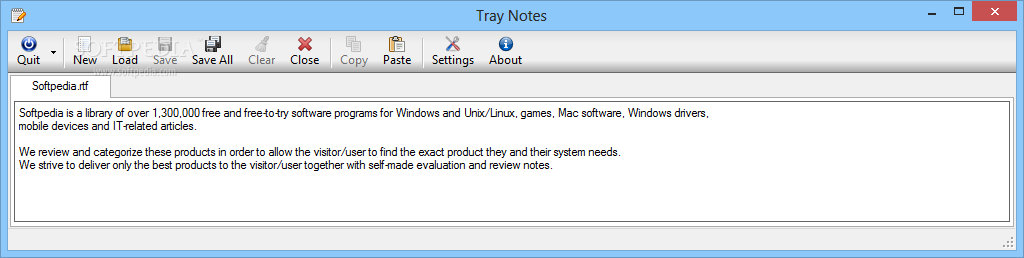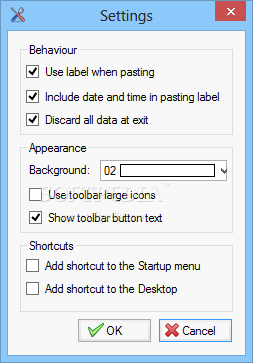Description
Tray Notes
Tray Notes is a super handy tool for anyone who loves taking notes while doing research or gathering info from different sources. It’s a cool note-taking app that runs right in your system tray, making it easy to jot down anything you need.
Easy to Use
This app has clear options that help you organize your notes without any hassle. One of the best features is the drag-and-drop function, which lets you drop content onto the tray icon. Just a heads up, though: this feature only pastes the file path or image location, not the actual content.
Create as Many Notes as You Want
With Tray Notes, you can create as many notes as you'd like. They show up in separate tabs within the main window, so you can easily switch between them. Plus, your notes can be saved to your hard drive as RTF documents and opened later with any text editor for more editing.
User-Friendly Design
If you right-click on the system tray icon, you'll see a menu that lets you open the main window or paste content from your clipboard into one of your opened notes. The app shows where you've pasted things by displaying a label with the date and time!
Customize Your Experience
The main window looks straightforward and makes handling your notes super easy! You can even customize how it looks by going into 'Settings.' Change the size of toolbar icons or tweak the background color to make your text easier to read.
Overall Benefits
Tray Notes helps you manage and organize various bits of information quickly. Whether it’s text or images, this app allows you to keep everything neat and tidy in different notes. While there are some areas for improvement, it’s still a useful application for anyone who needs help keeping track of their thoughts!
If you're interested in giving it a try, check out this link for download!
Tags:
User Reviews for Tray Notes 7
-
for Tray Notes
Tray Notes helps me gather and organize research notes efficiently. The drag-and-drop feature is handy, although it could improve.
-
for Tray Notes
Tray Notes is an absolute game changer for my research! The system tray feature is super convenient.
-
for Tray Notes
I love how easy it is to organize my notes with Tray Notes. Drag-and-drop makes everything seamless!
-
for Tray Notes
This app has transformed the way I take notes. It's simple, efficient, and very user-friendly!
-
for Tray Notes
Tray Notes is fantastic! The ability to manage multiple notes in tabs saves me so much time.
-
for Tray Notes
I can't recommend Tray Notes enough! It helps me keep all my research organized effortlessly.
-
for Tray Notes
A must-have app for anyone who takes notes regularly. It's intuitive and makes note-taking a breeze!