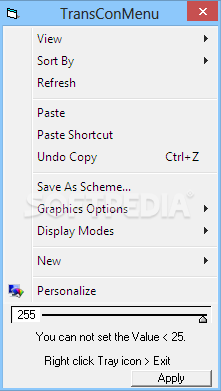Description
Transparent Context Menu
Transparent Context Menu is a neat little tool that helps you customize your right-click menu on Windows by tweaking its transparency. You don't need to go through any complicated setup, and it's super easy to use—even if you're not a tech whiz!
Easy Installation and Usage
This program comes in just two files, which you can save anywhere on your computer or even on a USB drive. That way, you can run Transparent Context Menu on any computer without installing anything. Just remember, the disk should not be write-protected because it updates a settings file automatically when you close the app.
No Messy Changes
The best part? It doesn't mess with your system registry or create files without asking. Plus, it doesn't need any extra DLLs to run smoothly. Once you open the app, an icon pops up in your system tray. It stays out of your way while letting you access its options whenever you want.
Adjusting Transparency Made Simple
You can easily open the configuration panel and see how your right-click menu looks. There's a handy slider that lets you adjust the opacity. You can also enter a number between 0 (totally transparent) and 255 (completely solid). With just one click, the changes take effect! If you're not happy with how it looks, just tweak it again until it's perfect.
Reliable Performance
The cool thing about this app is that even though it hasn't been updated for a while, we didn't run into any errors or crashes while testing it on newer versions of Windows. It also uses very few system resources, so it won't slow down your computer.
Your Customization Solution
In conclusion, if you're looking for an easy way to customize Windows by changing how transparent your right-click menu is in Explorer, Transparent Context Menu is definitely worth checking out!
Tags:
User Reviews for Transparent Context Menu 7
-
for Transparent Context Menu
Transparent Context Menu provides a hassle-free way to adjust right-click menu transparency. User-friendly app with no setup required.
-
for Transparent Context Menu
Absolutely love this app! It’s super easy to use and lets me customize my right-click menu perfectly.
-
for Transparent Context Menu
Transparent Context Menu is fantastic! The ability to adjust opacity with such ease is a game changer for me.
-
for Transparent Context Menu
This app is brilliant! I can tweak my context menu transparency in seconds—highly recommend it!
-
for Transparent Context Menu
5 stars! Transparent Context Menu works flawlessly. It doesn’t hog system resources and is so simple to use.
-
for Transparent Context Menu
I’m really impressed with this app! The customization options are straightforward and very effective.
-
for Transparent Context Menu
Great little tool! Transparent Context Menu allows me to personalize my desktop experience effortlessly.