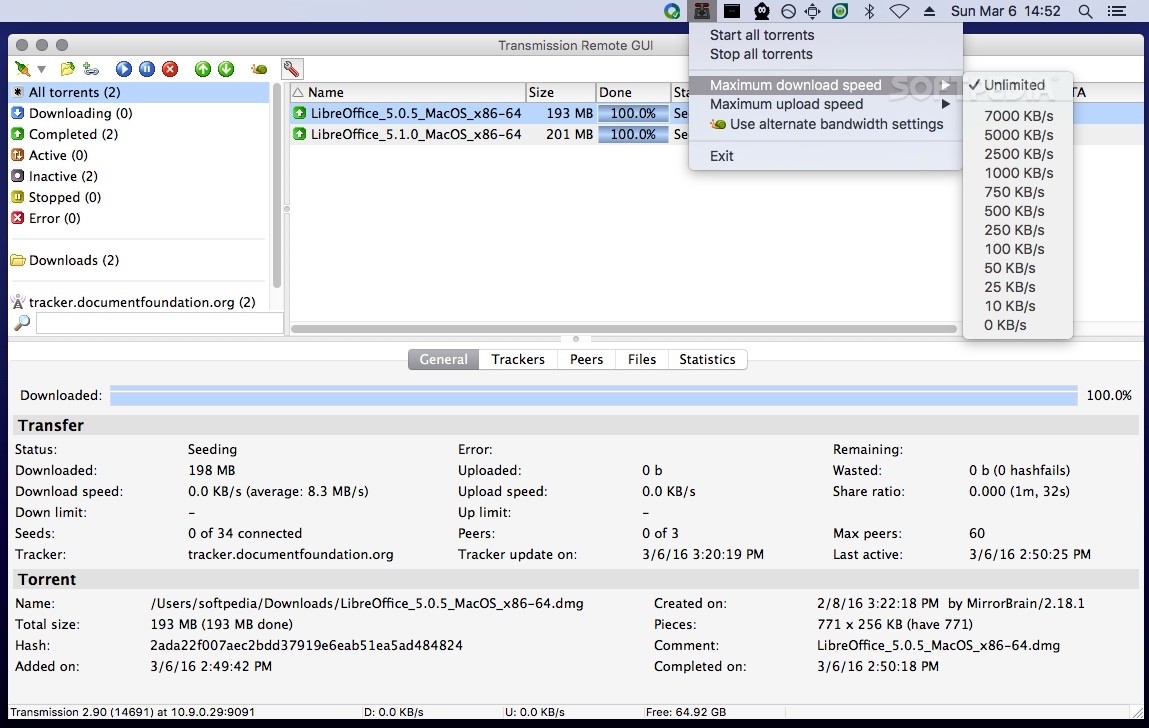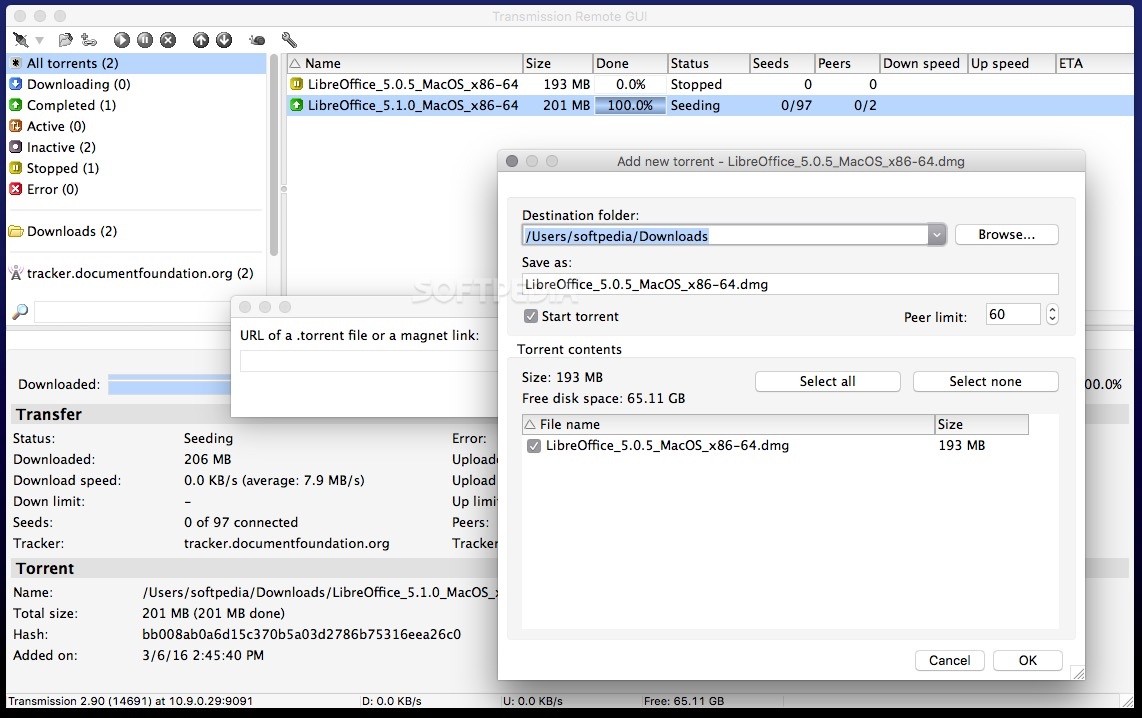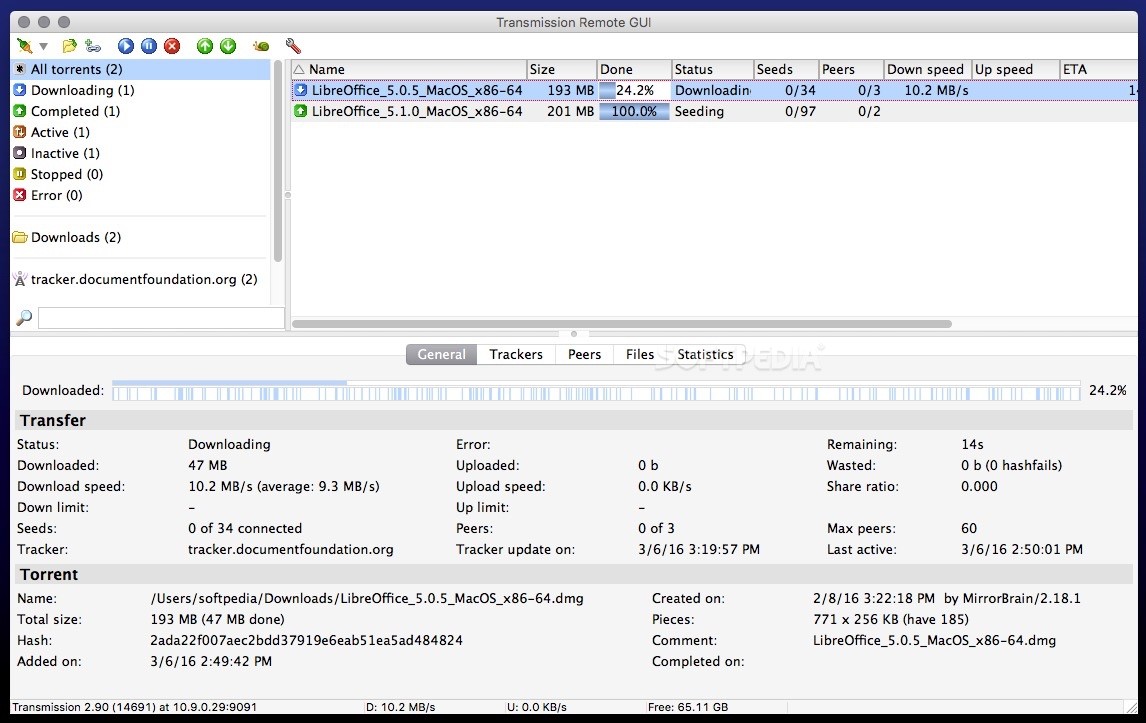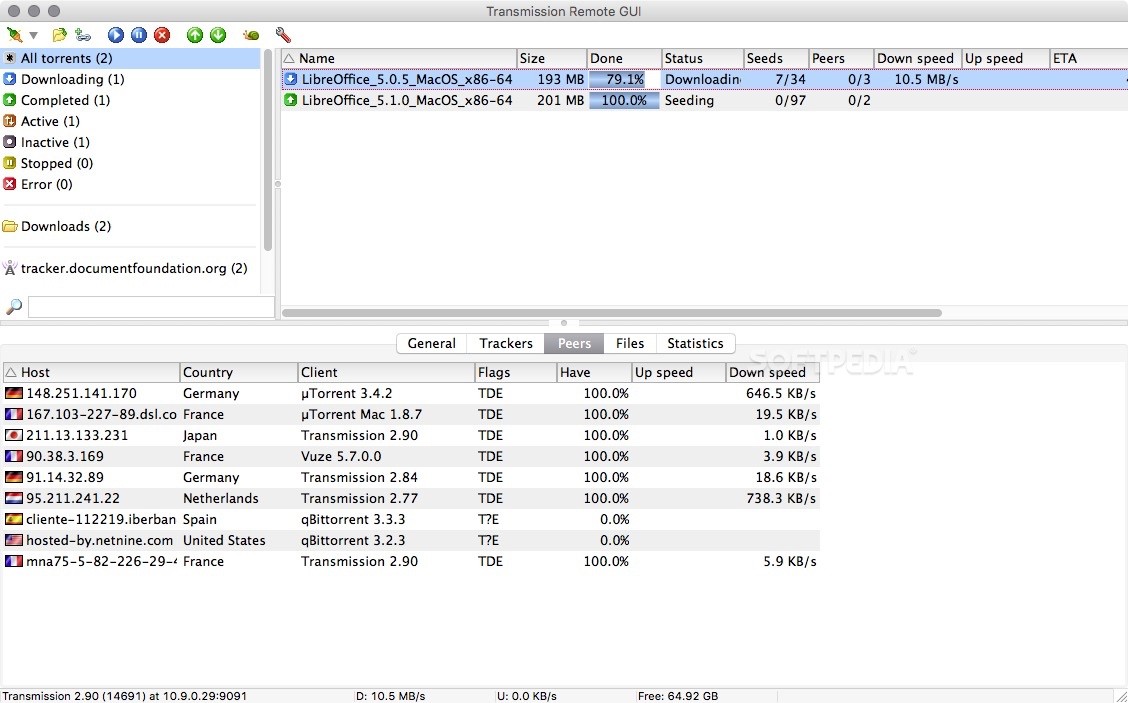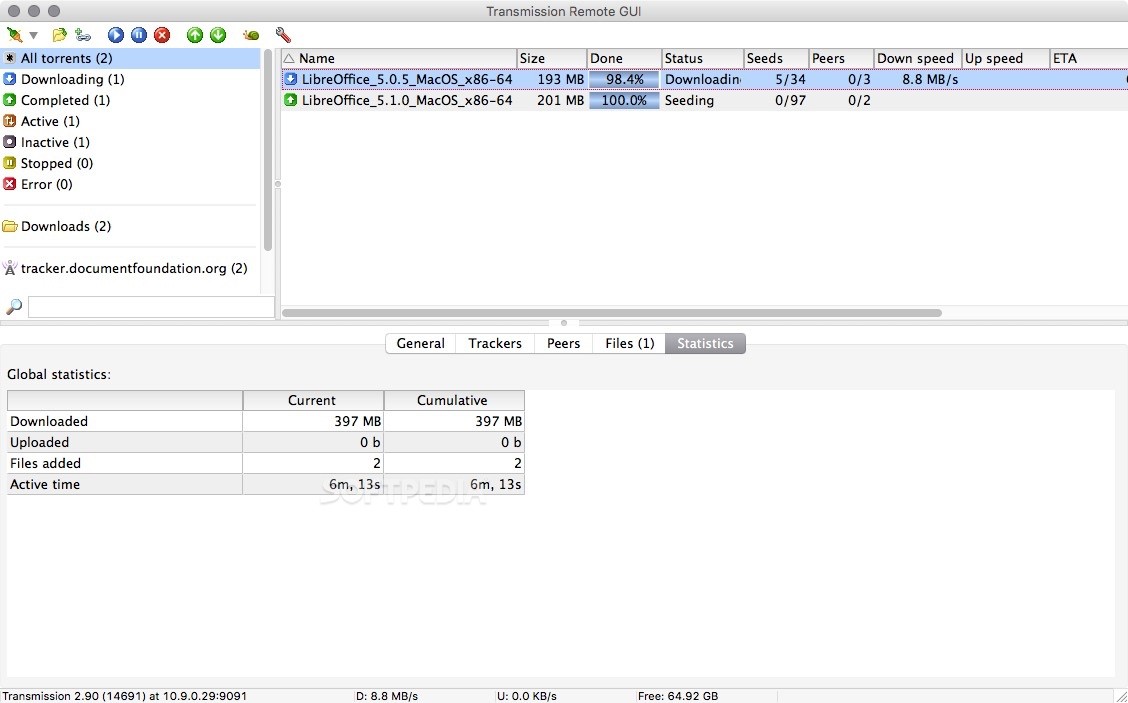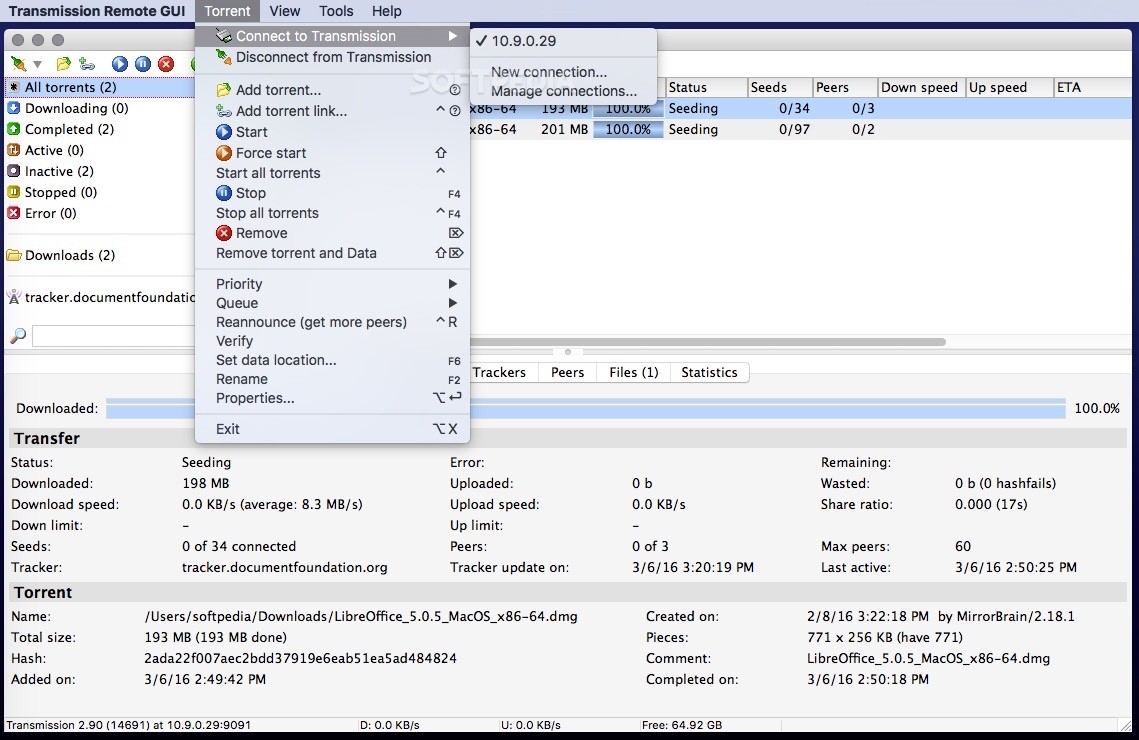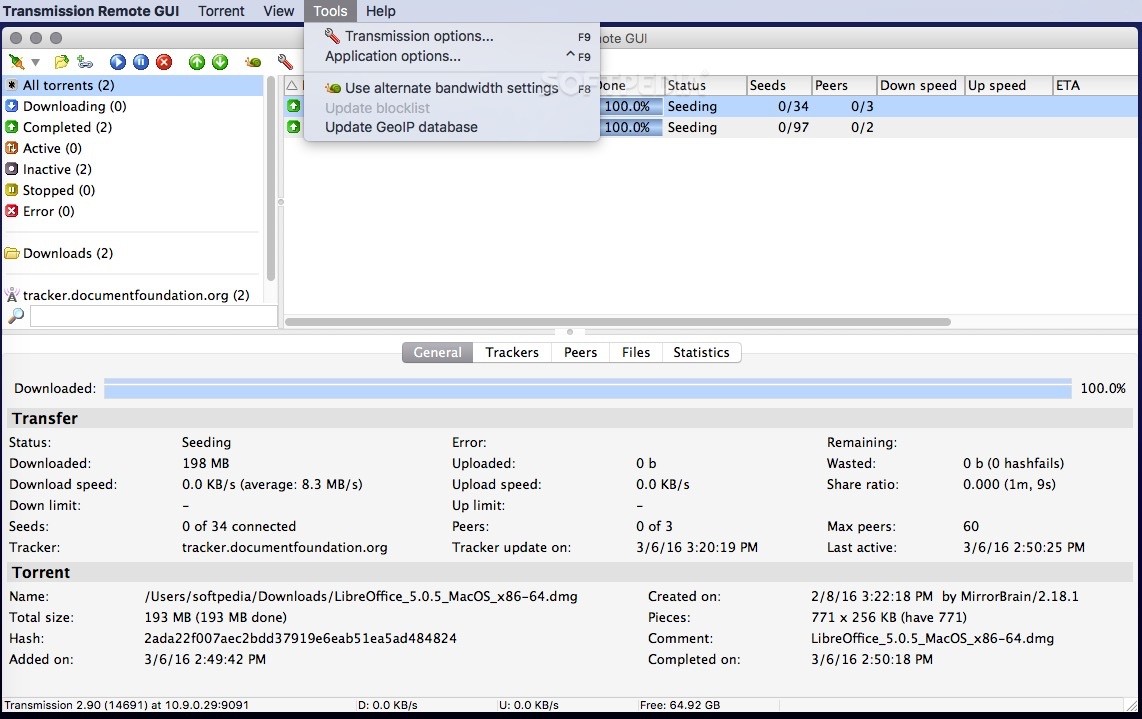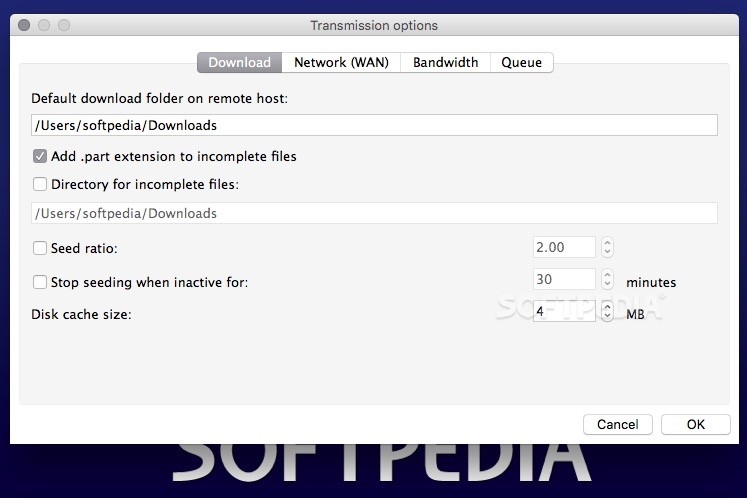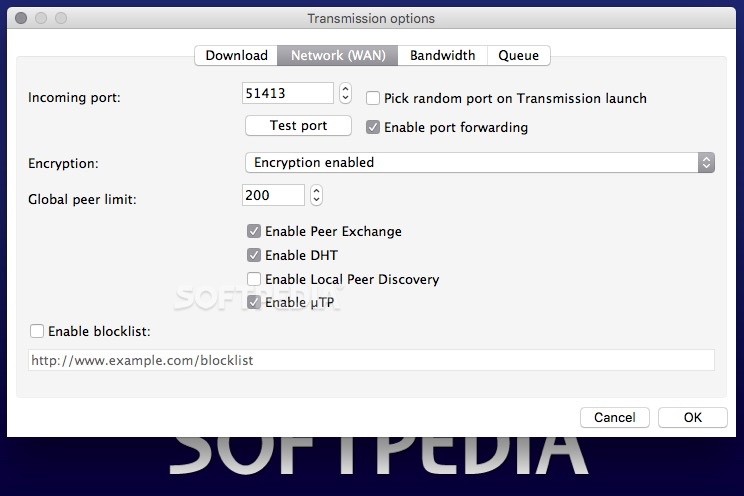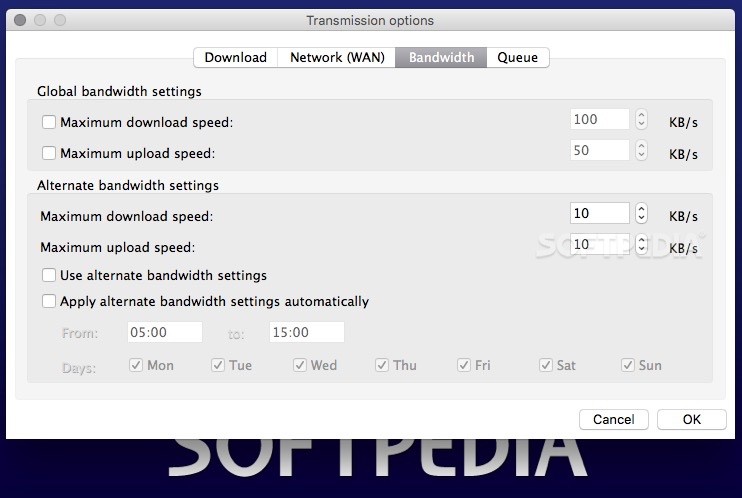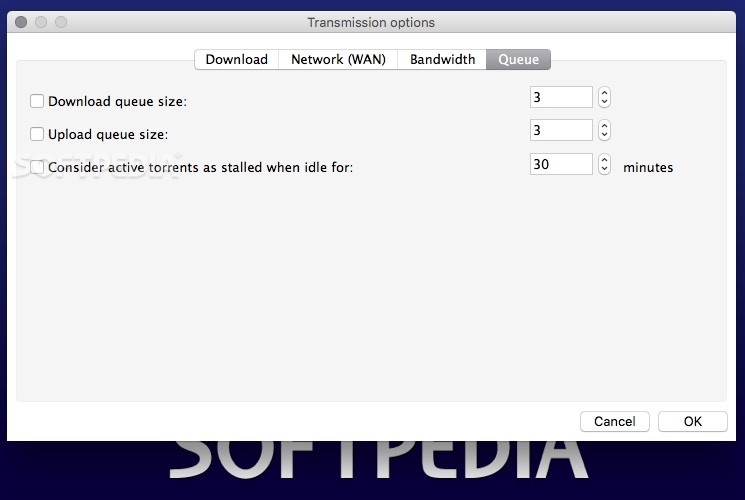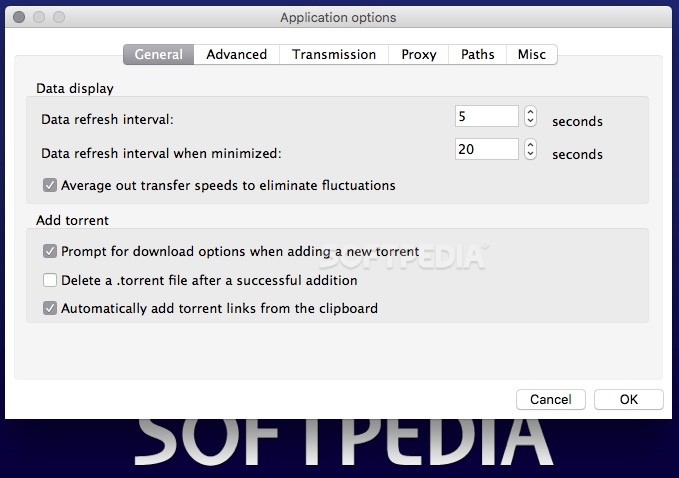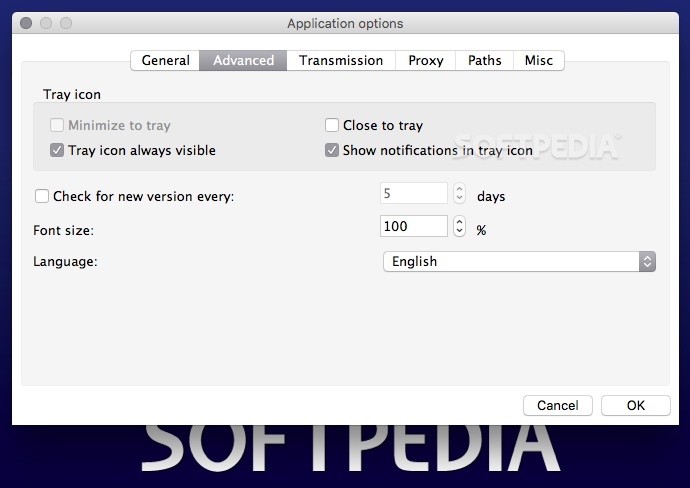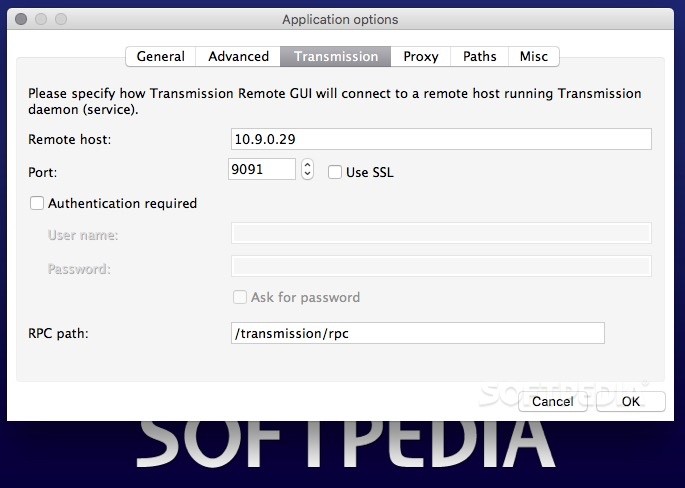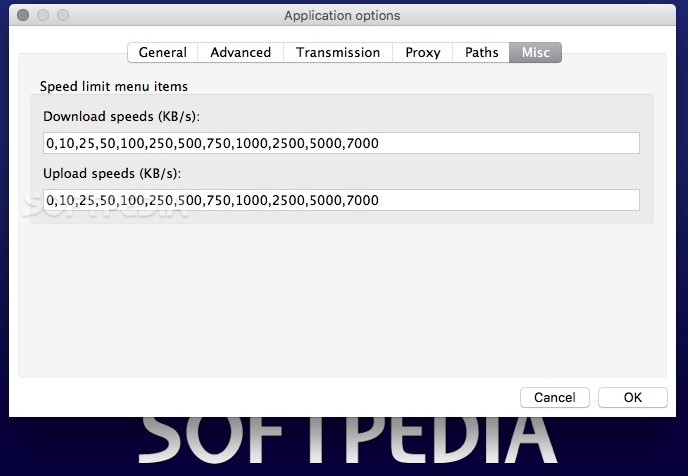Description
Transmission Remote GUI
Transmission Remote GUI is a handy tool that lets you control your Bit-Torrent client without having to mess around with the web console. It uses the remote access feature built into Transmission, making it super easy to manage your downloads.
Getting Started with Transmission Remote GUI
To kick things off, make sure the remote access function is turned on at the host side. Then, just create a connection by entering the remote host address. Simple as that!
Manage Connections Like a Pro
The best part? Transmission Remote GUI has a connections manager. This means you can quickly switch between different hosts whenever you need to. Plus, once you've set it up, you won’t have to worry about it again.
A Familiar Interface
The design of Transmission Remote GUI looks a lot like other popular torrent downloading tools, so it's easy to figure out what each feature does right away.
Monitor Your Downloads
You can easily add torrent links for downloading and keep an eye on their progress in real-time. Plus, you'll get lots of useful stats about peers and trackers right in the main window of Transmission Remote GUI.
Filter and Sort Your Torrents
In the main window, there's an option to filter your torrents based on different criteria like downloading status, completed downloads, active or inactive torrents, and even those that have run into errors. You can also sort them by download folders for better organization!
Set Priorities and Manage Bandwidth
This tool allows you to assign priority labels to your torrents and change their order in the queue whenever needed. It also verifies data for accuracy! If you're worried about bandwidth usage, you can set limits through its status bar menu.
Control Multiple Installations
If you’re managing several Transmission installations across different hosts, Transmission Remote GUI is perfect for that too! It makes everything much smoother.
Download Transmission Remote GUI
User Reviews for Transmission Remote GUI FOR MAC 7
-
for Transmission Remote GUI FOR MAC
Transmission Remote GUI simplifies Bit-Torrent client control with a user-friendly interface. Perfect for managing torrents on multiple hosts effortlessly.
-
for Transmission Remote GUI FOR MAC
Transmission Remote GUI is a game changer! It's incredibly user-friendly and makes managing torrents so easy.
-
for Transmission Remote GUI FOR MAC
I love the Transmission Remote GUI! It's efficient and allows me to control multiple hosts seamlessly. Highly recommend!
-
for Transmission Remote GUI FOR MAC
This app is fantastic! The interface is intuitive, and I can monitor all my downloads without any hassle.
-
for Transmission Remote GUI FOR MAC
Absolutely love this app! It simplifies torrent management, and I can easily switch between different hosts.
-
for Transmission Remote GUI FOR MAC
Transmission Remote GUI is simply amazing! It has all the features I need for torrenting, plus it's very easy to use.
-
for Transmission Remote GUI FOR MAC
Five stars for Transmission Remote GUI! It's perfect for controlling torrents remotely. Very satisfied with its performance!