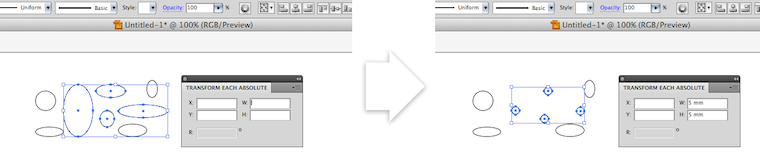Description
TransformEachAbsolute
TransformEachAbsolute is a free and super easy Adobe Illustrator plugin. It helps you set absolute values for the sizes of selected art objects. If you look at the left side of the screenshot, you’ll see how simple it is!
How It Works
Once you select an object, it automatically adjusts around its center based on the exact measurements you give it. Take a peek at the right side of that screenshot to check it out.
Installation Made Easy
Want to get started? Just copy the bundle into your Illustrator's plugin directory. You can find it here: ~/Library/Application Support/Adobe/Adobe Illustrator CS5/en_US/Plug-ins/. After that, just restart Adobe Illustrator.
Using TransformEachAbsolute
To activate the tool, go to Window > Transform Each Absolute. Select the objects on your art boards and set the dimensions you want. It's really that simple!
Your Next Steps
If you're ready to try out this cool tool, check out more details by visiting this link. Trust me, it'll make your design process a lot smoother!
Tags:
User Reviews for TransformEachAbsolute FOR MAC 1
-
for TransformEachAbsolute FOR MAC
TransformEachAbsolute is a game-changer for precision editing in Adobe Illustrator. It's user-friendly and efficient, making design tasks a breeze.