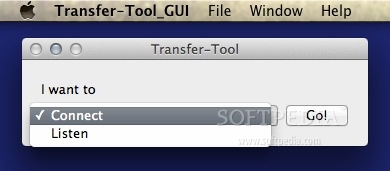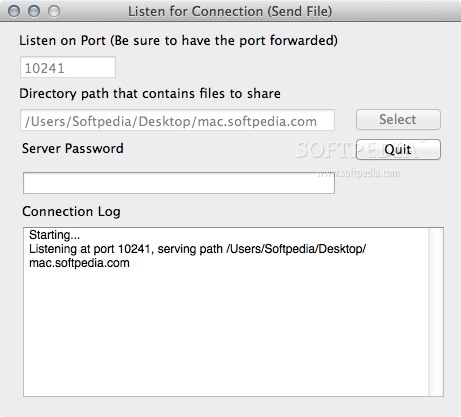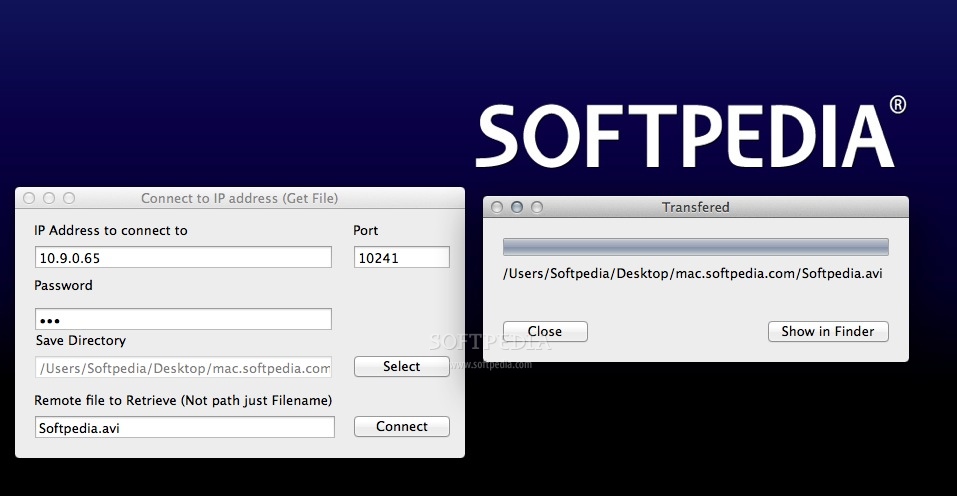Description
Transfer Tool GUI
Transfer Tool GUI is a super simple app that lets you share or grab files from another computer over the internet. It's really handy! Just make sure you have it installed on both machines before starting.
How to Use Transfer Tool GUI
The main window of Transfer Tool GUI has a drop-down menu where you can choose to either Listen (which means sharing a folder) or Connect (to grab a file from another Mac).
Setting Up Listening Mode
If you're in Listen mode, you'll need to set up a few things. First, pick the port you want to use; the default one is 10241. Next, tell it which folder you want to share and create a server password for safety. After that, just hit the “Start” button! Keep an eye on the Connection Log area to see if the server starts up properly.
Connecting to Another Computer
If you want to connect to another computer, open the Connect to IP window and enter the host IP address. Don’t forget that you'll also need the port number and server password here too. When you're ready to transfer a file, make sure you specify where you want it saved and what filename you'd like it as!
A Great File Sharing Solution
Transfer Tool GUI is really a fantastic tool for quickly sharing or transferring files between remote computers without any hassle. If you're looking for an easy way to send files back and forth, this app's definitely worth checking out!
Download Transfer Tool GUI now!
User Reviews for Transfer Tool GUI FOR MAC 7
-
for Transfer Tool GUI FOR MAC
Transfer Tool GUI FOR MAC is a user-friendly app for sharing files between computers. Effortlessly transfer files over the internet with ease.
-
for Transfer Tool GUI FOR MAC
Transfer Tool GUI is fantastic! It makes sharing files effortless between computers. Highly recommend!
-
for Transfer Tool GUI FOR MAC
Absolutely love this app! It's user-friendly and the file transfer process is smooth and quick.
-
for Transfer Tool GUI FOR MAC
This app is a game changer for file sharing. Easy setup and reliable transfers every time. Five stars!
-
for Transfer Tool GUI FOR MAC
Transfer Tool GUI works like a charm! I can easily grab files from my friend's computer without any hassle.
-
for Transfer Tool GUI FOR MAC
I’m impressed with how simple this app is to use. Fast transfers and intuitive design make it a must-have.
-
for Transfer Tool GUI FOR MAC
This tool exceeded my expectations! Sharing files across machines has never been so straightforward and efficient.