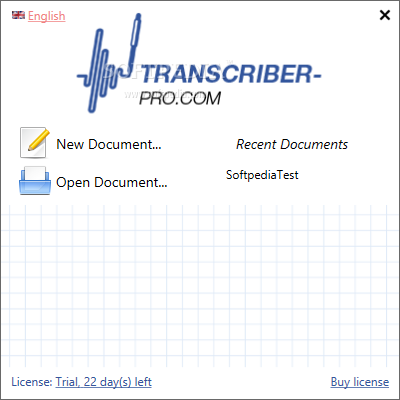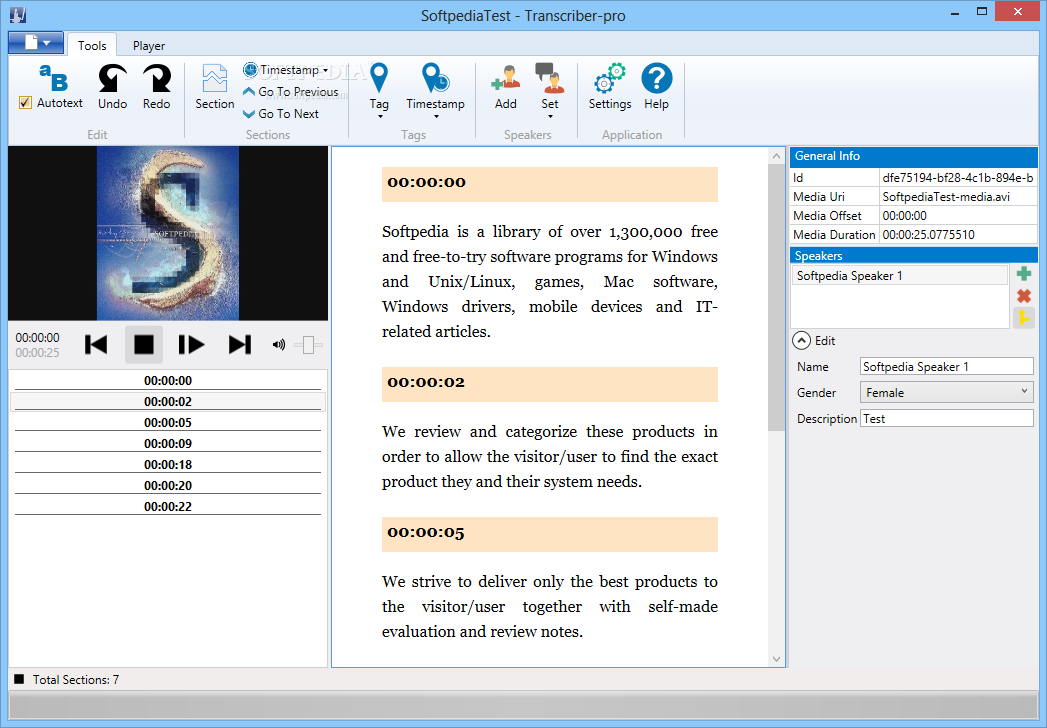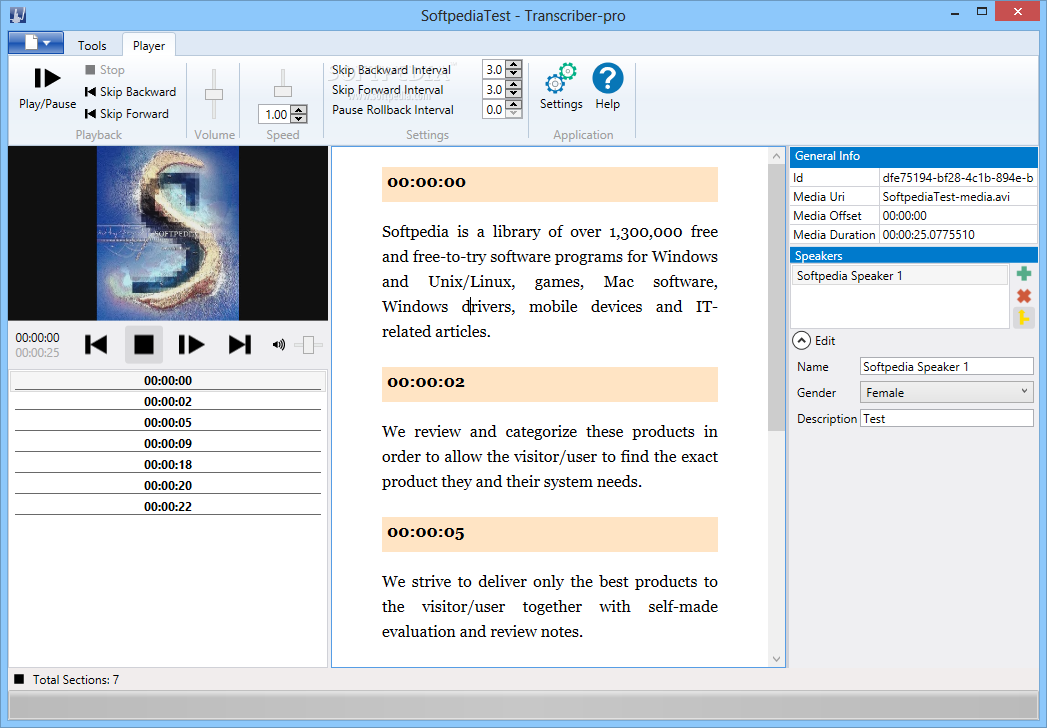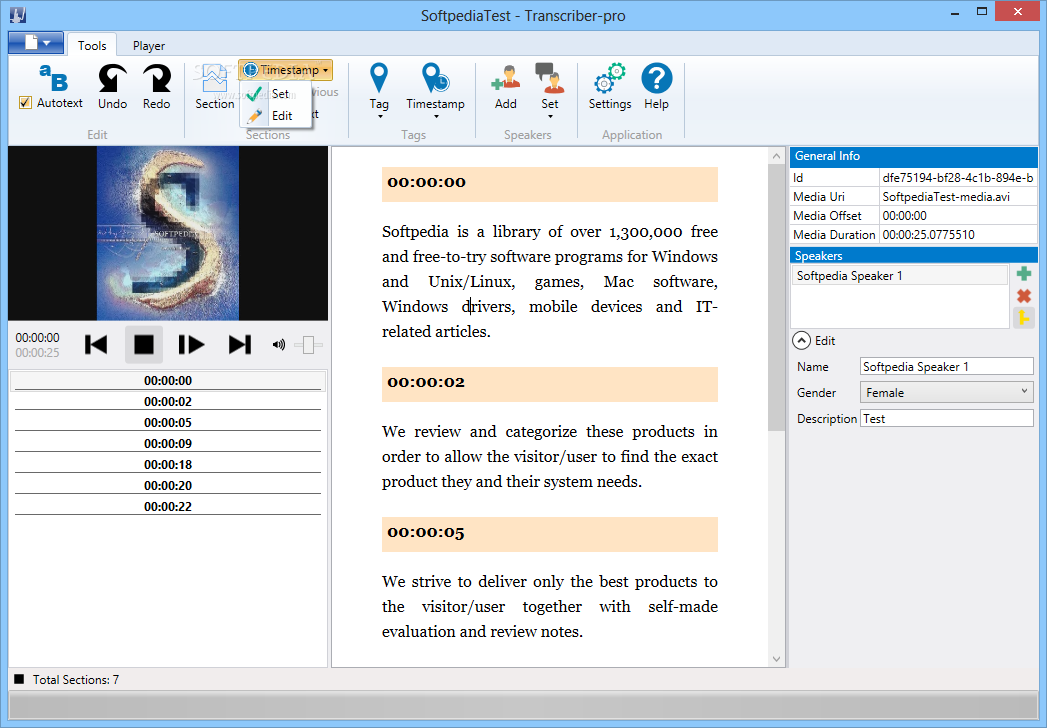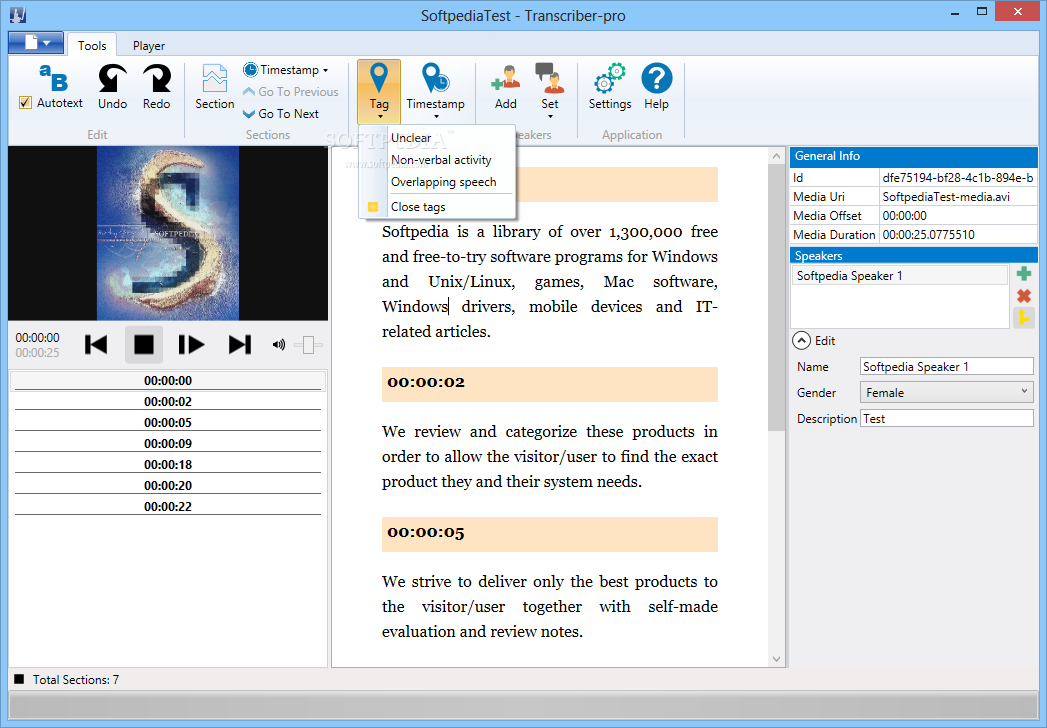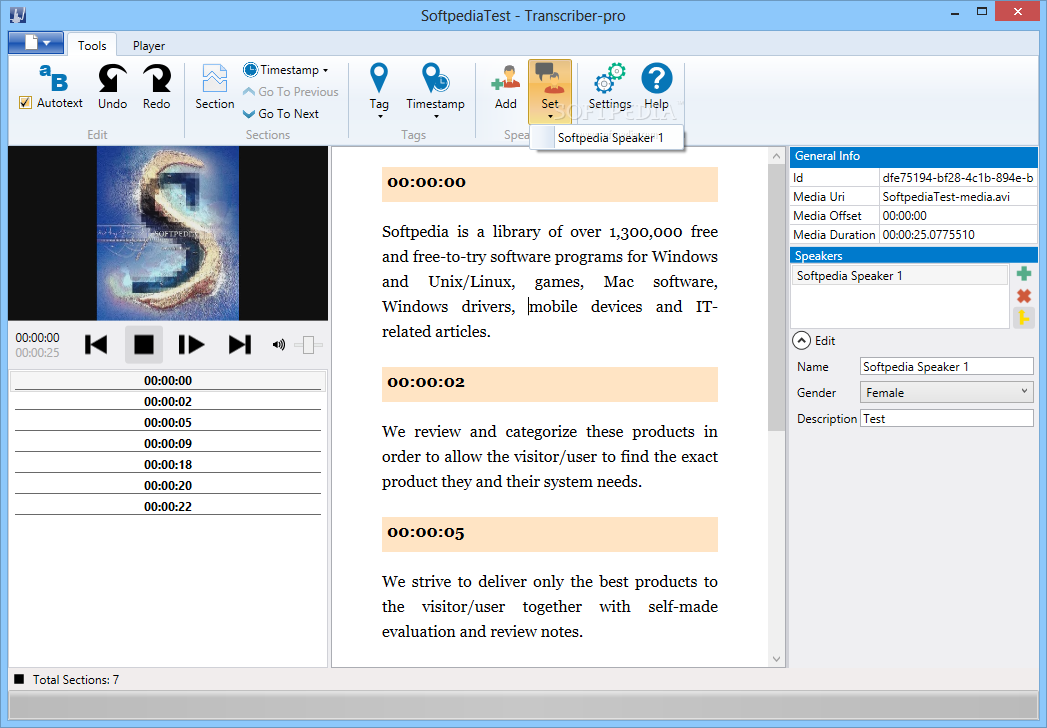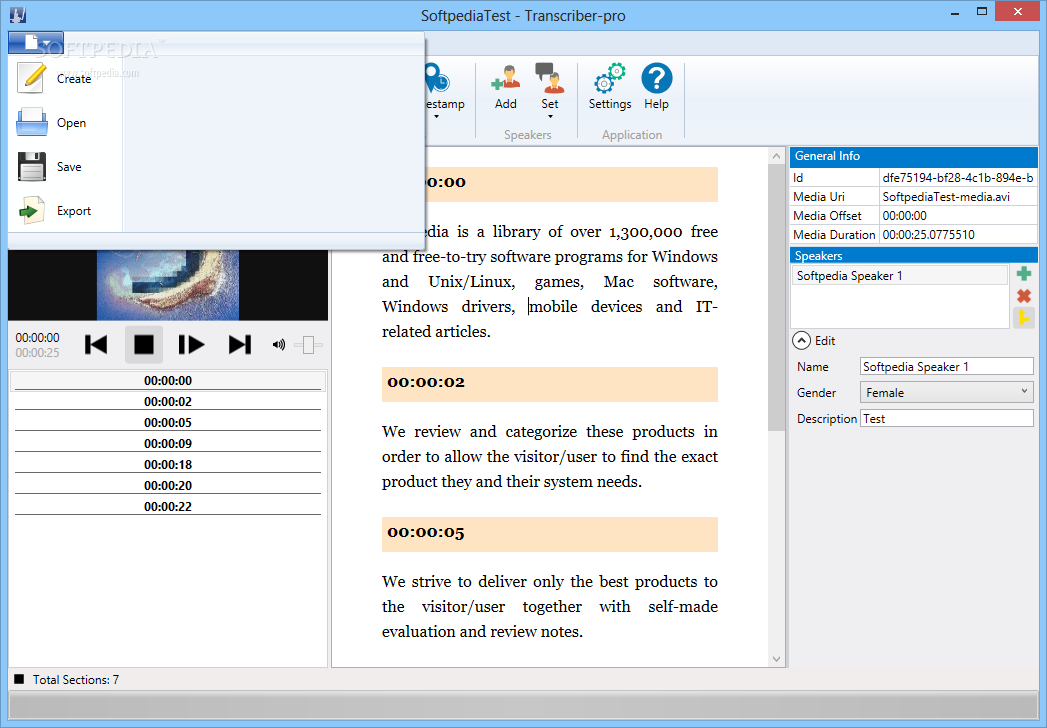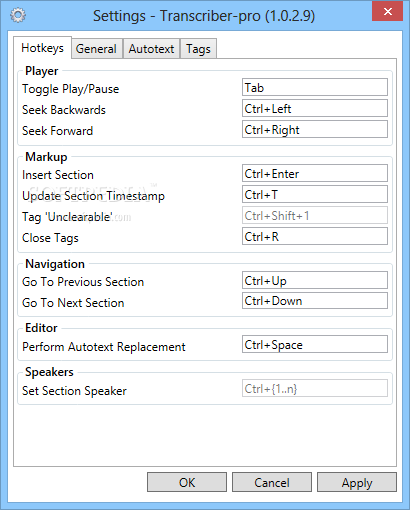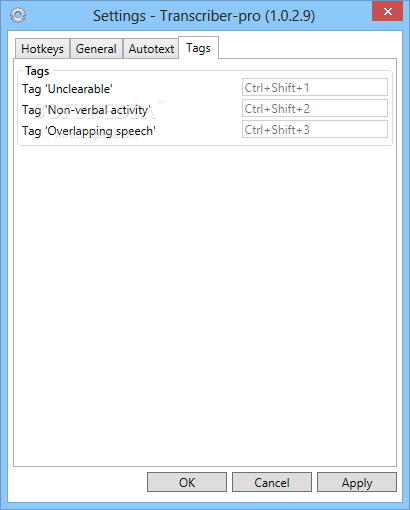Description
Transcriber-Pro
Transcriber-Pro is a super handy software that helps you turn audio into text without any hassle. Imagine working in just one window instead of jumping around between different apps to get your transcription done! Sounds great, right?
Getting Started with Transcriber-Pro
Once you install the software—trust me, it's a breeze—you can fire it up and start by creating a new project. The first thing you'll see is a screen showing your recent documents. You can easily open an existing file or create something new right from there.
User-Friendly Interface
The layout of Transcriber-Pro has three main panels: the media file, the text area, and 'General Info'. It’s like having everything you need at your fingertips!
Tabbed Navigation for Easy Access
The cool tabbed interface lets you switch between 'Tools' and 'Player'. When you're in the Tools section, you can add sections, tags, and timestamps. If you have multiple speakers in your audio, this is where you define who’s who! The Player tab lets you control playback—skip forward or back, adjust volume, and change speed.
Starting Your Transcription Project
To kick off a new project, just give it a name and pick the media file you'd like to transcribe from your computer. You can even create multi-part transcriptions by adding 'breakpoints' if needed.
Add Tags for Clarity
While converting audio to text, feel free to insert various tags to mark things that are 'Unclear' so you can revisit them later. You can also note any 'Non-verbal Activity' or instances of 'Overlapping Speech'. Plus, there's an option to create and edit speaker profiles on the right panel by entering their names and other details.
Handy Hotkeys for Efficiency
Transcriber-Pro also comes packed with loads of hotkeys! These shortcuts let you play or pause your media quickly, skip around easily, add sections on-the-fly, or even do autotext replacements.
Your Go-To Transcription Tool!
In short, Transcriber-Pro is both efficient and easy to use. Its main goal? To make your transcription tasks simpler so that you can finish up quicker and boost your overall productivity! For more information about downloading Transcriber-Pro here!
Tags:
User Reviews for Transcriber-pro 1
-
for Transcriber-pro
Transcriber-pro streamlines transcription tasks with user-friendly features like tags, hotkeys, and multi-part options, enhancing productivity and efficiency.