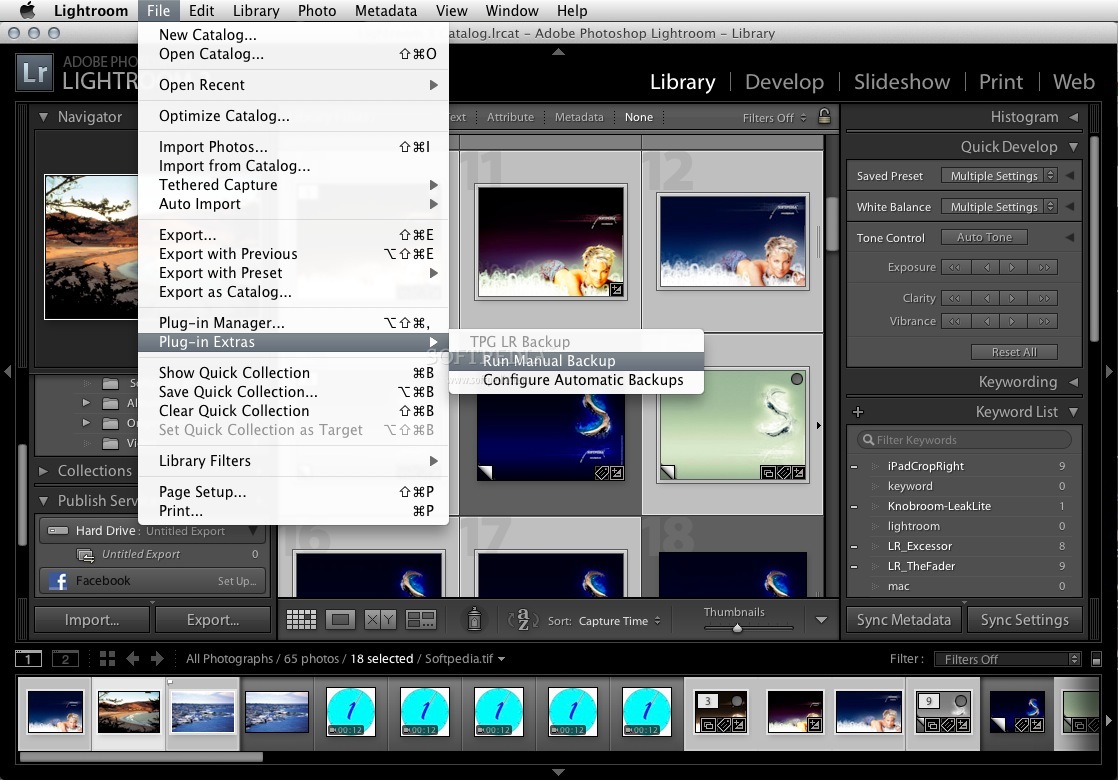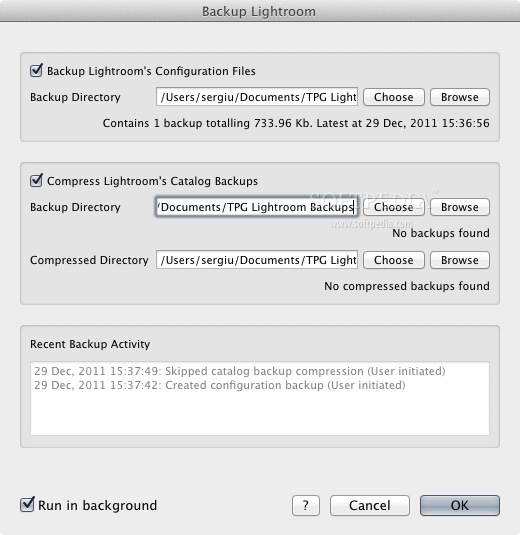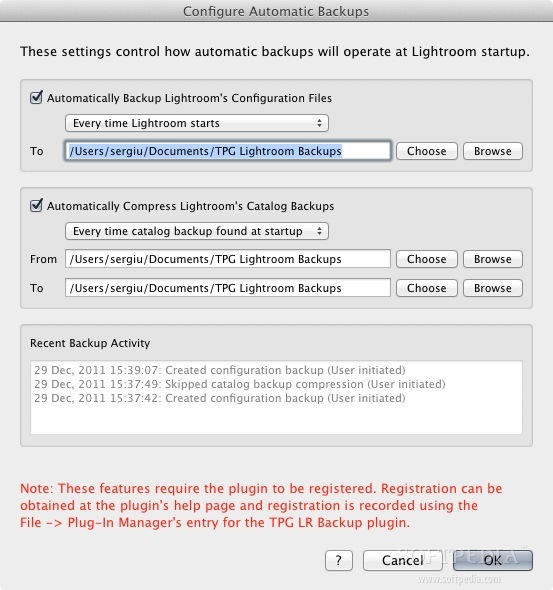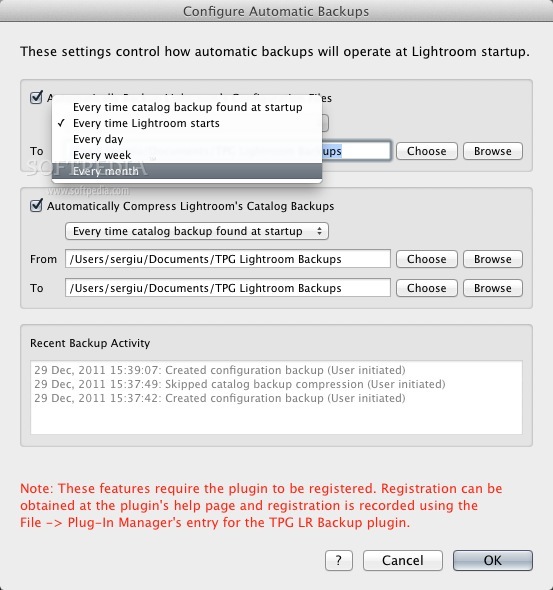Description
TPG LR Backup
TPG LR Backup is a super user-friendly plugin that makes it a breeze to back up your Adobe Lightroom setup. If you’re into photography, you know how important it is to keep your work safe!
Why Use TPG LR Backup?
This handy tool lets you back up Lightroom's configuration files and compress your catalog backups right from within Lightroom. No more hopping around different apps! You can set this to happen automatically when you start the program or do it manually whenever you need.
Save Space with Compressed Backups
Now, while Lightroom does have its own backup feature, those files can get pretty massive and eat up your disk space quickly. But here’s the good news: TPG LR Backup compresses those backups really well. You might see them shrink down to just 10% of their original size when zipped! This compression helps automate the process so that you save space for your photos or even make more frequent backups. It’s all about reducing the risk of losing your hard work.
How to Install TPG LR Backup
Installation: To get started, open up Lightroom and head over to the File menu. From there, click on Plugin Manager, then hit “Add.” Now navigate to where you’ve saved TPG-LR-Backup.lrplugin, select it, and click “Add Plug-in.” It’s that simple!
How to Use TPG LR Backup
Usage: Want detailed instructions on using TPG LR Backup with your photos? Check out this helpful guide HERE.
Tags:
User Reviews for TPG LR Backup FOR MAC 1
-
for TPG LR Backup FOR MAC
TPG LR Backup simplifies Adobe Lightroom backups. Easy to use, compresses files efficiently, conserves space, and reduces the risk of lost work. Highly recommended!