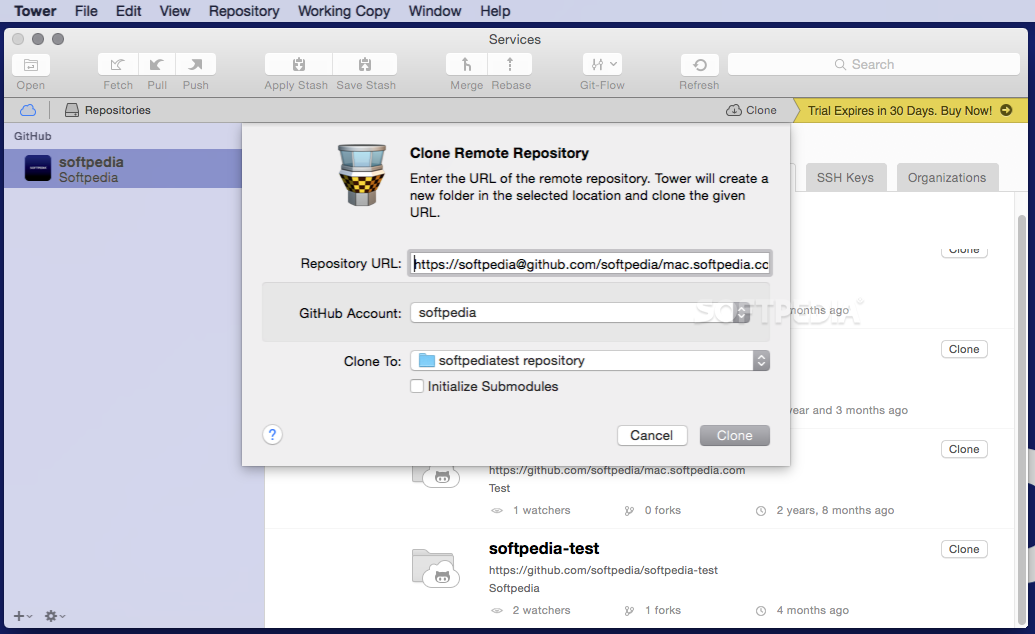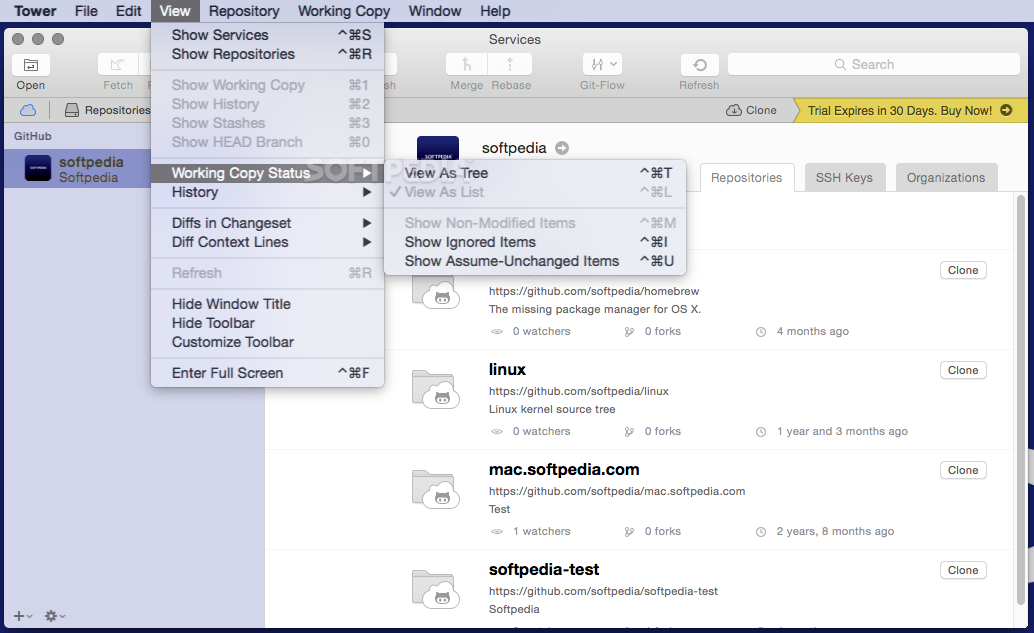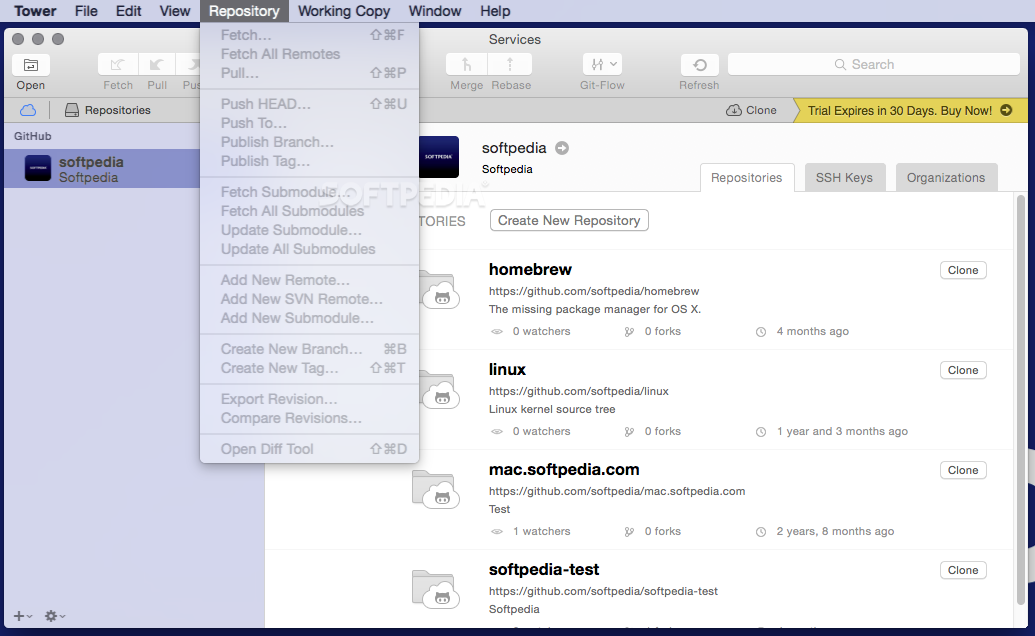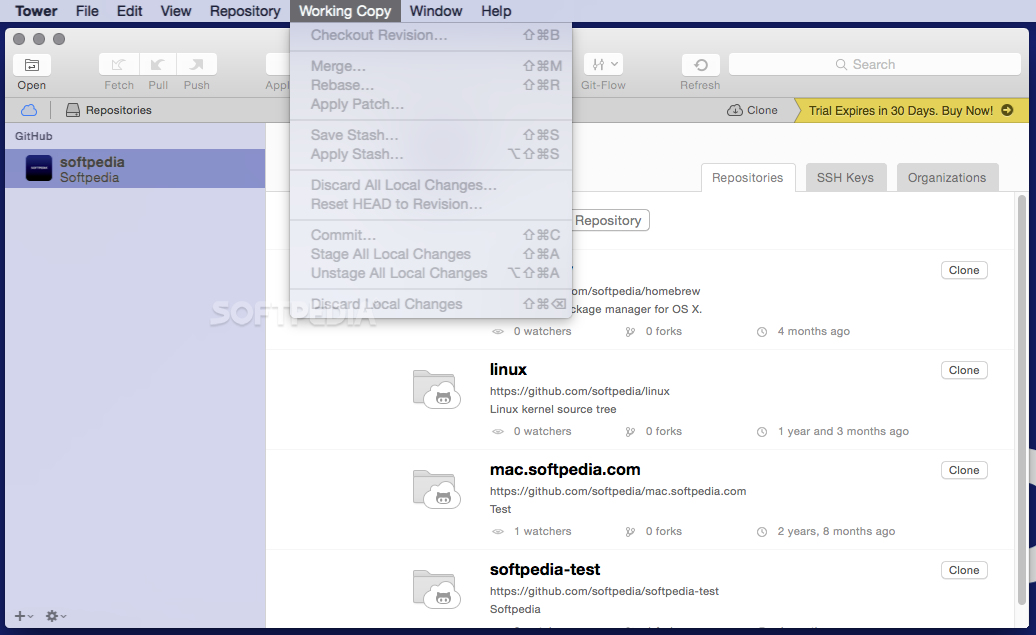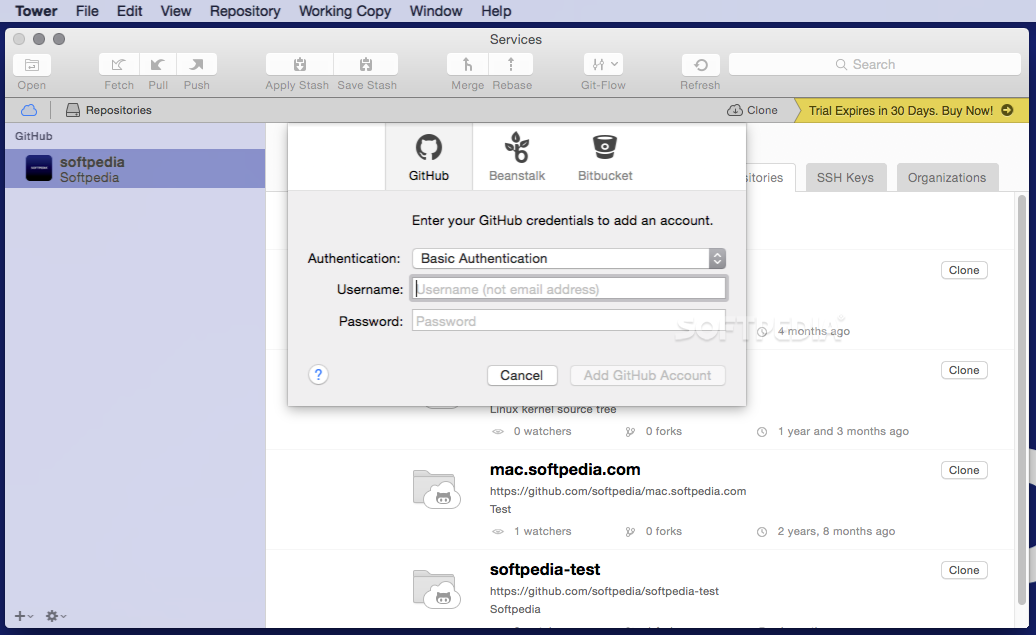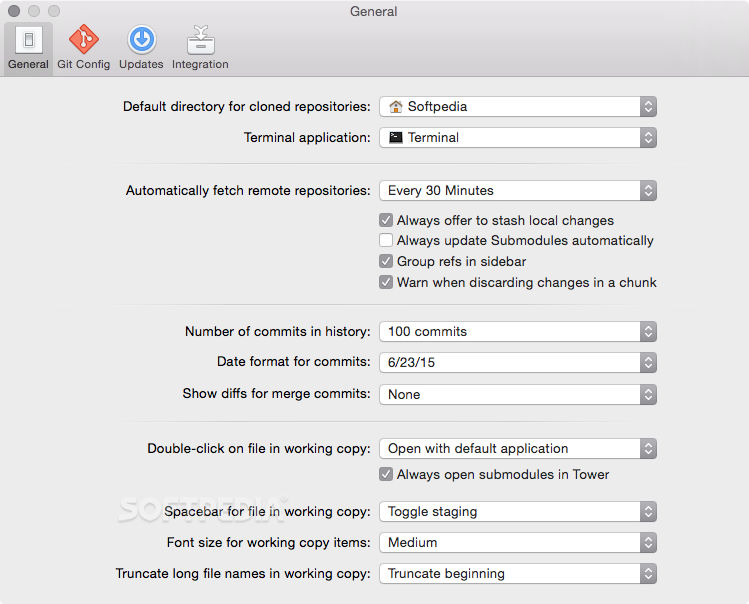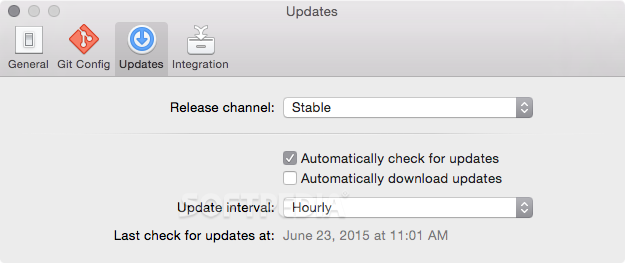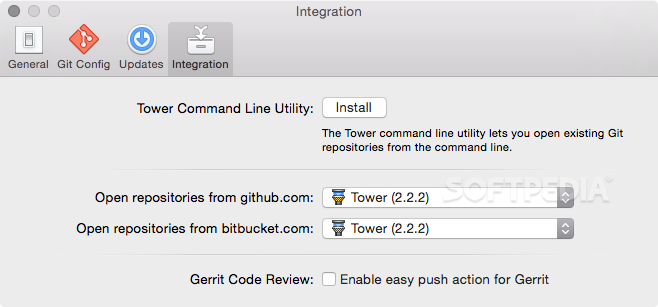Description
Tower
Tower is a super friendly macOS application that serves as a desktop client for Git. If you're into version control and managing your source code, this tool is right up your alley!
Getting Started with Tower
Before you dive in, you'll need to connect to your Git account and import your repositories. It's pretty straightforward!
Helpful Resources
The folks behind Tower really want you to succeed, so they offer detailed documentation and even a free online course. This will guide you through the essential parts of version control.
For Experienced Users
If you're already familiar with Git, just link up your account and start managing those repositories like a pro!
User-Friendly Features
Tower makes it easy to fetch, pull, or push content. You can save or apply stash settings and clone repositories with just one click or simple drag-and-drop actions. Plus, if you need to restore previous versions or resolve conflicts, it's all visual and easy to handle.
A Great Choice for Mac Users
Overall, if you're using Git for version control in your app development on Mac, Tower is the way to go! It has a clean user interface that streamlines your workflow.
No Experience? No Problem!
If you're new to this whole thing but want to get started with version controlling your software projects, Tower's got you covered too! Their documentation walks you through all the basics so you'll feel confident in no time.
User Reviews for Tower FOR MAC 7
-
for Tower FOR MAC
Tower FOR MAC offers a streamlined workflow and user-friendly interface for Git management. Ideal for both beginners and seasoned users.
-
for Tower FOR MAC
Tower is an incredible Git client! It’s user-friendly and makes managing my repositories a breeze.
-
for Tower FOR MAC
I love Tower! The interface is clean and the drag-and-drop functionality is super intuitive. Highly recommend!
-
for Tower FOR MAC
As a beginner, I found Tower's documentation and online course extremely helpful. A fantastic tool for version control!
-
for Tower FOR MAC
Tower has simplified my workflow immensely. I can easily fetch, push, and pull with just a click. Five stars!
-
for Tower FOR MAC
The visual conflict resolution feature in Tower is a game changer! This app deserves all five stars!
-
for Tower FOR MAC
Using Tower has made my development process so much smoother. Great features and easy to navigate!