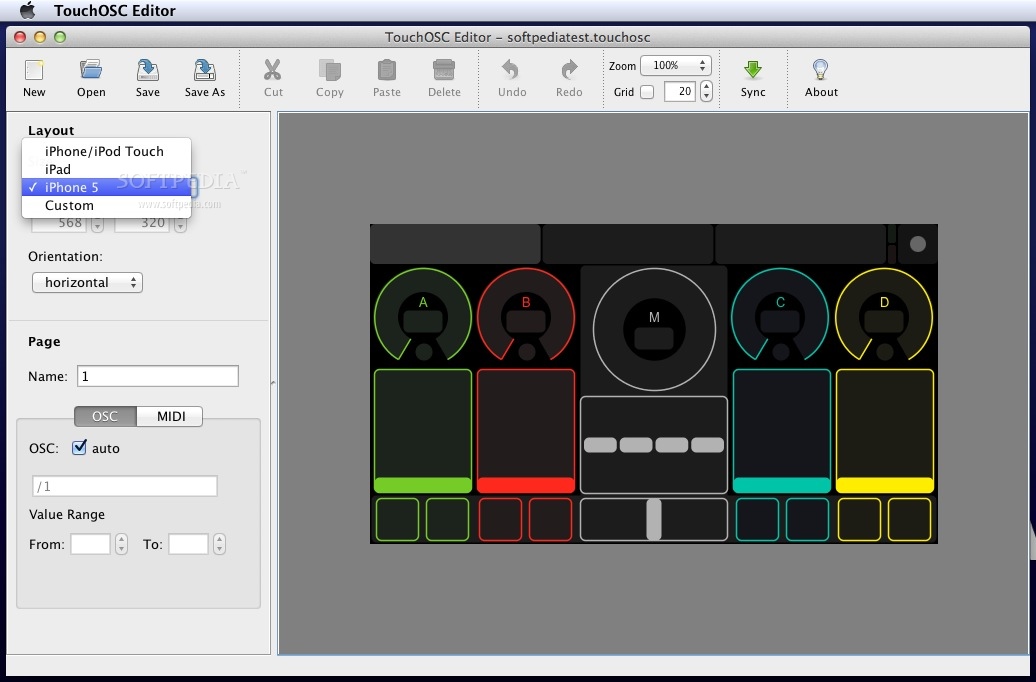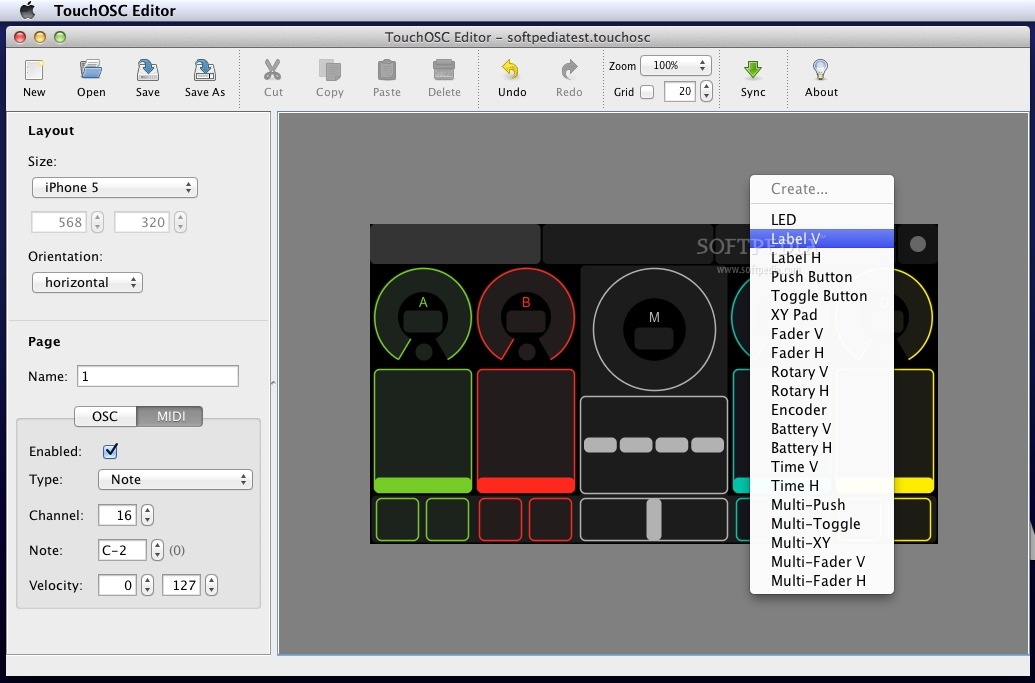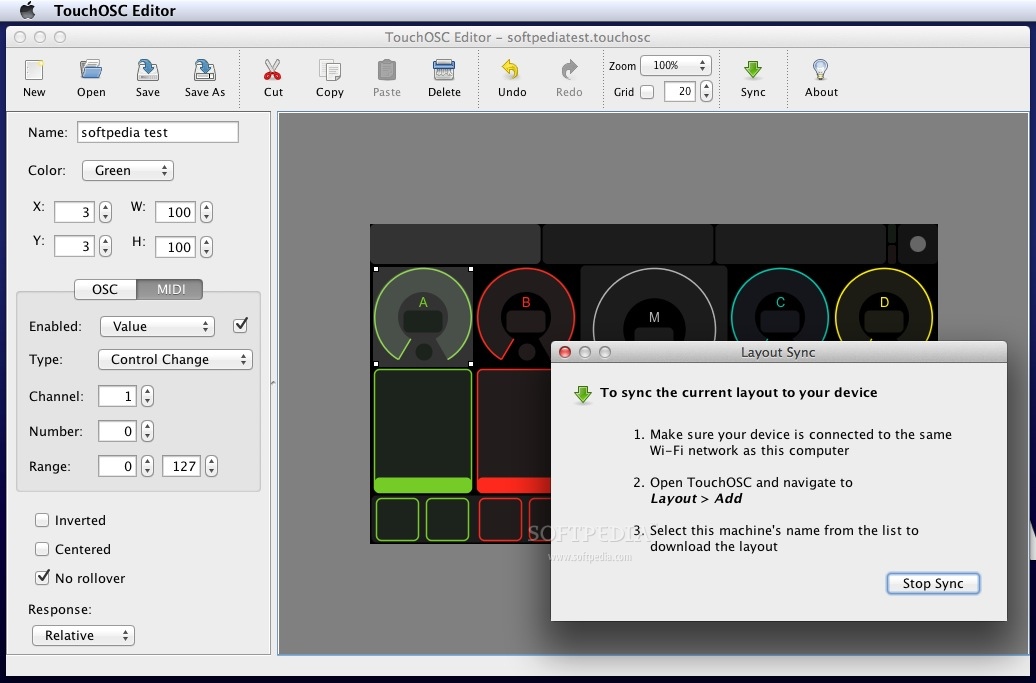Description
TouchOSC
TouchOSC is an awesome iOS app that runs on your iPhone, iPad, or iPod touch. It helps you control CoreMIDI compatible software using a modular interface and sends MIDI or Open Sound Control (OSC) messages. Pretty neat, right?
Compatible Applications
This app works with a ton of different programs like Apple Logic Pro, Logic Express, Max, Renoise, VDMX, Quartz Composer, REAPER, CoGe, OSCulator, and many more. So chances are it’ll fit into your setup!
Introducing TouchOSC Editor
Now let’s talk about the TouchOSC Editor. This is a handy little macOS application that runs on Java (make sure you have that installed). With this editor, you can create your layouts for the TouchOSC iOS app. If you want to make your TouchOSC experience unique to you, this tool is super useful.
User-Friendly Interface
The TouchOSC Editor has everything packed into one clean window. The main area shows the layout preview while the left panel lets you tweak details like page orientation and controller settings. Plus, the top toolbar gives you easy access to basic functions—like creating a new layout or saving your work.
Create Custom Layouts
You’ll find template sizes for iPhone/iPod touch and iPad layouts right out of the box. But if those don’t fit what you're looking for? No worries! You can create custom sizes by adjusting the panel size manually and even switch between horizontal and vertical orientations.
Add Functions Easily
Once you've got your layout looking good, it’s time to add functions! Just navigate to the editing area and right-click with your mouse. A menu will pop up showing all supported buttons and graphic elements that you can use.
Save Your Work
You can save your project as a .touchosc file or send it directly to your iOS device using the Layout Sync feature. How convenient is that?
Why Use TouchOSC Editor?
If you're controlling CoreMidi compatible apps with the TouchOSC iOS app, then having TouchOSC Editor is definitely a smart move! It allows you to create layouts tailored just for your needs.
If you're ready to get started with TouchOSC Editor, hop on over to SoftPas for more info!
Tags:
User Reviews for TouchOSC Editor FOR MAC 1
-
for TouchOSC Editor FOR MAC
TouchOSC Editor FOR MAC is a powerful tool for customizing layouts in TouchOSC iOS app. With intuitive features and layout customization, it enhances user experience.