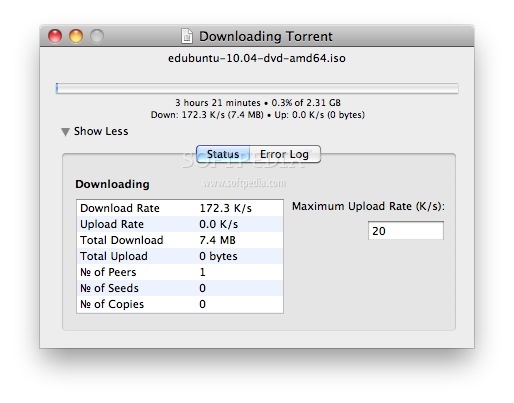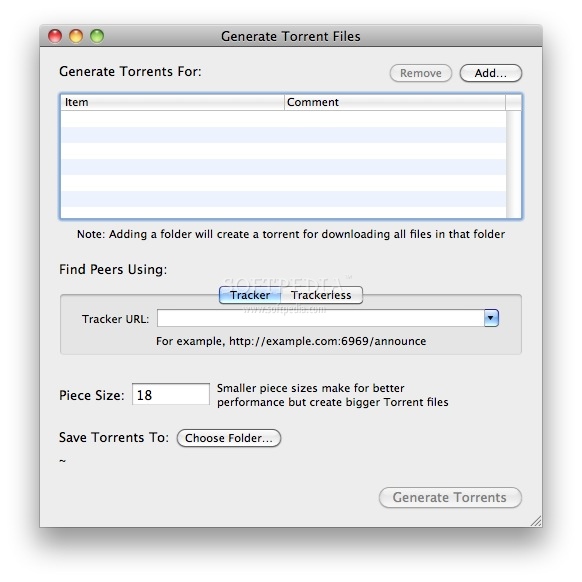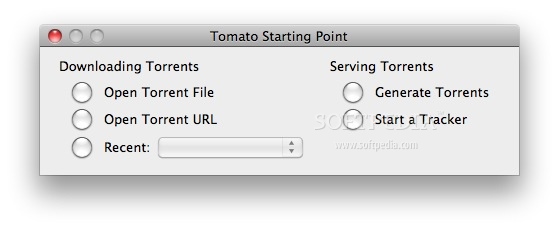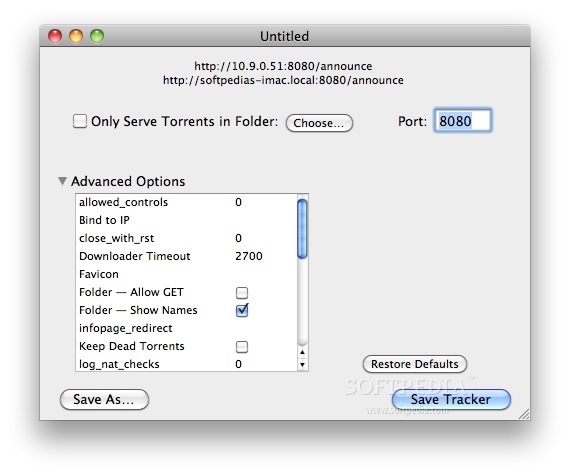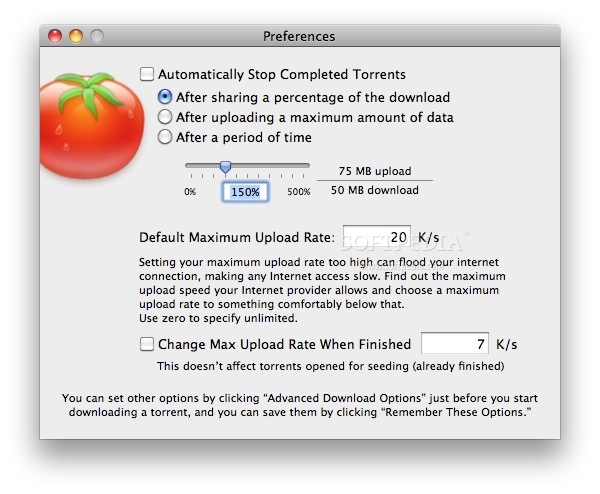Description
Tomato Torrent
Tomato Torrent is a super handy BitTorrent client that makes downloading large files a breeze. If you're not familiar, BitTorrent is a popular way to transfer big files online. The cool thing about it is that while you're downloading, you're also sharing that data with others using the BitTorrent protocol.
How to Download with Tomato Torrent
With Tomato Torrent, you can easily download multiple torrents thanks to its simple and clean interface. There are three easy ways to get your downloads going: just double-click on the .torrent file, drag and drop it onto the Tomato icon, or paste in a URL. It's really that straightforward!
Monitoring Your Downloads
Once you've started downloading, you can keep an eye on everything from the time left and download percentage to how fast your files are coming in and going out. You can even check out various stats and error logs if something goes wrong. Plus, you can set a maximum upload speed if needed.
Stopping and Resuming Downloads
If you need to take a break from downloading, no worries! Just hit "Stop Torrent" from the File menu or close the download window. When you're ready to get back at it, just click on the torrent in the Recent popup menu.
Getting Info About Your Torrents
You can learn more about any torrent by opening its file with Tomato and clicking on the "Torrent Details" button in the setup window. It gives you all sorts of info!
Create Your Own Torrents
An awesome feature of Tomato Torrent is that you can create your own torrents! To do this, you'll need a tracker server running all the time since BitTorrent uses it for info about other clients while downloading. The torrent generation window helps you choose what items you want to share, add your tracker URL, and pick where your Meta-Info files go.
User-Friendly Design
The design of Tomato Torrent is pretty great too! It has an intuitive look that fits right into Mac OS X, making both downloading and creating torrents super easy.
Compatibility Note
Just a heads up: if you're using Mac OS X 10.7 or later versions, this app might not be for you. However, it works well with older versions of Apple's desktop system.
If you're looking for great Torrent Clients, give Tomato Torrent a shot!
User Reviews for Tomato Torrent FOR MAC 7
-
for Tomato Torrent FOR MAC
Tomato Torrent offers a simple and efficient way to download torrents with its minimalistic interface. Great choice for users on older Mac OS X versions.
-
for Tomato Torrent FOR MAC
Tomato Torrent is fantastic! The interface is clean and easy to navigate, making downloads a breeze.
-
for Tomato Torrent FOR MAC
I love how simple it is to manage multiple torrents with Tomato Torrent. Highly recommend this app!
-
for Tomato Torrent FOR MAC
This client works great for downloading large files. The tracker integration is a real bonus!
-
for Tomato Torrent FOR MAC
Tomato Torrent has transformed my downloading experience. Fast, efficient, and user-friendly!
-
for Tomato Torrent FOR MAC
Best BitTorrent client I've used! The ability to create torrents easily is a huge plus.
-
for Tomato Torrent FOR MAC
I appreciate the minimalistic design of Tomato Torrent. It’s straightforward and does its job perfectly.