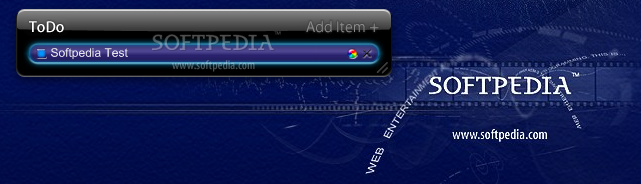Description
ToDo List Widget
ToDo List Widget is a handy little tool that can help you remember all the important stuff in your life. Let's be honest, we all forget things from time to time. This app makes it super easy to keep track of everything you need to do.
Create and Manage Your Tasks
The app lets you create and manage your own to-do list without any fuss. Want to add a new task? Just click the "plus" sign on the screen, and boom! You've got yourself a new item. Editing is just as easy—simply click on the text you want to change, and you're good to go!
Color-Coding for Easy Organization
You can even color-code your tasks! This way, it's simple to tell which are home chores, work tasks, or personal matters at a glance. The widget offers several colors like white, green, pink, yellow, and blue. Plus, if you want something unique, you can pick from the color spectrum!
Customize Your Experience
The preferences menu allows for more customization too! ToDo List Widget has five different skins for you to choose from: "White", "Black", "Polished Metal", "iCal", and "Classic White". You can even change the font size if that suits your style better.
Easily Track Your Progress
As you finish tasks on your list, just tick off the checkboxes next to them. If you ever need to delete an old task, no problem! The widget will ask for confirmation before it removes anything so that you don't accidentally delete something important.
A User-Friendly Tool
Overall, ToDo List Widget is an awesome program that can really help with your everyday activities. It's designed for everyone—even if you're not tech-savvy, you'll find it easy to install and customize!
User Reviews for ToDo List Widget 1
-
for ToDo List Widget
ToDo List Widget is a handy tool for staying organized. Easy to use with customizable options for different tasks.