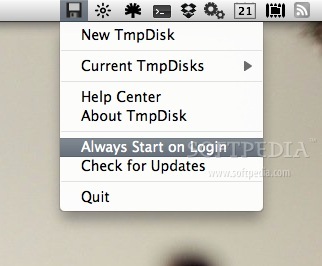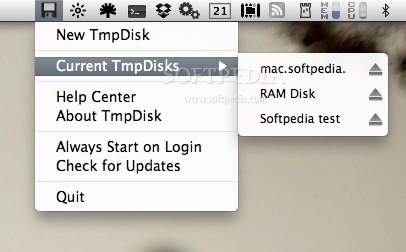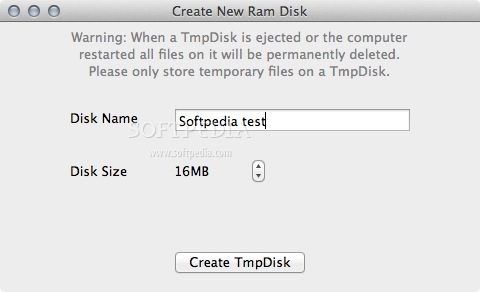Description
TmpDisk
TmpDisk is a handy little tool that lets you manage your RamDisk easily. If you're wondering what a RamDisk is, it’s basically a virtual hard disk created right from your Mac's memory (RAM). Pretty cool, right?
What is a RamDisk?
A RamDisk can be any size you want, but keep in mind it’s only limited by how much memory you have. Since it's using RAM, it’s super fast! But here's the catch: these disks are temporary.
The Temporary Nature of RamDisks
This means that anything you store on a RamDisk will disappear forever when you eject the disk or restart your computer. So, there's no need to stress about deleting files or cleaning up those pesky temporary files anymore!
A Quick Caution
Warning: A TmpDisk will not stick around after you've shut down or ejected it. This means any files or info saved on the disk will be PERMANENTLY deleted.
Why Use TmpDisk?
If you're looking to boost your Mac's performance and keep things running smoothly without cluttering up your system with temp files, TmpDisk is definitely worth checking out. It’s open-source and simple to use!
Get Started with TmpDisk!
If you're ready to give this awesome utility a try, you can download it here. You'll love how easy it makes managing your disk space!
User Reviews for TmpDisk FOR MAC 7
-
for TmpDisk FOR MAC
TmpDisk FOR MAC is a handy tool for creating lightning fast RamDisks on your Mac. Perfect for managing temporary files effectively.
-
for TmpDisk FOR MAC
TmpDisk is fantastic! It's so easy to create a RamDisk and it speeds up my workflow significantly.
-
for TmpDisk FOR MAC
I love using TmpDisk! It's super simple and the performance boost from using a RamDisk is amazing.
-
for TmpDisk FOR MAC
This app is a game changer! TmpDisk makes managing temporary files effortless and quick.
-
for TmpDisk FOR MAC
TmpDisk has made my life easier. The speed of the RamDisk is incredible, and I appreciate its simplicity!
-
for TmpDisk FOR MAC
Highly recommend TmpDisk! It’s an open-source gem that helps me manage my files without any hassle.
-
for TmpDisk FOR MAC
TmpDisk works perfectly for me! Fast, efficient, and user-friendly—exactly what I needed for my projects.